Enter a descriptive name for this action so you can quickly identify its purpose in your workflow.
Example: "Assign New Student to Instructor" or "Round Robin Student Distribution."
This action assigns a student contact or inquiry to one specific team member or multiple team members within Enrollio.
You can assign contacts based on your studio’s needs or use the round-robin method to evenly distribute new student leads.
Optionally, you can choose to apply this action only to unassigned contacts to avoid reassigning already-handled inquiries.
Description: Enter a name for this action to identify its purpose in your workflow.
Mandatory: Yes
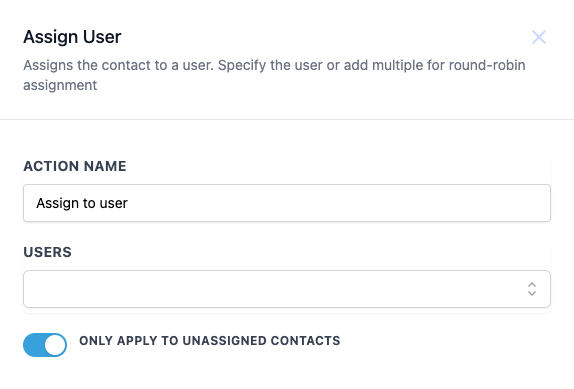
Users
Description: Select one or more team members (such as dance instructors or administrative staff) to whom the contact should be assigned.
For round-robin assignment, choose multiple users.
Mandatory: Yes
Description: Toggle this option to assign only the new, unassigned student inquiries, ensuring that contacts already linked to a staff member remain unchanged.
Mandatory: No
Provide a descriptive name, like "Assign New Student Inquiry" or "Round Robin Student Allocation."
Click on the dropdown and select one or more dance instructors or other team members from your studio.
For round-robin distribution, choose multiple users.
Toggle this option on to restrict the action to only new, unassigned inquiries, preventing accidental reassignment of contacts that are already handled.
Standard Values: Input data based on the field type (e.g., text, dropdown, tag).
Custom Value Picker: Use custom fields such as values obtained from an inbound web form on your studio’s website.
Use this trigger when a prospective student fills out a contact or inquiry form on your studio’s website.
Trigger the action when a student's status or enrollment details change, prompting reassignment if necessary.
Activate this action when a student signs up for a trial class, ensuring that the inquiry is immediately forwarded to the appropriate instructor.
Imagine your dance studio receives online inquiries from parents interested in trial classes for their children. Set up your workflow as follows:
Action Name: "Assign New Student Inquiry"
Users: Select all available dance instructors from your team.
Only Apply to Unassigned Contacts: Toggle this option on so that only new, unassigned contacts are distributed.
Trigger: Trial Class Form Submitted – This activates when a new inquiry is received through your online form.
Action: Enrollio Action - Assign User – This distributes the inquiry among the selected dance instructors using a round-robin method.
Additional Step (Optional): Send a notification to the assigned instructor to promptly follow up with the potential new student.
By leveraging the Enrollio Action - Assign User, you ensure that every new inquiry or student contact in your dance studio is quickly and efficiently assigned to the right team member. This streamlined approach not only improves your enrollment process but also enhances the overall experience for families considering your dance classes.
Enjoy smooth operations and happy dancing with Enrollio!