The Messenger action allows you to send personalized messages via Facebook Messenger.
It’s particularly useful for dance studios to send timely class reminders, updates on recital events, or promotional messages to parents who have communicated with your studio’s Facebook page in the last 24 hours.
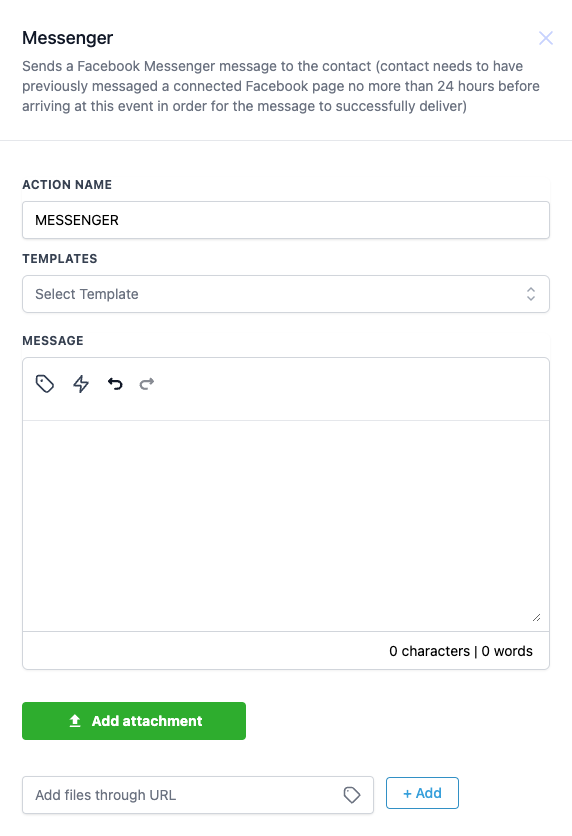
Action Name:
Specifies the name of the action, making it easy to identify within your workflow.
Templates:
Choose from pre-configured message templates to maintain consistency and adhere to Facebook’s message format guidelines. These templates can be customized for common studio communications.
Message:
Input the content that will be sent to the contact. You can use dynamic, custom values to personalize the message with the student’s name or class details.
Add Attachment:
Optionally attach files or media (like class schedules, performance photos, or promotional flyers) that relate to your dance studio.
Add files through URL:
Attach files via a URL link for additional media content such as video recaps or digital brochures.
Test Phone Number:
Send a test message to a specified phone number to preview how the message appears before finalizing the workflow.
Drag and drop the Messenger action into your desired workflow in Enrollio.
Select a Template:
Choose one of your pre-defined message templates if you regularly send similar messages (for example, class schedule updates or recital announcements).
Compose the Message:
Enter your message content in the text field. Use custom values to automatically personalize the content with student or class details.
Add Attachments (Optional):
Click Add Attachment to include related images, class schedules, or performance flyers.
Use URL for Files (Optional):
If your media is stored online, attach it by adding the file URL.
Send Test Message (Optional):
Utilize the test feature to confirm that your message is formatted correctly and that the details (such as class times and event dates) are accurate.
Trigger:
A parent submits an inquiry form about dance classes via your Facebook ad campaign.
Condition:
The inquiry is received through your Facebook page.
Action:
Messenger Message:
"Thank you for your interest in our dance classes! We received your inquiry and will get back to you shortly with more details about your child's first class."
Template:
Select a template designed for new student inquiries that aligns with your studio's messaging style.
Add Attachment:
Optionally include a flyer or an image showcasing your studio to give the parents a visual insight into your dance programs.
This guide is designed with your dance studio in mind, providing a clear method to leverage Facebook Messenger for effective communication with parents and students.
Enjoy smooth, engaging interactions powered by Enrollio!