How to Allow or Prevent Duplicate Contacts
This tutorial will show you how to allow or prevent duplicate contacts within Enrollio. To learn more about importing contacts, visit the article "How to Import Contacts" for step-by-step guidance.
Navigate to Settings > Business Profile> Contact Deduplication Preferences. Check or uncheck the box to allow or prevent duplicate contact records.
<
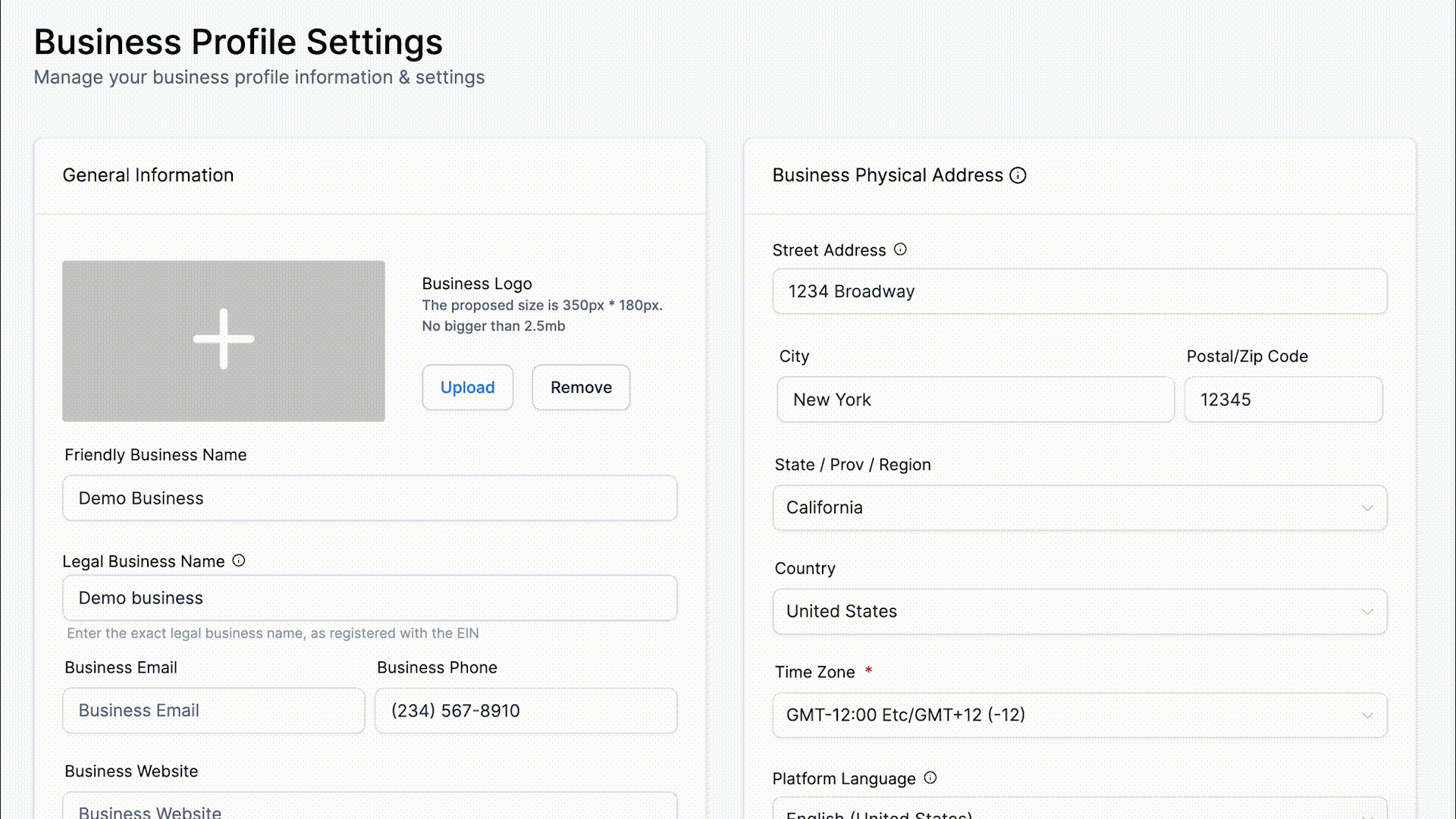
If allowed, the duplicate contact will only work when Enrollio receives a lead from a form or Zap, when leads can be imported one-by-one.
NOTE: If "Allow Duplicate Contact" is on, and you try to import a bulk upload, an error will occur.
When you use tools like Zapier or other online enrollment forms to add student contacts to your studio’s database, the "Allow duplicate contact" option applies. Here’s what you need to know:
The duplication option is only relevant for student contacts that come from integration channels (such as Zapier or your online sign-up forms).
When you manually import student contacts via a CSV file— for example, from a recent recital registration list—Enrollio will not create two separate records if the email address or phone number is the same.
Instead, Enrollio will:
Create the student contact if it doesn’t already exist.
Merge new information with the existing record based on the student parent’s or the student's phone number or email address.
By following this process, you avoid confusion in your studio’s records. This ensures that contact information related to class schedules, recital updates, or special workshops remains accurate and consolidated.
Keep this in mind when importing your contacts, as it helps you maintain a smooth and organized enrollment system at your dance studio.
Happy dancing and smooth transitions with Enrollio!
