Enrollio’s refund feature is integrated into our payment platform, allowing you to manage refunds for transactions made with providers such as Stripe, Authorize.net, NMI, and PayPal. It supports refunds for payments made with Google Pay, Apple Pay, and credit/debit cards. With this tool, you can:
Process full refunds that reimburse the entire class fee or merchandise cost.
Issue partial refunds to adjust for pricing errors, discount issues, or special compensations when only a portion of the charge needs to be refunded.
Track successful and failed refund attempts on the Transaction Details page, making it easy to monitor refund history and amounts tied to specific transactions.
Note: The feature currently does not allow user-specific permissions for processing refunds. This enhancement is planned for future updates.
Enrollio’s refund processing capability can be especially useful for dance studio owners in several scenarios:
Resolving Customer Disputes: If a parent or guardian believes there has been an error with a class charge or event fee, you can quickly process a refund to maintain trust and satisfaction.
Addressing Billing Errors: In situations where a student has been charged incorrectly—such as multiple enrollments in a class—use the refund feature to correct the error promptly.
Handling Class Cancellations: When classes or events are canceled, you can process refunds efficiently so that parents aren’t left wondering about their payment status.
Managing Partial Refunds for Merchandise: For cases where only a part of an order (like dance apparel or accessories) is returned or not up to standard, a partial refund helps adjust the final cost.
Offering Post-Purchase Discounts: Sometimes, a discounted rate for a new class or special event might be applied after an initial charge. A partial refund can ensure your customers receive the intended savings.
Enrollio’s refund action is available for all supported payment providers:
Stripe
NMI
PayPal
Please note: Currently, there is no option to refund subsequent recurring transactions from subscriptions.
Go to Payments > Transactions.
Click on the three dots next to the payment you want to refund.
Select Refund.
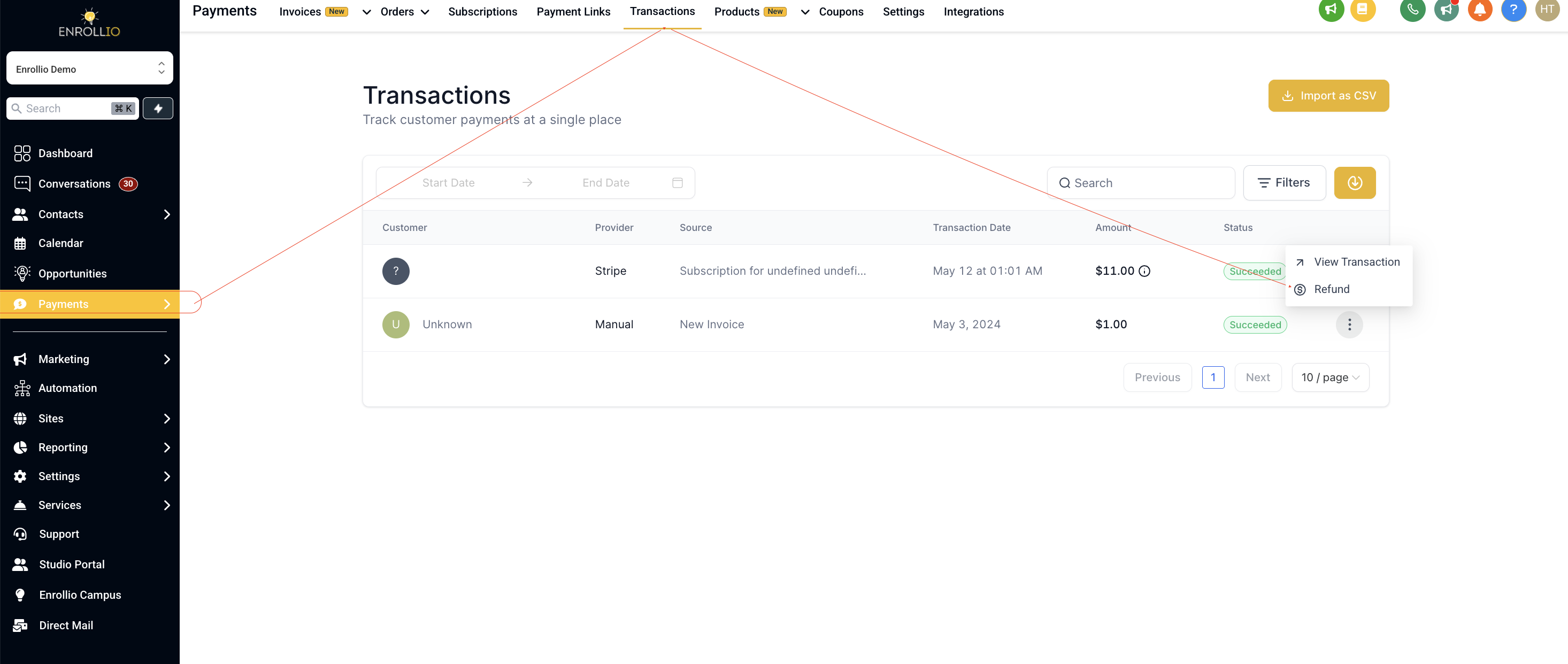
A full refund will automatically pre-populate the total transaction amount (for example, the full tuition fee for a class) in the refund window.
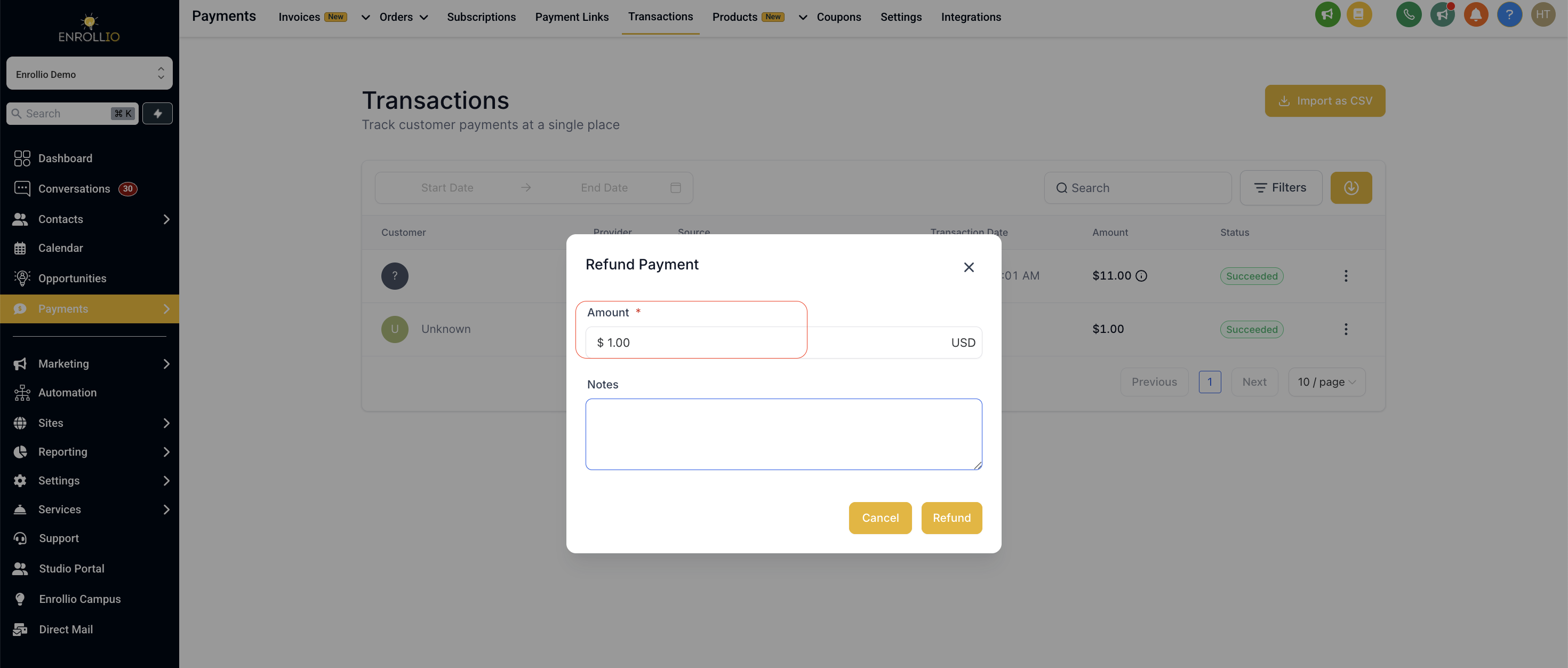
You can edit the pre-populated amount to issue a partial refund.
This is useful if a parent needs to be refunded a portion of a fee due to class cancellation or to correct a pricing error.
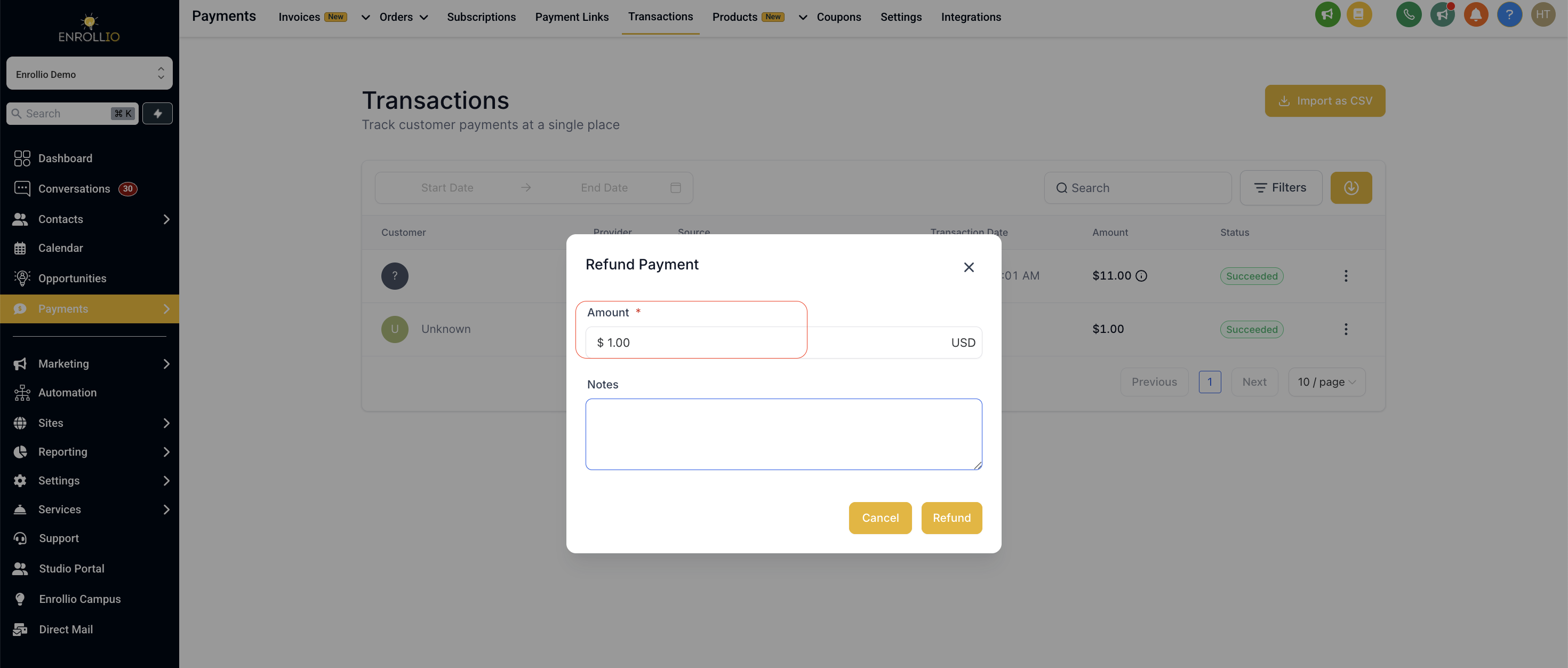
Note: Anything added in the Notes area is for your own records and will be displayed under the Refund details in the Transaction Notes.
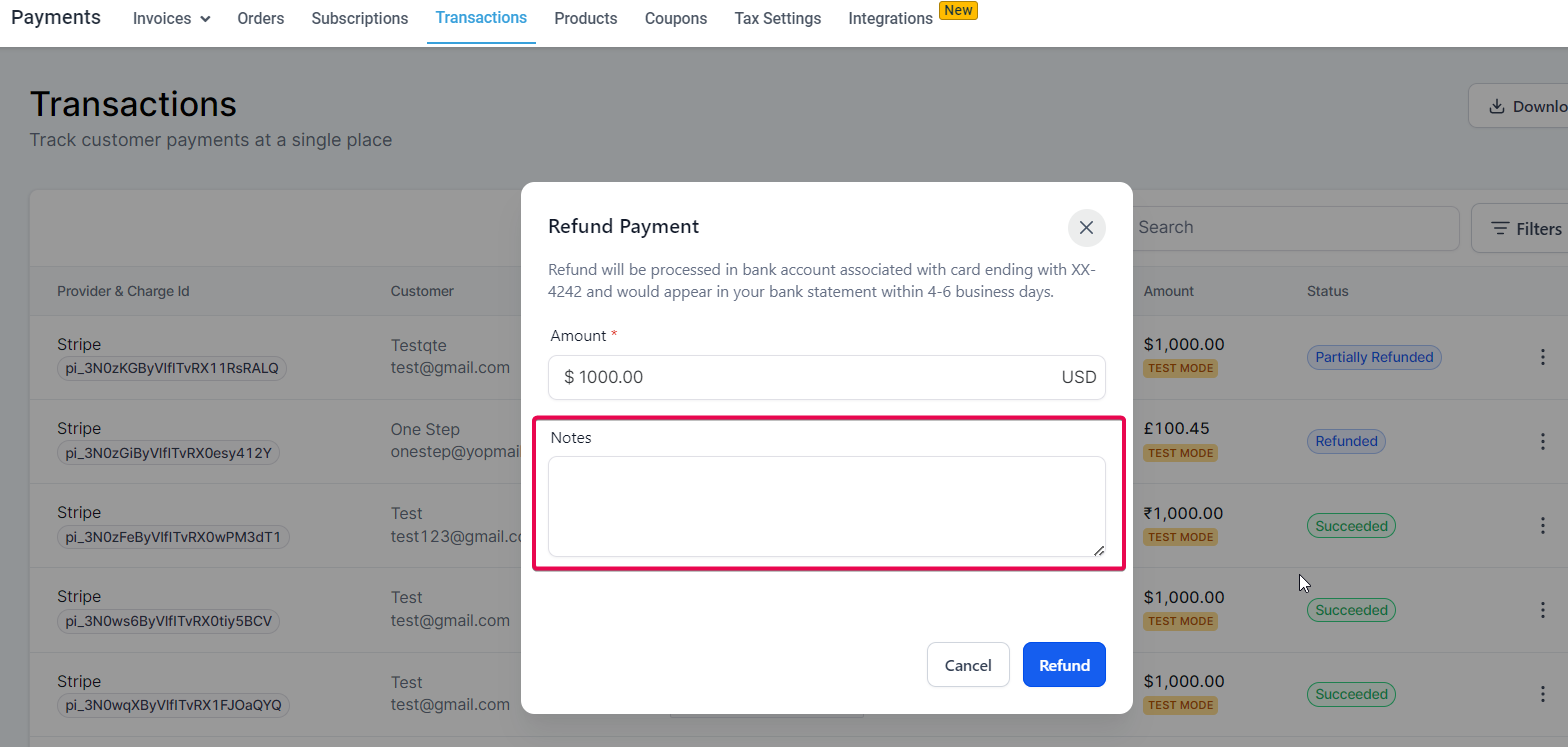
Usage Cases for Partial Refunds
Partial refunds can be valuable in several scenarios specific to running a dance studio:
Adjusting for Pricing Errors: If a student was charged the wrong price for a class package or merchandise, you can refund the difference between the incorrect and correct amounts.
Offering Post-Purchase Discounts: In cases where a discount was supposed to be applied but wasn’t initially, a partial refund can provide the intended savings.
Resolving Disputes with a Compromise: When a parent isn’t fully satisfied with a class or performance event but both parties agree on a compromise, a partial refund reflects the agreed-upon resolution.
Handling Partial Returns: If only part of an order—for instance, some dance costumes—needs to be returned, you can refund the value of the returned items.
Compensating for Damaged or Missing Items: In the event that dance gear or merchandise arrives damaged or incomplete, a partial refund compensates for the inconvenience.
Reimbursement for Extra Costs: Should there be additional expenses incurred, such as shipping delays for dance apparel, partial refunds can help cover those costs as a gesture of goodwill.
All successful or failed refund attempts are recorded on the Transaction Details page, helping you keep track of refunded amounts within each specific payment transaction.
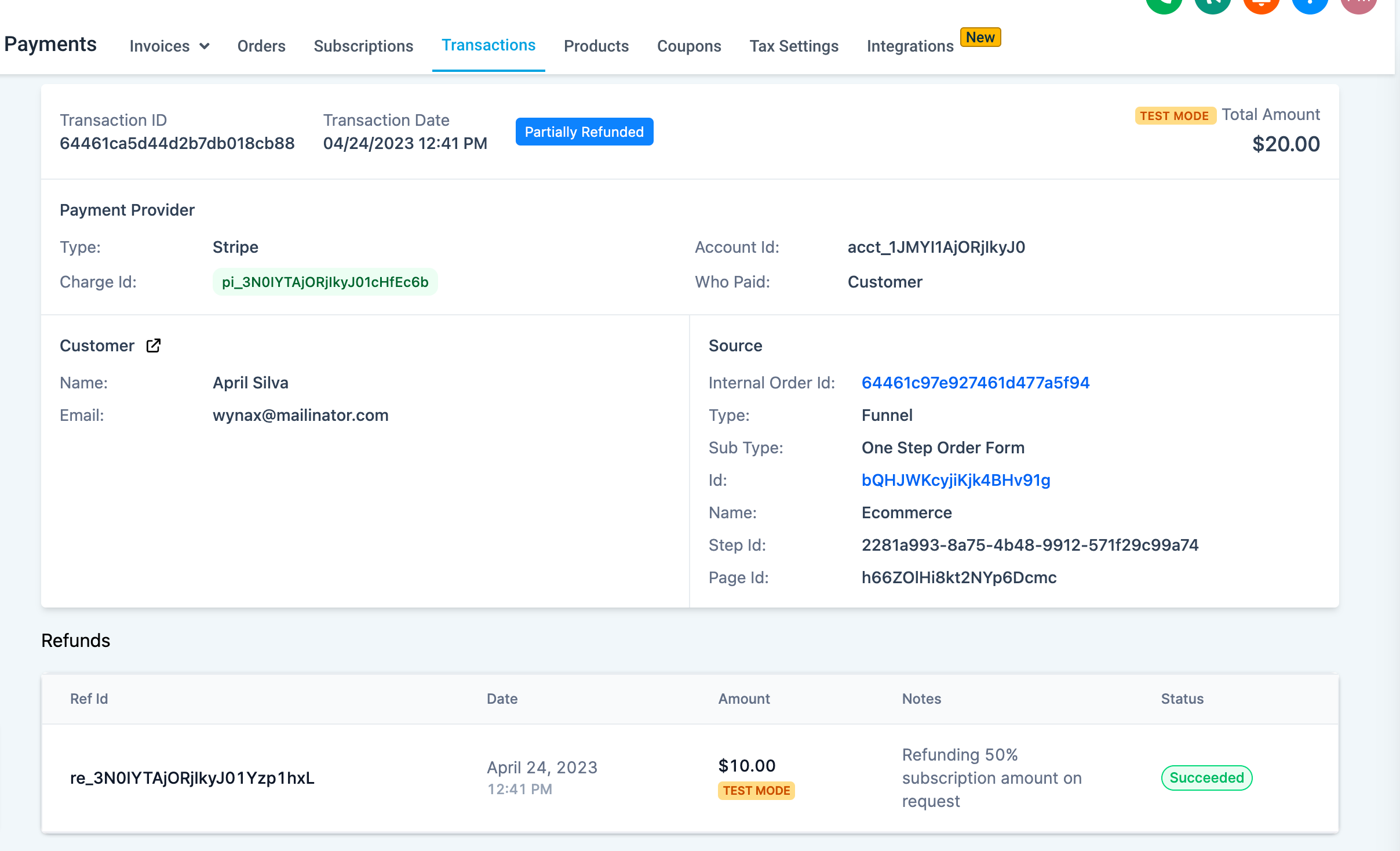
I’m not able to process refunds with Authorize.net—it shows an error saying "The referenced transaction does not meet the criteria for issuing a credit." What does this mean?
This error typically occurs because Authorize.net only allows refunds on transactions that meet certain criteria, such as being at least 24 hours old. For older transactions, check with Authorize.net’s guidelines or contact their support team.
Yes, you can process multiple partial refunds as long as the cumulative refund amount does not exceed the original transaction amount.
Yes, transactions made with Google Pay, Apple Pay, and card payments can be refunded through Enrollio. The refunded amount will be directed to the bank account associated with the corresponding payment method.
The time it takes for a refund to appear can vary depending on the payment provider and the customer’s bank, with a typical timeframe of four to six business days.
There is generally no fixed daily limit on the number of refunds processed. However, it’s best to confirm any specific limitations directly with your payment provider.
Currently, Enrollio does not support user-specific permissions for processing refunds. The best way to review refunds is to check the Transaction Details page where all refund records are available.
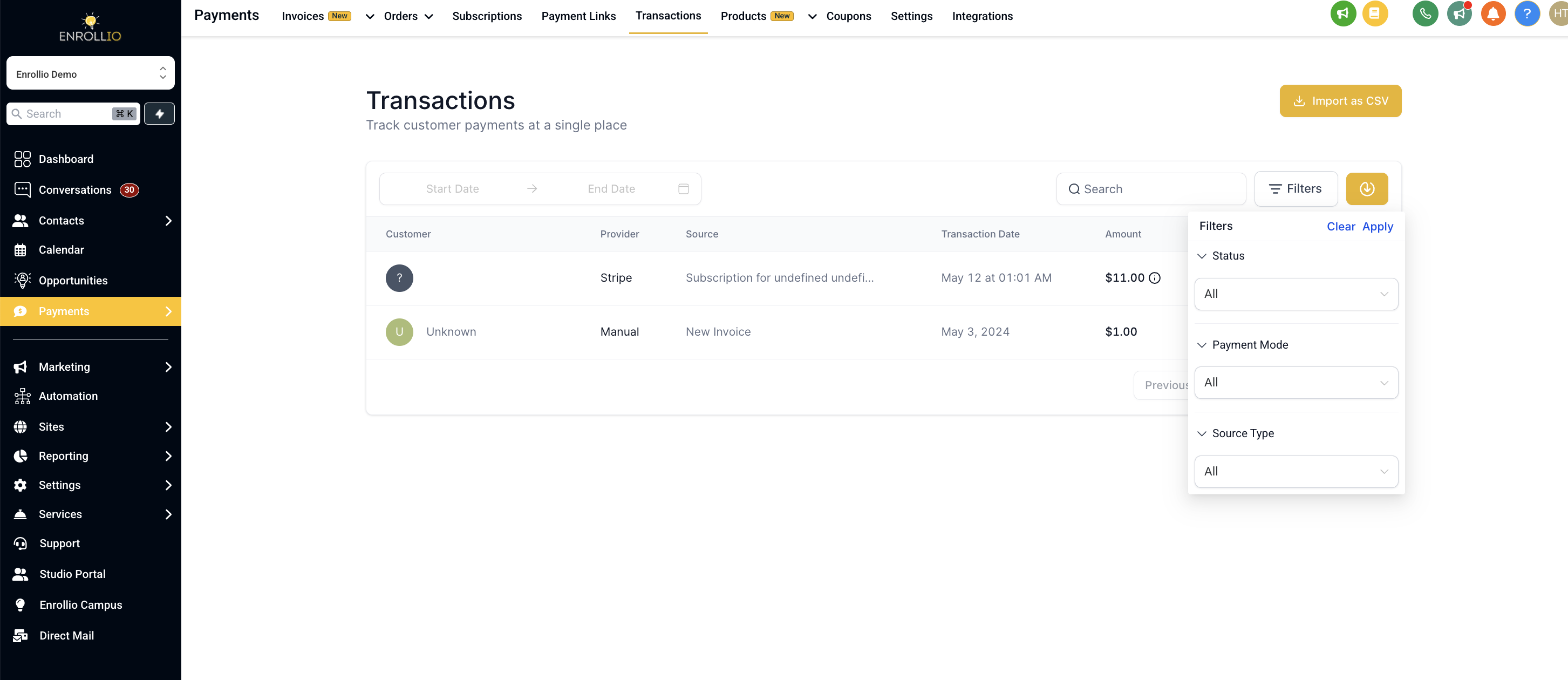
Enrollio’s refund processing feature is a powerful tool for managing transactions within your dance studio. Whether you’re addressing disputes, correcting billing errors, or managing event cancellations, using this feature will help ensure a smooth financial experience for both you and your valued dance community. Happy dancing and smooth operations with Enrollio!