Running a children’s dance studio means you’ve got a lot on your plate—from planning classes and recitals to keeping your studio’s finances in order. Enrollio’s auto payment feature in recurring templates streamlines your billing process, so you can focus more on teaching those exciting dance moves and less on chasing payments.
This feature enables you to automatically deduct class fees from your parents’ credit cards on the due date, eliminating the hassle of waiting for manual payments. Below, you’ll find everything you need to know to get started.
Auto payments let you receive class fees automatically on the due date.
The designated card for processing these payments is selected based on the options provided at setup.
Enable auto payments when scheduling your recurring template in Enrollio.
Once set up, Enrollio automatically deducts the invoice amount from the selected card on each due date.
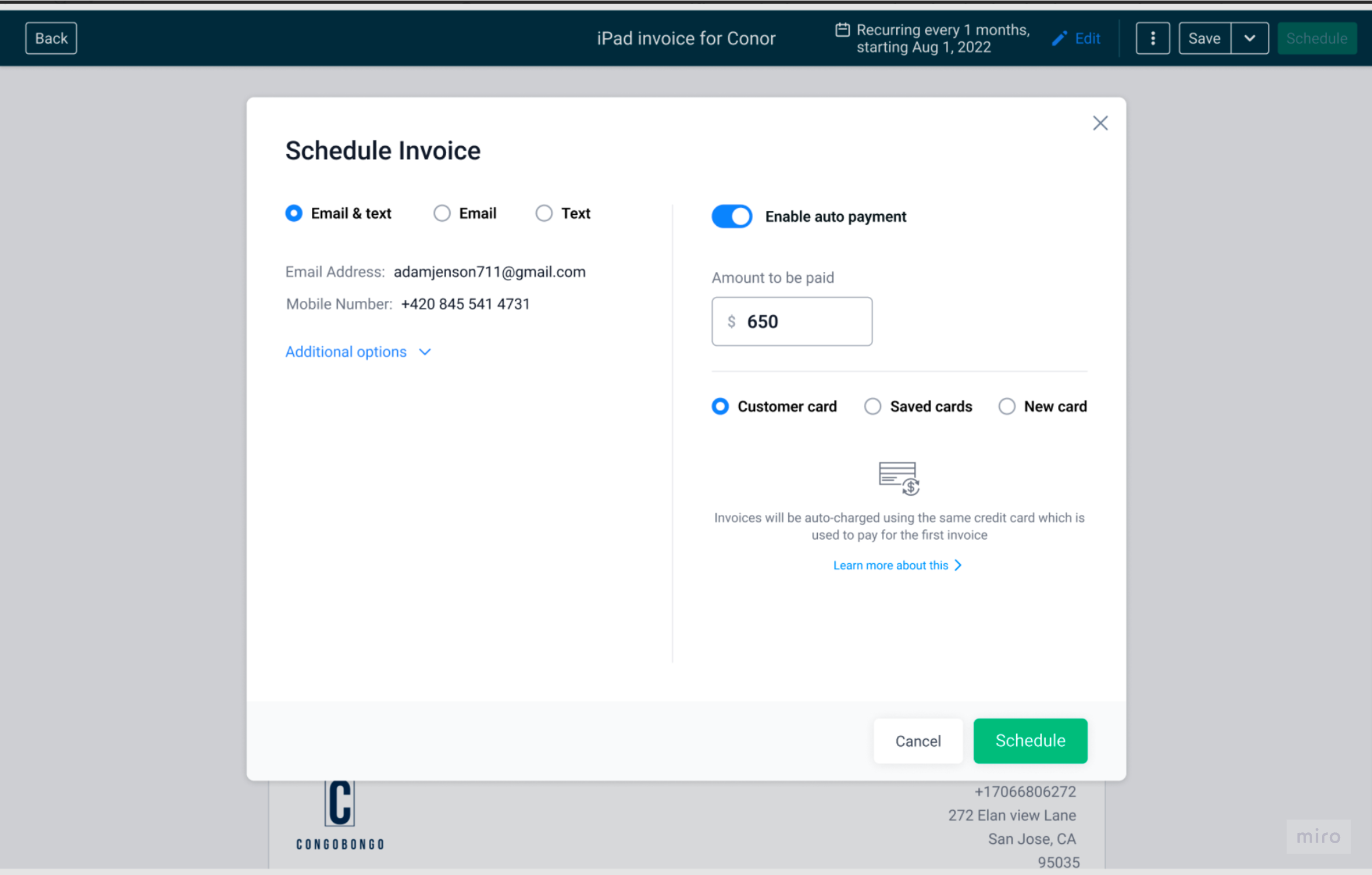
Card Options Explained
Customer Card:
This option uses the same card that parents used for their initial class fee payment.
Auto payments using this card will begin with the next scheduled invoice after a successful manual payment.
For instance, if the first payment received is later than expected, auto payments using that card will start with the subsequent invoice.
Saved Card:
If you have saved card information on file for a parent, you can choose to automatically charge that card from the first occurrence.
Any failure to process payment will trigger notifications to both you and the parent.
New Card:
You can also enter new card details to ensure the parent's fee is charged.
When a new card is entered, it’s authorized with a minimal charge at setup, then saved for future transactions.
Similar to saved cards, any failure will result in immediate notifications.
Both you (the studio owner) and the parent will receive a notification on every successful or failed payment attempt.
Parents are also notified several days in advance—based on your recurring settings—before a scheduled auto deduction.
If any invoice is updated before the auto charge is made, you will receive an email notification. You should then share the updated invoice with the parent to avoid any interruption in recurring revenue.
When a payment fails on the designated card, both you and the parent will be notified.
If the parent successfully pays after the failure—using the same or a new card—the new card will be updated for all future auto payments.
If not, Enrollio will retry deducting the fee two more times after 24 hours each.
Should all attempts fail, the parent will need to manually pay the invoice.
Enrollio will retry the payment a total of three times in total:
The initial attempt.
Two additional retries, each 24 hours apart.
If all attempts fail, manual payment from the parent becomes necessary.
This setting allows you to automatically deduct class fees from a saved card on file.
Payments will be attempted from the saved card starting with the first occurrence in your recurring template.
As always, if the payment fails, both you and the parent are alerted.
With this option, you can enter new card details to charge the fee.
From the first occurrence in the recurring template, Enrollio will deduct the fee from this new card.
Should the payment fail, notifications will be sent out.
The new card is authorized during scheduling and saved for future ease.
If you need to stop auto-payments for an ongoing recurring template, simply select the "Manage Auto-Payments" option in the invoice builder.
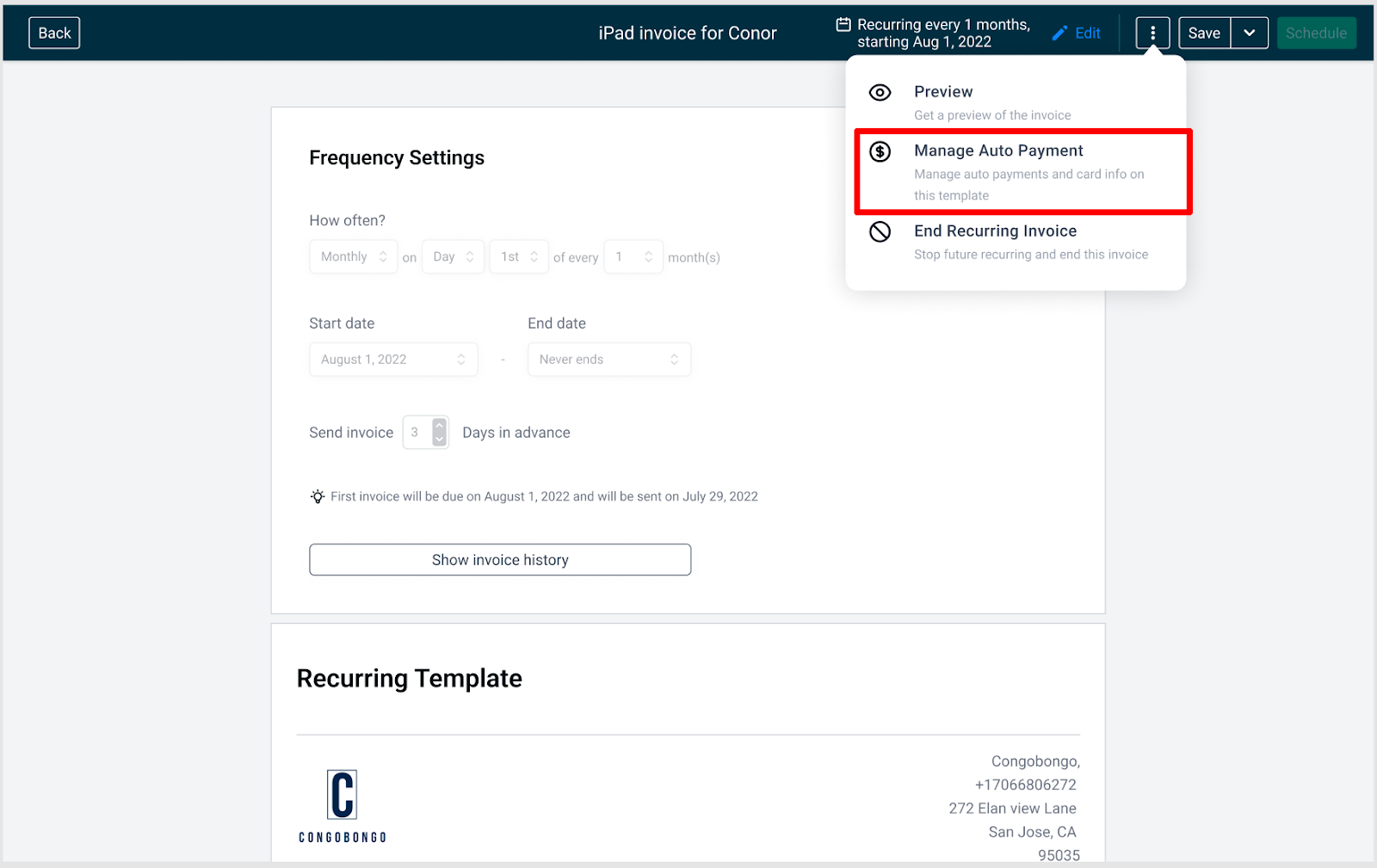
This opens a modal where you can toggle auto-payments off. Once disabled, auto-charges will no longer run for future occurrences.
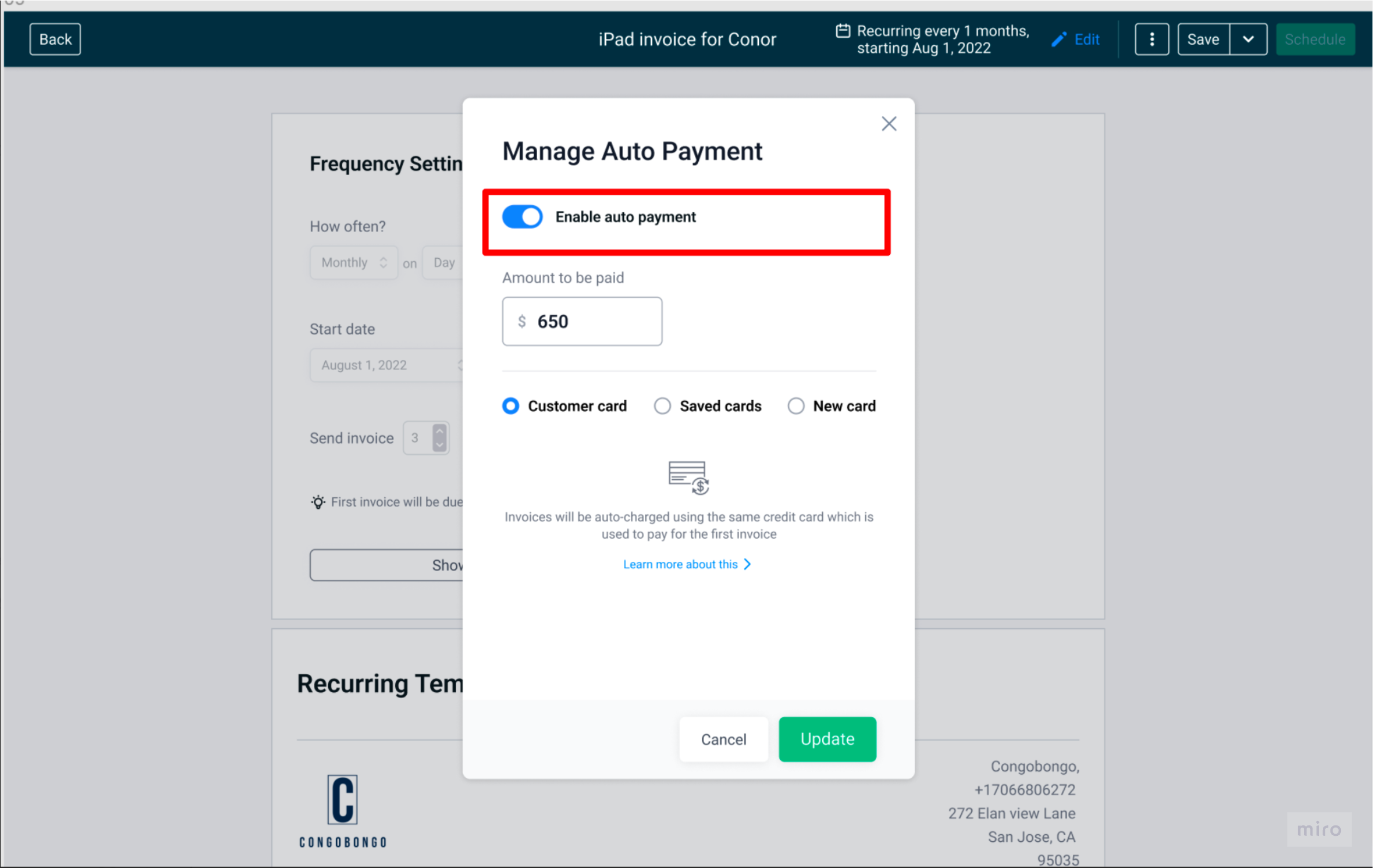
Can You Turn On Auto Payments in an Ongoing Recurring Template?
Yes, you can enable auto payments in an ongoing template.
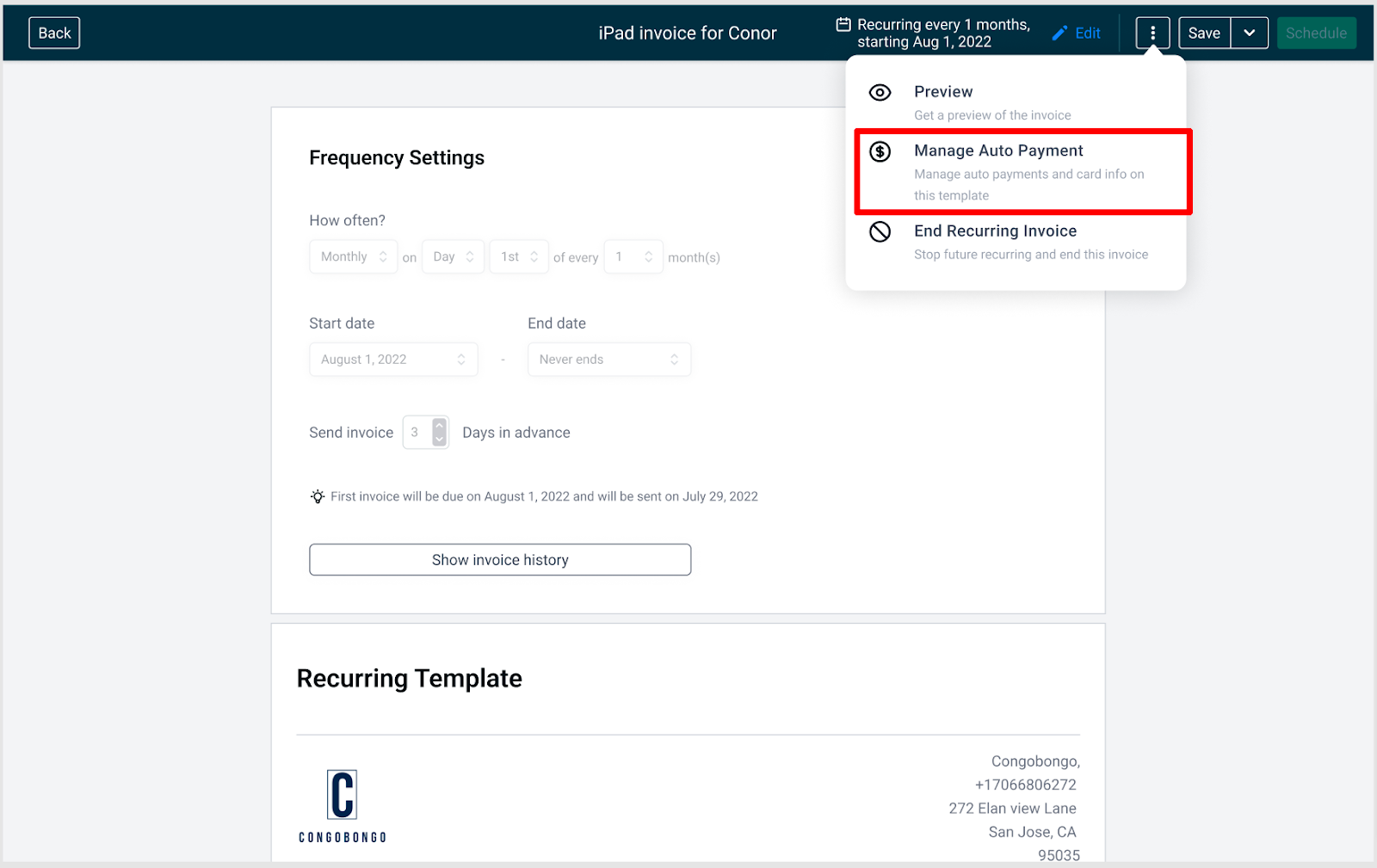
Choose the "Manage Auto-Payments" option in the invoice builder to open the auto-payment modal.
Turn the toggle on and select the desired payment option (Customer Card, Saved Card, or New Card) to start auto payments from the next occurrence.
Using Enrollio’s auto payment feature, you’ll simplify your studio’s billing process—letting you spend more time nurturing talent and less time managing invoices. Happy dancing and smooth billing!