Attribution records how potential students interact with your Enrollio system for the first time and how they engage later on. This helps you see which marketing channels (such as paid ads, organic search, or referrals) bring in student leads. Knowing where a lead came from can help you make informed decisions on where to invest in your marketing.
When tracking student interactions with your dance studio website, Enrollio records two types of attribution:
First Attribution: This is the first time a visitor interacts with your studio’s website or enrollment page. For instance, a parent might fill out the "Inquire About Classes" form after discovering your studio online.
Latest Attribution: This is the most recent interaction before a visitor becomes a registered student lead in Enrollio. For example, after inquiring about classes, a family could later register for a trial class via an online enrollment form. With this scenario, the latest attribution is recorded to reflect their most recent action.
Note: The latest attribution data will update with every new interaction, while the first attribution remains constant to capture that initial point of contact.
You can view both First and Latest Attribution data on each student lead’s record:
In Enrollio, navigate to Contacts.
Select a student lead record.
Locate the attribution information in the bottom right of the Activity tab.
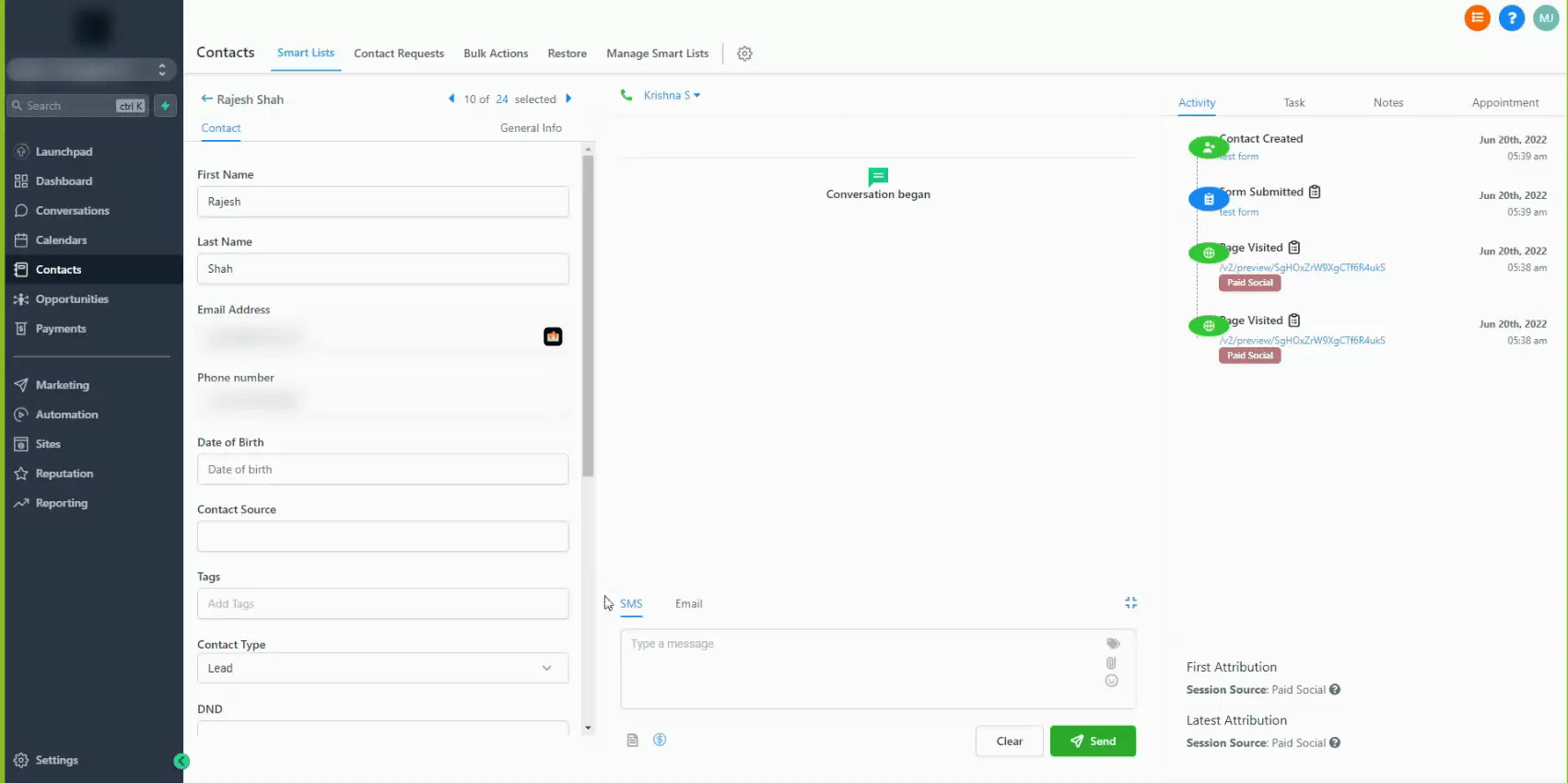
For student registration:
First Attribution: Recorded when a visitor first lands on your studio website or engages with your online advertisement.
Latest Attribution: Recorded when the visitor completes an important action like submitting a class registration form.
For your dance studio, attribution sources are categorized to help you understand the origin of your student leads. The attribution source is labeled as one of the following:
Paid Search Traffic that comes from paid search campaigns (for example, Google Ads).Example: A parent searches for “dance classes for kids” on Google and clicks on your paid ad.
Paid Social Traffic driven by paid campaigns on social media, such as Facebook or Instagram ads.Example: A sponsored post on Facebook reaches local parents looking for dance lessons.
Direct Traffic Visitors who type your studio’s URL directly into their browser or have manipulated the URL query parameters.Example: A returning visitor enters your website URL directly after hearing about your studio from another parent.
Organic Search Traffic that comes from non-paid search results on platforms like Google, Bing, or Yahoo.Example: Someone finds your studio by searching for “children’s dance classes near me” on their favorite search engine.
Social Media Traffic coming from social media mentions or shares, outside of paid ad campaigns.Example: A family shares your studio’s event on social media, sparking interest among their friends.
Referrals Traffic referred from other websites or blogs that link to your studio’s website.Example: A local community blog or parenting website features your studio, prompting readers to click the link.
Others Student leads generated through various channels such as phone calls, SMS, emails, or social messaging apps.Example: A parent contacts your studio via WhatsApp about class schedules.
CRM UI Student leads created manually within Enrollio via the CRM system.Example: A studio team member enters a student inquiry received in person or over the phone.
Third-Party Student leads generated by third-party tools or integrations (such as Zapier) are marked as Third-Party.Example: An integration with an event registration platform automatically creates a record in Enrollio.
Within a single website session, a student lead may trigger one or more of the following actions, which record attribution data:
Form or survey submission (e.g., inquiry forms about classes)
Calendar booking submission (e.g., scheduling a trial class)
Chat widget interactions (after providing contact info)
Order form submission (e.g., registration or enrollment forms)
Note: These actions must be performed via Enrollio’s forms, surveys, chat widget, or order forms in order for attribution data to be captured correctly. Non-Enrollio events or custom tools will not capture this data.
Enrollio uses a set of rules to determine which marketing channel should be credited for a student lead. The system checks the final page URL and referring domain (if available) using the following bullet points order:
The URL parameter "utm_source" contains the word “adwords” for your Google Ads campaigns.→ Source: Paid Search
If the URL contains parameters like "gclid", "wbraid", "gbraid", or "msclkid" (for Bing/Yahoo), these indicate paid search traffic.→ Source: Paid Search
The URL contains any of "utm_source", "utm_medium", or "utm_campaign", and the referring domain is google.com.→ Source: Paid Search
If the "utm_source" parameter includes “fb_ad” (for Facebook/Instagram campaigns) or similar parameters for other social platforms like LinkedIn, Twitter, or Reddit, the source is recorded accordingly.→ Source: Paid Social
If the referring domain belongs to a social media site, it is treated as social media traffic.→ Source: Social Media
If the referring domain is a search engine (such as Google, Bing, Yahoo, or DuckDuckGo), the source is recognized as organic search.→ Source: Organic Search
If the referring domain is not identified as a social media site or a search engine, it is classified as referral traffic.→ Source: Referrals
If there is no referring domain or tracking URL present, the source is classified as direct traffic.→ Source: Direct Traffic
If a student lead comes from a source like an incoming call, SMS, email, WhatsApp message, or Facebook message, it is marked as other.→ Source: Others
If a student lead is manually entered within Enrollio’s CRM, it is recorded as CRM UI.→ Source: CRM UI
If a student lead is imported via an external tool or integration, it is recorded as a Third-Party source.→ Source: Third-Party
To accurately track where your student leads are coming from, you need to set up attribution tracking for your paid ads within Enrollio. Follow the documentation for the specific ad platforms you are using for your dance studio’s marketing campaigns:
Facebook and Instagram Ads Reporting SetupTo monitor your paid social efforts (for example, promoting dance recital events or introductory class offers), follow the guidelines for Facebook and Instagram ad reporting.
Google Ads Reporting SetupTo set up and monitor your paid search campaigns (like “dance classes for kids”), follow the Google Ads attribution setup instructions.
Important Tips for Setup:
Always use the provided Enrollio UTM templates to avoid any errors. Custom modifications to these parameters can lead to missing or incorrect data.
Ensure there are no typos, extra spaces, or case errors when copying the examples.
Verify that students complete their registration on the final landing page, as navigating away before submission might prevent proper tracking of the UTM parameters.
By understanding and properly utilizing attribution data within Enrollio, you can refine your advertising strategies to attract more student leads and grow your dance studio. If you experience issues with your attribution data, consider reviewing your URL parameters for accuracy and ensuring that your registration forms are capturing the necessary data without redirections.
Happy dancing and best of luck growing your studio with Enrollio!