 Why This Matters to Your Studio
Why This Matters to Your Studio
No more scrambling to update calendars or wondering if a trial lesson slipped through the cracks. Now you can see all your past bookings right alongside your upcoming ones in Enrollio, making your record-keeping and follow-up communications a breeze.
 What You Can Do Now
What You Can Do Now
- Connect your Calendly account to Enrollio as usual
- Open the Calendly Event Importer tool (Admin > Integrations > Calendly)
- You'll now see the option to “Import Past Events”
- Select this option and choose the date range you’d like to sync
- Review the imported events in your Enrollio calendar and student profiles
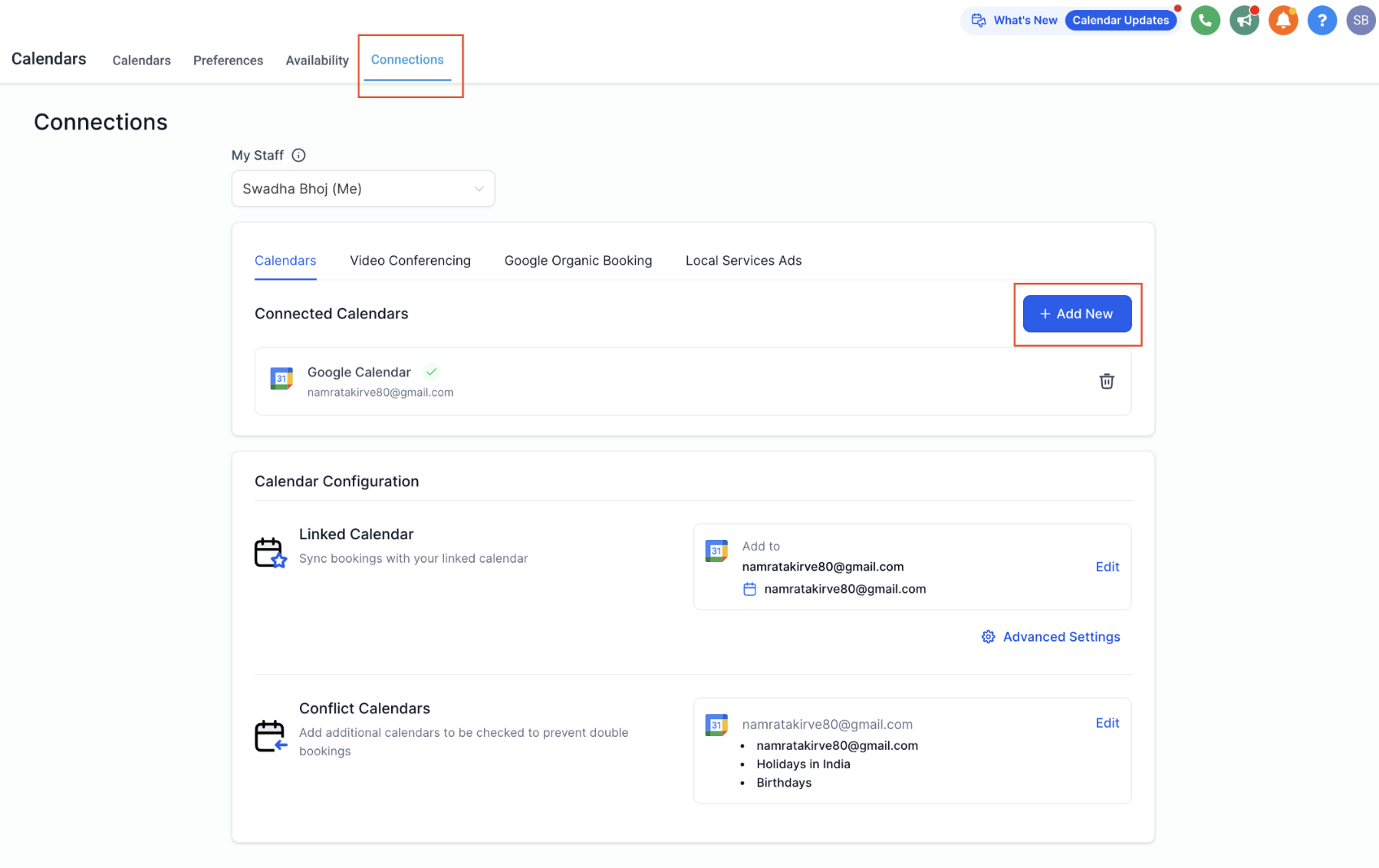
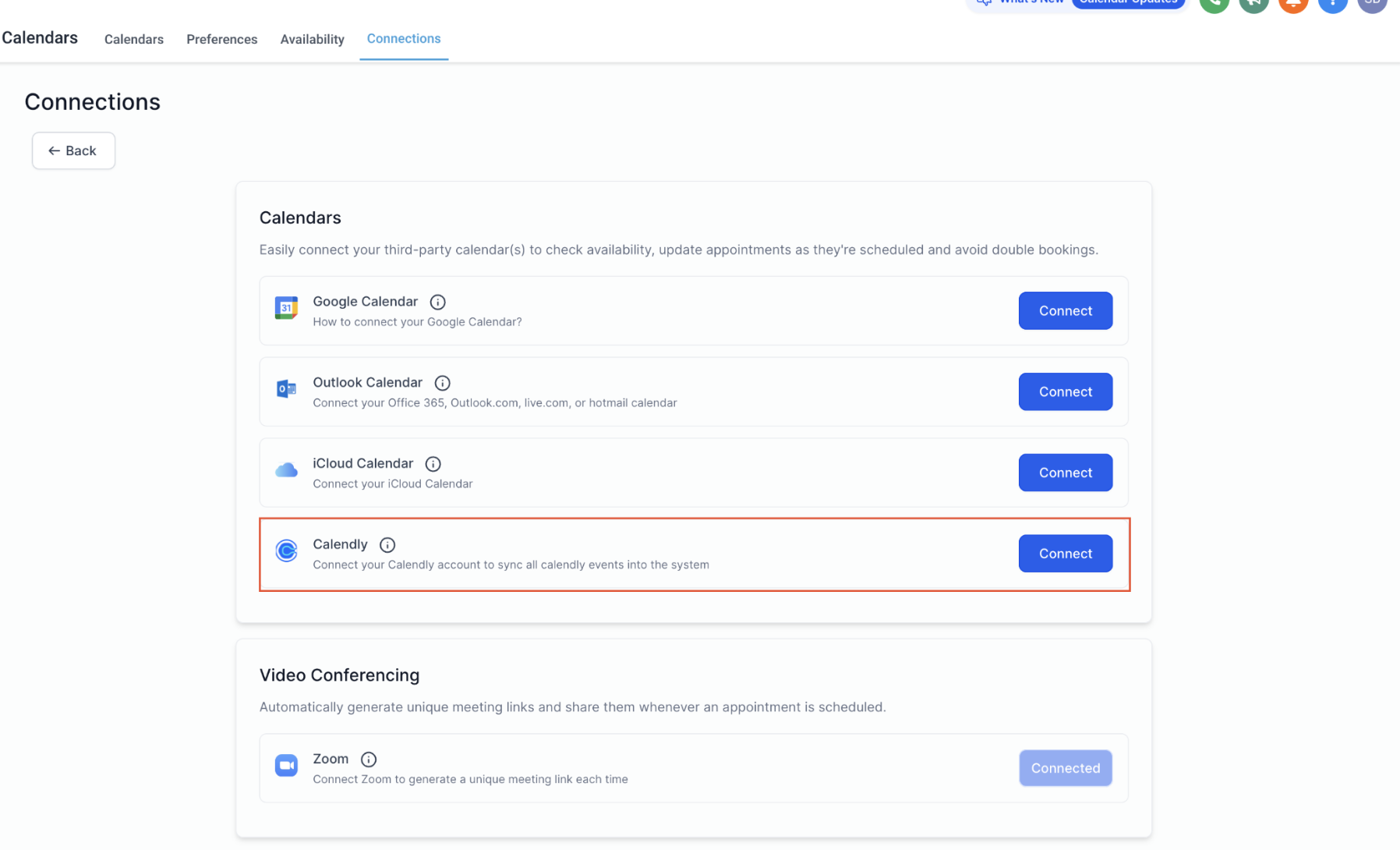
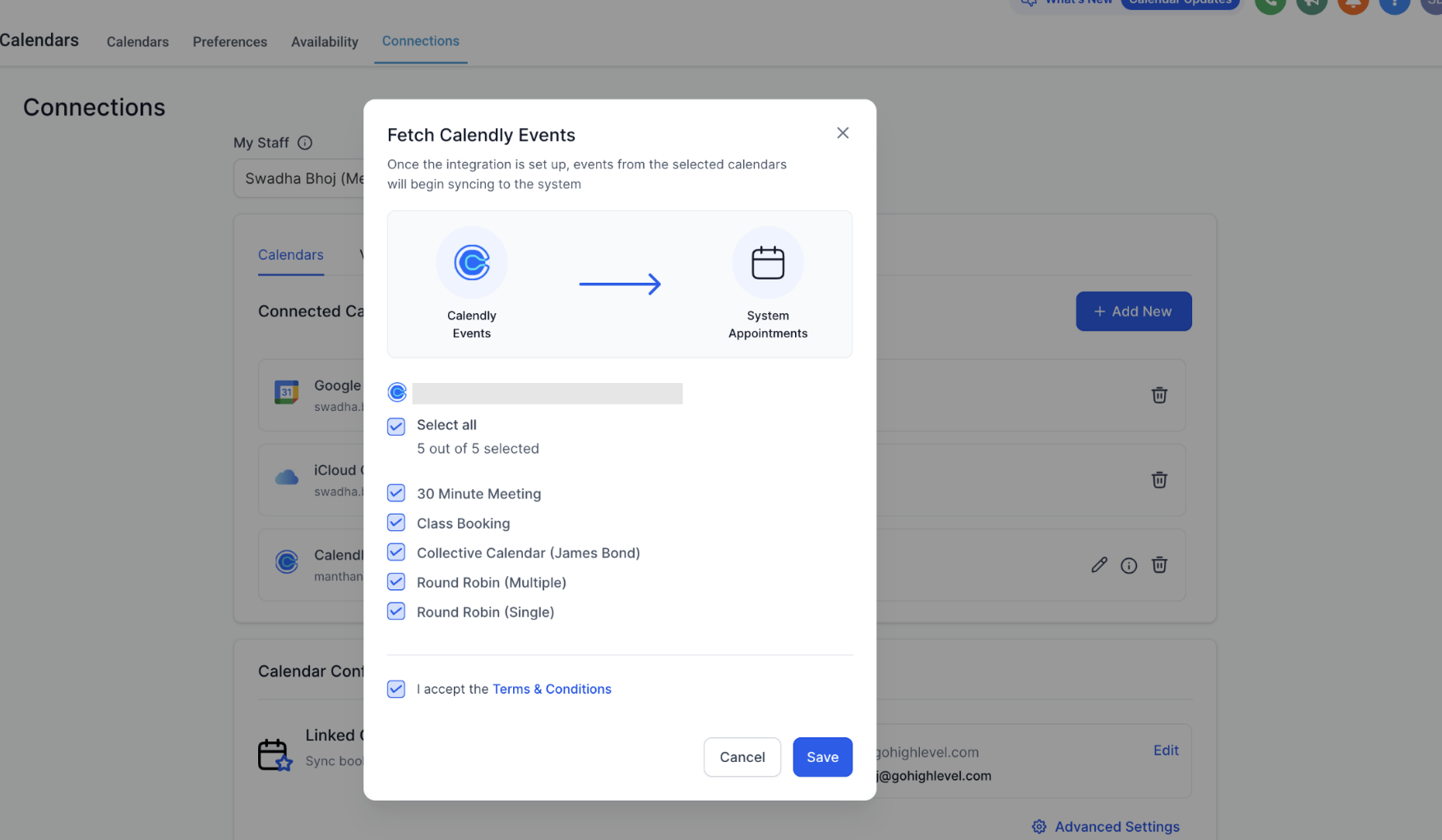
 Real-Life Example
Real-Life Example
Imagine you just finished a big promotion offering free intro ballet classes last month via Calendly. With this update, you can import all those trial sessions into Enrollio in a few clicks, so you can easily tag, follow up with, and market to those interested families!
 Need Help?
Need Help?
Questions about syncing your Calendly events or want to see a walkthrough? Our support team is here for you — just reach out from your dashboard or visit Enrollio Campus for step-by-step guides. We love helping your studio shine!