Buffers are additional time set before and/or after a scheduled dance class or lesson. They can be especially useful if you:
Need extra time to warm up the studio before a class starts.
Require a break to prepare for the next lesson.
Want to allow extra time for setting up or cleaning in between sessions.
Buffers are applied to each event type, allowing you to customize the schedule to best suit your studio’s needs.
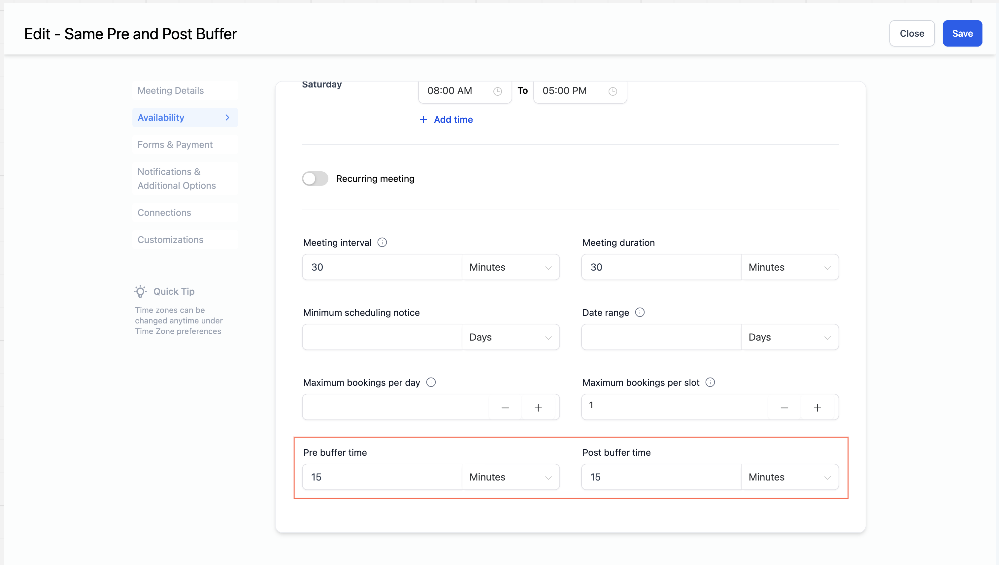
To add buffers to your dance class appointments in Enrollio:
Choose the calendar where you schedule your dance classes.
If you're creating a new calendar, navigate to the "Advanced Settings."If you’re working with an existing calendar, click on "Edit."
Go to the "Availability" section.
Look for the options labeled "Pre buffer time" and "Post buffer time."
Specify the duration for both the pre-class and post-class buffers.
Save your settings to ensure the buffers are applied to all future bookings.
If you decide that buffers are no longer necessary for a particular dance class schedule, you can disable them:
Choose the calendar for which you want to remove the buffers and click "Edit."
Navigate to the "Availability" section and scroll down to "Pre and Post buffer."
Set both the pre and post buffer values to "0."
Save your settings to update your calendar.
Moving forward, any class appointments booked on that calendar will not include any buffers.
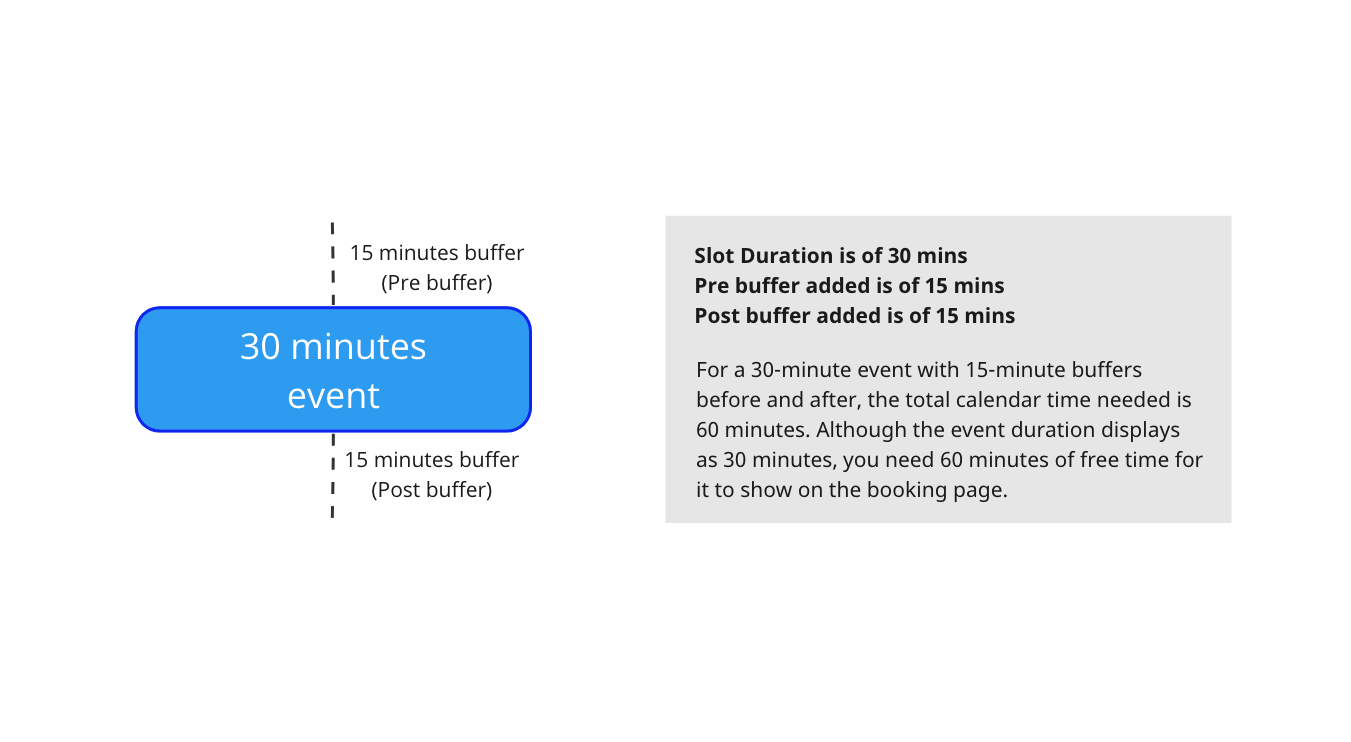
Buffers are only applied to classes created within Enrollio or through third-party scheduling with the 'Allow Contact Creation' feature enabled. However, blocked periods or events synced from third-party calendars (like Google, Outlook, or iCloud) still count when applying buffers. This logic ensures that buffers do not overlap with unavailable time slots in your dance studio schedule, keeping your appointments conflict-free.
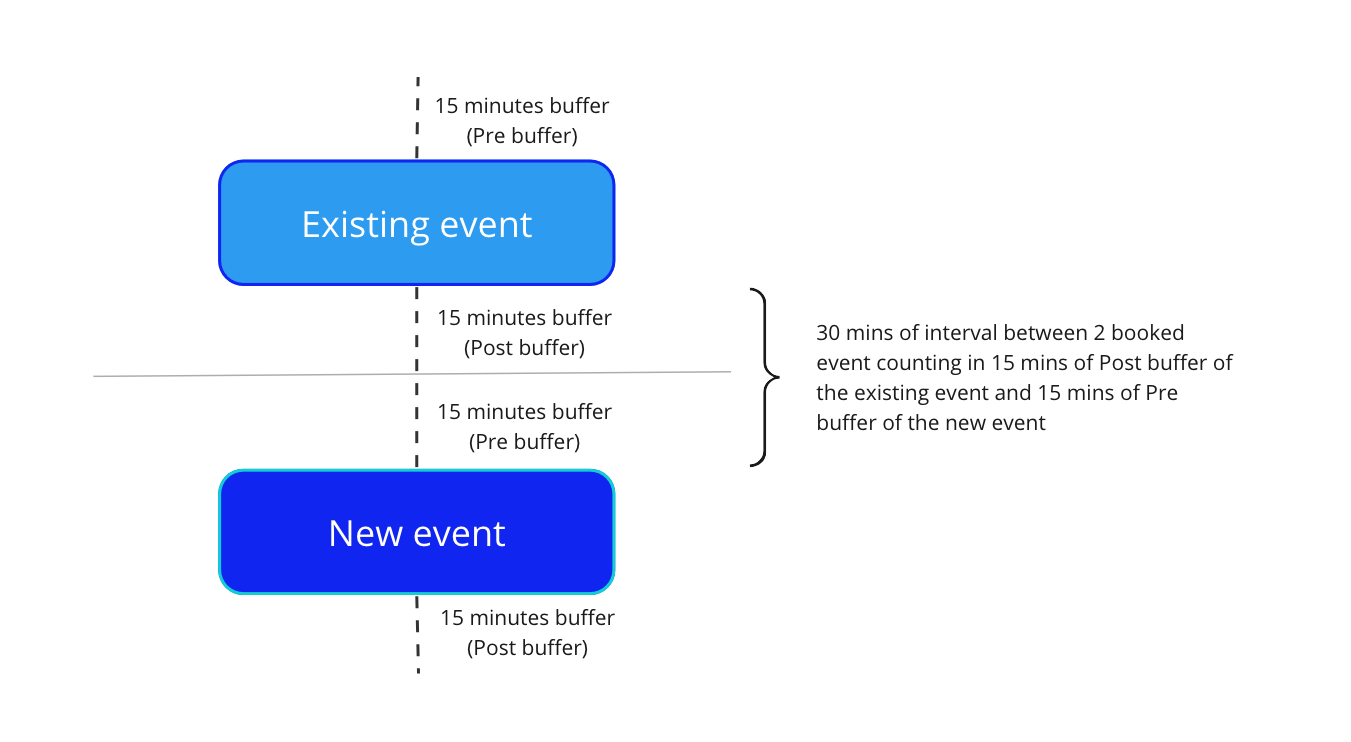
Consider an example from a dance studio setting:For a 30-minute class with 15-minute buffers before and after, the next class can only be booked starting 30 minutes after the existing class ends. This ensures you have sufficient time to manage class transitions. However:
Using both pre and post buffers (known as double buffering) may result in long periods on your calendar that appear free but are unavailable for booking.
To maximize your studio’s available class times, consider using a single buffer (either before or after the class) depending on your scheduling needs.
Remember, if a new class appointment does not match the buffer criteria for both the upcoming and the previous session, it cannot be scheduled in that slot.
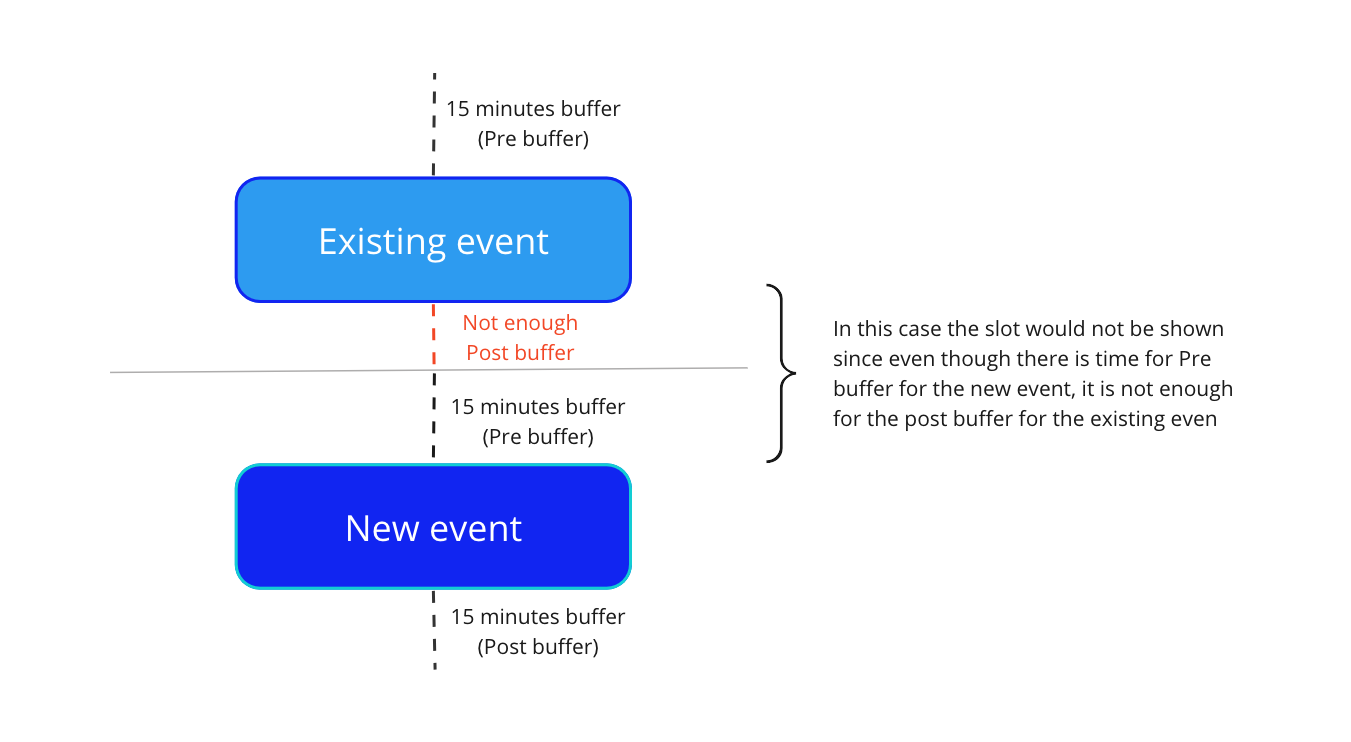
FAQs
Do buffers impact classes booked outside of Enrollio? Buffers are applied only to appointments booked through Enrollio. However, if your two-way sync or smart sync feature is enabled (where third-party calendar events are converted into classes instead of blocked slots), buffers will apply to those events as well.
How do buffers affect available time slots for booking dance classes? Buffers change the available times on your calendar. For example, if a 30-minute class includes 15-minute pre and post buffers, the next available class slot will begin 30 minutes after the current class. Double buffers might reduce the number of bookable slots during a day.
Can I remove or alter a buffer once a class is booked? Yes, buffers for a booked class can be removed or altered at any time. The new settings will be applied immediately for future scheduling.
What happens if buffer settings differ across multiple instructors' calendars in a round-robin class schedule? In a round-robin setup, if instructors have different buffer settings on their calendars, it might lead to uneven class distribution among them.
Can buffer settings on an instructor’s other calendars affect the booking of classes in a collective event? Yes. For collective classes, an instructor’s buffer settings on their other calendars can block available slots that might otherwise be open for booking.
What is double buffering? Double buffering refers to applying both pre-buffer and post-buffer times for a scheduled class. While it ensures ample preparation and clean-up time, it can extend the unschedulable period on your calendar.
By using these buffer settings in Enrollio, you can ensure smooth transitions between your dance classes, providing enough time for preparation and follow-up tasks. Optimizing your schedule with buffers helps maintain a well-organized studio and a better overall experience for both instructors and students. Happy dancing and efficient scheduling!