Log in to Enrollio and navigate to the Reputation section, then click on the Widgets tab.
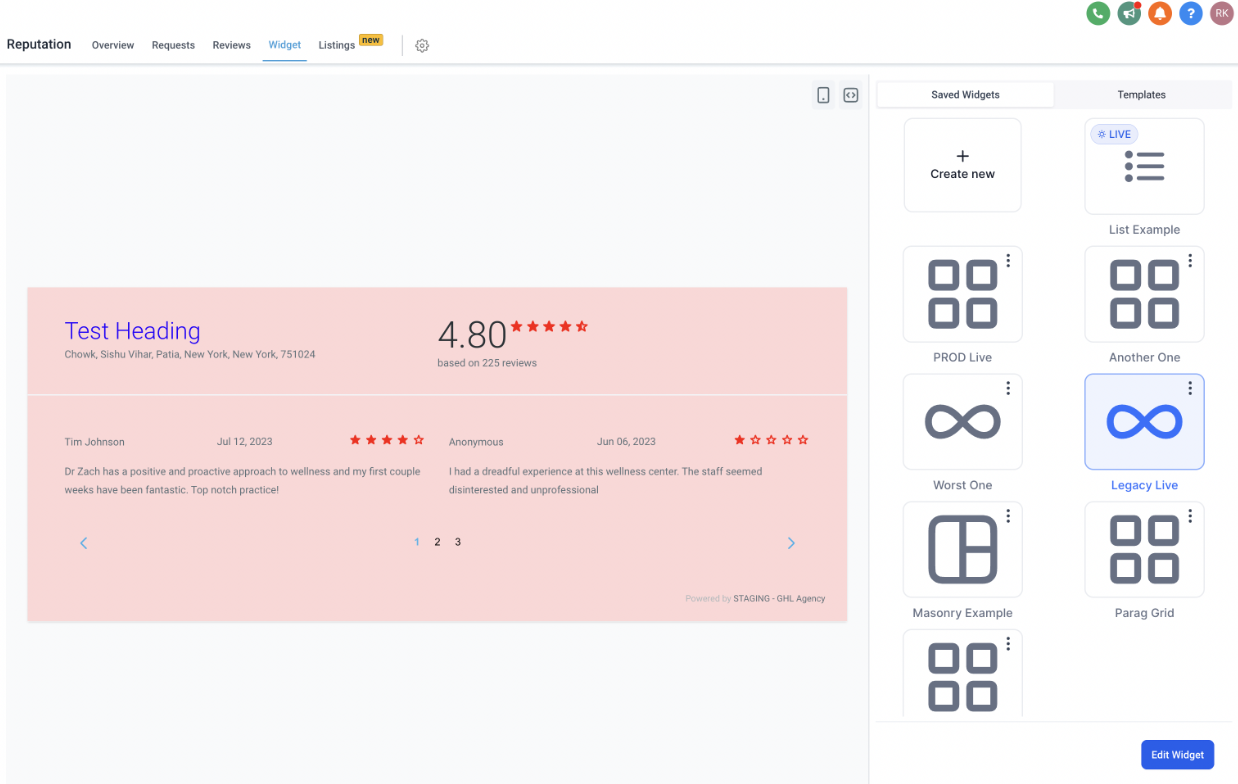
Click the Create New Widget button to begin designing your custom review widget.
Alternatively, choose an existing template to quickly adapt a design that highlights your studio’s unique style.
Tip: Showcasing feedback from community recitals or special events can make your studio stand out online.
Select Your Widget Type:
Choose from List, Masonry, Grid, or Legacy (the Legacy type maintains the original design, offering fewer customization options).
Review Source Options:
Pick the source of your reviews (for example, student testimonials from class feedback forms or social media comments).
Display Settings:
Define the maximum number of reviews to display on the widget.
Set the maximum star rating representation to clearly communicate your studio’s quality.
Toggle the option to enable or disable the “Powered by Enrollio” section displayed at the end of the review widget.
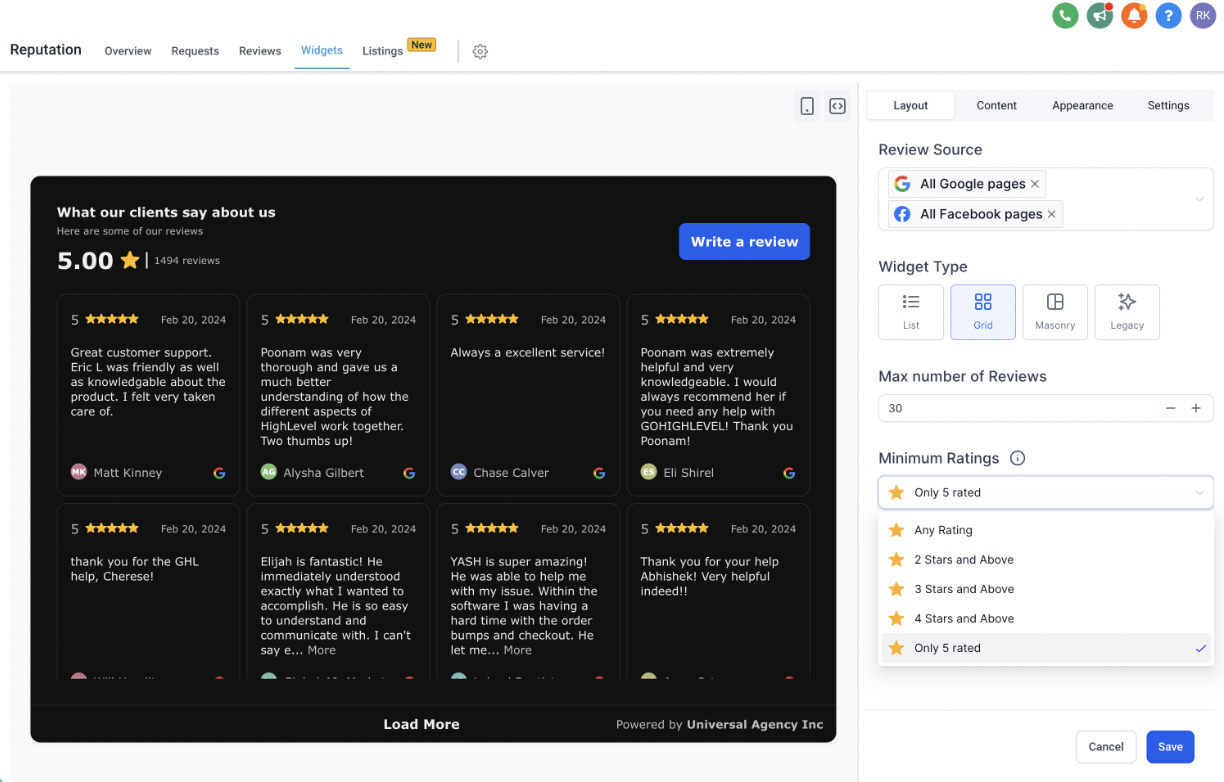
Tip: Consider how best to highlight the achievements and improvements of your dancers through these layout choices.
Enhance Your Widget Title and Description:
Craft engaging titles and descriptions that convey the vibrant atmosphere of your dance studio.
Use language that resonates with parents and inspires young dancers.
Header Section Customisation:
Choose whether to display the rating, total review count, and the “Write a Review” button to encourage further interaction.
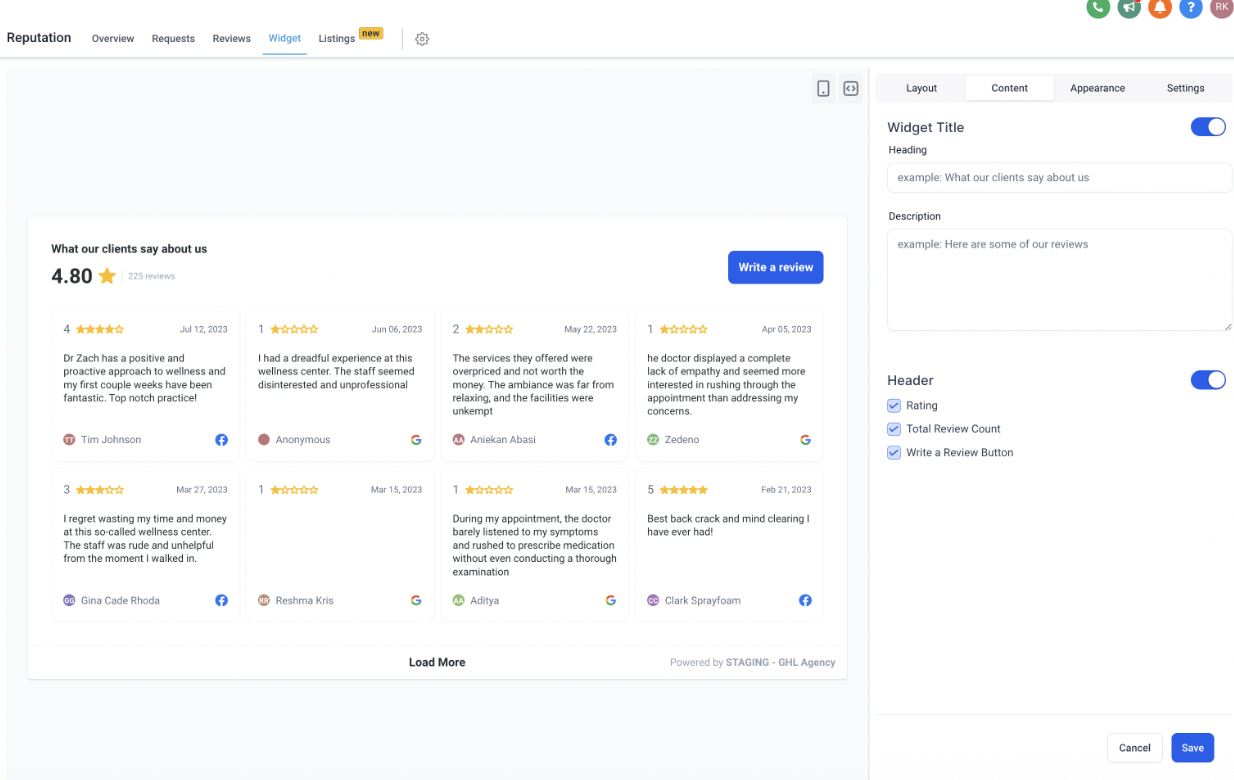
Tip: A catchy header like “What Parents & Students Are Saying About Our Dance Classes” can draw attention and build trust.
Theme Options:
Choose from preset Light or Dark themes, or create a Custom theme that aligns with your studio’s branding.
Customisation Details:
Adjust individual component colours such as the widget heading, review text, star ratings, background, and border colours.
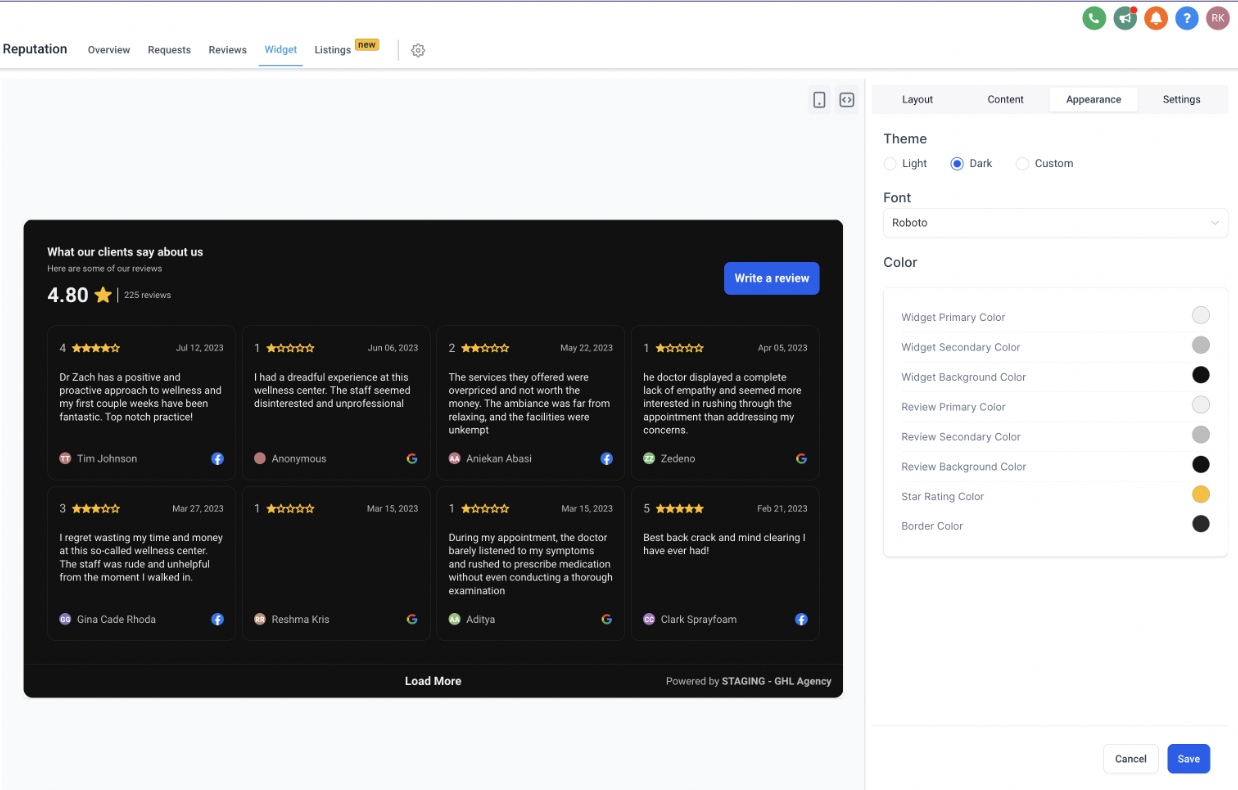
Consider using vibrant colours or pastels that reflect the playful and energetic environment of your dance studio.
Tip: Reflect your studio’s signature colours in the widget to create a seamless brand experience from your website to your testimonials.
Display Options:
Enable or disable additional review elements like the review date and reviewer icon to keep your widget tidy.
Content Filters:
Choose to exclude reviews that do not include a detailed description – ensuring every review shared adds value.
Embed Code Generation:
Generate the embed code to easily place your custom review widget on your studio website.
Copy the provided code and integrate it directly into your site’s HTML where you want the widget to appear.
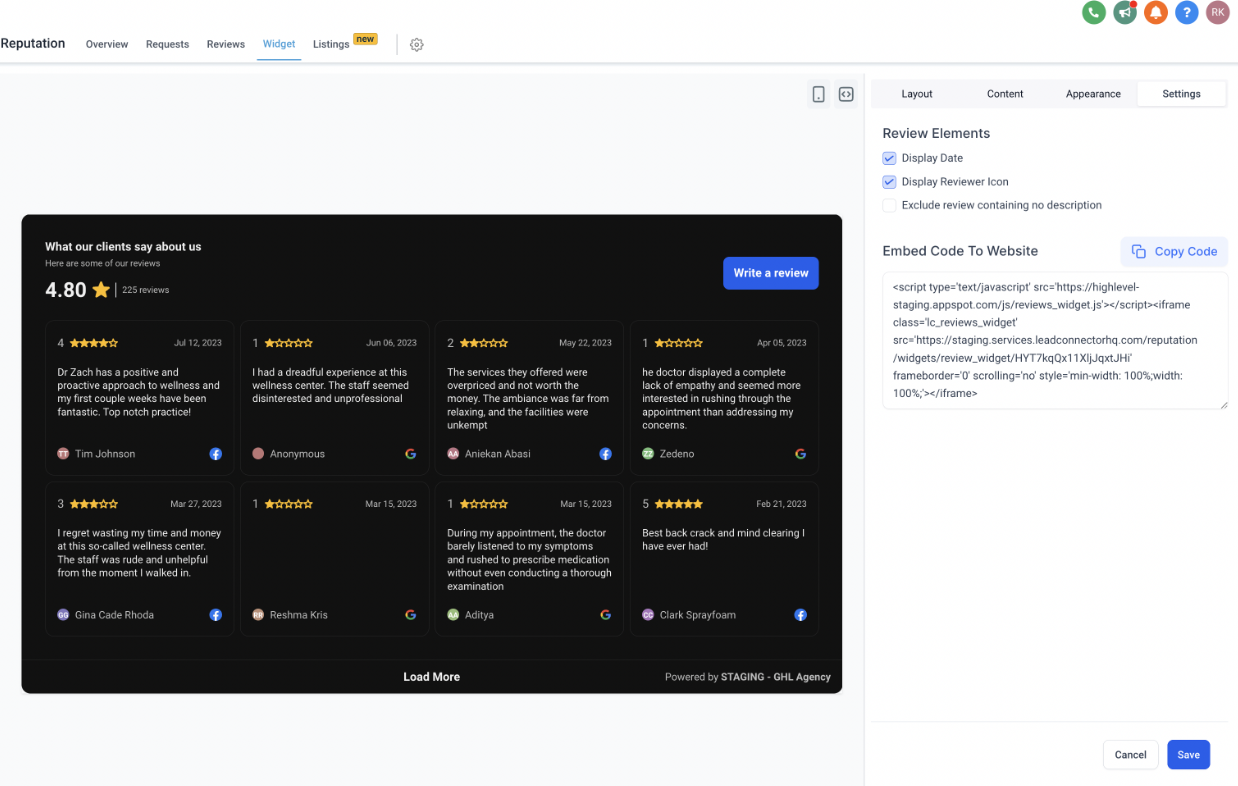
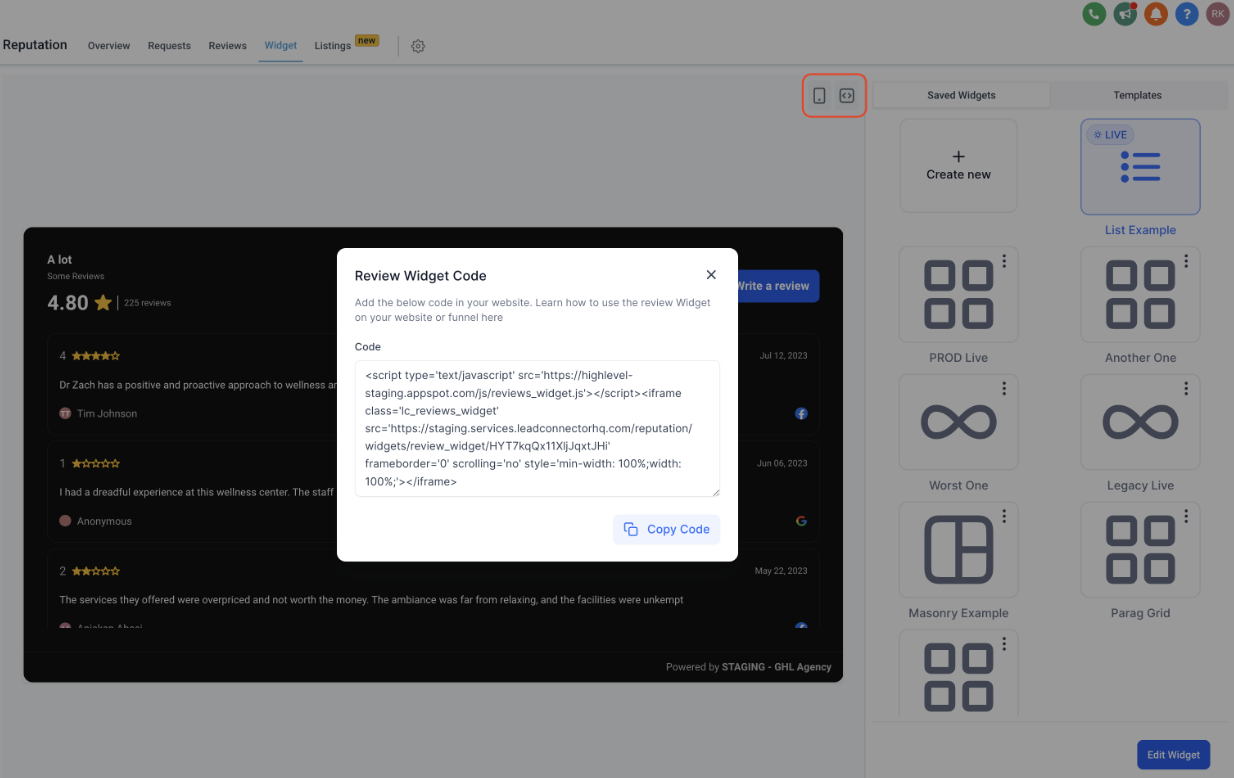
Tip: Embedding a dynamic review widget on your landing page can help prospective students and parents see authentic dance class experiences instantly.
Naming Your Widget:
Give your widget a clear and meaningful name for easy reference (for example, “Fall Recital Reviews” or “Studio Parent Testimonials”).
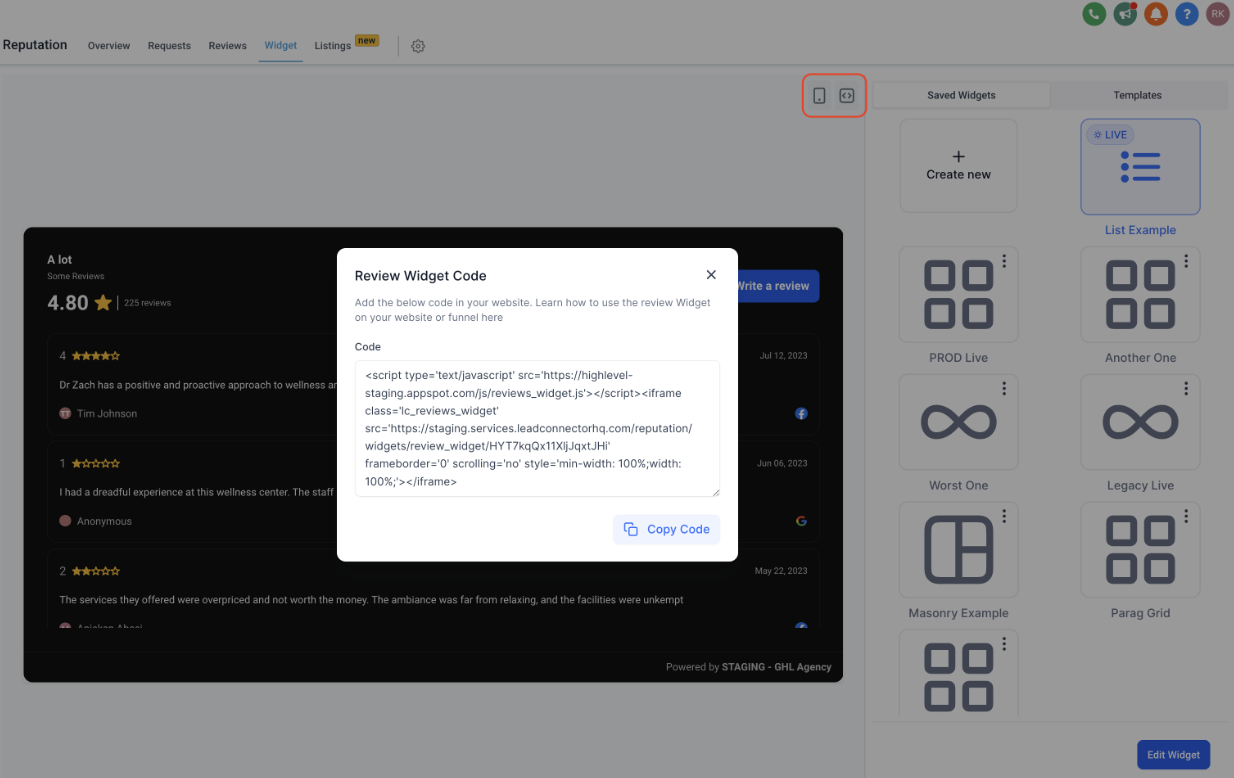
Managing Your Widgets:
Save your widget for future use or activate it immediately to start displaying live feedback.
Delete any widgets you no longer need by clicking the menu (represented by three dots) at the top corner of each widget.
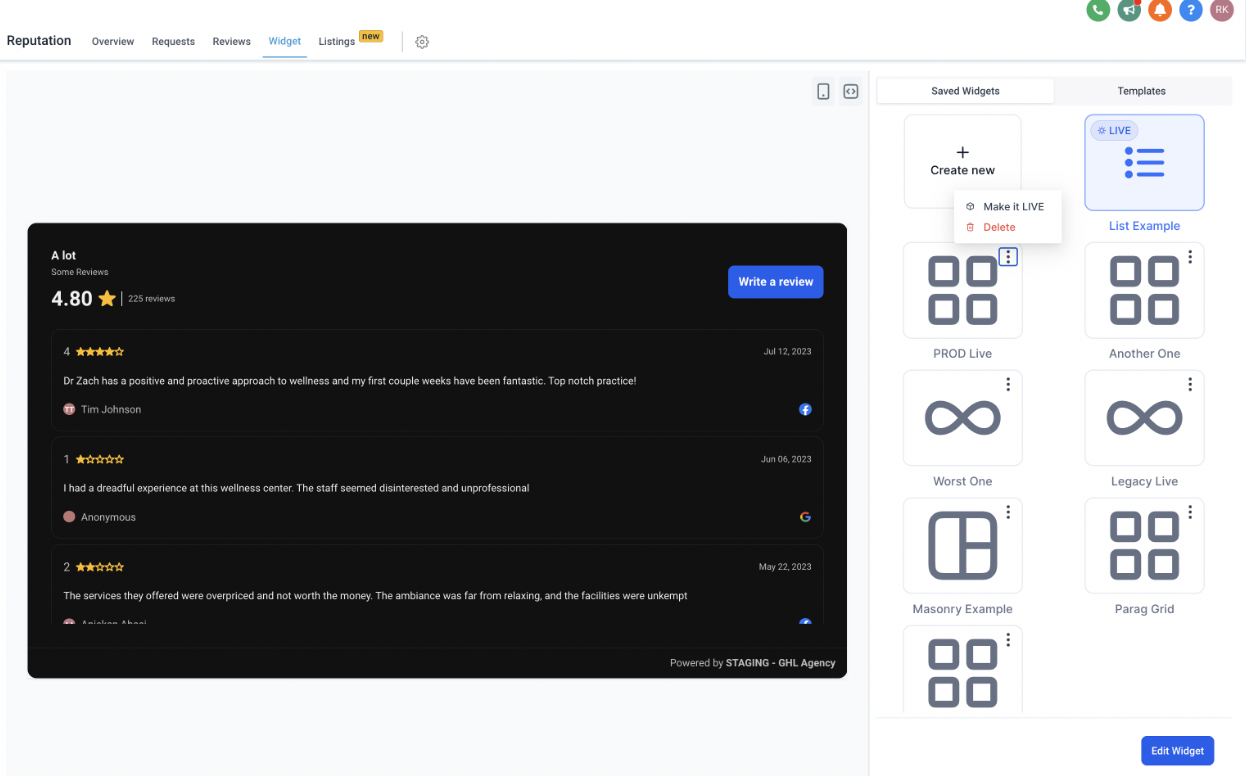
Tip: Regularly update your widget to reflect recent events or milestones at your studio.
With Enrollio's Review Widget Customisation feature, dance studio owners can create stunning, on-brand review displays that build trust, highlight class achievements, and attract future students. By personalizing the layout, content, appearance, and settings, you can design a widget that captures the spirit and passion of your dance studio.
Start creating your custom review widget today and let your studio’s success story shine online!
Happy dancing and successful reputation building with Enrollio!