Enrollio now offers you the option to show or hide the number of available seats per time slot for your dance classes. This means you can choose whether to display the total available spots for each dance session in your booking widget. Providing this information up-front makes registration smoother and ensures that parents know availability before booking a class for their children.
To activate the display of available seats per session for your dance class calendar, follow these steps:
Click on the Edit button to access the calendar's advanced settings page.
Select Customizations.
Under Calendar Widget Style, find the option labeled Show seats per slot.
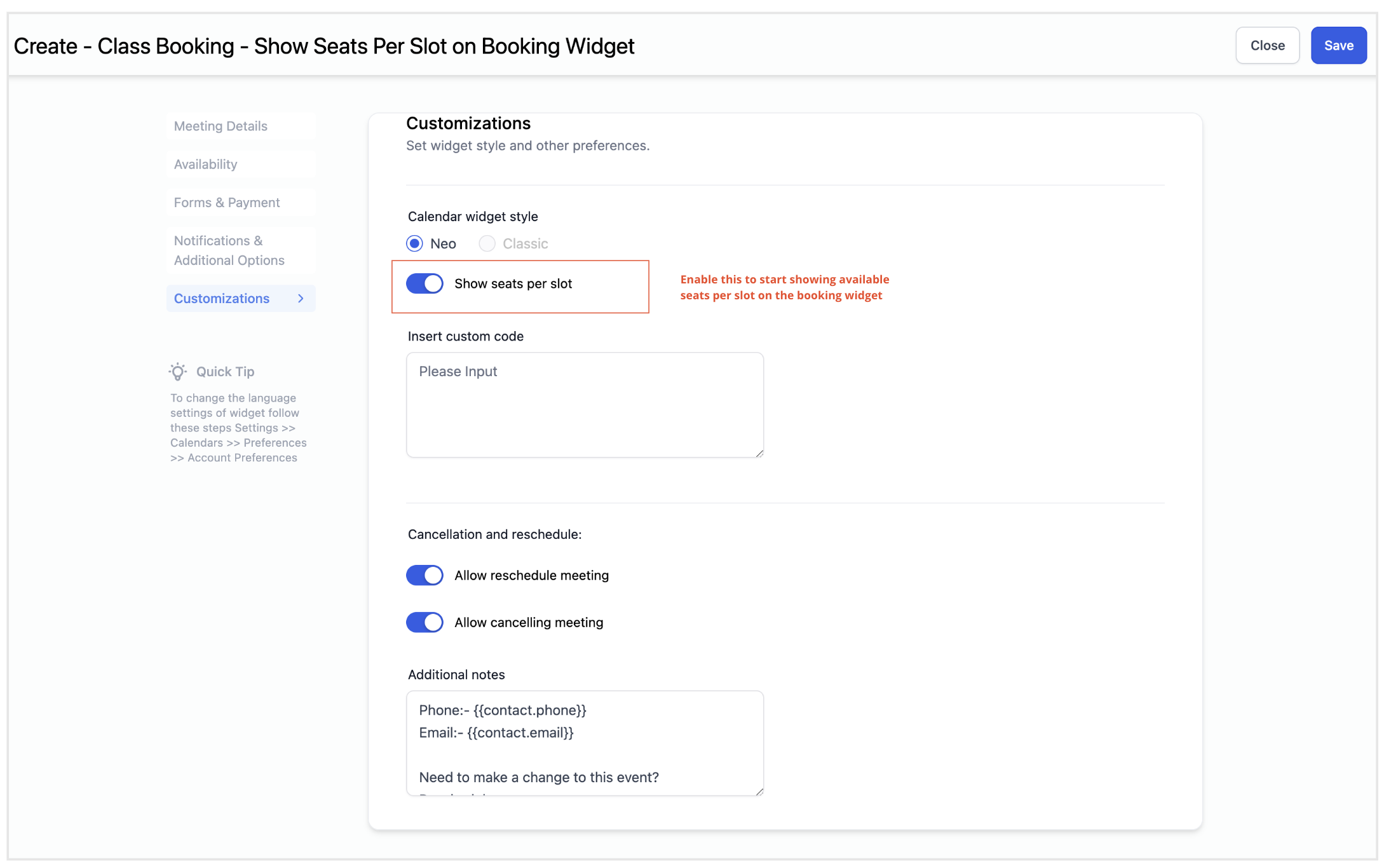
Toggle the switch to on.
Save your settings.
Once enabled, your dance class booking widget will automatically display the number of available seats for each time slot.
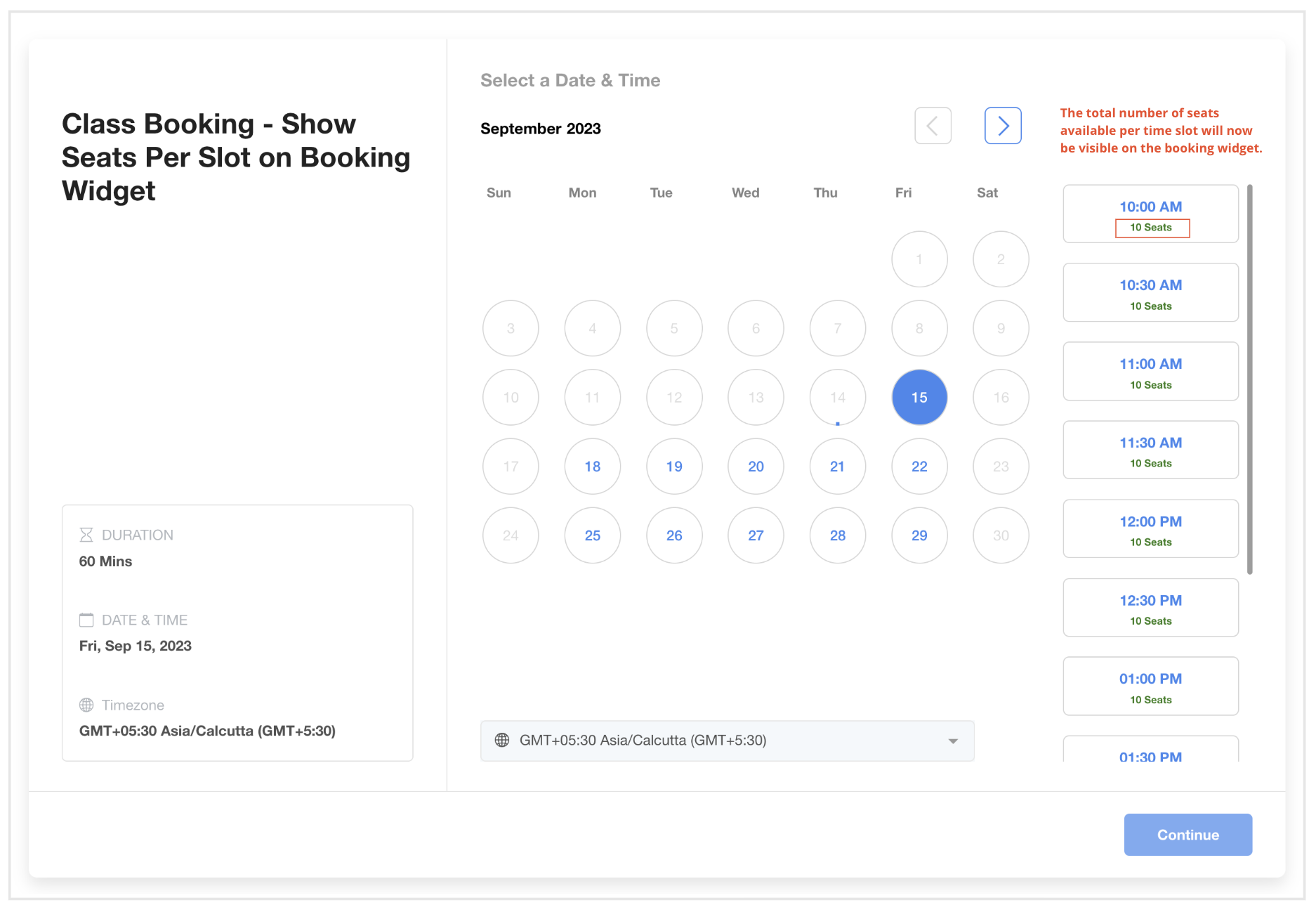
Important Information
This feature is exclusively available for dance class calendars and Neo widgets in Enrollio.
The available seats per slot will only appear if the Seats per class setting in your calendar is configured with a value greater than 1.
For any new dance class calendar created in Enrollio, this setting is enabled by default.
What is the purpose of the "Show seats per slot" feature? This feature gives you control over whether or not the current number of available seats for each dance class session is displayed on your booking widget. It helps parents see class capacity at a glance.
How do I enable the "Show seats per slot" feature for my calendar? To enable this, click on Edit in your dance calendar's advanced settings, navigate to Customizations, locate Calendar Widget Style and switch on Show seats per slot, then save your settings.
Which calendars support the "Show seats per slot" feature? The feature is available only for dance class calendars and Neo widgets within Enrollio.
Why is it beneficial to display available seats on the booking widget? By showing available seats per session, parents can make informed decisions when enrolling their children. This leads to a smoother booking process and helps avoid overbooking popular class sessions.
Can I choose not to show available seats on my booking widget? Yes, you have the option to toggle the Show seats per slot feature on or off depending on your preference.
Can I customize the appearance of the seat display in my calendar widget? Currently, the feature allows you to toggle the display of available seats for each class, but advanced customization options for the appearance are not available.
Why might the available seats not be showing on the booking widget even after enabling the feature? Ensure that the Seats per class setting in your calendar is set to a value greater than 1. Only then will the widget display the number of open spots.
Does this feature work with recurring dance class bookings? Yes, this feature is compatible with recurring class sessions.
Enrollio is dedicated to helping you run your dance studio smoothly. By displaying available seats per dance class slot, you give your parents and students the information they need to enroll with confidence. Enjoy a seamless booking process and keep your classes full and well-organized!