What Makes Tap to Pay a Great Option?
Seamless Transactions Experience smooth payment processing that lets you focus on choreographing your next recital. Tap to Pay works effortlessly with compatible contactless payment options, so checking out parents and students is as graceful as your best routine.
Speed and Convenience Simply tap your customer’s compatible card or smartphone using the Enrollio Mobile App, and your payment is complete—no swiping, no PINs, and no signatures required.
Enhanced Security Your dance studio and your clients’ financial information are always protected. Tap to Pay uses advanced encryption technology to secure every transaction, ensuring peace of mind for both you and the families you serve.
Wide Compatibility Whether customers prefer using contactless credit cards or mobile wallet apps like Apple Pay or Google Pay, Tap to Pay supports them all, allowing parents to quickly pay for classes and events.
How to Use Tap to Pay at Your Studio
Open the Enrollio Mobile App and select the Point of Sale option.
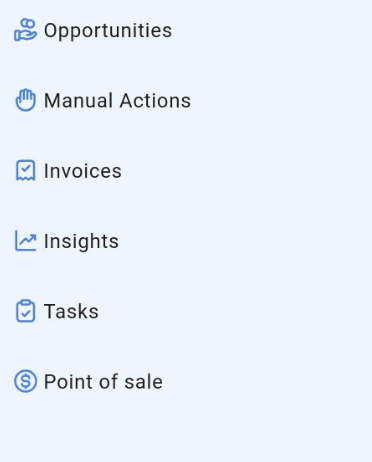
Enter the transaction amount (for example, your class registration fee or recital ticket price) and add any details about the sale by clicking on the “+Note” option.
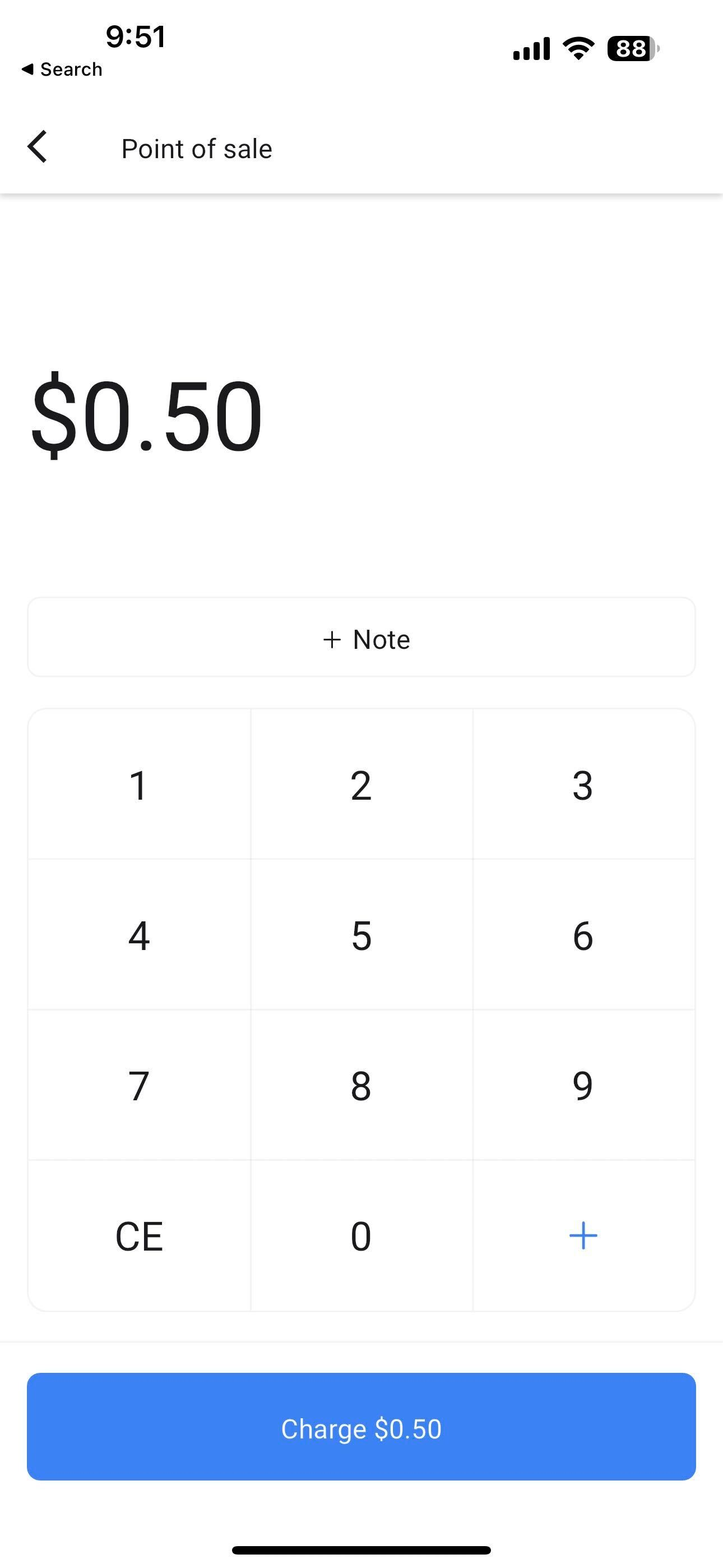
Before using Tap to Pay on the mobile app, ensure your Stripe account is integrated:
On the Enrollio Web Dashboard, navigate to Payments > Integrations > Connect with Stripe.
Verify that the location on the mobile app is configured correctly. (Note: Tap to Pay currently works only for specific locations in the US.)
Once your setup is complete and everything is configured:
Enter the amount and note on the mobile app.
Tap “Charge (Amount)” and wait for the app to load and connect to the reader.
If appropriate for your studio, add a tip by selecting “Custom,” or proceed with “No tip.”
Ask your customer (or parent) to tap their contactless payment method—be it a credit card or a mobile wallet—to the app.
When the payment is processed, look for the confirmation message “Approved, Payment Successful” on the screen, along with your studio’s name and a transaction ID.
Supported Devices
All Android devices (with NFC capability) running on Android 8 OS or later.
iPhone Users: iPhone XS or later running on iOS 16 or later (US)Please note that Tap to Pay will not work on beta releases of iOS. For the best performance, ensure your device is updated to the latest version.
Join the Beta Program to Activate Tap to Pay
Tap to Pay is currently in Beta for most countries (except for US locations, where it’s fully available). To join the Beta Program and start enjoying this feature at your dance studio:
For Android Users: Use the Enrollio Mobile App.
For iPhone Users: Use the Enrollio Mobile App.
Embrace the ease and efficiency of Tap to Pay to keep your dance studio running smoothly—so you can focus on what you love most: teaching and inspiring your dancers. Happy dancing!
