How to Create a Message Template (Snippet)
Log into your Enrollio account for your studio and navigate to Marketing > Templates (Snippets).
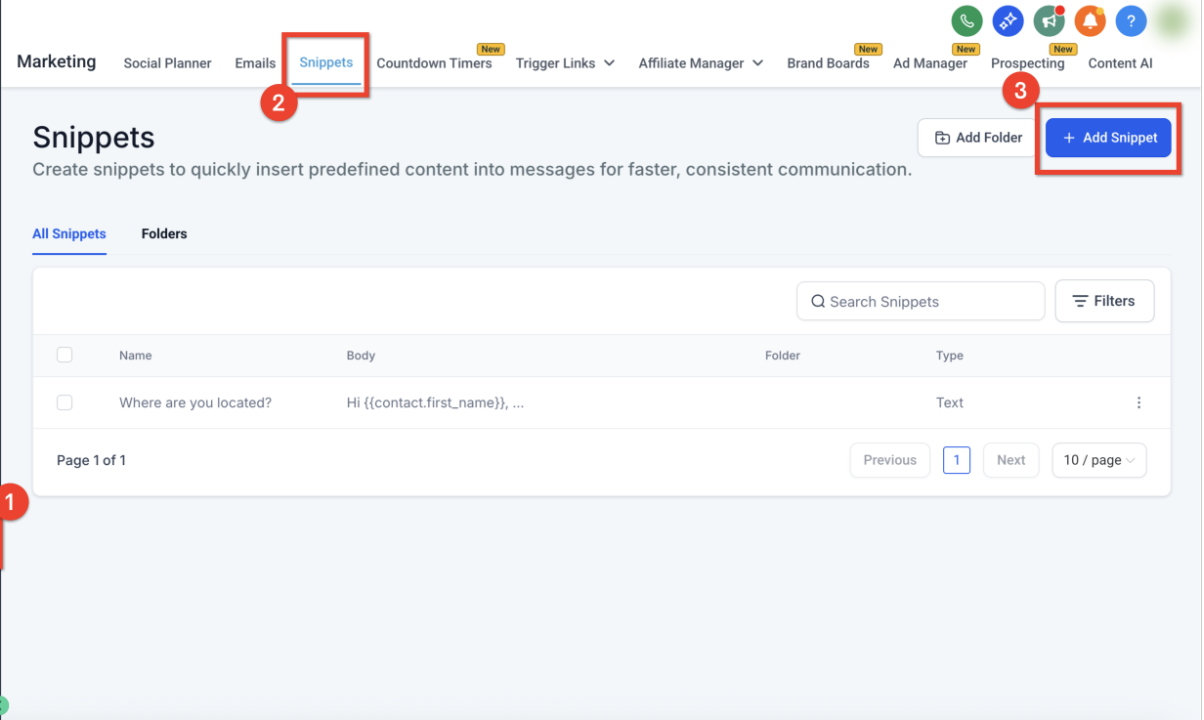
Click on the Add Template (Snippet) button and choose Add Text Template (Snippet).
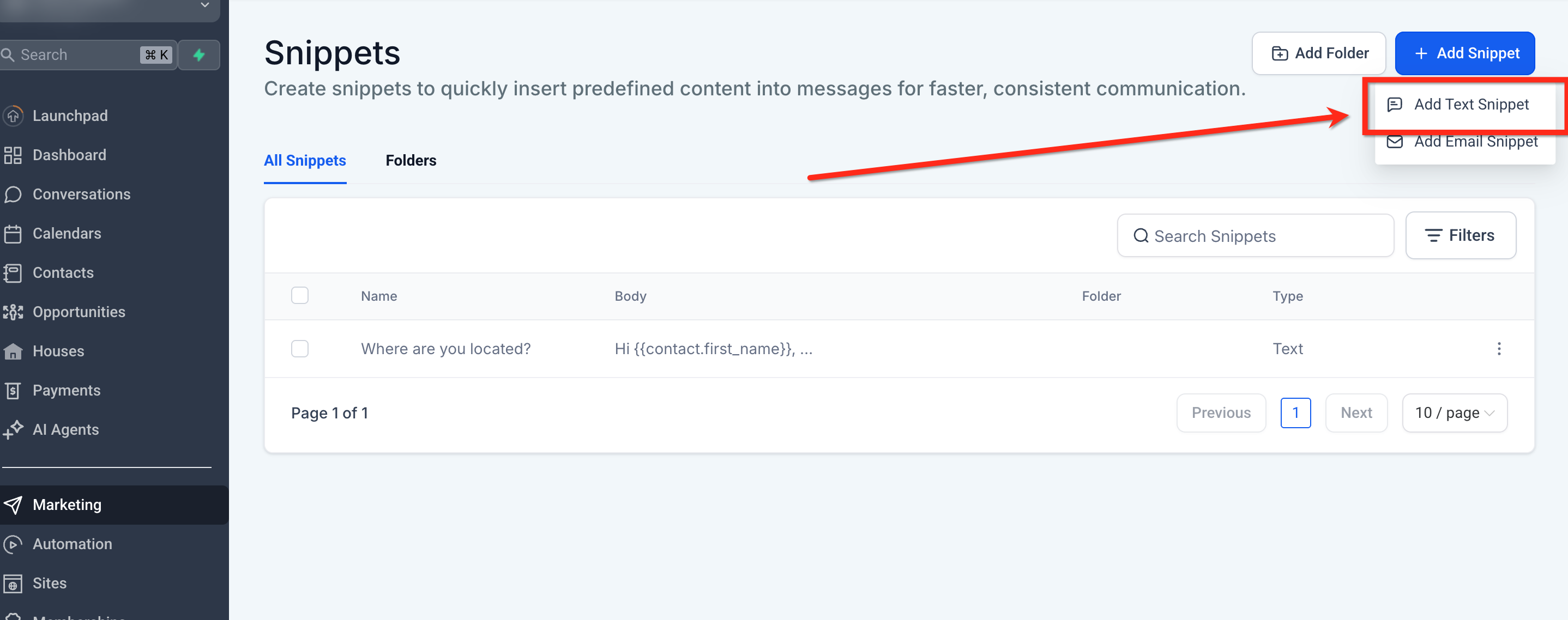
Name the snippet clearly – for example, use names that reference common parent inquiries like “Class Schedule Info” or “Enrollment Process” so it's easier to find.
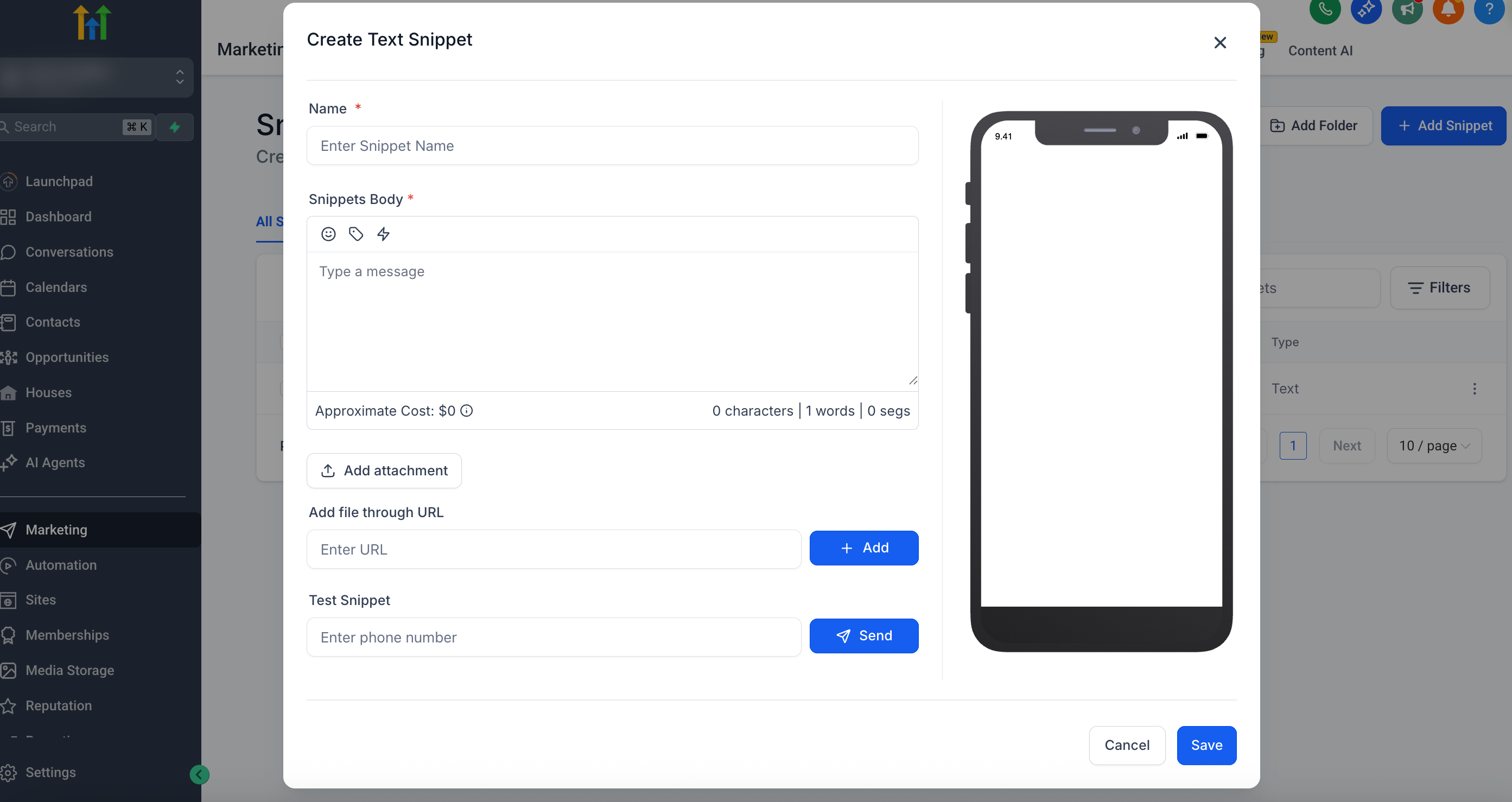
Compose your snippet. This is where you can use custom values and trigger links if needed. A preview on the right will show you what the SMS message will look like on a mobile phone, ensuring it suits the style your parents will appreciate.
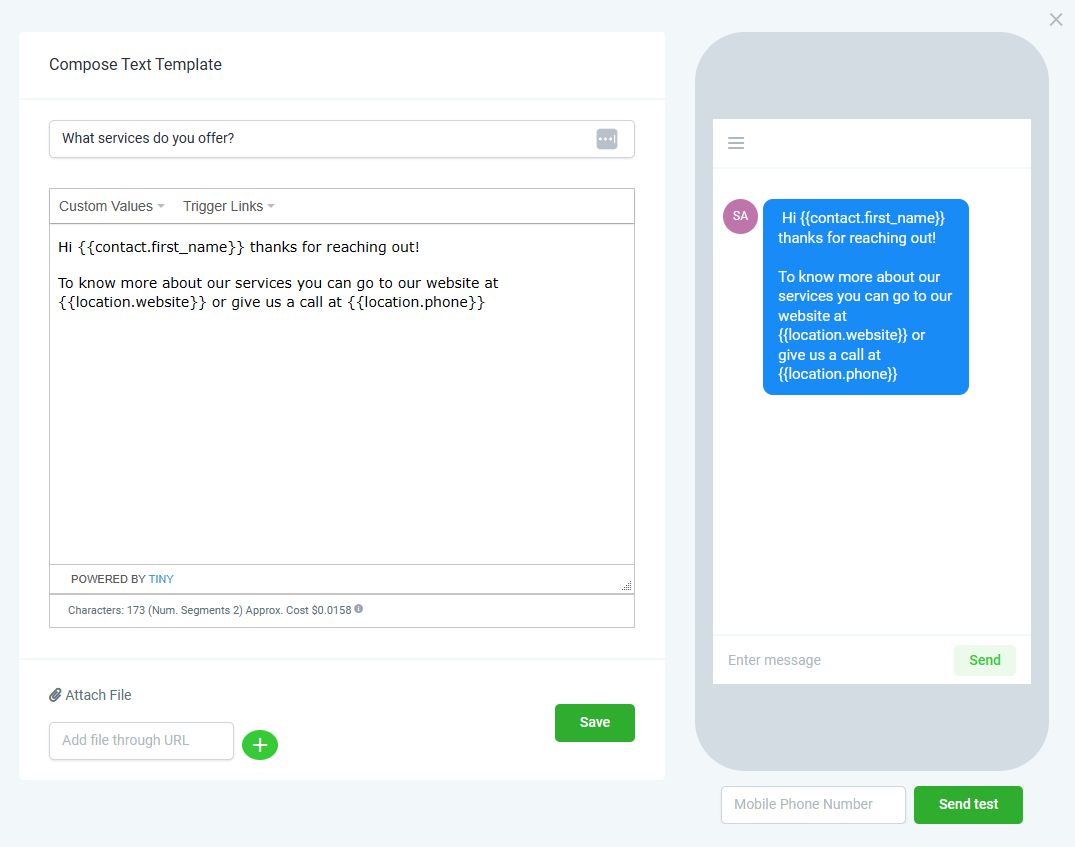
Optionally, enter your mobile number and click Send Test to see how the snippet appears when delivered as an SMS message.
Remember to check the number of characters, message segments, and approximate cost of sending it out as an SMS.
Once you're satisfied with the snippet, click Save.
How to Use a Message Template (Snippet)
In Conversations, when you're ready to send an SMS message to parents, click on the Insert Snippet icon.
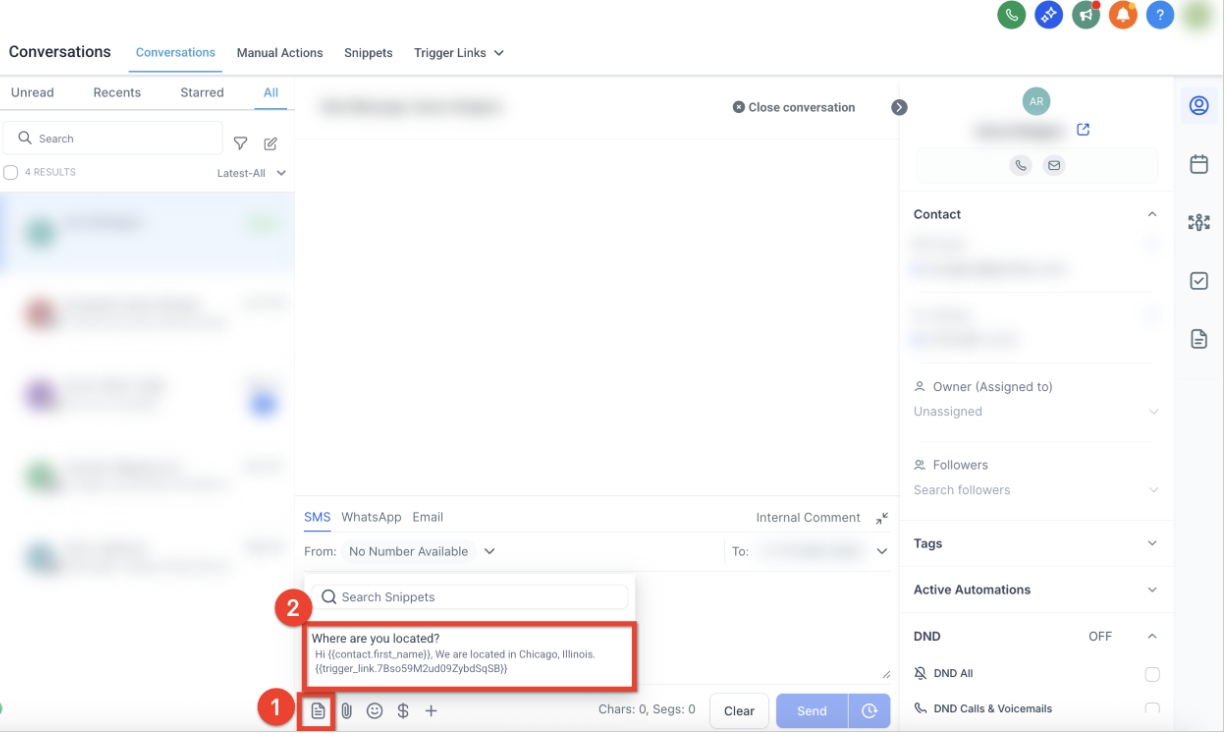
Select the snippet you want from the dropdown list and click Use Template.
The selected snippet will auto-populate the message box. You now have the option to add any additional details or send it immediately by clicking Send.
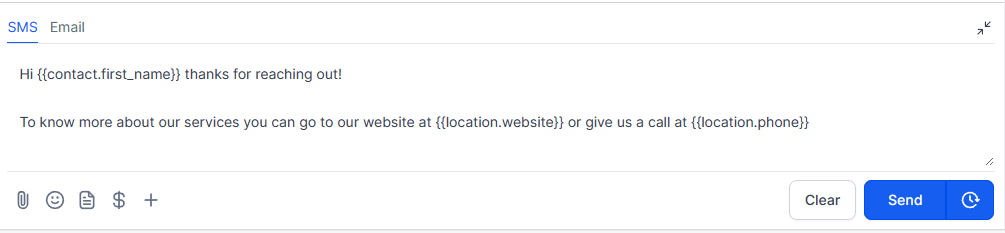
By using these message templates, you can efficiently manage parent inquiries about class times, special events, enrollment procedures, and more—all while keeping your focus on creating a fun and engaging dance environment. Enjoy the streamlined communication that Enrollio brings to your studio management!
