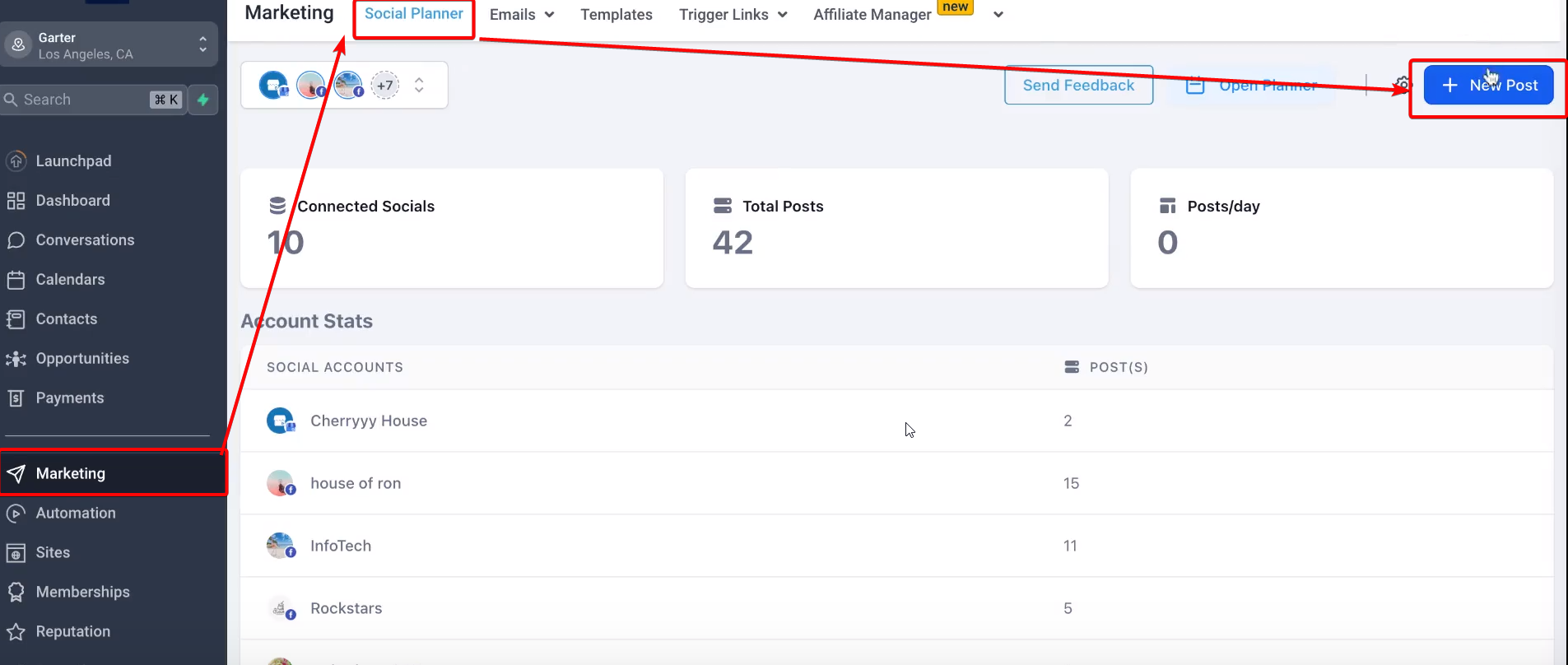
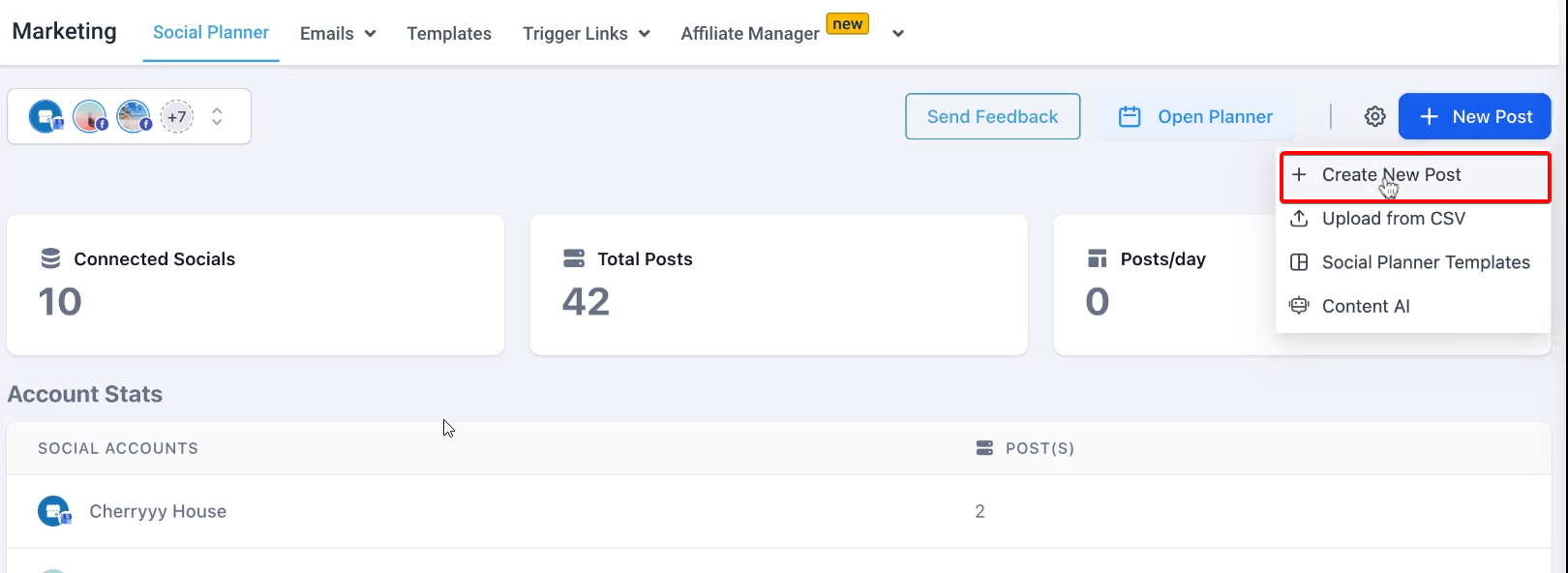
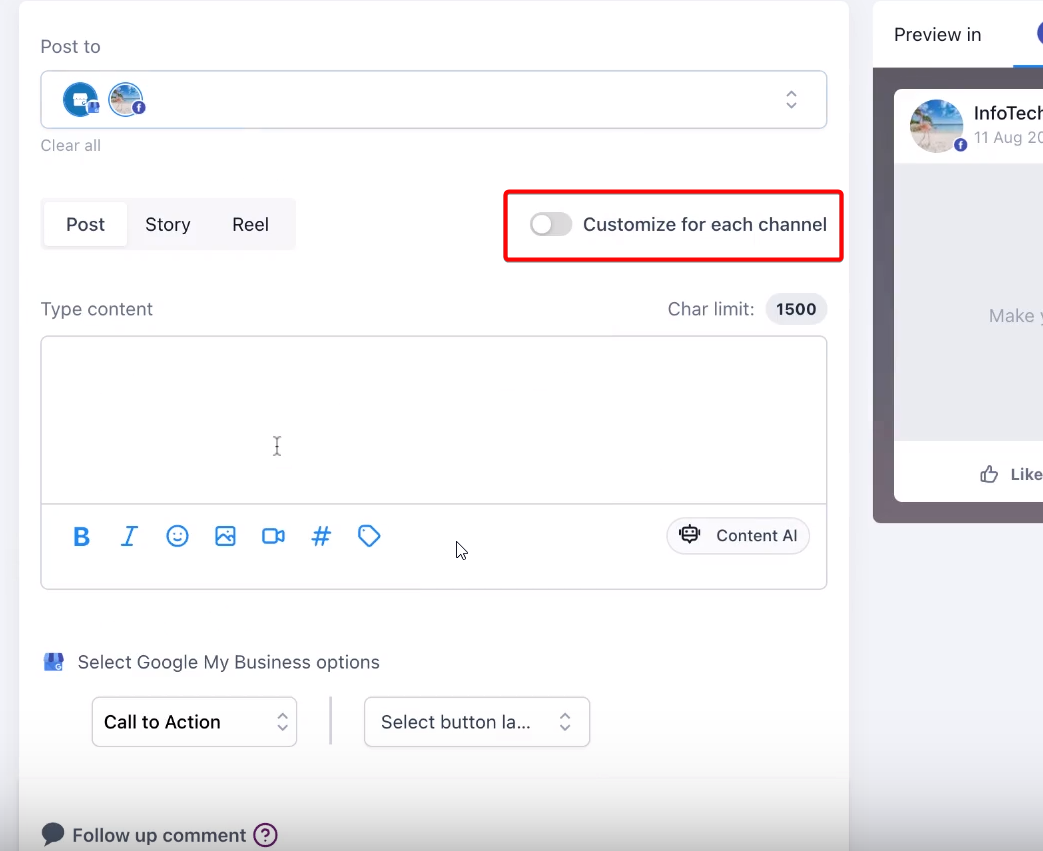
Multi-Platform Compatibility: Use the feature to select social media channels (such as Facebook, Instagram, LinkedIn, or GMB) where your dance studio is active. Customize your announcements according to the specific character limitations and requirements of each platform.
Content Customization: Adapt your message depending on the platform. For example, you might write a detailed description of a new dance program on Facebook, while keeping it short and engaging on Instagram to attract parents and young dancers.
Toggle Switch: A simple toggle switch allows you to alternate between using the same message across all platforms or creating unique content for each channel. This flexibility is perfect for managing campaigns like recital celebrations or class promotions.
AI Integration: With AI-powered content generation, you can create posts up to 900 words and adjust the length (small, medium, or large) to fit the tone and requirements of the platform—ideal for storytelling about your studio’s events or sharing detailed class schedules.
Scheduling Capability: Schedule posts for future dates to align with important dance events or promotional campaigns, ensuring your social media marketing remains timely and effective.
Cost-Effective and Time-Efficient: Save time and reduce the hassle of creating separate posts for each channel. Maintain a consistent brand message while customizing details to suit each social media audience.
Announcing New Classes or Programs:
On Facebook and LinkedIn: Share a detailed 5,000-character post outlining the benefits, schedules, and unique features of your new dance classes.
On Instagram: Use a visually appealing post with an engaging caption that fits within the 2,200-character limit.
Promoting Recitals and Dance Competitions:
Facebook: Provide a comprehensive event description, including date, time, venue, and special performances within a 5,000-character post.
GMB: Highlight the recital details, such as location and ticketing information, in a concise 1,500-character post.
Managing Seasonal Promotions and Workshops:
On Instagram: Share images and stories about seasonal dance workshops with a creative caption tailored to capture the vibrant spirit of your studio.
On LinkedIn: Publish a professional post detailing the workshop benefits for the community within a 3,000-character limit.
Crisis Communication or Important Announcements:
Use this feature to craft specially tailored updates across multiple platforms, ensuring that each post fits seamlessly within the channel’s character limits while communicating clearly with parents and students.
Local Community Engagement:
Create posts that reflect the local culture and events in your community. Customize your description for Facebook and GMB so that each post resonates with local audiences looking for dance classes or community recitals.
Navigate to the Marketing Section:
Click on the “Marketing” tab in the sidebar.
Select the “Social Planner” option.
Create a New Post:
Click the "Create New Post" button.
Choose to Customize for Each Channel:
Select multiple social media channels where you wish to share your dance studio news (e.g., Facebook, Instagram, LinkedIn, GMB).
Toggle on the customization option to create unique content for each platform.
Craft Your Custom Content:
Write your tailored post for each channel, keeping in mind the specific character limits:
Facebook pages & groups: 5,000 characters
Instagram profiles: 2,200 characters
LinkedIn pages & profiles: 3,000 characters
GMB (Google My Business): 1,500 characters
Add Media (Optional):
Enhance your posts by adding images or videos of your dance classes, recitals, or behind-the-scenes studio moments.
Leverage Content AI (Optional):
Use AI to generate creative content or adjust your message length based on each social network’s requirements.
Schedule or Post Immediately:
Decide whether to publish your posts immediately or schedule them, ensuring your studio’s social media updates are timely and coordinated.
Confirm and Review:
Before posting, review all the content to ensure accuracy and consistency across all channels.
Note: If you choose to turn off the customization toggle, the current content will be applied uniformly to all selected channels, and customized content may be lost.
ChannelCharacter LimitFacebook pages & groups5,000Instagram profiles2,200LinkedIn pages & profiles3,000GMB (Google My Business)1,500
By following these steps, you can create and manage personalized content for your dance studio across multiple social media platforms. Enrollio’s "Customize for Each Post" feature is a powerful tool to help you engage with your community, attract new students, and keep your existing clientele informed about everything happening at your studio. Happy dancing and effective social media management with Enrollio!