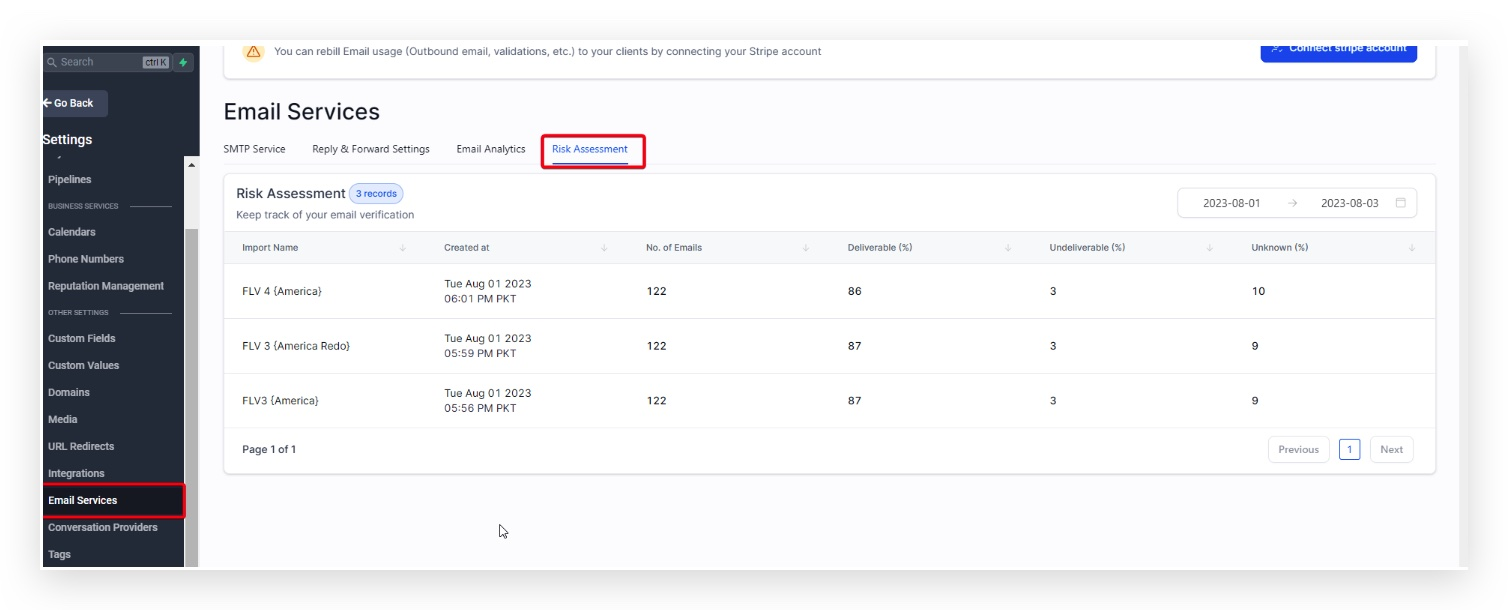
The Email Risk Assessment feature is a powerful tool designed to help your studio keep your email communications effective. It examines your imported contact list and segments addresses into different risk levels.
By using our bulk verification technology, it classifies each email address as:
Deliverable: The email is most likely valid and will receive communications.
Undeliverable: The email is likely invalid or problematic.
Catch-All/Unknown: The server could not deliver a definitive response.
This clear breakdown allows you to refine your email list, ensuring that your dance class updates, recital news, and promotional offers reach the intended recipients.
Each email address in your imported list is categorized by risk:
High:
These email addresses are highly likely to be invalid.
Examples include emails with misspelled domains or addresses that do not exist, which can cause your studio’s newsletters to bounce back.
Medium:
These addresses might work but receive ambiguous responses during verification.
For example, some email servers might indicate a catch-all policy or other uncertainties that affect deliverability.
Low:
Email addresses in this category are likely deliverable.
These responses confirm that your contacts, such as parents or students, have valid and active email addresses.
Unknown:
Verification could not conclusively determine the status of these emails.
This might be due to server errors or temporary issues; re-checking these at a later time might help.
The bulk email verification is especially useful for dance studio owners in various scenarios:
Email Marketing Campaigns:
Whether sending updates about new classes, recital dates, or promotional offers, a clean email list ensures that your message reaches parents and students.
New Enrollments & Registration:
Verify student or parent email addresses during sign-up to prevent typos or fake addresses, ensuring effective communication.
CRM Data Cleaning:
Over time, contact emails in your studio’s CRM can become outdated. Regular verification helps maintain the accuracy of your subscriber list.
Event Announcements:
Keep your community informed about workshops, special events, and dance competitions by ensuring your emails are sent to valid addresses.
Community Updates:
Whether sharing studio news, updates, or newsletters with parents and guardians, clean emails prevent bounces and improve engagement.
Import Your CSV:
Once you import your CSV contact list into Enrollio’s CRM, the system automatically analyzes the email addresses in the background.
Risk Analysis Notification:
If your sub-account is using Enrollio Email and email verification is not yet enabled, a popup will appear and an email will be sent to your studio team.
This communication will include a summary of the analysis and encourage you to activate the email verification feature for enhanced deliverability.
Subject Line:
"Email Content for List of High Risk"
Body:
Hi [Studio_Friendly_Name],
We reviewed your recent contact list import for dance class communications and found the following breakdown:
Deliverable: 71.84%
High Risk: 17.81%
Activating the native email verification feature in Enrollio can eliminate potential risks by ensuring you don’t send to non-valid email addresses. Once enabled, the system will avoid sending emails to any address marked as invalid.
For further details, please refer to our support article here: [support article link].
If you have questions or need assistance managing your email list, please contact our support team directly in the app.
Best regards,
[Studio_Admin_Name]
[Enrollio Studio Name]
You can monitor the historical data of your email verification jobs by navigating to Settings > Email Services > Risk Assessment in Enrollio. The Risk Assessment tab provides a comprehensive overview, including:
Records:
Displays the number of bulk verification records or jobs processed.
Date Range:
Specifies the period over which the verification data is shown, allowing you to track the performance of your email campaigns over time.
Import Name:
Lists the unique name for each verification job, helping you easily identify past imports corresponding to different dance events or campaigns.
Created At:
Shows the exact date and time when each job was initiated, following this pattern: "Day Month Date Year Time Zone."
No. of Emails:
Indicates the total count of email addresses in each job, so you know the scale of your campaign.
Deliverable (%):
Represents the percentage of emails found to be deliverable.
Calculated by dividing the number of deliverable emails by the total emails in the job, then multiplying by 100.
Undeliverable (%):
Indicates the percentage of emails that are invalid or unreachable.
This number can help you decide which addresses might need updating or removal.
Unknown (%):
Reflects the percentage of emails the system could not verify conclusively.
A high unknown value might prompt a re-run of the verification process after some time.
Pagination:
Enables you to navigate through the records if the number of entries exceeds what is displayed on one page.
What does the Deliverable percentage mean?
This value shows the percentage of confirmed valid emails in a verification job, ensuring your announcements reach actual recipients.
How is the Undeliverable percentage calculated?
It is the proportion of emails identified as invalid (for instance, mis-typed or non-existent addresses) relative to the total email count of the job.
What does the Unknown percentage indicate?
If a considerable portion of emails is marked as unknown, this suggests that a definitive status could not be determined. Re-verification later might resolve these uncertainties.
What is the "Import Name" used for?
It serves as a unique identifier for each batch of emails verified, like different imports for seasonal promotions or special dance events.
Why is it important to know the creation time of each job?
Tracking the date and time helps you understand the progress over time and manage the order of several verification tasks.
What should I do with the verification results?
After reviewing the report, consider removing or re-validating email addresses marked as 'Undeliverable' or 'Unknown' before your next major campaign.
Can I re-run a verification for a specific batch?
Yes, re-running the verification can help clear up any uncertainties (particularly for emails listed as 'Unknown').
How often should I verify my email lists?
Regular verification is a best practice, especially before significant campaigns like class announcements or special event invitations.
Does the verification process impact my email marketing strategy?
Absolutely. It enhances the deliverability of your communications, thereby protecting your studio’s sender reputation and ensuring important information reaches all members of your dance community.
This revised article focuses on helping you, a dance studio owner, effectively manage your contact list using Enrollio Email's Risk Assessment feature.
By maintaining a validated list, you ensure your class updates, event notifications, and other critical information reach your parents and students reliably, keeping your studio operations smooth and your community informed.