Enrollio’s Multiple Phone Numbers for a Contact feature is designed to enhance how you manage contact information for your dance studio. Here’s what you need to know:
Adding Multiple Phone Numbers: You can add up to eleven phone numbers for a single contact. This is perfect for managing multiple contact points for parents, students, or even vendors—from mobile to landline and beyond.
Convenient Management and Editing: Easily update and manage all phone numbers right from the contact details page. This keeps your student and vendor information accurate and up-to-date.
Designation of a Primary Phone Number: Choose one number as the primary contact for all communications. This primary number will be the default when enrolling new students, scheduling classes, or contacting parents.
Phone Number Labels: To keep things organized, you can label each number. Use labels such as Home, Landline, Mobile, and Work to determine which number to use for class reminders, emergency contacts, or vendor communications.
Calling on Additional Phone Numbers: You’re not limited to the primary number—you can make calls to any of the additional numbers listed in a contact.
Upcoming Enhancements: Future updates include support for group chats on additional numbers, bulk import functionality for adding numbers, and the ability to export contacts with all phone number details.
Parent Communications: If a parent has both a mobile and a landline number, you can store both and decide which one to use depending on the situation—perhaps calling the mobile for urgent updates or the landline during school hours.
Student Updates: Sometimes students have multiple contact numbers if they’re switching between guardians. Having all numbers at your fingertips ensures you never miss an important notification.
Vendor Coordination: Dance studios often work with several vendors. If a vendor has multiple lines, you can store both work and personal numbers, ensuring you always have a way to reach them for costume orders or event planning.
Emergency Contact: In emergency situations, having multiple numbers listed for a contact (like a parent) ensures that you have a backup number if the primary is unreachable.
Go to your contacts page on Enrollio.
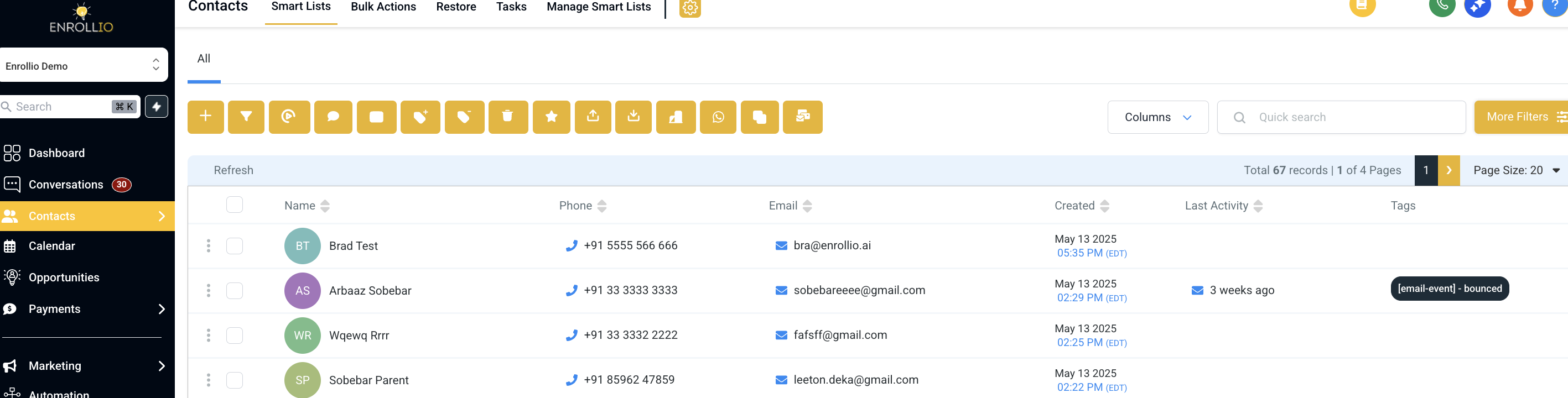
Create a new contact or select an existing one—this works for both new entries and those already in your system.
Navigate to the Phone Numbers section in the contact’s details.
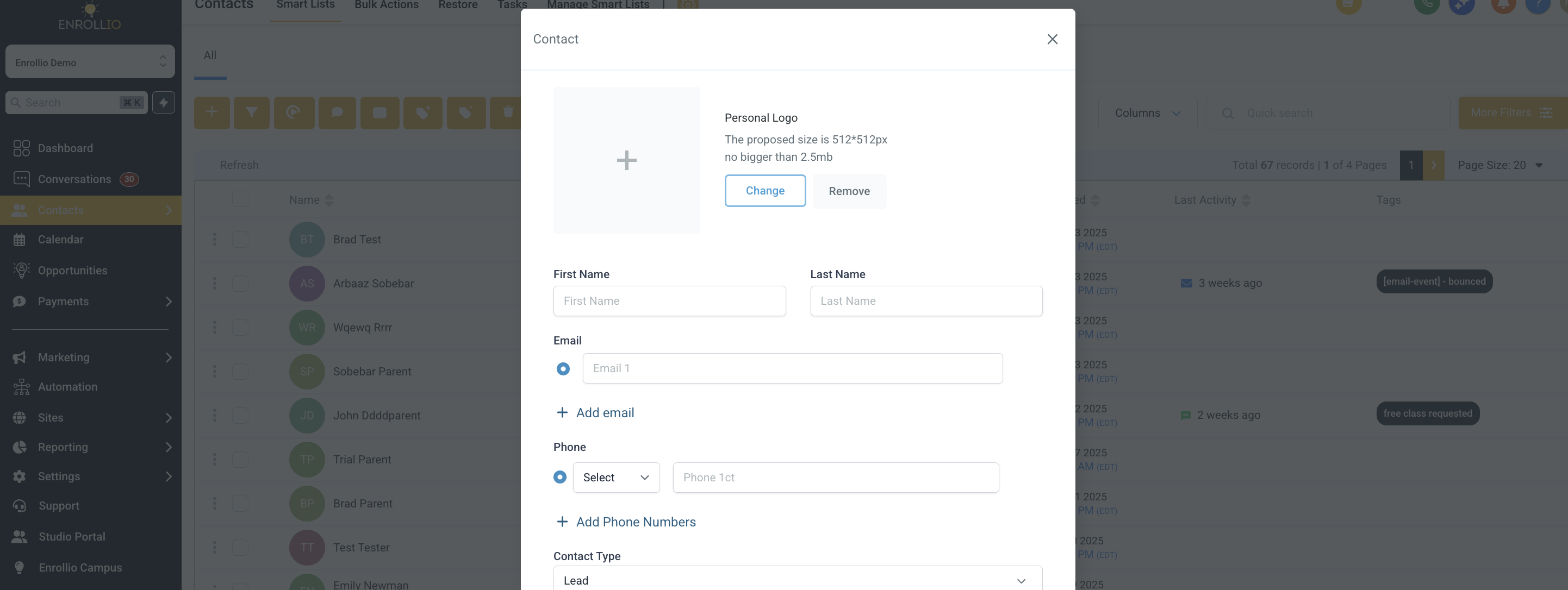
Click on Add Phone Numbers.(Please note: You can add up to eleven phone numbers per contact, including the original primary number.)
To update a phone number, click the Edit button next to the number.
You can change the phone number, delete it, or modify the associated label.
Choose one phone number to serve as your primary contact.
Click the Mark as Primary checkbox next to the number of your choice.
This primary number will become the default for all communications and actions.
To better categorize your contacts, add labels such as Home, Landline, Mobile, or Work from the dropdown menu when adding or editing a number.
You can call any of the numbers listed from the contact’s details.
Simply click the Call button next to the number you wish to reach.
Q: What happens if I don’t designate a primary phone number? • A: If no primary number is set, the first phone number entered will be used as the primary contact.
Q: Can I call any of the additional phone numbers?• A: Yes, you have the flexibility to call any of the additional numbers listed.
Q: What new features are expected in the future?• A: Expect enhancements like group texting support for multiple numbers, bulk import options for contacts, and exporting all phone details.
Q: Will the additional phone numbers sync across my devices running the mobile app?• A: Yes, as long as your devices are online, all added phone numbers will sync seamlessly.
Q: Can I change the labels once they’re set?• A: Absolutely—you can edit the labels anytime directly from the contact details page.
Enrollio has been designed to make managing your dance studio’s communications easier. Whether you’re sharing class updates, coordinating parent meetings, or reaching out to vendors, having multiple phone numbers helps you stay connected across every aspect of your studio operations. Enjoy smooth, streamlined communication and focus on what matters most: inspiring your dancers!