Enrollio’s Email Builder Inline Editor is a powerful, intuitive tool created to help dance studio owners craft professional emails quickly and easily. With its "What You See Is What You Get" (WYSIWYG) approach, any changes made—such as bolding today's special class announcement, adding images from last recital, or changing a header’s color—are immediately visible, reflecting the final email look. Studio owners can:
Apply custom styles (headings, paragraph formats) to match studio branding.
Choose fonts and colors that reflect your studio’s vibrant personality.
Use AI-assisted tools for generating engaging class or event descriptions.
Note: For consistent design, Enrollio sets default padding (Top: 12, Bottom: 12, Left: 24, Right: 24). These values ensure your emails always have a neat and uniform layout.
Enrollio’s email builder is perfect for many dance studio scenarios:
Promotional Email Campaigns Promote upcoming dance recitals or special workshop announcements. Use vivid images from previous performances, bold fonts that capture the style of your studio, and clear call-to-actions (CTAs) for registration.
Seasonal Studio Newsletter Share monthly class schedules, spotlight student achievements, and offer seasonal discounts. A multi-section layout works well for breaking down different dance styles or upcoming events.
Re-engagement Emails Invite former students back for a trial class with personalized messages. Use dynamic content to add their names and highlight what’s new at your studio.
Unfinished Registration Reminders Send friendly emails to families who started, but did not complete, their class registration. A clean two-column layout—one side highlighting the registration process and the other offering support contact details—can help prompt action.
Event Invitations Announce special events such as open house days or recitals. Keep the design simple, include a countdown timer or event details, and provide a clear button for RSVP.
Educational Series Share dance technique tips, health advice for young dancers, or behind‐the-scenes studio insights. Combine text with images, set clear bullet points, and include videos if supported.
Post-Class Follow-Up Send thank-you emails after events or classes, includng feedback forms and links to upcoming schedules—all in a single, easy-to-read layout.
Enrollio’s inline editor offers several benefits for dance studio communications:
Visual Consistency Establish a uniform look across all emails by using the default padding and custom style options—ensuring that each studio email has a professional, consistent appearance.
Custom Font Support Choose from a variety of fonts such as Arial or Georgia to match your studio’s branding. For instance, if your studio uses a particular font for promotional materials, incorporate it into your emails for consistent brand identity.
Precise Text Styling Adjust text using bold, italic, underline, or strikethrough to emphasize key class details or event dates.
Flexible Color Options Use hexadecimal color codes to perfectly match your studio’s color scheme in headers, CTAs, and hyperlinks—for example, using your studio’s signature color.
Hyperlink Integration Easily add hyperlinks to your class registration page, event details, or social media profiles to keep parents and students connected.
AI-Assisted Content Creation Generate creative and engaging content quickly. The AI can help write short class descriptions or craft subject lines that boost open rates.
When you access the Email Builder under "Marketing" > "Emails" > "Templates" in Enrollio, you’ll see a clean and intuitive interface:
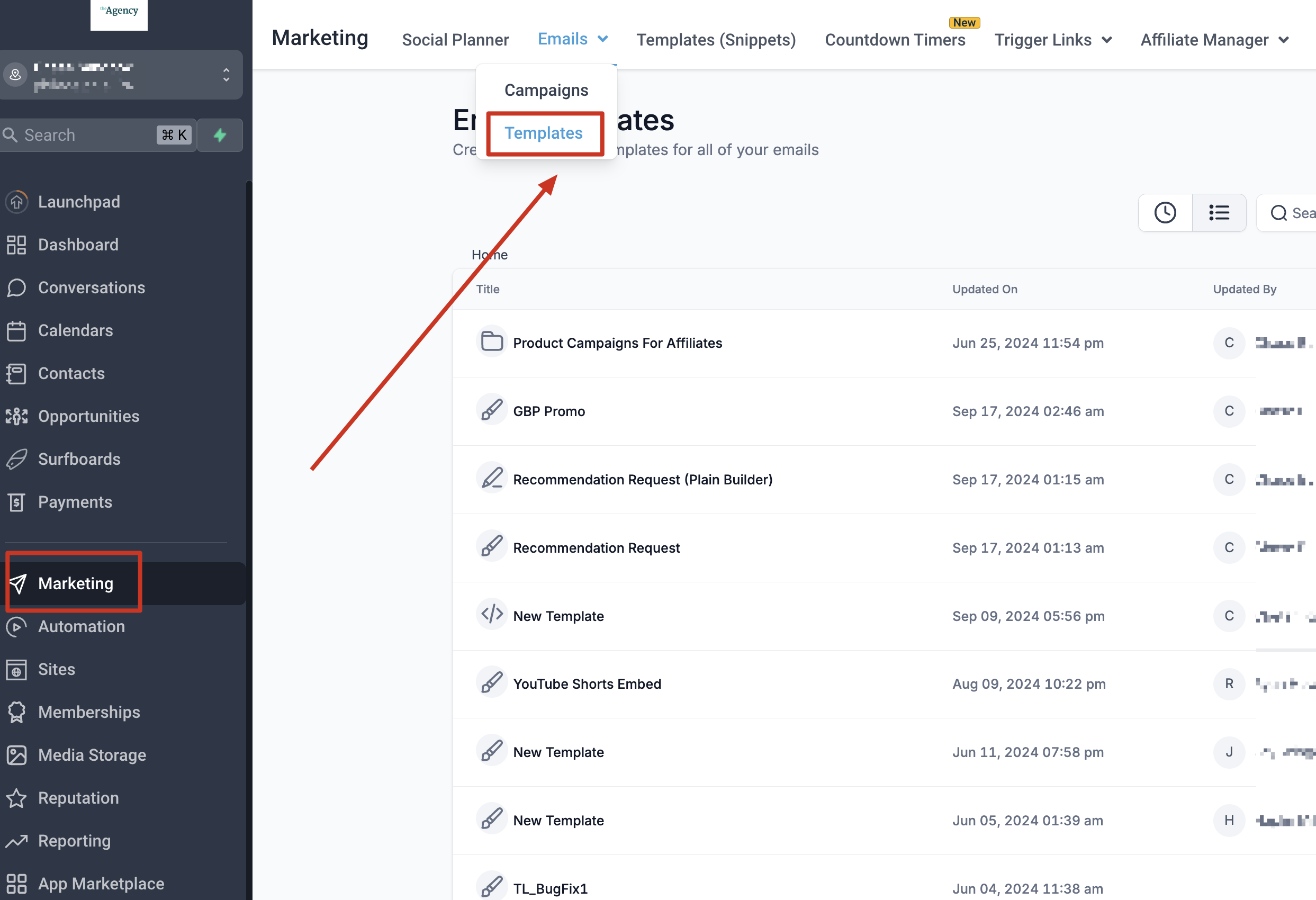
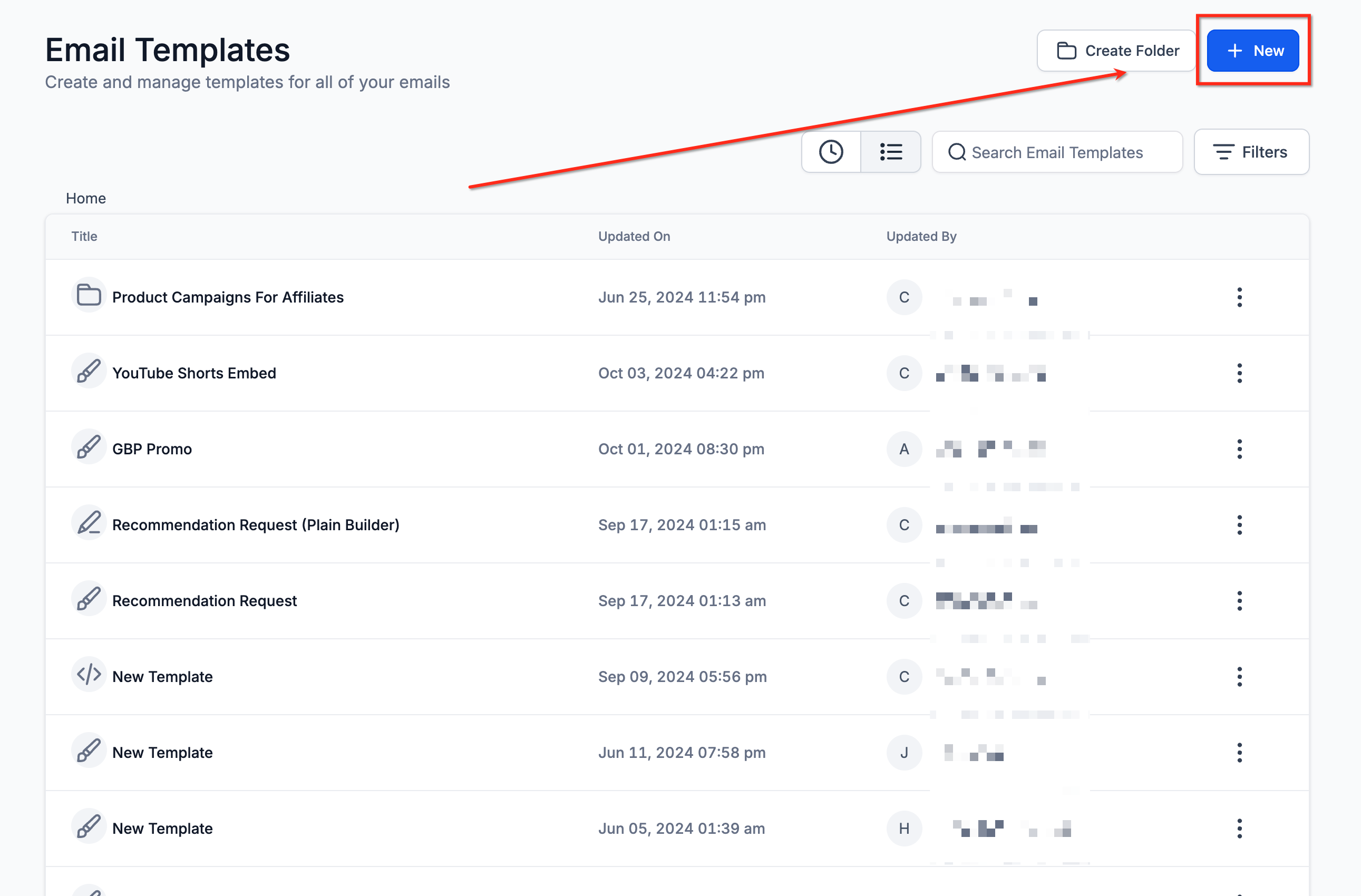
Toolbar Buttons
Add Elements: Insert text, images, buttons, and more.
Manage Elements: Quickly review and modify each element in your email.
Appearance: Adjust the overall style, background, and custom CSS for a look that suits your dance studio’s theme.
The inline editor lets you easily modify text—ideal for crafting engaging headlines for class updates or event notices:
Highlight text to see editing options:
Change heading types (for main announcements versus class details).
Adjust font sizes so that essential details (like recital dates) stand out.
Choose colors that enhance readability while matching your studio brand.
Add hyperlinks to direct users to your online registration page or social media profiles.
Enrollio’s advanced tools make it easy to:
Clear Format: Remove any external styling when copying text from other documents.
Custom Values: Personalize emails by inserting the student’s name or dance class details.
Trigger Links: Create interactive links, for instance, a “Confirm Attendance” button for recitals.
Content AI: Quickly generate variations on class descriptions, event titles, or promotional content. Provide context like “Studio Class Promotion,” a content title like “Summer Dance Workshop,” and relevant keywords.
Easily control the visibility and placement of each element:
Each element (text, images, buttons) can be edited individually.
Adjust visibility settings to ensure your email looks perfect on desktops and mobile devices.
Use the drag-and-drop interface to reorder sections—ideal for inserting a featured student highlight or special announcement.
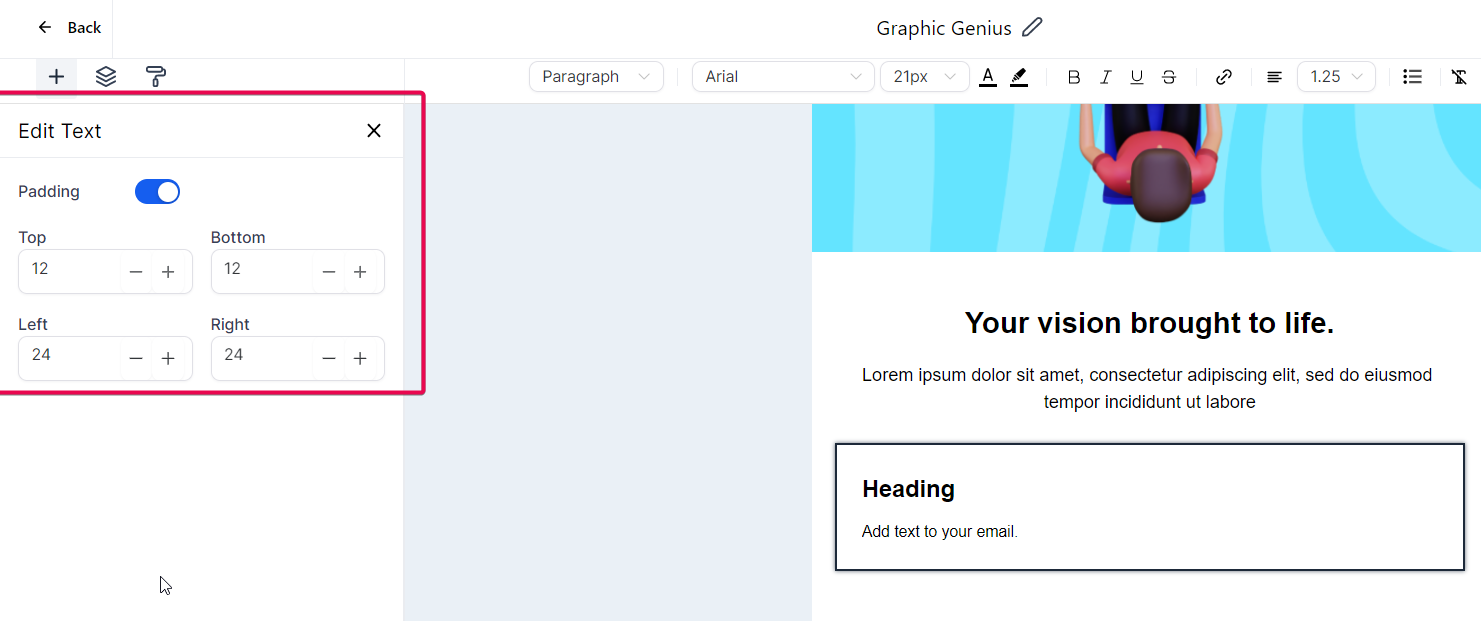
Use the Appearance settings in Enrollio to fine-tune your studio’s email template:
Template Settings:
Background Color: Choose a color that matches your studio’s interior or logo.
Body Color: For the main area where class information and images reside.
Content Width: Typically set to 600 pixels for optimal viewing.
Background Image: Add a background image—perhaps of your studio’s dance floor or a class in action.
Button Settings:
Corner Radius: Create rounded edges to evoke a friendly, welcoming feel.
Button Color & Font: Match these with your studio’s branding for consistency.
Text Styling: Customize CTA text (e.g., “Register Now” or “Join the Workshop”) with clear, contrasting colors.
Divider Settings:
Adjust the thickness and color of divider lines to clearly separate email sections such as class schedules from event announcements.
Custom CSS:For studio owners with advanced needs, add custom CSS to further personalize your email layout.
With many parents and students checking their emails on mobile, Enrollio lets you configure mobile-specific settings:
Headings and Paragraphs: Adjust font sizes and line spacing. For example:
Use large, legible fonts for mobile headers announcing next recital dates.
Ensure paragraph text (class descriptions, tips) is easy to read on smaller screens.
Buttons: Make CTAs large and touch-friendly (at least 44px by 44px) for easy registration or RSVP clicking.
Layout Choices: A single-column layout works best for showcasing all the essential details—from class times to upcoming events—on a mobile device.
Best Practices for Mobile Emails:
Use high-quality, optimized images that load quickly.
Keep text concise for clear communication.
Ensure enough white space to avoid clutter.
Include an easy-to-find and clickable CTA button.
Enrollio now makes it simple to see exactly how your email will display in a browser:
Default Inclusion: All new templates include a “Preview in Browser” link by default.
Manual Addition:
Open any campaign or template within Enrollio.
Add the “Preview URL” element to your email.
Customize its text and styling as needed (for example, “View Full Recital Details Online”).
Send a test email and click the preview link to be sure your dance studio’s message appears correctly across all devices.
To test your dance studio email:
Preview the email using the built-in browser option.
Send a test email to yourself and click the view link.
Confirm that all elements (images, CTAs, text formatting) look great on both desktop and mobile devices.
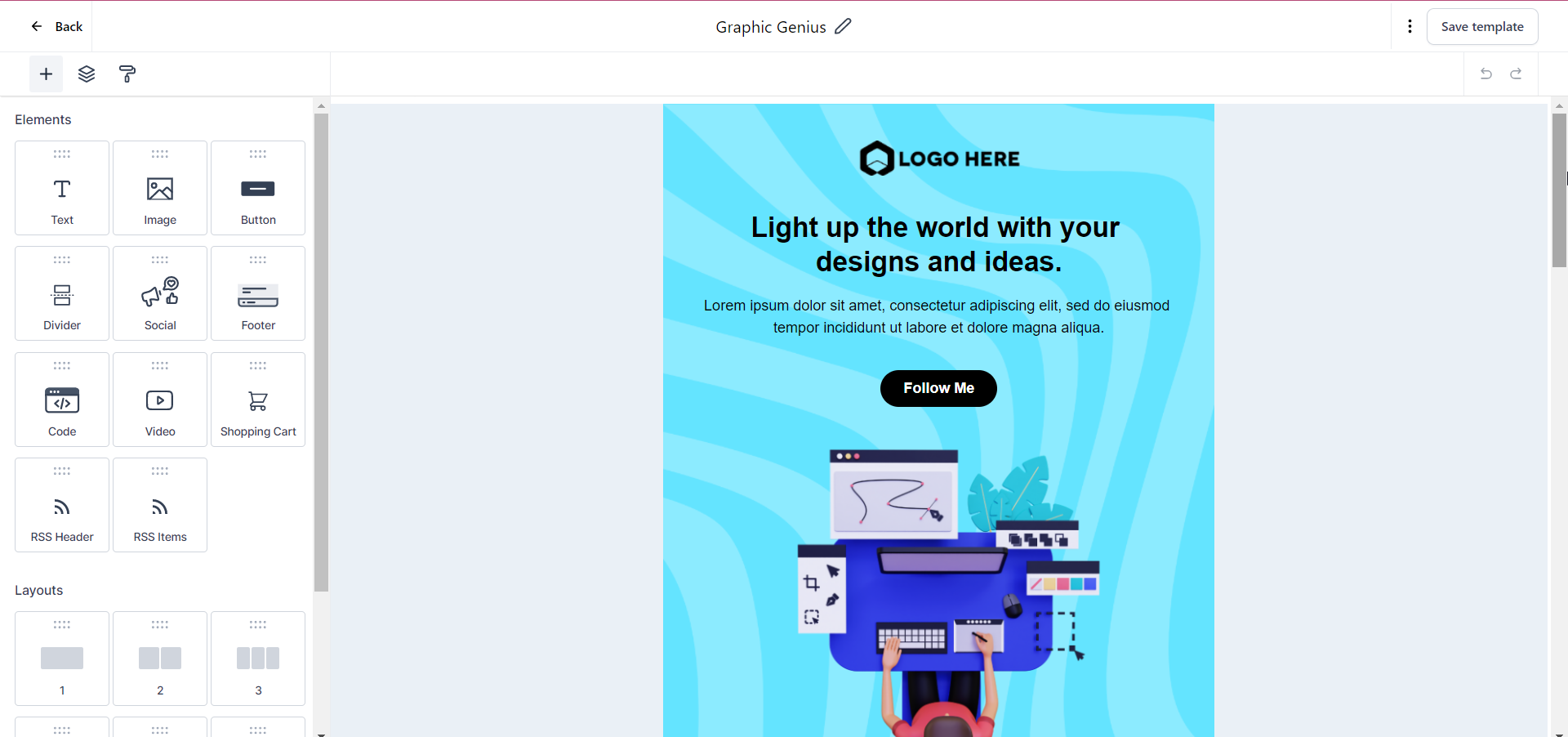
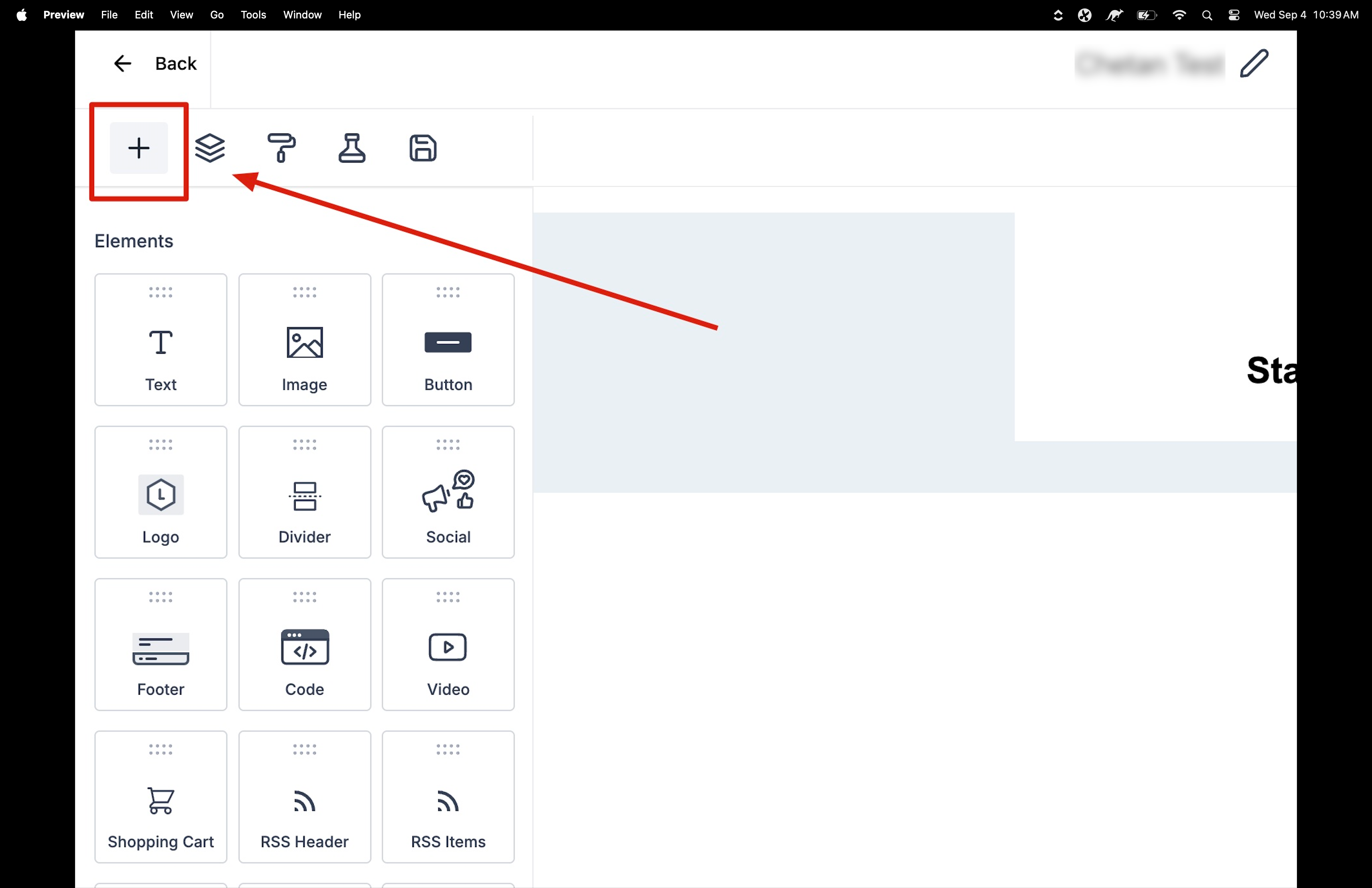
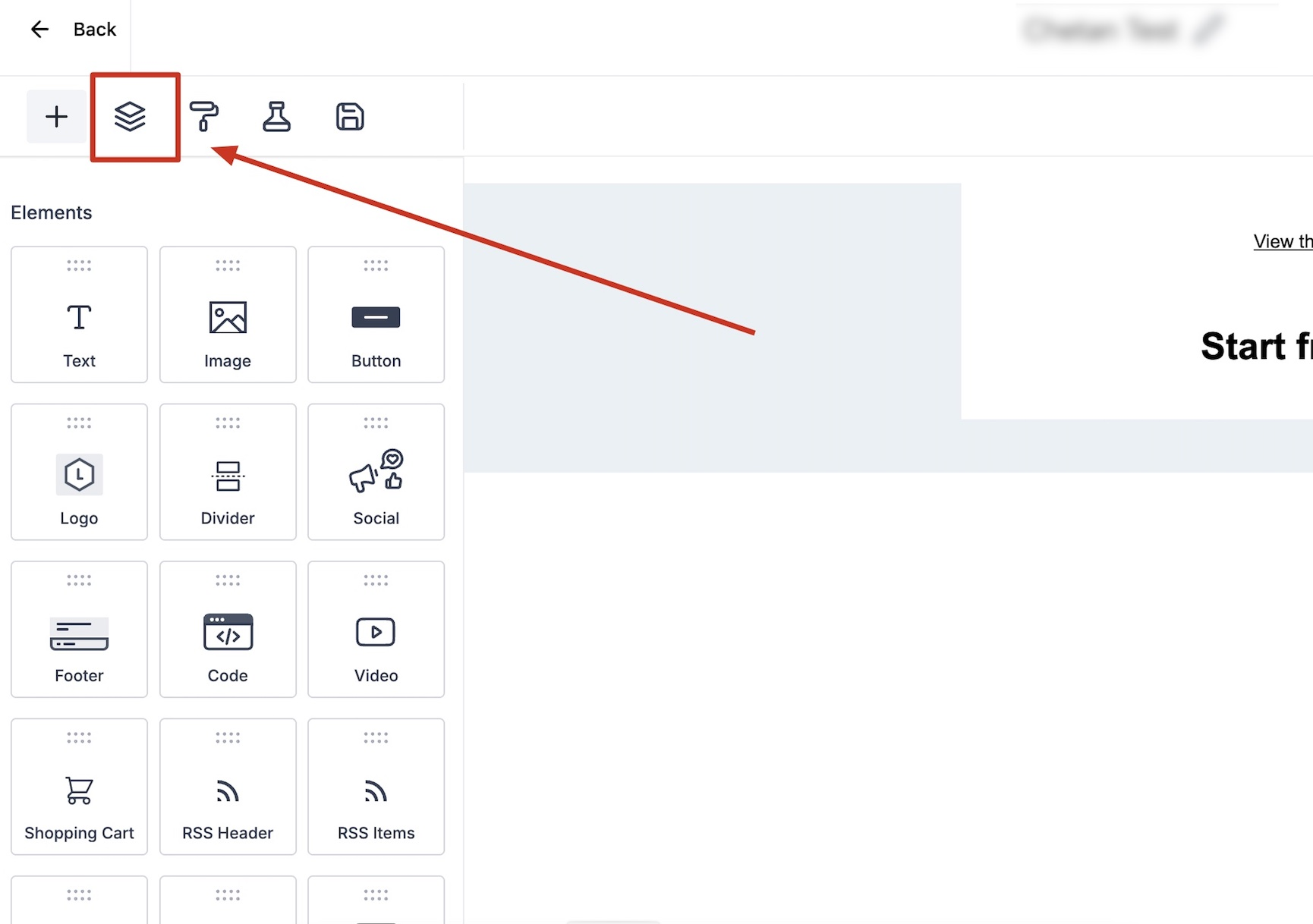
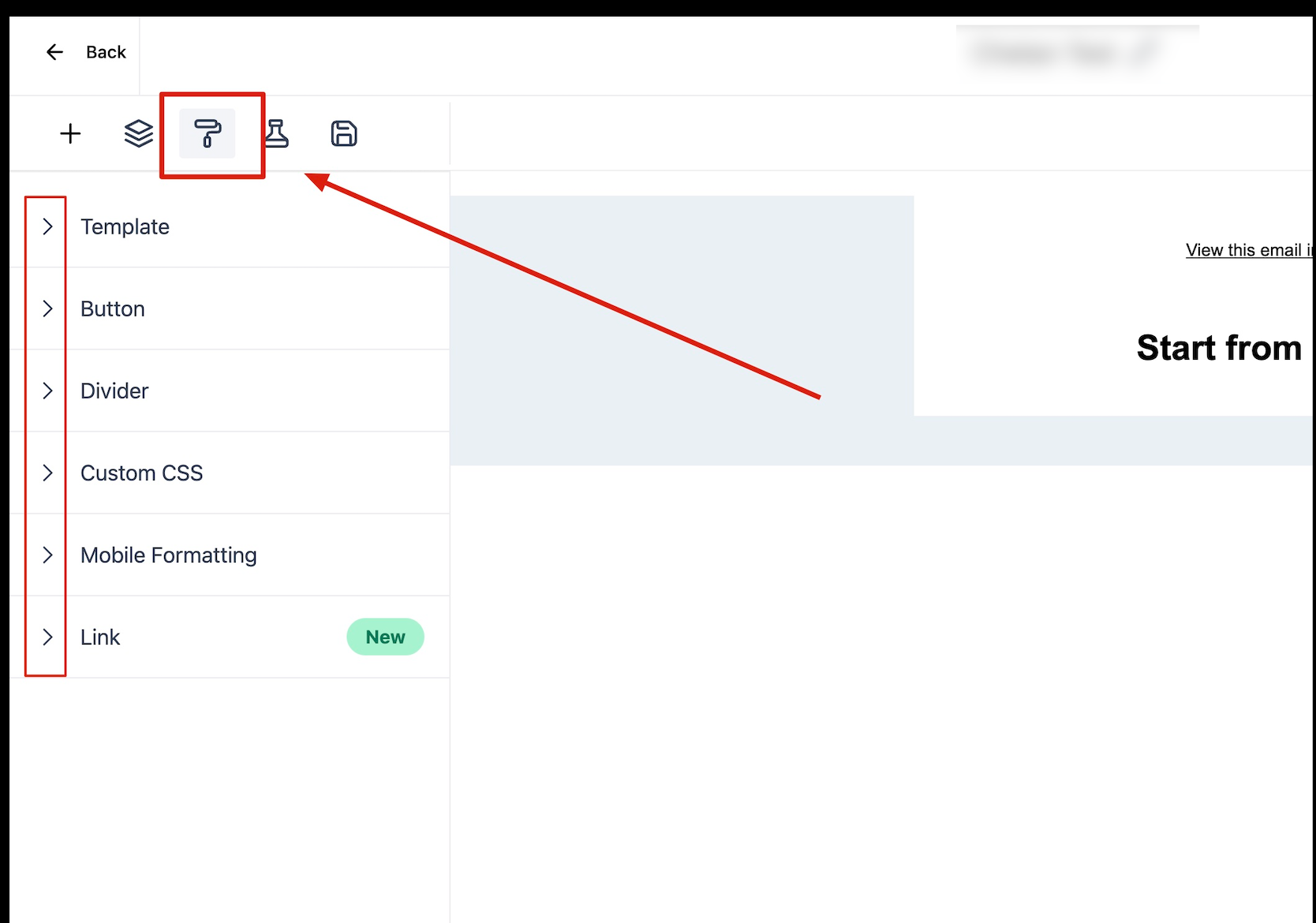
How can I test different email elements to better highlight my class updates or recital events?• Use Enrollio’s A/B testing feature to experiment with subject lines, layout designs, and call-to-action buttons to determine the best format for engaging your audience.
Which template should I use to promote a new dance class schedule or special workshop?• Opt for a template designed for vibrant promotions—use a layout that blends images of your studio in action with clear class details and registration buttons.
I want to send a monthly newsletter to parents and students sharing class tips, schedules, and recaps of recent events. What template works best?• Try a seasonal studio newsletter template that includes multiple sections, allowing you to break down content like class schedules, student highlights, and workshop announcements.
How can I personalize my follow-up emails after a recital or special event?• Use dynamic content settings to include the recipient’s name, recent class details, or feedback links—a great way to keep your studio’s communication warm and engaging.
Keep this guide handy as you create vibrant and professional dance emails through Enrollio’s Email Builder. With these tools and tips, you’ll be able to effortlessly promote your studio events, classes, and achievements to all your families and young dancers. Happy emailing and happy dancing!