To report a problematic review in your Enrollio account for your dance studio:
Navigate to the Conversations tab in your Enrollio CRM.
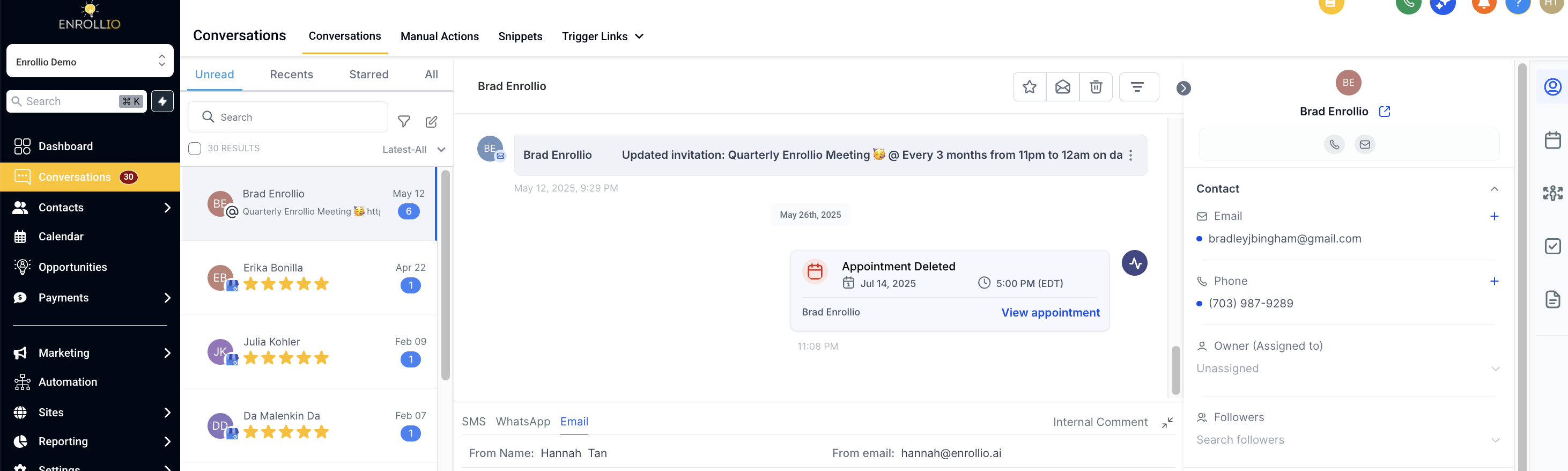
Search for the contact associated with the review you want to dispute.
Click on “Dispute this review.”
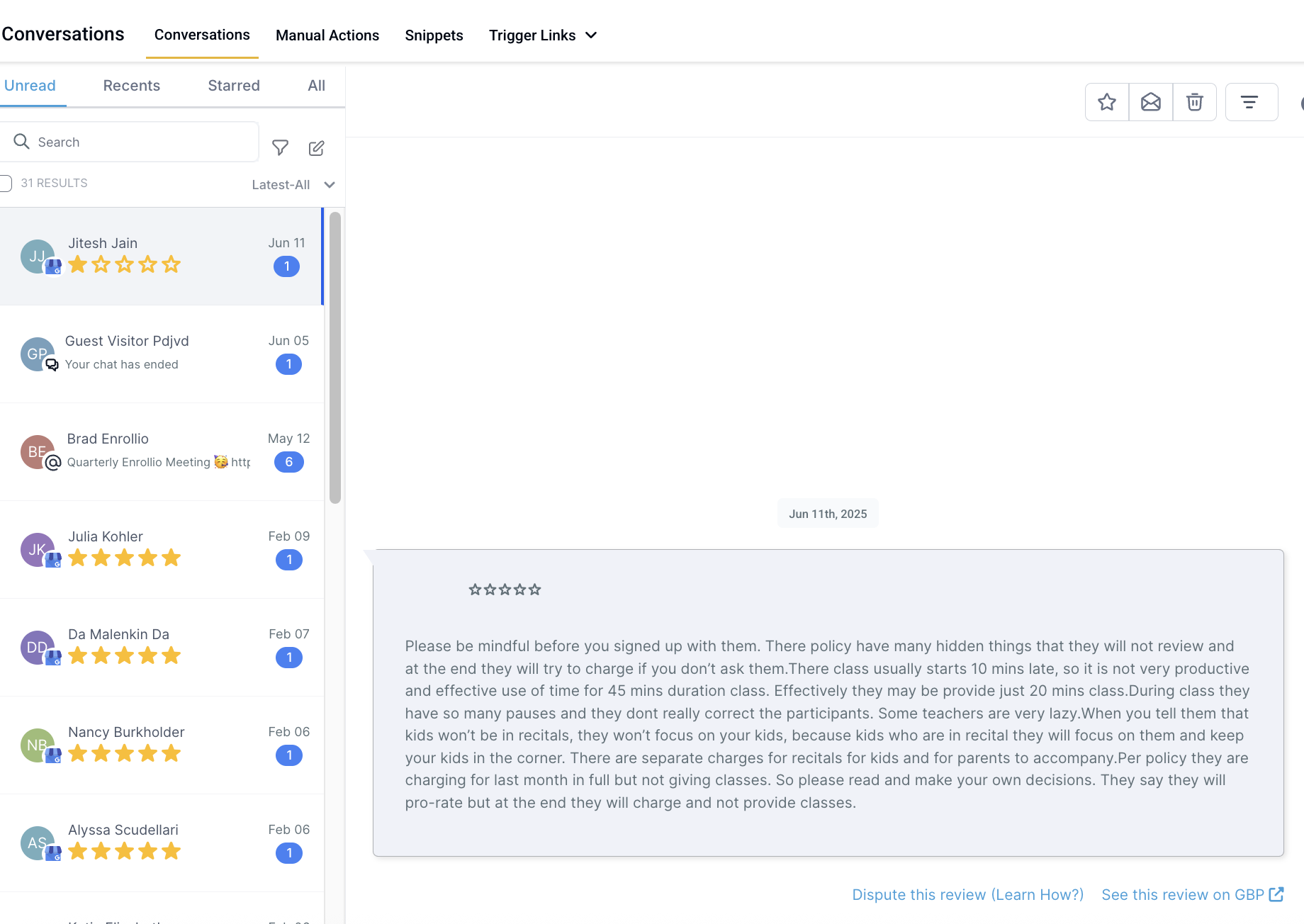
Confirm your Google email and the business account associated with your studio’s Google My Business listing.
Choose your action:
To report a new review that needs removing, Enrollio will show you a list of your recent reviews from Google. Click on the review to view its details on Google Maps or submit a request for a takedown.
If you’re not sure whether the review qualifies, take a moment to review Google’s guidelines directly.
If you have already disputed a review and want to see the progress of your request:
Click on the appropriate link within the Enrollio CRM that says “Check the status of existing Reviews you have Reported.”
Enrollio will display the reviews you’ve reported along with their current status.
Select any review from the list to view more details and, if necessary, submit an appeal if your initial takedown request was not accepted.
Please note that there is a limit to the number of reviews Google will show you in this view. For example, if your dance studio manages many listings, the dispute process might not be available through Enrollio’s interface. In our experience, studios with only a few locations can use this feature seamlessly. If your account manages multiple studio locations and you encounter this limitation, you may need to follow an alternative process as provided by Google directly.
By following these steps, you can better manage your dance studio’s online reputation and ensure that only accurate and helpful feedback is visible online. Keeping your online presence trustworthy and engaging is key for attracting future students and families to your dance classes.
For further assistance, feel free to consult additional articles in the Enrollio Help Center.
Happy dancing and best of luck in keeping your studio’s reputation sparkling!