This article explains how to assign a dedicated Twilio phone number to a team member – such as a dance instructor or studio manager – so that all incoming calls and texts are routed directly to them. This setup is particularly useful for your dance studio, ensuring that communication with parents and students is seamless and personalized.
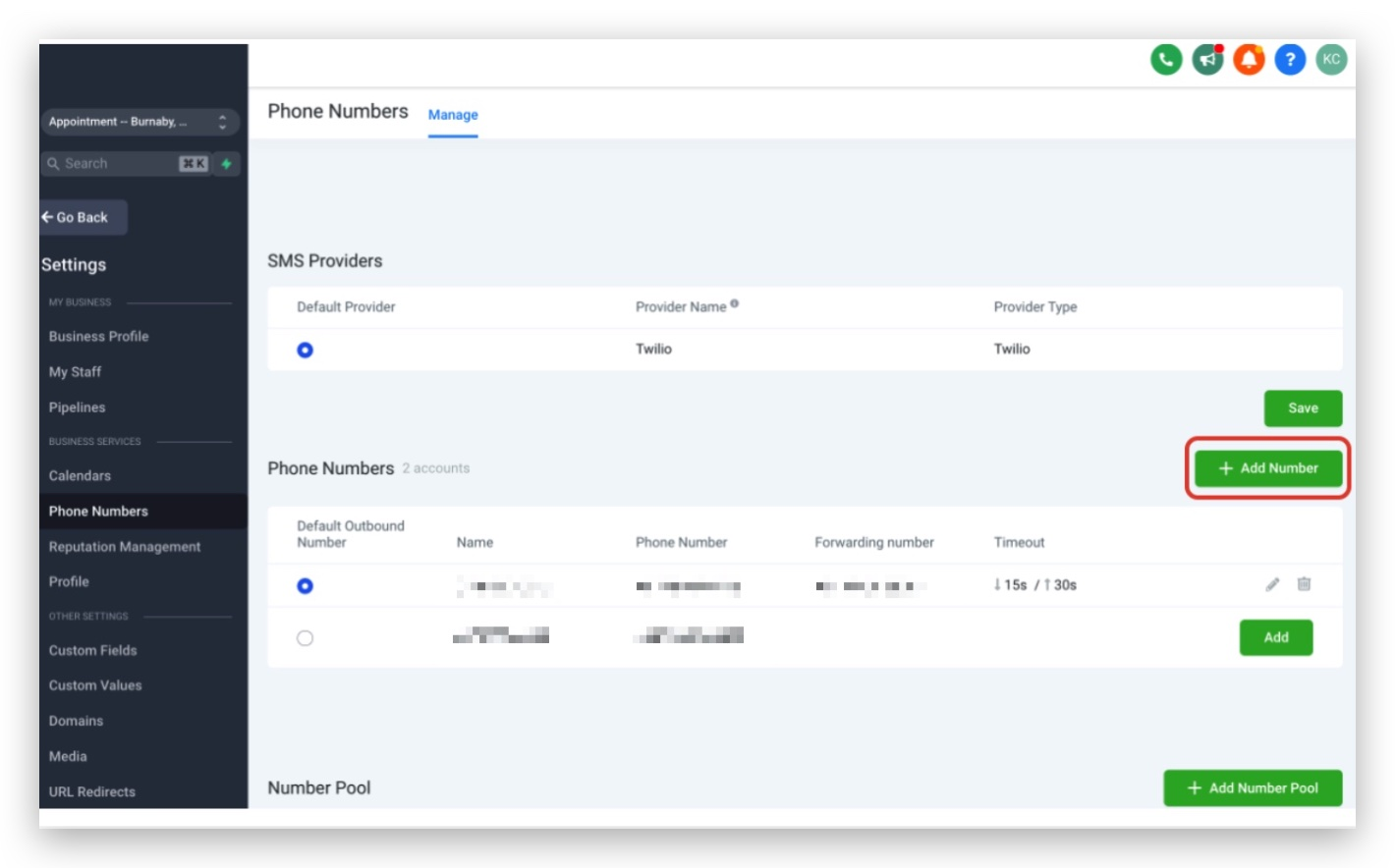
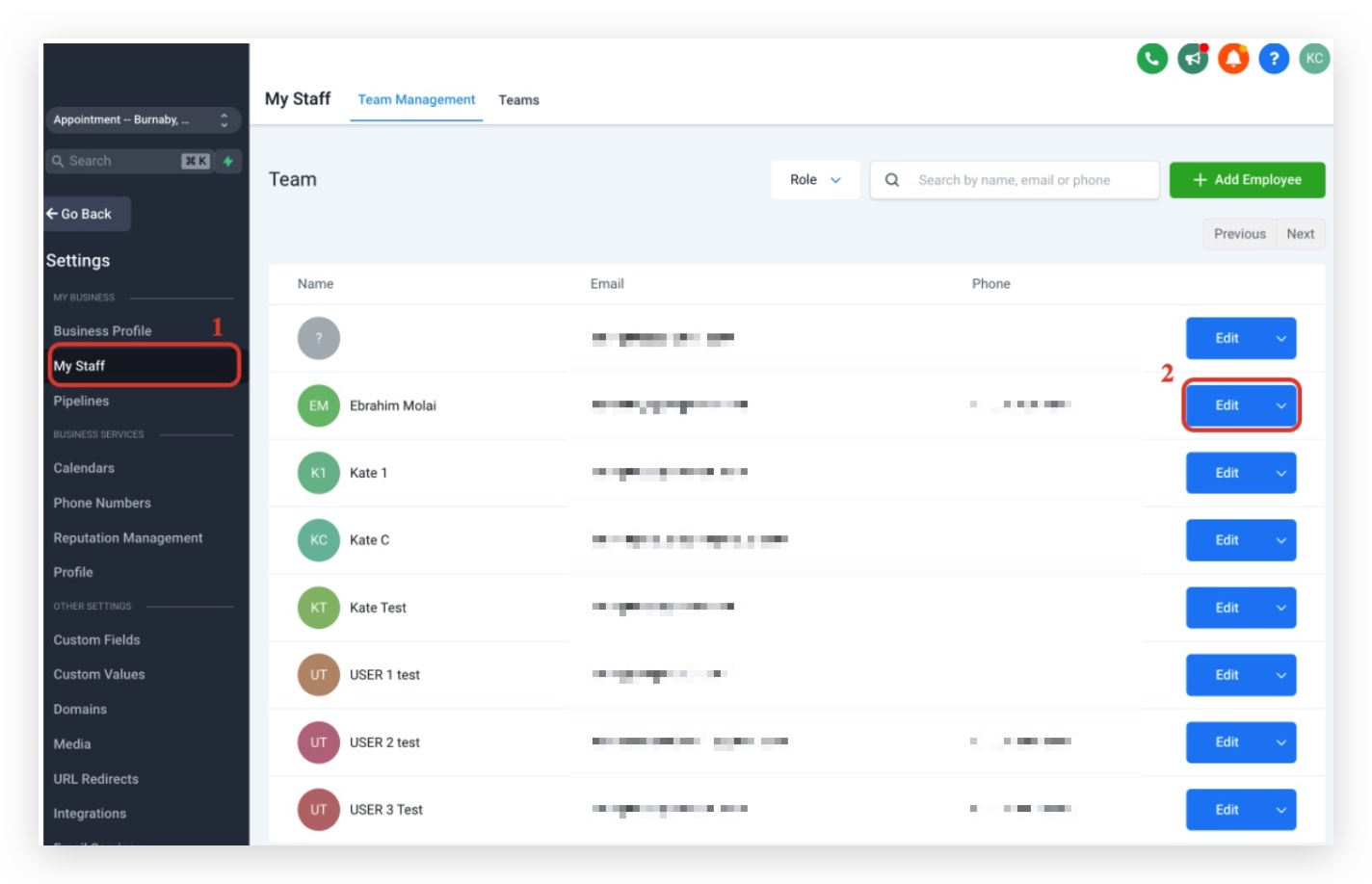
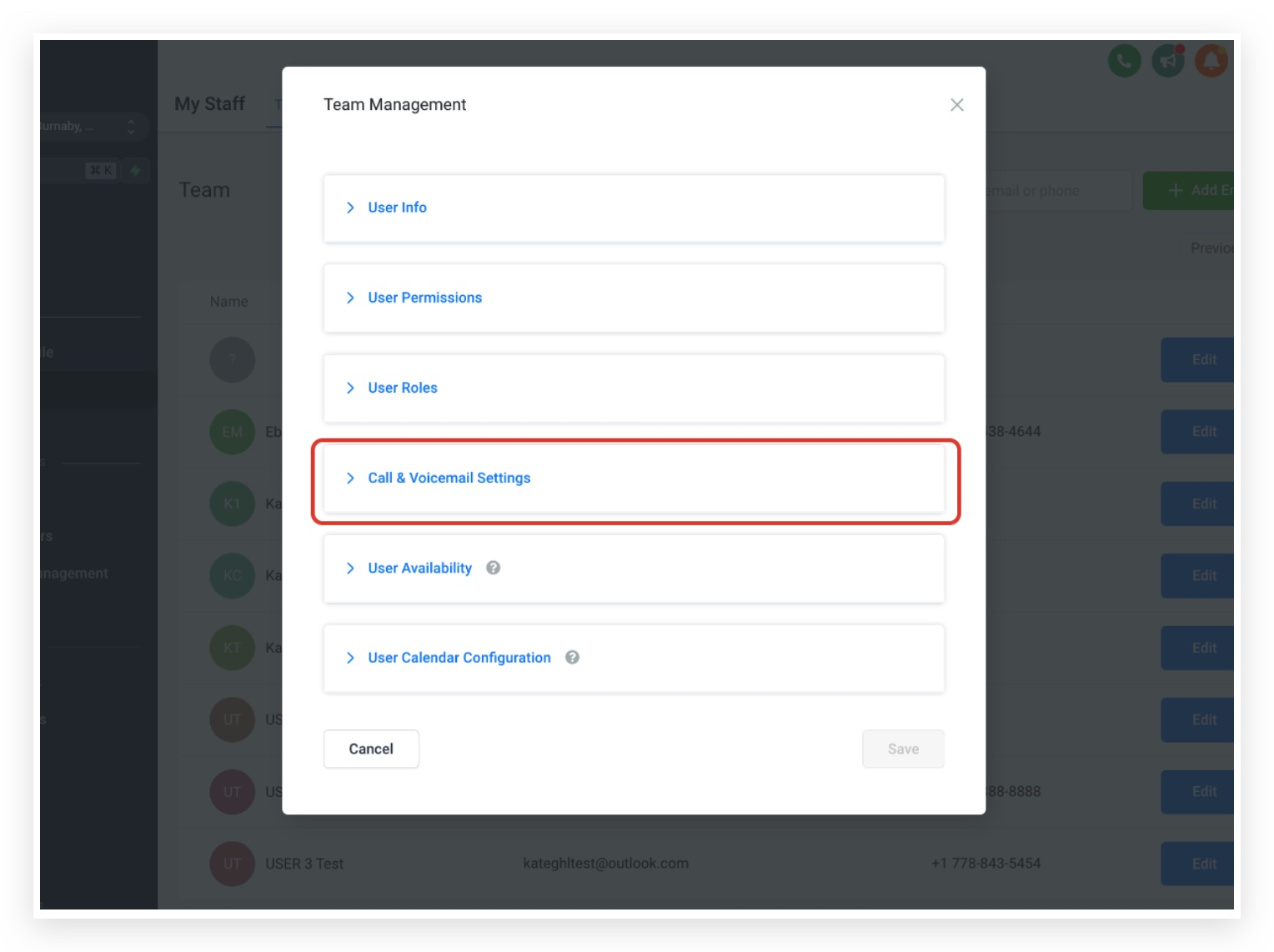
Below are the steps tailored for a dance studio environment:
Purchase and Add the Twilio Number
In the Enrollio Support Portal, navigate to Location Settings > Phone Numbers.
Click on Add Number and purchase the Twilio phone number you plan to assign.
Assign the Phone Number to a Team Member
Once the number is purchased for your studio instructor or manager, go to My Staff > Team Management.
Edit the profile of the user (for example, one of your lead dance instructors) that you want to assign the number to.
Configure Call & Voicemail Settings
Expand the Call & Voicemail Settings section in the user’s profile.
Click on the dropdown menu under the Twilio number options and select the number you purchased.• Note: Only one Twilio number can be assigned to one user. Once assigned, all calls to that number will route to the user's personal phone—even if a student or parent is associated with another team member’s profile.
Enable Outbound Calls and SMS
To have all outbound calls and SMS messages use the assigned Twilio number, integrate a workflow action called Assign to User. This ensures that when a student or parent is contacted, the conversation reflects the dedicated number of the instructor or manager.
Custom Workflow Values for Communication
You can insert custom values in your workflows when sending SMS or email messages:
User > Twilio Phone: {{user.twilio_phone_number}}
User > Twilio Phone raw format: {{user.twilio_phone_number_raw}}
How do I send manual SMS messages from the user-assigned Twilio number?
Ensure that you are logged in as the team member with the Twilio number assigned. When sending an SMS to a student or parent, Enrollio uses the number linked to the logged-in user. If the current login has no Twilio number assigned, the system will default to using the studio’s default number.
What if my Twilio number is only SMS/Voice capable?
The phone assignment works the same regardless of the number type. Just ensure the number's capabilities match your studio’s communication needs.
Can I keep my old Twilio number while using a new one for sending messages?
Yes, if you purchase a new Twilio number for an instructor or manager, you can continue to use the previous number for communicating with leads or for other purposes. The new assignment only affects calls and texts made by the logged-in user from that moment onward.
By following these steps, your dance studio can enhance personal communication between staff and families. The dedicated numbers help ensure that every call or text goes directly to your chosen instructor or studio manager, maintaining the personal touch that your parents and students appreciate.
For more detailed guidance on Enrollio’s phone system and maximizing communication with your team, please refer to additional articles on the Enrollio Support Portal. Happy dancing and smooth communications!