Use internal notifications to get real-time updates when a new student signs up for classes. You can configure notifications to be sent via email or SMS—whatever suits your studio’s communication style best. In a dance studio environment where timing is everything, these notifications ensure that you never miss an update about a new enrollee or an opportunity to connect with a student’s parents.
Enrollio now includes rate limiting for internal notifications in workflows. Here’s why this matters for your dance studio:
Prevents System Overload: Ensure that in busy times—like when you’re promoting a new dance class or hosting a trial session—you won’t inadvertently send an overwhelming number of messages to a single recipient.
Protects Your Inbox and Phone: Limits are set to 500 notifications per 5 minutes per user.
For email: 500 notifications per 5 minutes per user email.
For SMS: 500 notifications per 5 minutes per user’s phone.
For in-app notifications: 500 per 5 minutes per user ID.
Keeps Your Studio Running Smoothly: For instance, if you add a large list of potential new students to a campaign, the rate limits help prevent your inbox or mobile messaging app from being flooded with alerts.
This feature is especially helpful during enrollment surges, such as after a community event or special promotion at your studio.
Follow these steps to create a new workflow in Enrollio to notify you when a new student signs up:
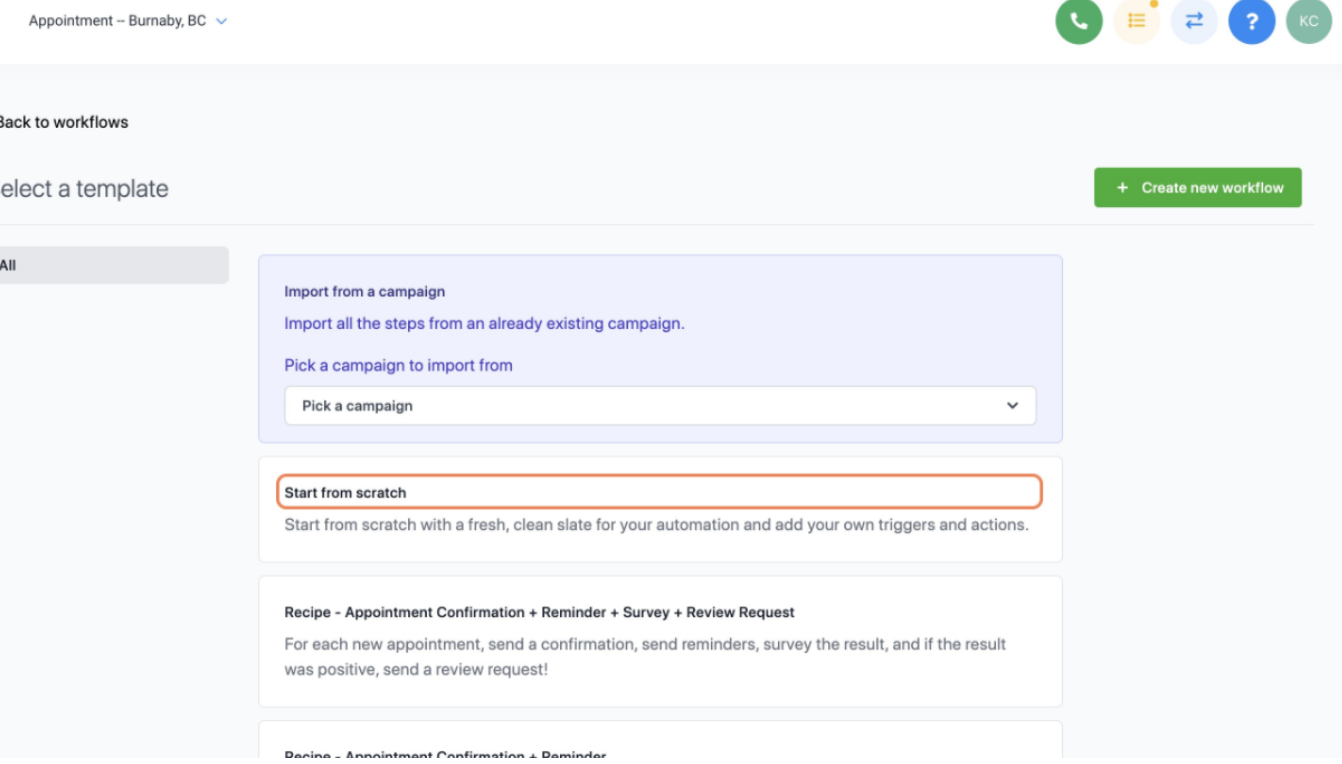
Start from Scratch
Click on “Start from scratch” in your workflow builder.
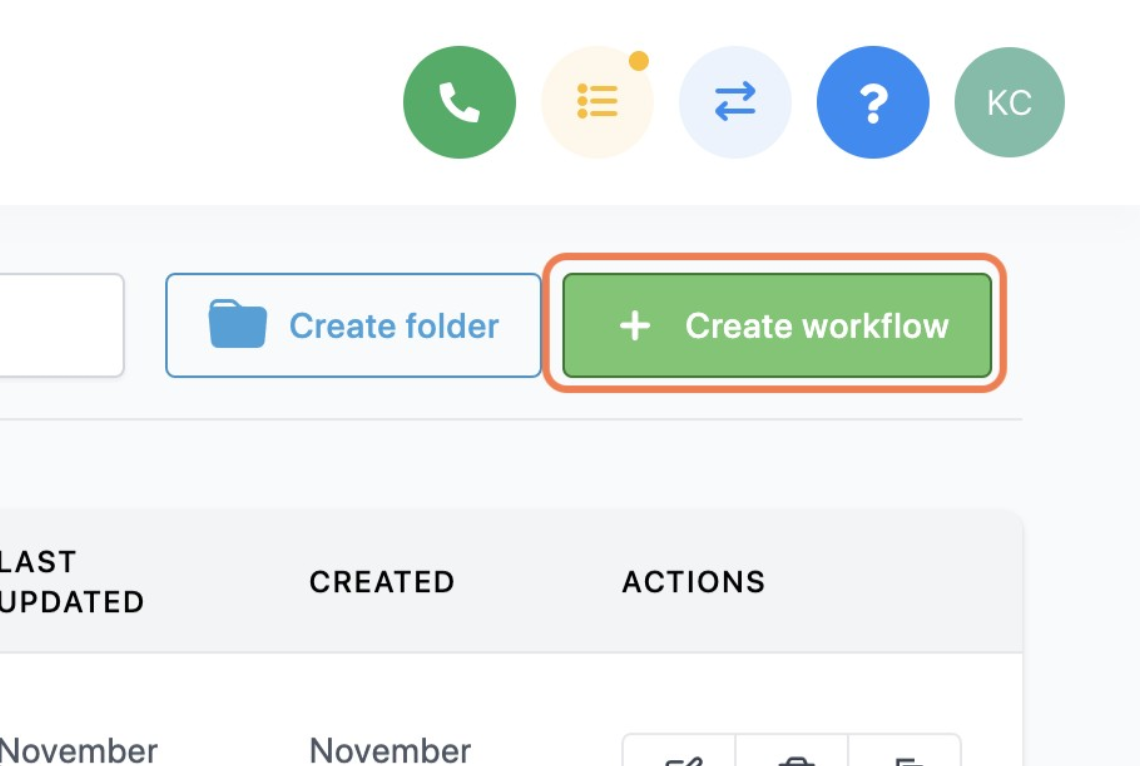
Create Workflow
Click on “Create workflow” to set up a new enrollment notification sequence.
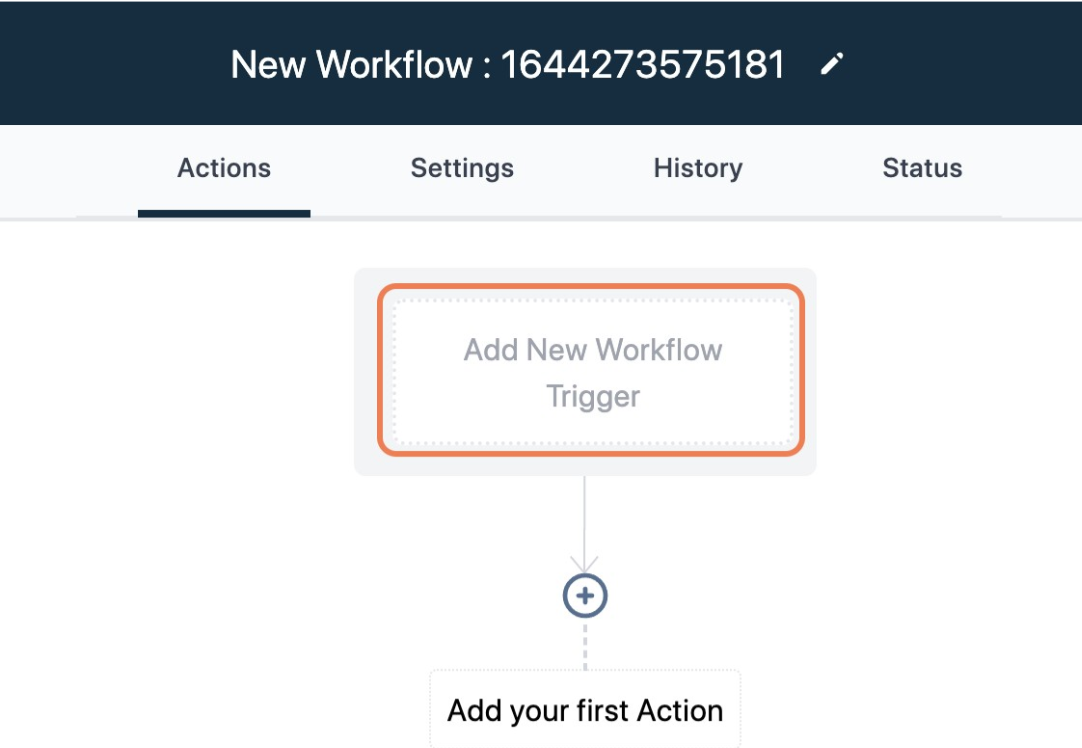
Add New Workflow Trigger
Click on “Add New Workflow Trigger” to choose the enrollment event (such as a new lead from your dance class signup form).
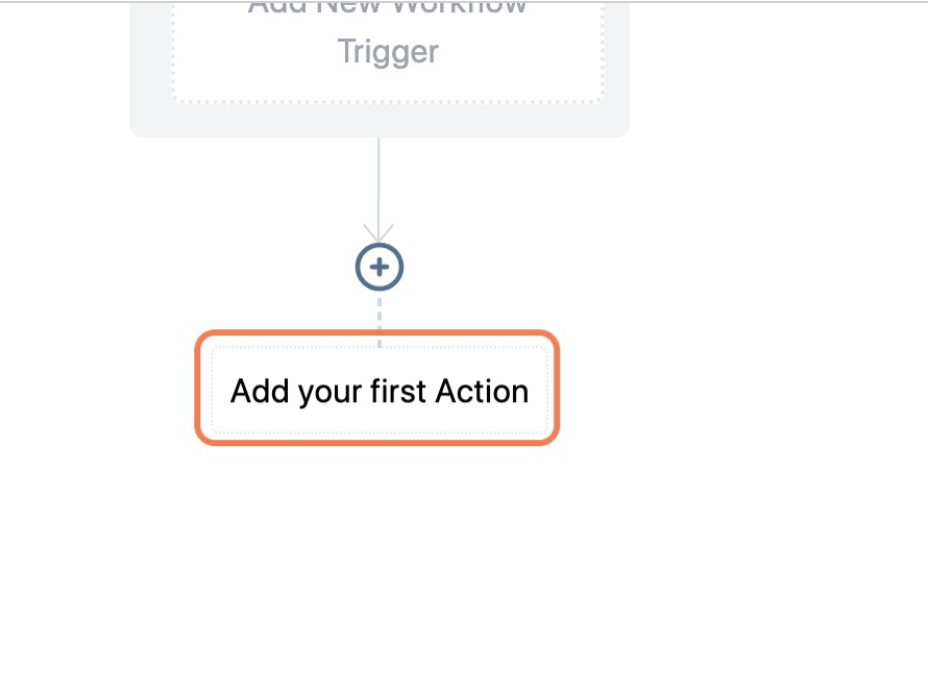
Configure the Workflow Trigger
Once the trigger is configured, click on “Add your first Action.”
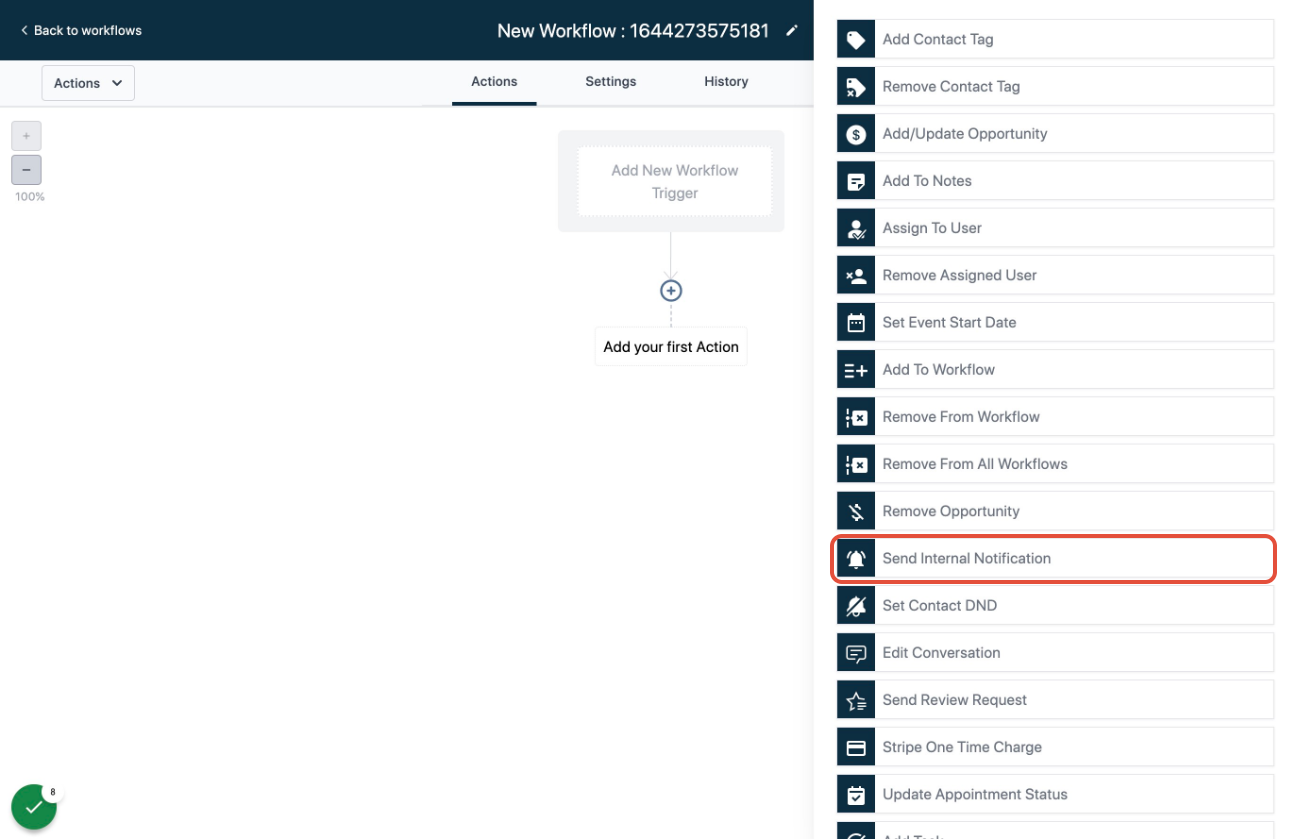
Choose to Send an Internal Notification
Select “Send Internal Notification” as the action for the workflow.
Select Notification Type
Choose the notification type that fits your studio’s need:
Email notification (e.g., for sending an alert to your studio manager)
SMS notification (e.g., for getting an immediate text update on your phone)
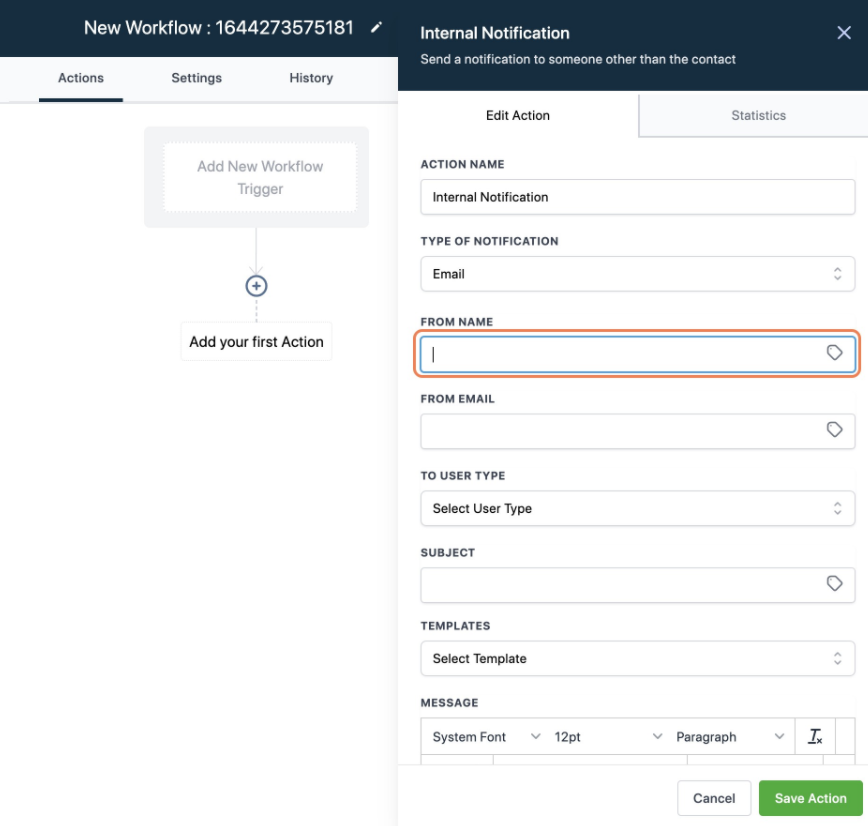
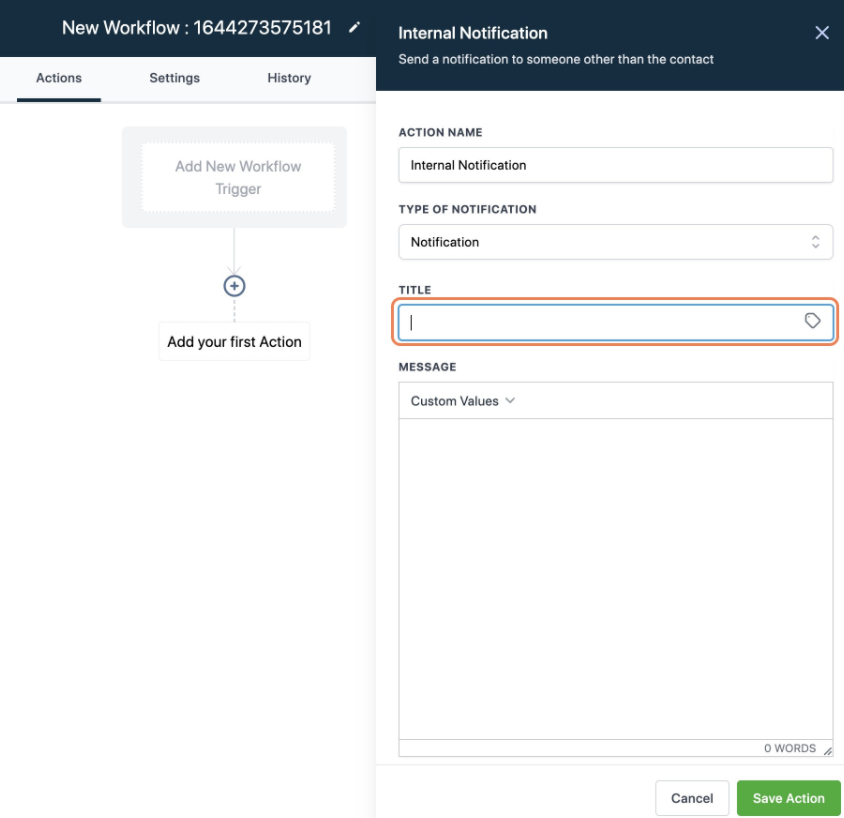
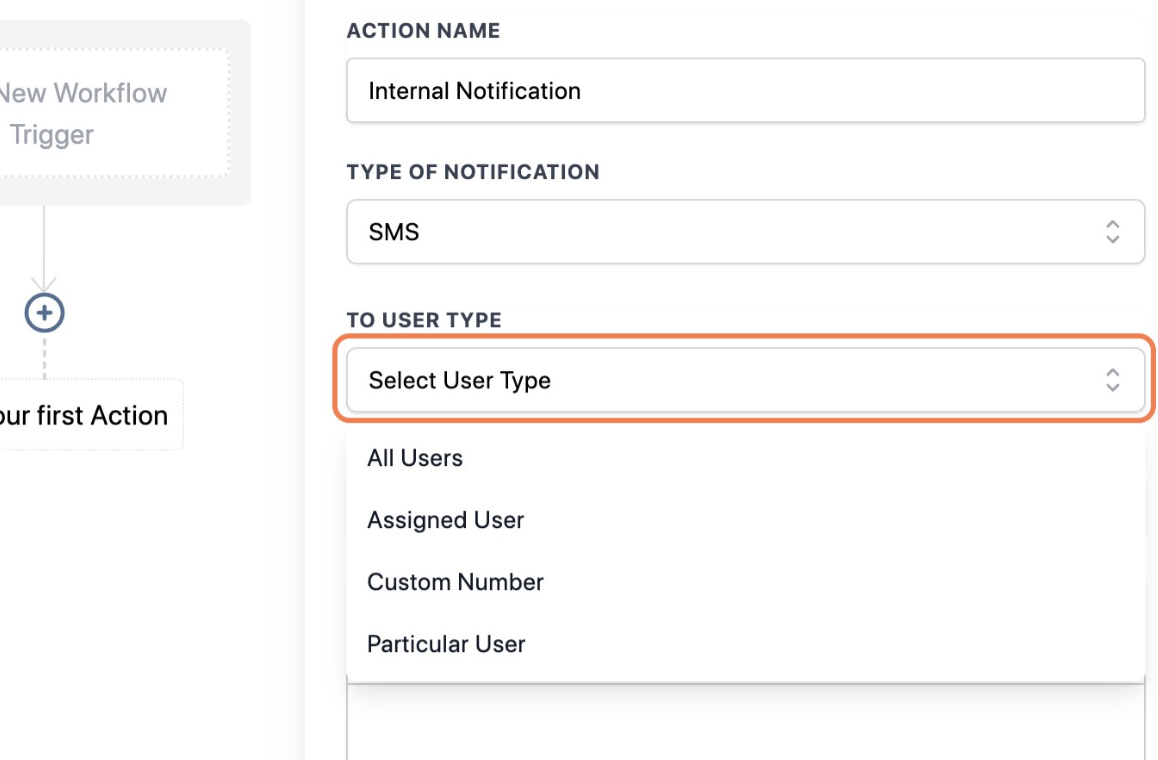
By following these steps, you ensure that any new enrollee is promptly noticed, allowing you to follow up and welcome your new students or notify your team in real time.
This guide is designed to help you maximize the benefits of Enrollio for running your children’s dance studio by keeping you instantly updated on student sign-ups. With these workflow triggers in place, managing class enrollments and staying on top of your studio operations becomes as graceful as a well-rehearsed routine. Enjoy smooth, organized notifications—so you can focus on what you do best: inspiring young dancers!