Enrollio’s pause and cancel feature works for all scheduled email campaigns, including batch schedules and A/B test campaigns that many studios use to see which message resonates best with students and parents.
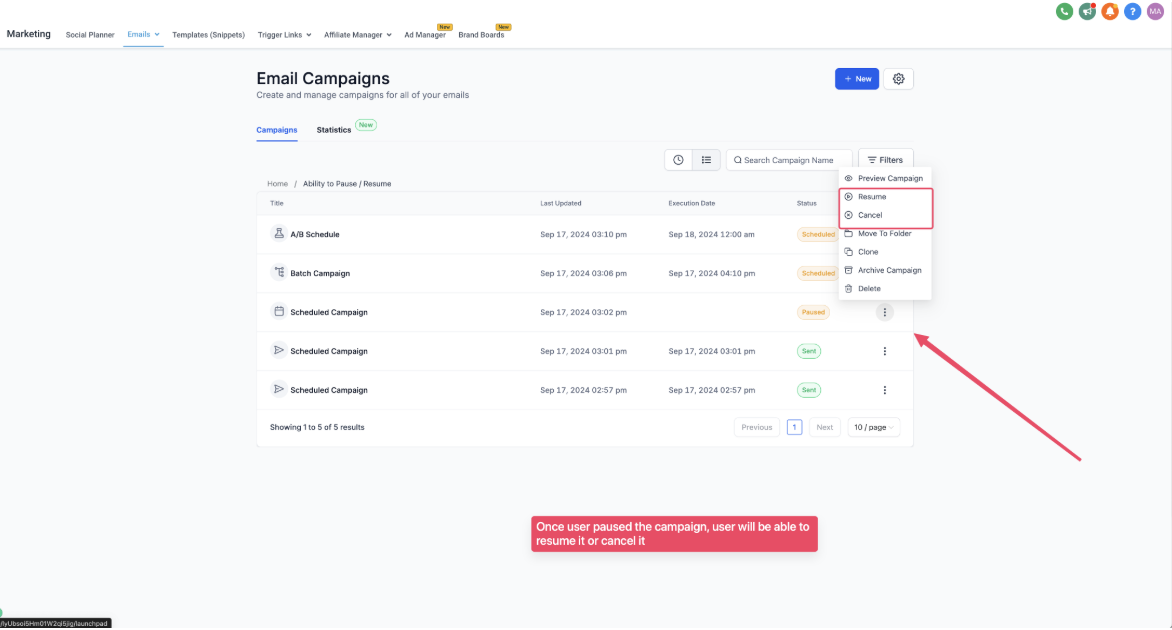
Pause a Campaign: Use this option if you need extra time to review your studio’s announcement or make last-minute changes before it’s sent. Maybe you need to adjust the details of a recital schedule or update a workshop time—the pause option lets you do that without permanently stopping the campaign. When resumed after the originally scheduled time, the email will send immediately; if resumed before that time, it will send as originally planned.
Cancel a Campaign: Choose to cancel a campaign if you decide these emails are no longer needed, such as when class schedules change unexpectedly or an event has been postponed. Canceling stops all future sends, including any batch updates or automated class reminders.
Navigate to the Email Campaigns: Go to Marketing > Email Marketing > Campaigns via your Enrollio dashboard.
Locate the Scheduled Campaign: Look for the campaign you wish to modify in the list marked with a "Scheduled" status. This could be a campaign for upcoming dance classes, recital invitations, or community updates.
Open the Campaign Options: Click on the three dots (menu icon) next to the scheduled campaign to view your options.
Choose the Action:
Select Pause to temporarily stop the campaign. This option is ideal if you’re reviewing details like timing of a studio workshop or dance recital invitation.
Select Cancel to completely stop the campaign from being sent altogether, ensuring that any outdated or incorrect information isn’t sent to your students and their families.
By following these steps, you can easily manage and adjust your email communications, keeping your studio’s messaging timely and accurate. Enrollio provides the tools you need to deliver smooth, professional updates to your dance community. Enjoy managing your studio’s outreach with confidence!