Dashboard Widgets Overview
Dashboard widgets provide a quick view of your studio’s performance.
Easily add widgets to your dashboard by clicking the "Add Widget" button in the top-right corner.
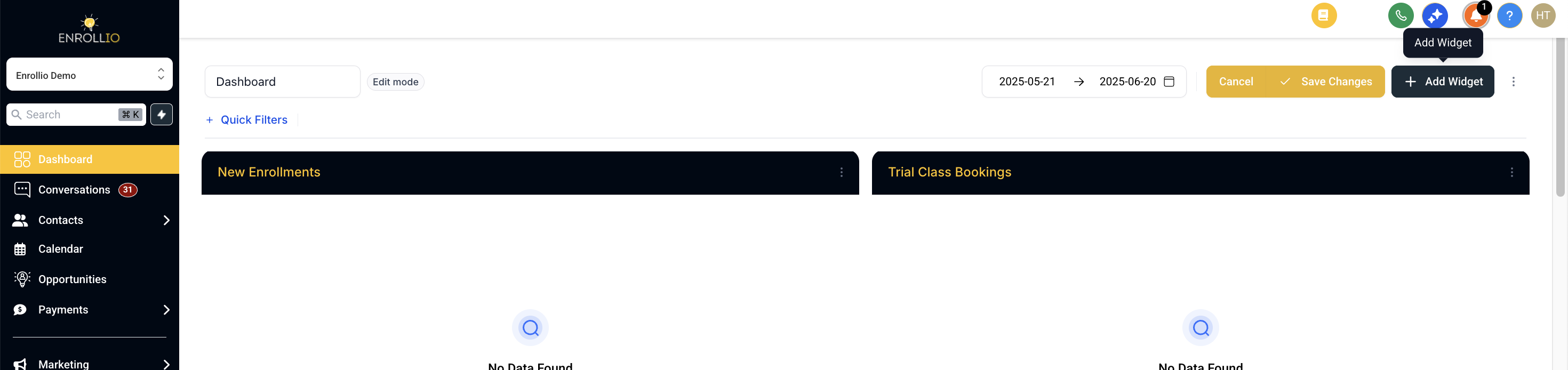
Choose from a variety of predefined chart types or create custom widgets to suit your studio’s unique needs.
Organize widgets into specific categories to quickly access the tools that matter most to your operations.
Student Registrations: Get an instant overview of the total number of new student enrollments in your classes.
Registrations by Instructor: View how student registrations are distributed among different instructors on your team.
Registrations by Dance Style: Visualize enrollments broken down by dance style, such as ballet, hip-hop, or tap.
Students with Contact Info: Track the count of students with complete parent contact details to ensure smooth communication.
Total Enrollments: Monitor the overall count of students registered at your studio, either to date or over specific periods.
Class Appointment Count: Track the total number of class sessions booked, including group lessons and private sessions.
Appointments Over a Date Range: Analyze class booking trends during exam periods, recital seasons, or promotional campaigns.
Appointments by Status: See how many classes are scheduled, confirmed, or canceled.
Upcoming Classes (Week): Quickly view the classes scheduled for the upcoming week to plan staffing and studio resources.
New Class Opportunities: Manage prospective students interested in joining your dance classes.
Confirmed Enrollments: Track opportunities that have converted into actual enrollments.
Opportunity Revenue: Monitor the potential and realized revenue from new class opportunities.
Opportunity Trends: Identify trends in class inquiries and student sign-ups over time.
Total Website Views: Keep track of the total number of visits to your studio’s website.
Unique Visitor Views: See how many unique visitors are exploring your dance studio online.
Top Class Pages: Identify which web pages (like class descriptions or dance tips) receive the most traffic.
Monthly Funnel Views: Monitor the overall performance of your online funnel—from landing page visits to completed class registrations.
Delivered Studio Emails: Track the number of emails regarding class schedules, studio news, and event updates that are successfully delivered.
Opened Emails: Monitor how many recipients open your studio’s class reminders and news bulletins.
Clicked Links: See how many parents or students are engaging with email content by clicking on links for further details.
Incoming Inquiries: Count the number of phone inquiries about class registrations or studio tours.
Outgoing Follow-up Calls: Track the calls made to follow up on prospective student inquiries.
Call Duration Metrics: Analyze the average duration of incoming and outgoing calls to optimize communication efficiency.
Unread Studio Messages: Keep track of unread messages or inquiries from prospective students and their families.
Conversations by Channel: View message distributions across different channels such as email, SMS, or social media.
Assigned Conversations: Monitor how conversations are assigned to studio staff for timely follow-up and support.
Total Revenue (Last Month): Check the total revenue generated from class enrollments and studio events in the last month.
Monthly Revenue Trends: Visualize revenue trends for tuition fees, one-time class payments, and special event charges.
Paying Student Trends: Monitor the number of students who have successfully paid for their classes.
Payment Success and Fail Rates: Track the rates of successful and failed transactions to maintain healthy cash flow.
Class Performance: Analyze metrics related to class attendance, student satisfaction, and overall performance.
Enrollment Funnel: Get a comprehensive view of your student enrollment process—from inquiry to confirmed registration.
Task Management: Monitor studio-related tasks, upcoming recitals, or special events, and keep your team aligned.
Marketing Efficiency: Evaluate how effective your promotional activities and social media campaigns are in driving new enrollments.
Enrollio’s dashboard widgets allow you to tailor your display according to your studio’s specific requirements:
Personalize Sections: Add titles or headings to group widgets into meaningful sections like "Enrollment Metrics" or "Class Schedules."
Use Textboxes for Reminders: Include key reminders such as upcoming recitals, dance workshops, or parent meetings.
Embed Visuals: Enhance your dashboard with images, including class photos, your studio logo, or event flyers.
Theme Selection: Choose from a selection of predefined themes or design a custom theme that resonates with your studio’s branding and ambiance.
By tailoring your dashboard widgets, you can create an insightful and dynamic overview of your studio’s performance. This will help you manage class schedules more efficiently, improve communication with students and parents, and ultimately grow your dance studio effectively.
For more detailed guidance on creating and customizing your dashboard widgets, explore additional articles in the Enrollio Help Center.
Happy dancing and smooth operations with Enrollio!