To adjust these settings, you must be either a Studio Admin or Staff Admin for a specific dance studio sub-account. The process differs slightly depending on the type of account access you have:
For Studio Admin Access
Navigate to your Studio » Settings » Team.
Find the team member whose permissions you’d like to modify.
Click the Action button (Pencil icon) next to that team member’s name.
Choose Roles & Permissions.
Use the checkboxes and sliders to select the permissions you want to grant or restrict.
Click Save to apply the changes.
Head to your Studio » Settings » My Staff.
Locate the team member whose permissions you want to adjust.
Click the Action button (Pencil icon) next to the staff member’s name.
Choose Roles & Permissions.
Check or slide the options corresponding to the permissions you wish to set.
Click Save to update the settings.
Using the "Only Assigned Data" option lets you tailor access so that each staff member sees only the parts of your studio’s information that pertain to their role. This is particularly useful to prevent overlap between team members, much like ensuring your class instructors only view enrollment details for the classes they teach.
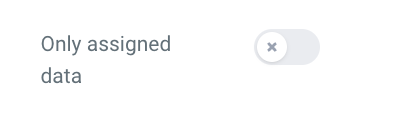
Here’s how it affects different areas in your Enrollio sub-account:
Contacts
Staff members will see only the contacts (students and families) assigned to them, along with the corresponding class registration or communication records.

Campaigns (read-only)
Instructors or staff can view marketing campaigns and their details, but they won’t be able to edit or modify the campaign content.
Calendar
Each team member will have access only to their assigned calendar and scheduled studio events or classes.
Pipeline/Opportunities
Staff will only be able to view the registration leads and follow-ups that have been specifically assigned to them.
Note: There is no option to assign tags, funnels, workflows, etc. Thus, if you enable the "Only Assigned Data" feature, access to these additional functionalities will be restricted.
Managing user permissions this way helps you maintain a secure and efficient workflow in your dance studio, ensuring that everyone—from the front desk to the dance instructors—has access only to the information they need.
Happy dancing and best of luck managing your studio with Enrollio!