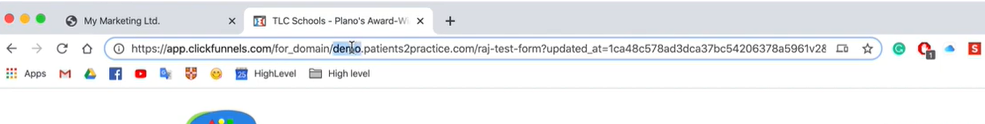
Please Note:
This importer works for both ClickFunnels 1.0 and 2.0 funnels.
Always use the publishable (live) link from ClickFunnels, not the shareable link.
Import one funnel step at a time to ensure a smooth transition.
Below are the steps to import a ClickFunnels page into the Enrollio funnel builder, tailored for your dance studio setup:
Access the Template List
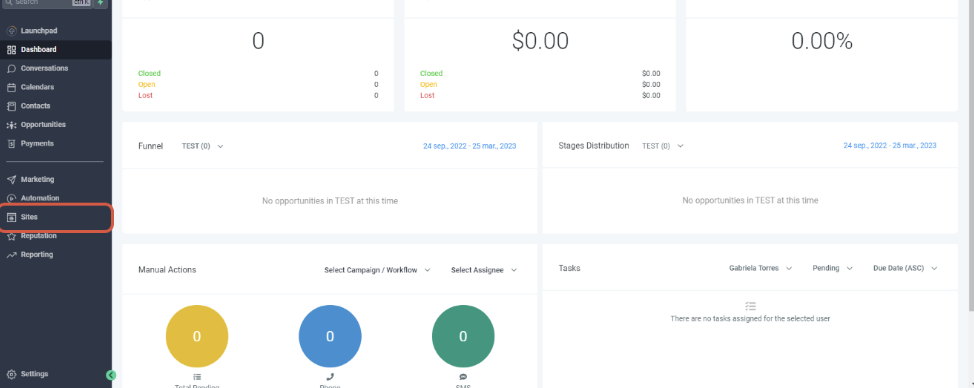
Navigate to the template list view within Enrollio.
Remember, the funnel import function works exclusively within funnels.
Create a New Funnel
Go to the "Sites" section.
Click on "Funnels."
Click on "New Funnel."
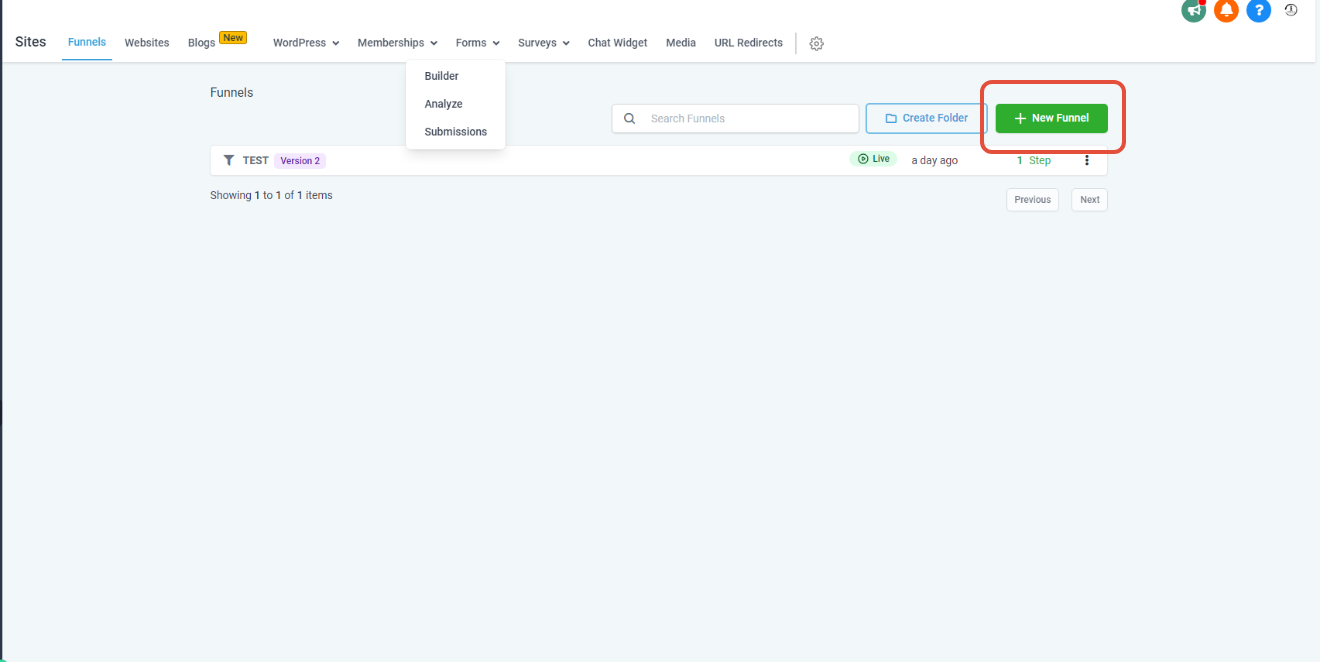
Add a name for your new dance studio funnel (for example, "Winter Dance Workshop") and click "Create funnel."
Add a New Step
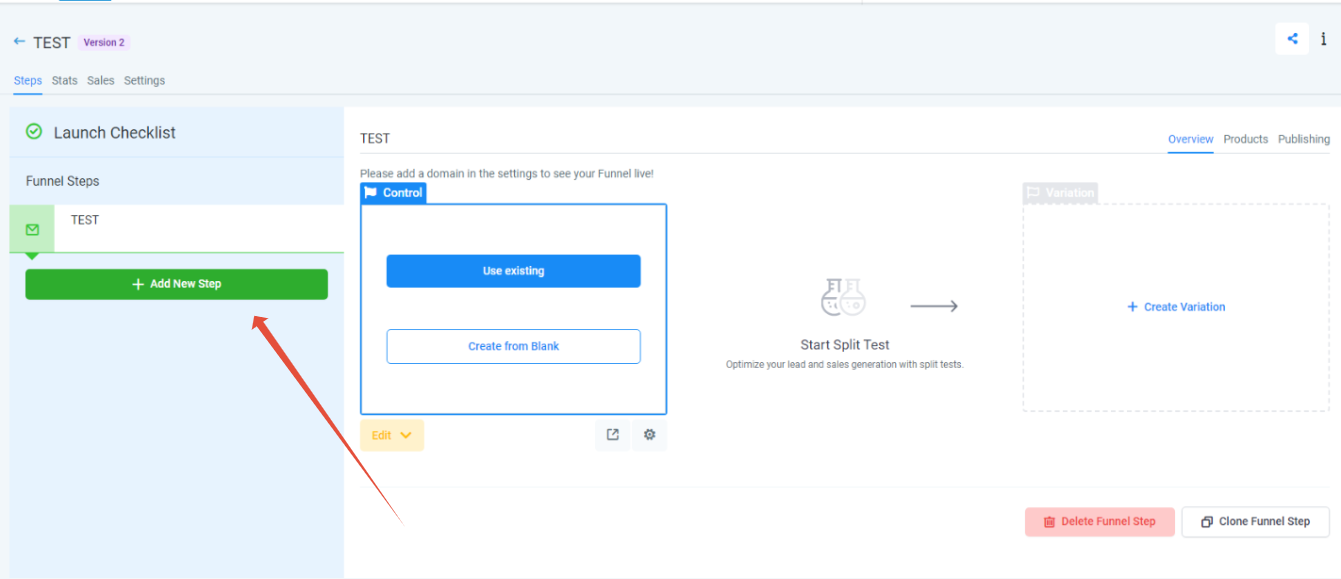
Once your new funnel is created, click on "Add new step."
Enter all the required details:
Name for the page (e.g., "Enrollment Page" or "Class Details").
Desired path for the page.
Paste your ClickFunnels live link.
Mark the confirmation checkbox to verify the details.
Click "Create funnel step."
By following these straightforward instructions, you’ll be able to migrate each section of your dance studio’s promotional pages into Enrollio with ease. Enjoy the smooth transition and let Enrollio help you present your dance classes in a professional and engaging way!