Below is a step-by-step guide to help you create and edit Custom Objects for your dance studio:
Create Custom Object
Navigate to your Subaccount > Settings > Objects.
Click on “Add Custom Object”.
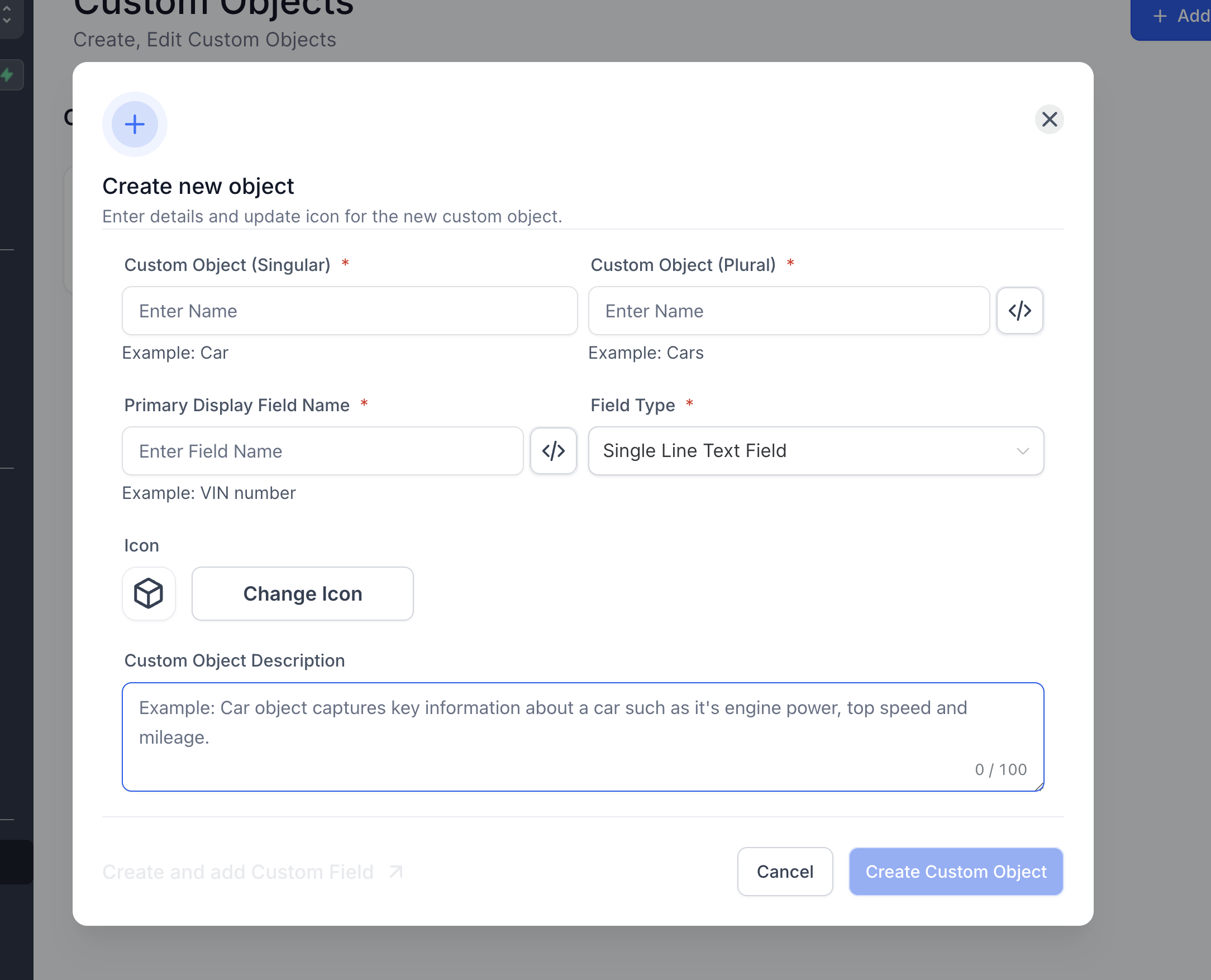
Add Details about the Custom Object
Provide a singular name for the object, for example, "Class" (referring to a specific dance class).
Also provide a plural name, such as "Classes", to clearly indicate a collection of your dance classes.
Fill in the Internal Name for the object. The primary field is created by default and can be edited by clicking on the "</>" icon.
Add a name for the primary display field, for example, "Class Name" or "Performance ID", to help identify each record in your custom object.
Select an appropriate icon to easily visualize the type of object, such as an icon representing a dance routine.
Include a brief description to explain what the object signifies — for instance, describing it as a record containing all details about a particular dance class, event, or instructor.
Click on “Create Custom Object” to add the object to your studio’s system.
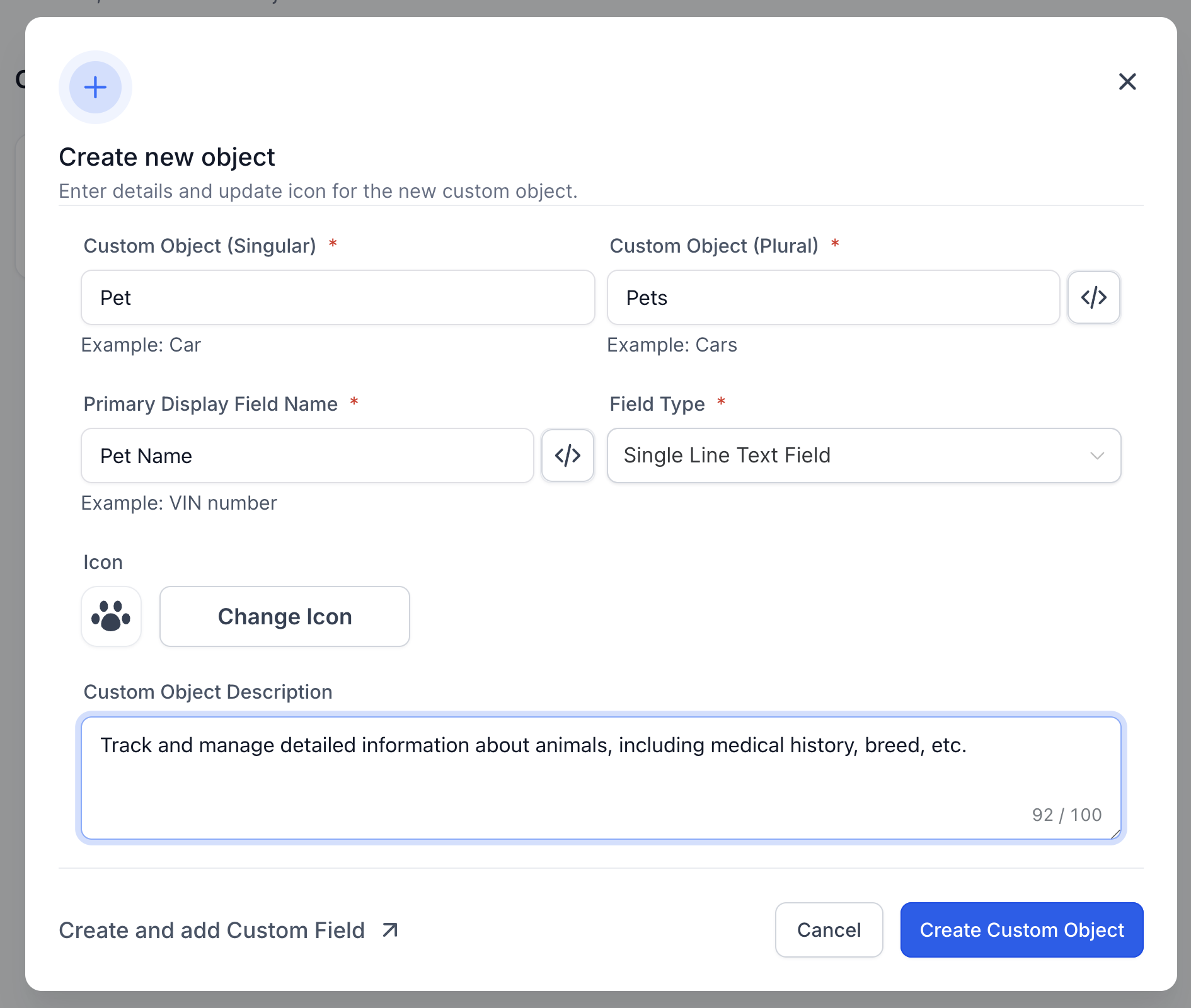
Editing a Custom Object
Once the Custom Object is created, it will appear on the Objects page.
Click on any Custom Object (e.g., one representing a Dance Class) to start editing its details.
Please note that the primary display field and the internal names cannot be edited once the object is created.
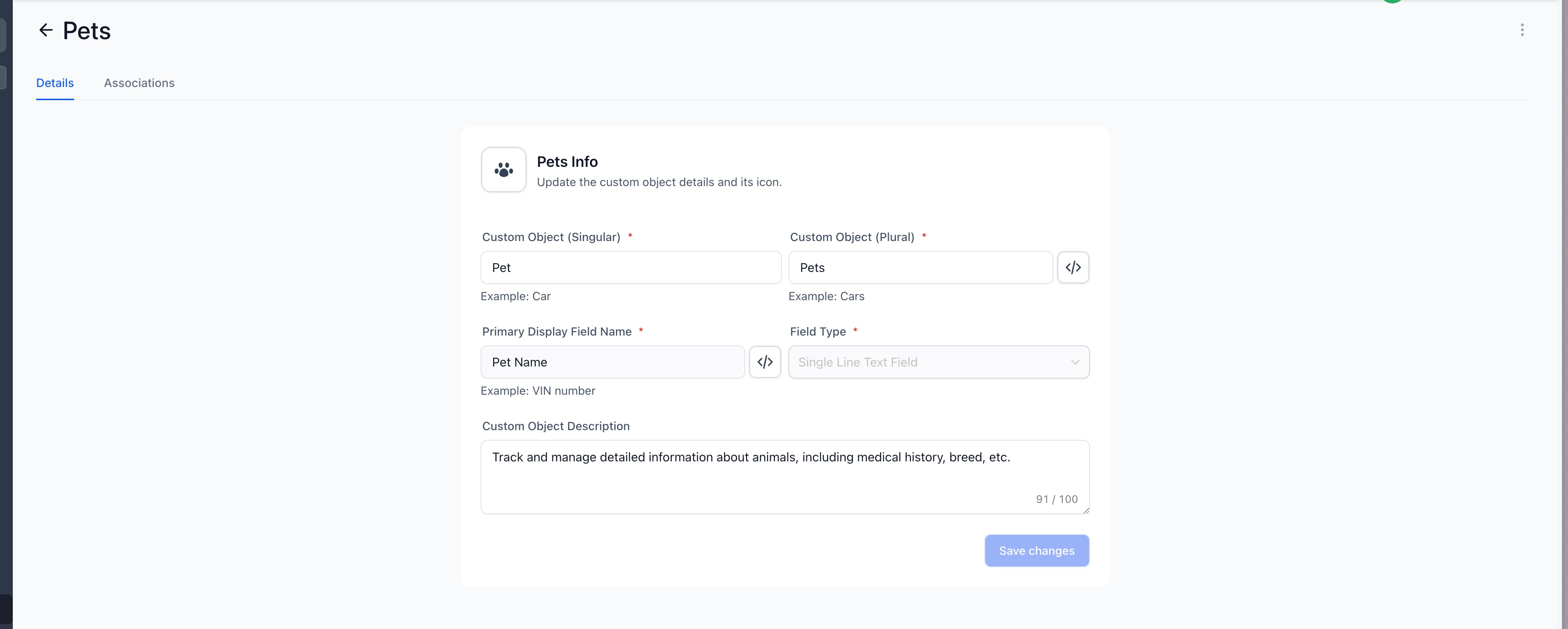
Deleting a Custom Object
To delete an object, click on the three dots next to the object's name.
Select “Delete” from the dropdown menu.
Confirm deletion by typing "DELETE" in the text box provided.
Deleting a Custom Object is irreversible. Once deleted, all its records, associations, workflows, and custom fields will be permanently removed and cannot be recovered.
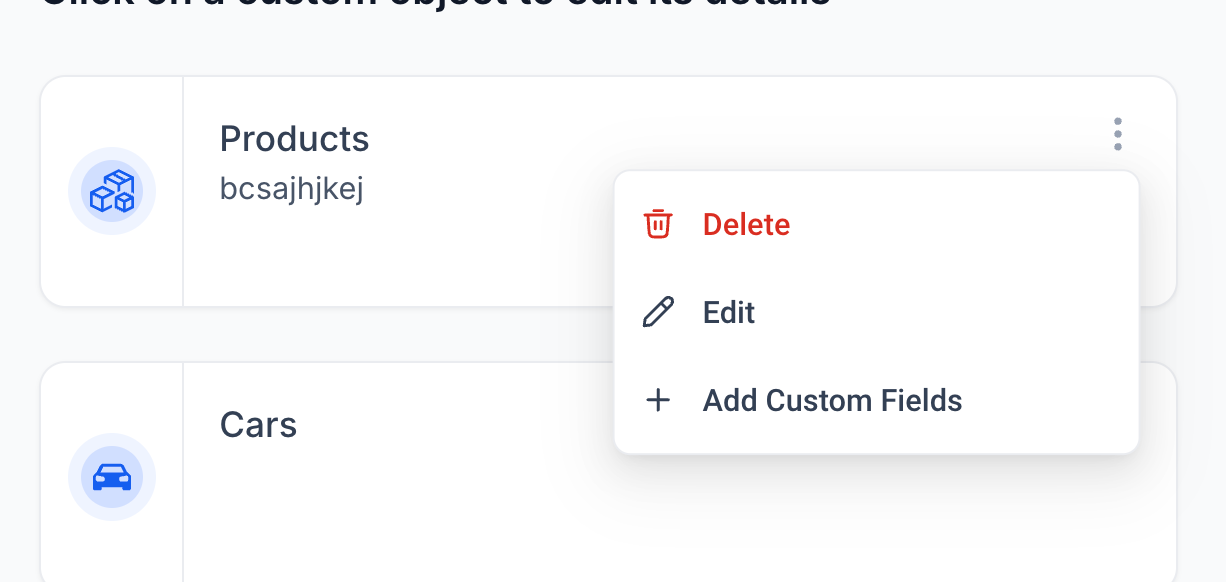
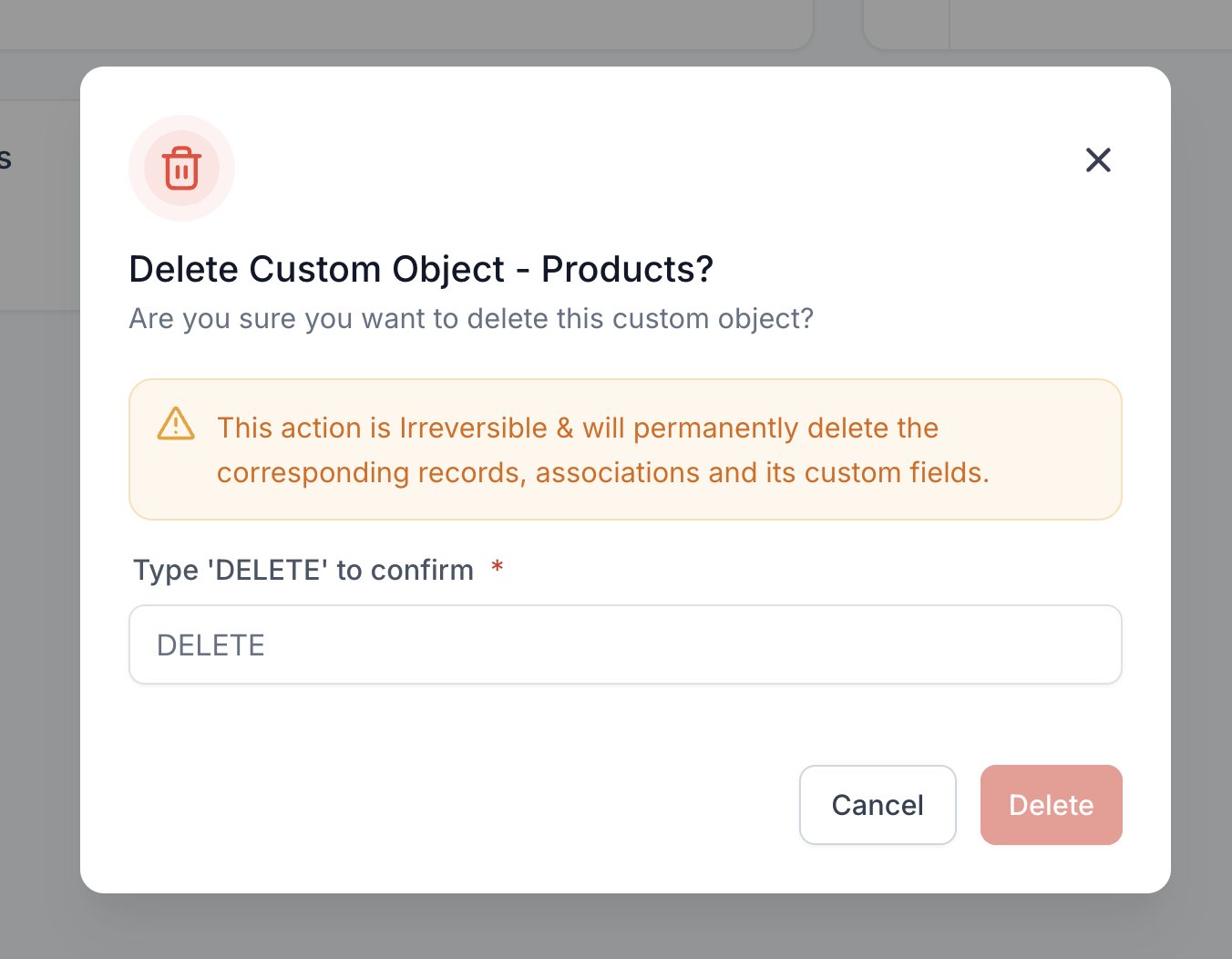
By following these steps, you can efficiently manage specialized data for your dance studio with Enrollio Custom Objects. This feature ensures you can keep track of all unique elements of your business—from class schedules and student records to special events and instructor profiles—making your studio management even more streamlined.
Happy dancing and smooth managing with Enrollio!