Trigger Name
Opportunity Created trigger
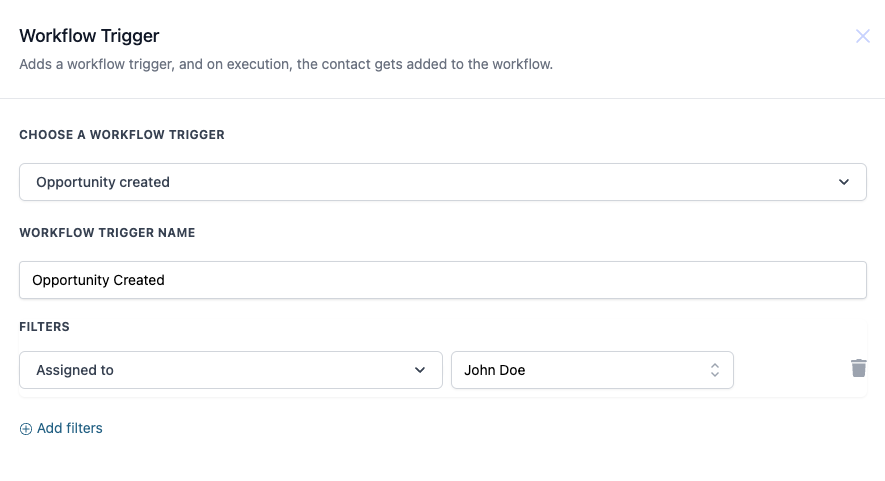
Trigger Description
The Opportunity Created trigger activates whenever a new enrollment opportunity is added to your system. You can use it to automate actions such as:
Assigning tasks for class follow-ups
Notifying team members (like your studio manager or dance instructors)
Updating enrollment statuses based on criteria such as class type, enrollment fee, or the assigned staff member
Trigger Details
Field NameDescriptionMandatoryAssigned ToThe staff member assigned to the enrollment opportunityNoHas TagTag opportunities based on specific dance class types or eventsNoIn PipelineSelect the enrollment stage (such as Inquiry, Registered, or Confirmed)NoLead ValueThe enrollment fee or value associated with the opportunityNoLost ReasonThe reason for marking an opportunity as lostNoStatusThe current status of the opportunity (New, Open, etc.)No
Operator Descriptions:
Equals: Matches the exact value
Contains: Value contains the given string
Greater than: Value should be greater than the input (useful for higher enrollment fees)
Less than: Value should be less than the input
Is Empty: The field is empty
Is Not Empty: The field is not empty
How to Configure
To set up the Opportunity Created trigger in Enrollio:
Select Trigger: In the workflow builder, choose "Opportunity Created" as your trigger.
Assign a Trigger Name: Give the trigger a descriptive name like “High Enrollment Opportunity Created.”
Set Filters:
Assigned To: Filter opportunities based on which staff member will handle the registration.
In Pipeline: Filter opportunities based on enrollment stages (for example, Inquiry, Registered, Confirmed).
Lead Value: Set criteria based on the enrollment fee for a particular dance class.
Add Additional Filters: If necessary, click "Add filters" and choose more fields and conditions to refine your trigger.
Example Scenario
Imagine you want to alert your studio manager when a high-value enrollment (with an enrollment fee greater than $200) is created for an upcoming dance class. Here’s how to set it up:
Trigger: Opportunity Created
Filter: Lead Value greater than $200
Action: Notify the studio manager about the new high-value opportunity
This configuration helps your studio promptly identify and act on significant enrollment opportunities, ensuring that important class registrations don’t slip through the cracks.
Happy dancing and enjoy smoother operations with Enrollio!
