Contact Associations let you form clear relationships between contacts and objects within Enrollio. Rather than managing disconnected profiles, associations help you link related individuals—such as a parent with a student, or an instructor with a dance partner—so that you can quickly access the relevant information you need.
Single Label: Both contacts receive the same label (for example, both may be tagged as “Dance Buddy”).
Pair Labels: Each contact gets a distinct role in the relationship (for example, “Instructor” and “Student,” or “Parent” and “Child”).
Using Contact Associations in your dance studio management offers several advantages:
Improved Organization: Easily connect students, parents, and instructors to ensure all related contacts are tracked together.
Streamlined Communication: Quickly find and reference linked contacts for classes or events, ensuring effective messaging and scheduling.
Enhanced Relationship Management: Manage family connections, mentor relationships, and partnerships more effectively, keeping your studio relationships clear.
Efficient Workflow: Reduce duplicate data entry, make quick updates across linked contacts, and maintain a tidy Enrollio system.
You can access Contact Associations in two main areas within Enrollio:
Contact Profile View: In a contact’s profile, check the right-side panel for the Associations icon; this displays related persons and linked contacts.
Objects Management Section: Under Settings > Objects > Contacts, view an overview of all associations, and manage labels and relationships to fit the needs of your studio.
Creating an association in Enrollio is straightforward. Follow these steps designed with your dance studio in mind:
Open the Objects Section by going to Settings > Objects, then select Contacts.
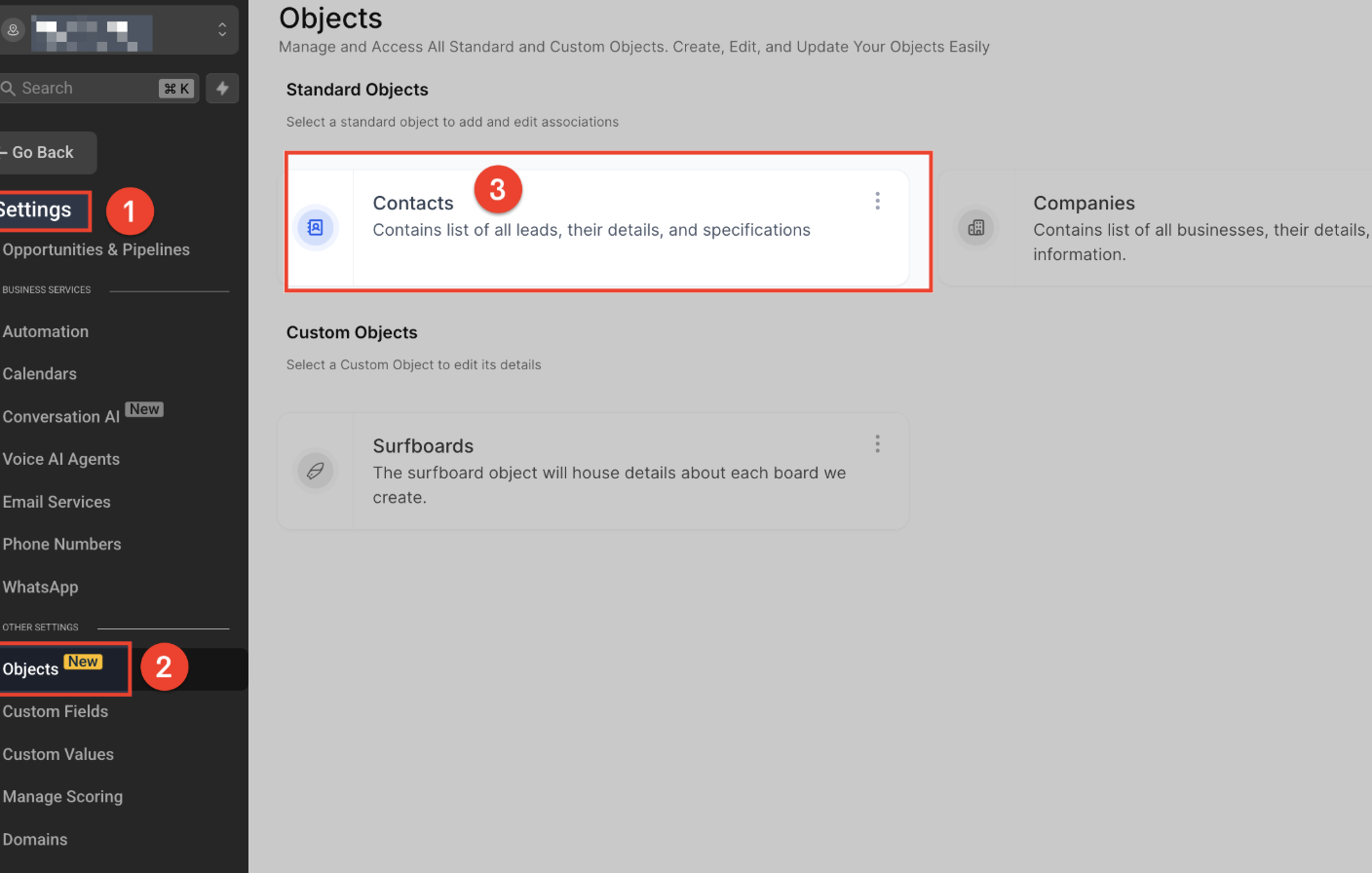
Click Create Association.
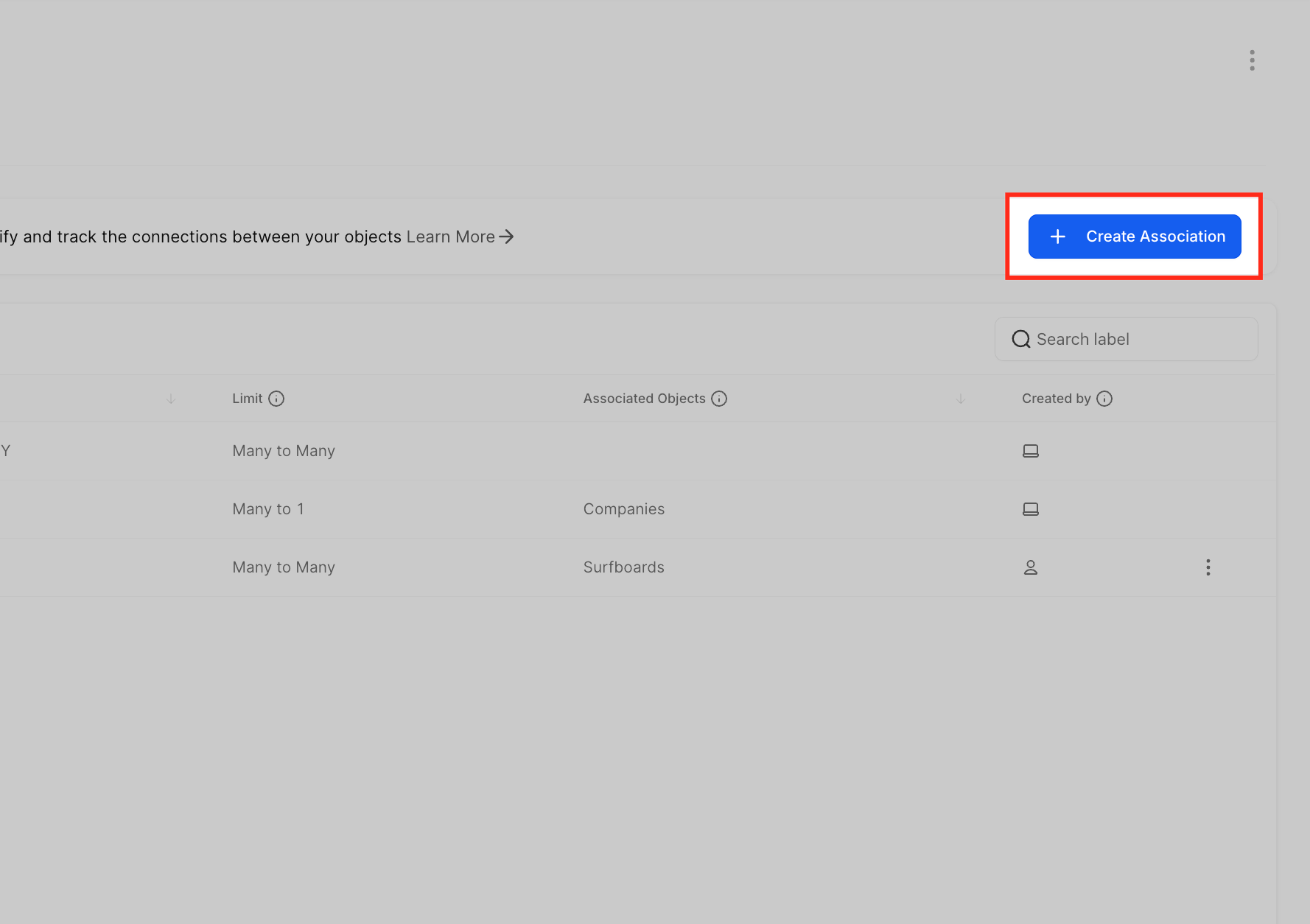
Press the + Create Association button to define a new relationship.
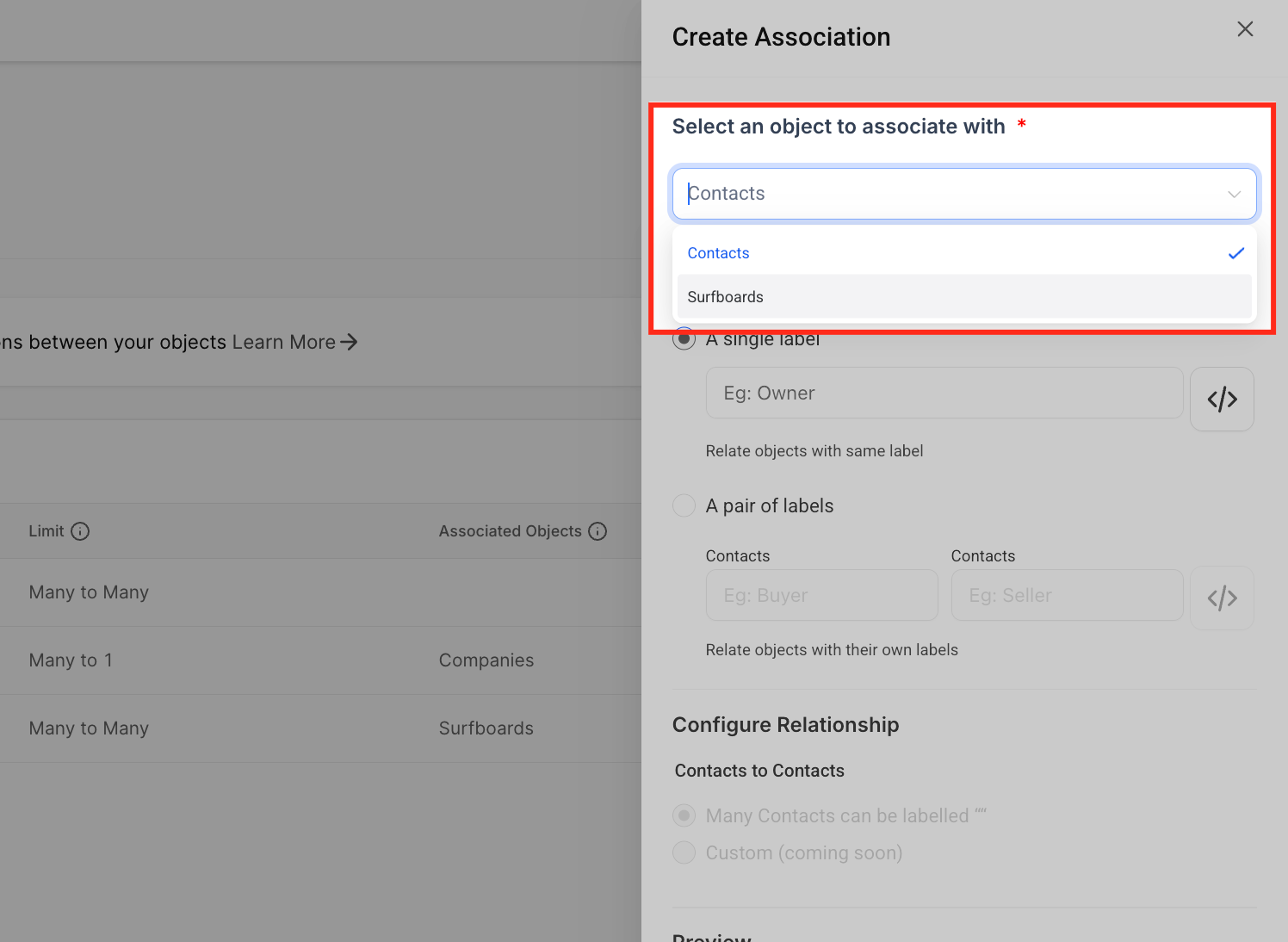
Choose the Associated Object (for example, Contacts, Dance Classes, or another relevant entity).
Select the Label Type:
Single Label (for example, “Dance Partner”)
Pair Labels (for example, “Instructor” and “Student” or “Parent” and “Child”)
Define the Relationship Type by choosing between many-to-many or many-to-one associations, depending on how your studio is structured.
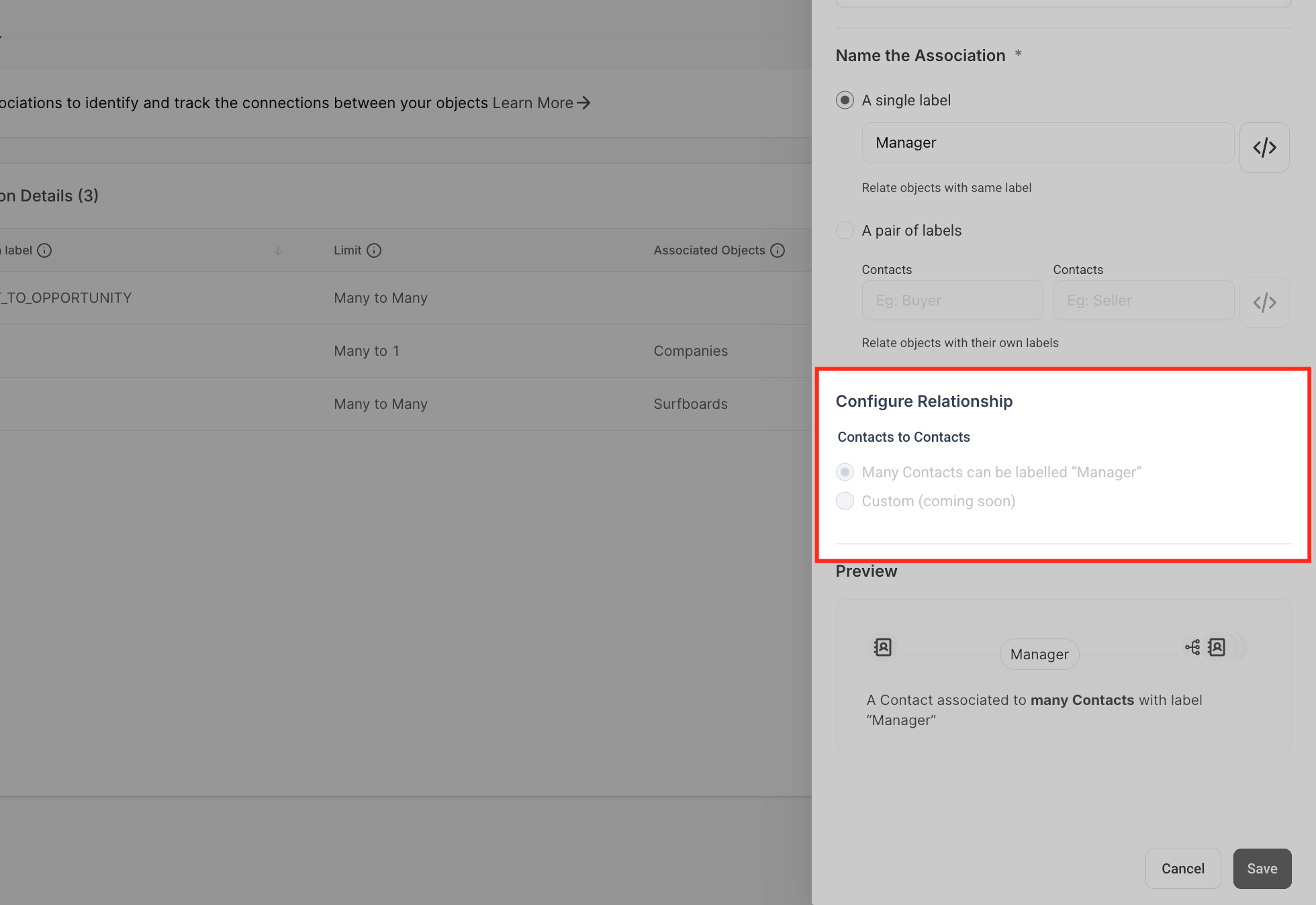
How to View / Link Contacts Using Associations
Once an association is set up, linking contacts is easy:
Open a Contact Profile: Navigate to your Contacts section and select a contact’s profile.
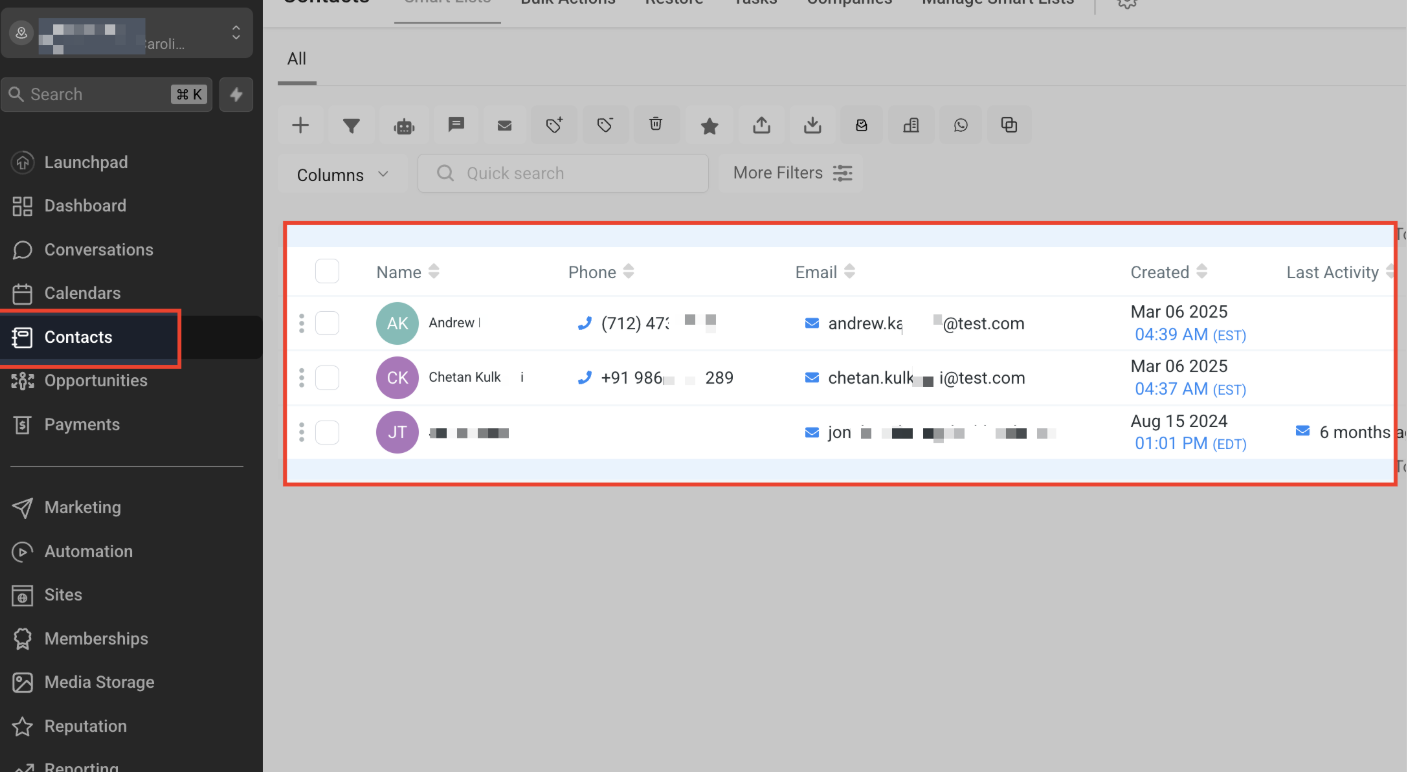
Click the Association Icon: Located on the right-side panel, this icon lets you access association options.
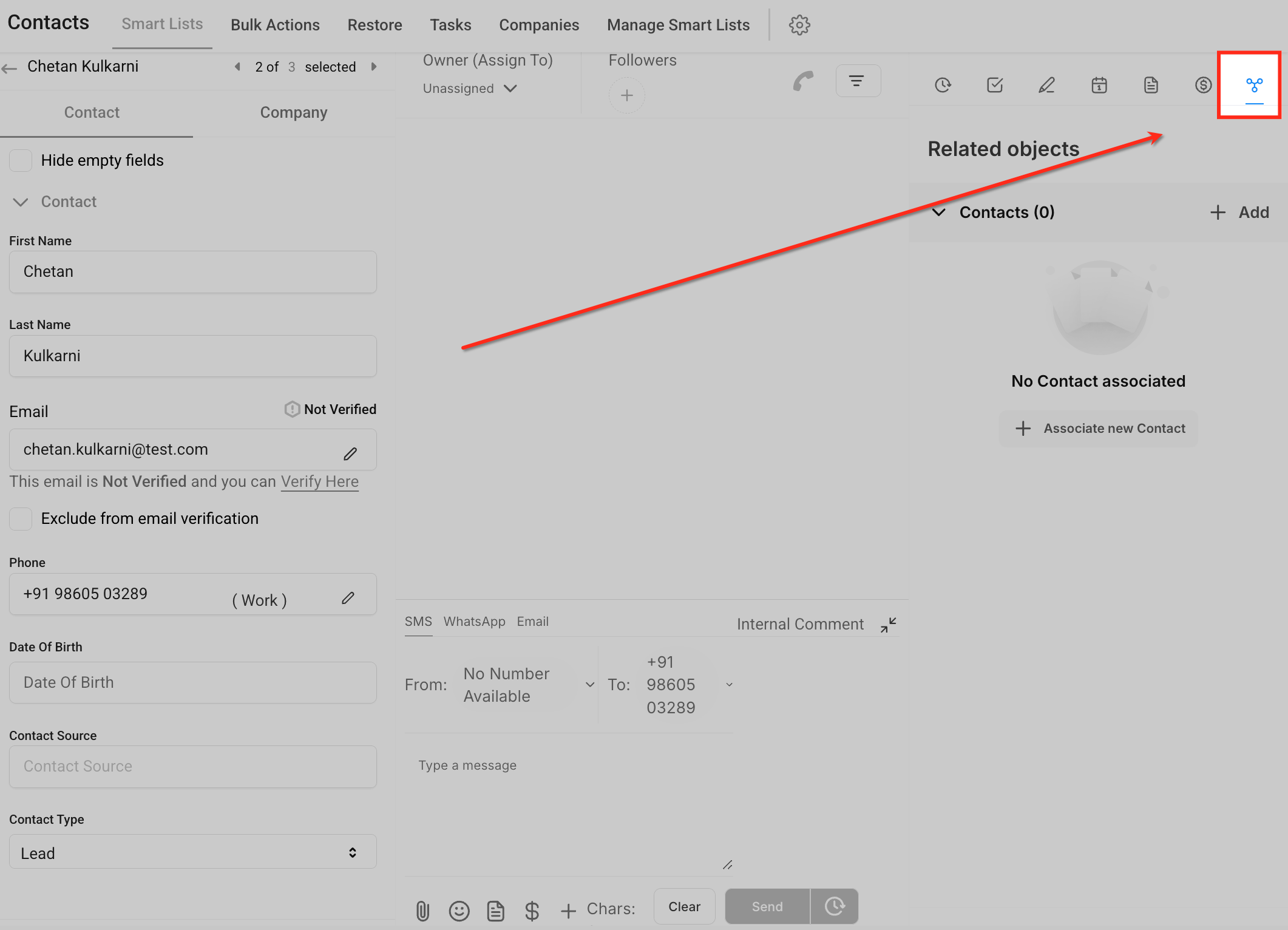
Add the Relationship: Click Add, select the relevant contact (for example, a student’s parent), and assign an appropriate label.
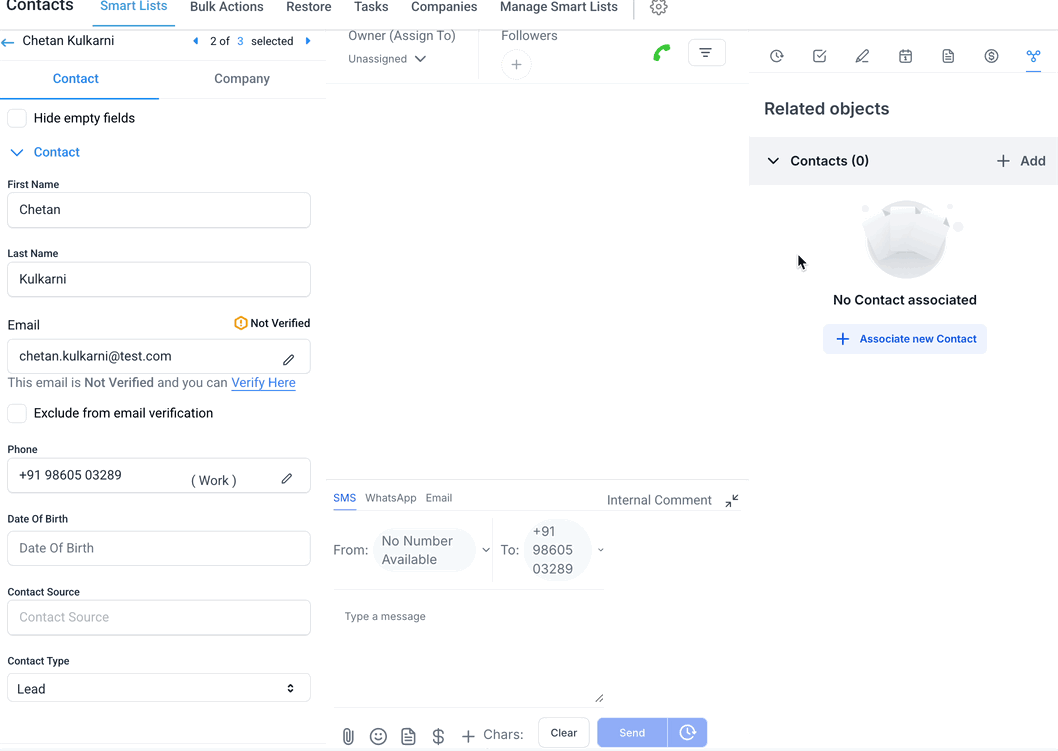
Confirm the Association: The linked contact will appear in the Related Objects section, and the update will reflect across both profiles automatically.
To ensure your studio's records stay accurate, you can easily manage and edit existing associations:
Editing an Association: Go to Settings > Objects > Contacts, locate the association you want to modify, and adjust it using the options available in the three-dot menu.
Removing an Association: Within a contact’s profile, go to the Related Objects section, find the associated contact, and remove the link if it is no longer needed.
What is the difference between Single and Pair Labels?
Single Label: Both contacts get the same label (for example, “Dance Buddy”).
Pair Labels: Each contact is given a distinct role in the relationship (for example, “Instructor” and “Student”).
Can associations be used in automations or workflows?
Currently, associations are primarily an organizational tool. Future updates may include automation capabilities tailored to your studio's needs.
Can contacts be linked to custom objects?
Yes, contacts can be associated with predefined objects such as Dance Classes, and additional custom object support is expected in future updates.
Can an association label be deleted?
Yes, but please note that deleting a label is permanent and will require the removal of all linked associations first.
How many associations can a single contact have?
A contact can have up to 10 associations, and one label can link up to 1,000 contacts. This allows your studio to connect multiple contacts, such as linking a parent with several students or multiple instructors with various dance groups.
Enrollio’s Contact Associations feature is designed to help you manage the complex relationships within your dance studio. By creating clear and organized links between contacts, you can streamline communication, simplify scheduling, and focus on what matters most—running a successful studio and nurturing the joy of dance among your students.
Happy dancing and enjoy the benefits of a well-organized studio with Enrollio!