The Billing section in each Enrollio sub-account is the central hub for all financial activities related to your dance studio. Through this dashboard, you can:
Manage your class scheduling and enrollment subscriptions
Oversee all payment methods connected to your studio account
Keep your billing information accurate and up to date
Review detailed transaction records and charge history
Monitor and manage wallet balances for seamless payments
This centralized system ensures that all billing-related tasks—from class fees to event invoices—are accessible in one place.
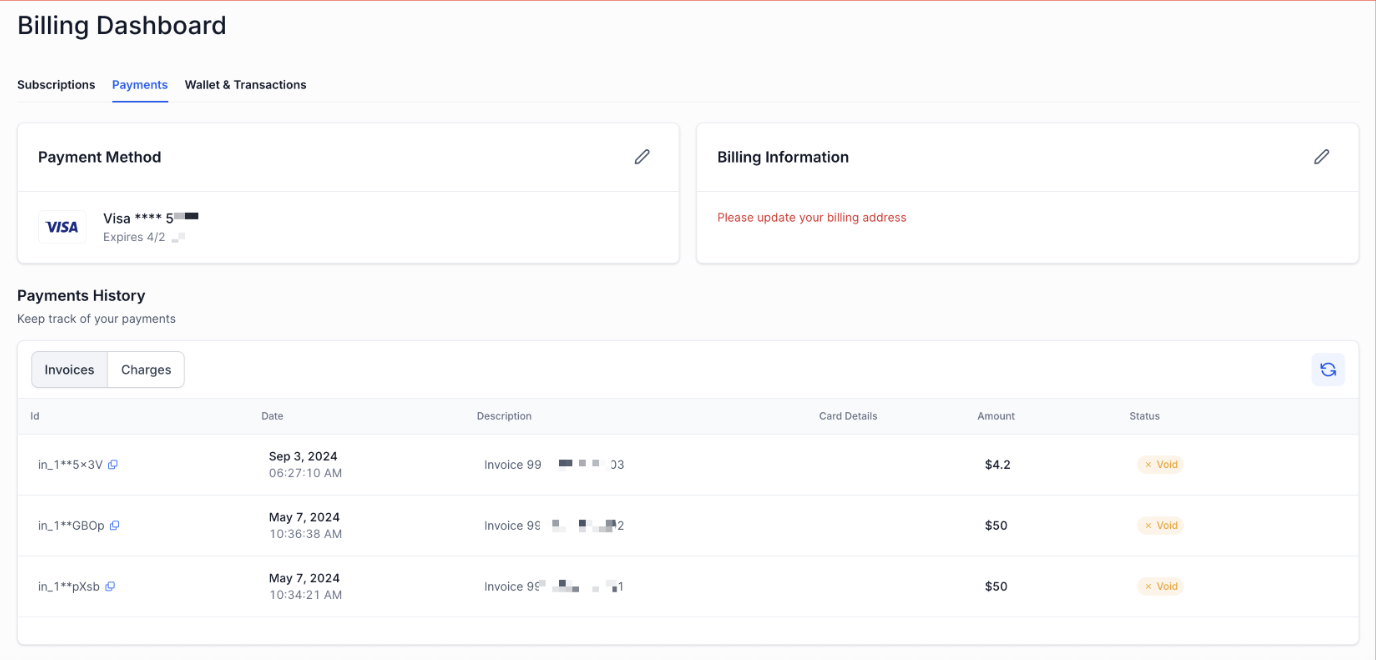
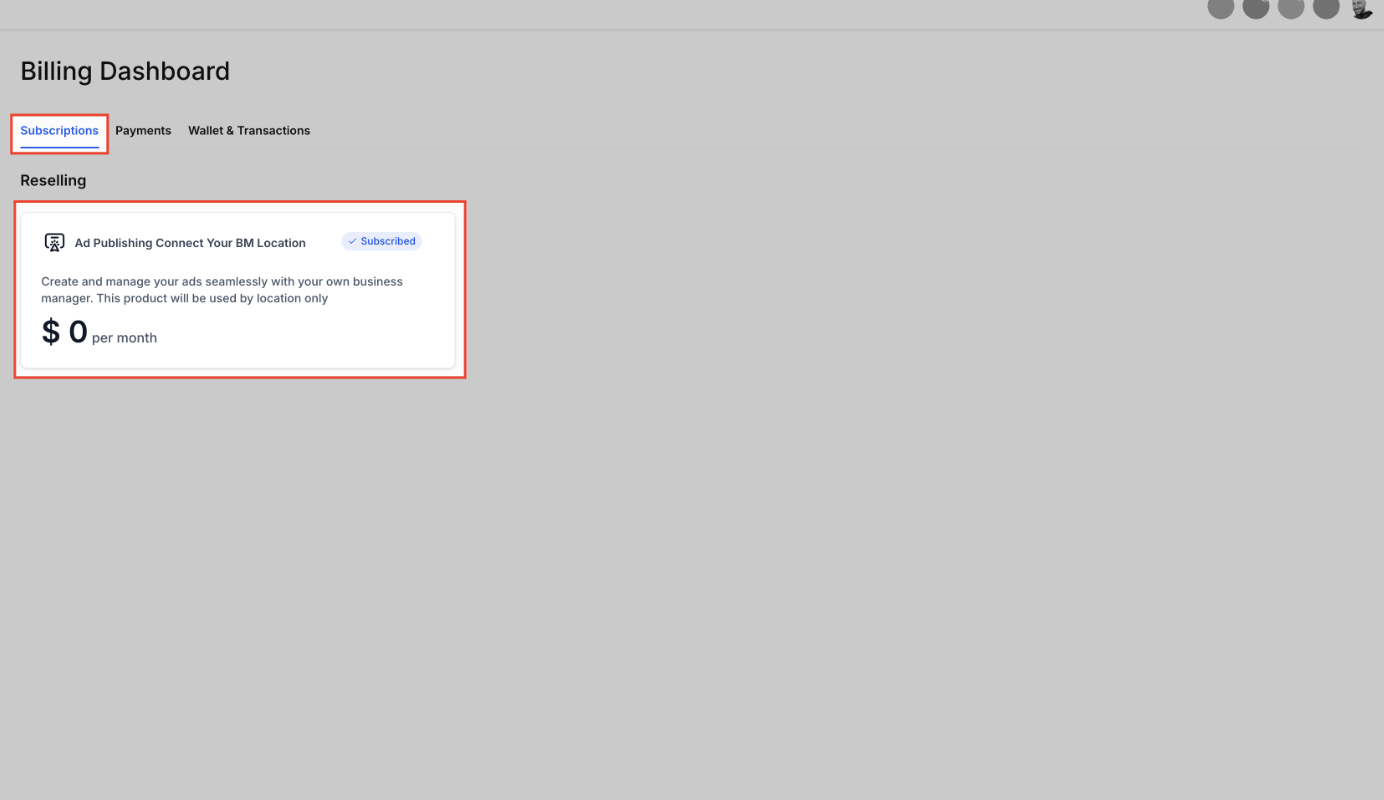
In the Billing section, you can easily manage all active subscriptions associated with your studio operations, including:
Studio Management Subscriptions: Tools for class registration and scheduling
Marketing & Event Subscriptions: Services for promoting your studio's events and special sessions
Educational App Subscriptions: Subscriptions for lesson planning, music licensing, and educational tools for your students
This unified view simplifies managing various services supporting your studio.
The Payment Methods area lets you manage how your studio pays for Enrollio services. You can:
Add New Cards: Add new payment methods as your studio grows
Delete Existing Cards: Remove outdated or unused cards
Set Primary Card: Choose a default card for all transactions to avoid disruptions
These tools ensure your billing preferences are always up to date.
Keeping your billing details current is important for tuition, registration, and supply processing. In this section, you can:
Update Billing Address: Modify your studio’s billing address to ensure accurate invoicing and recurring payments
You can manage this without needing to contact support.
Financial transparency is essential. The Billing section allows you to:
Detailed Charges Overview: See all incurred charges, from class fees to event costs
Invoices: View and download invoices for easy expense tracking
Transaction History: Review past transactions to monitor your studio’s financial activity
These insights help manage your cash flow more effectively.
The Wallet feature allows you to preload funds into your studio’s account. It enables you to:
View Current Balance: Easily check available funds for upcoming expenses
Monitor Complimentary Credits: Track bonus credits included with Enrollio services
Manage Funds: Add funds manually to avoid service interruptions
When your balance falls below a set threshold, your primary card is automatically charged to top up your wallet, ensuring continuous service.
How can I add a new payment method?
Go to the Payment Methods section, click Add New Card, and enter your card details.
Can I have multiple active subscriptions?
Yes. You can manage various subscriptions—studio management, marketing, and educational tools—from the Subscriptions section.
How do I update my billing address?
In the Billing section, find the Billing Information area and click Edit to update your studio’s address.
Where can I view my past invoices?
Visit the Charges and Transaction History section to view and download invoices.
How do I add funds to my wallet?
In the Wallet section, click Add Funds and follow the prompts to top up your balance.