How to Select a Phone Number for Sending SMS
Navigate to the Conversations module in Enrollio and open the message composer. Click on the SMS tab to begin drafting your message, whether you’re updating parents on class changes or sending a friendly reminder about an upcoming recital.
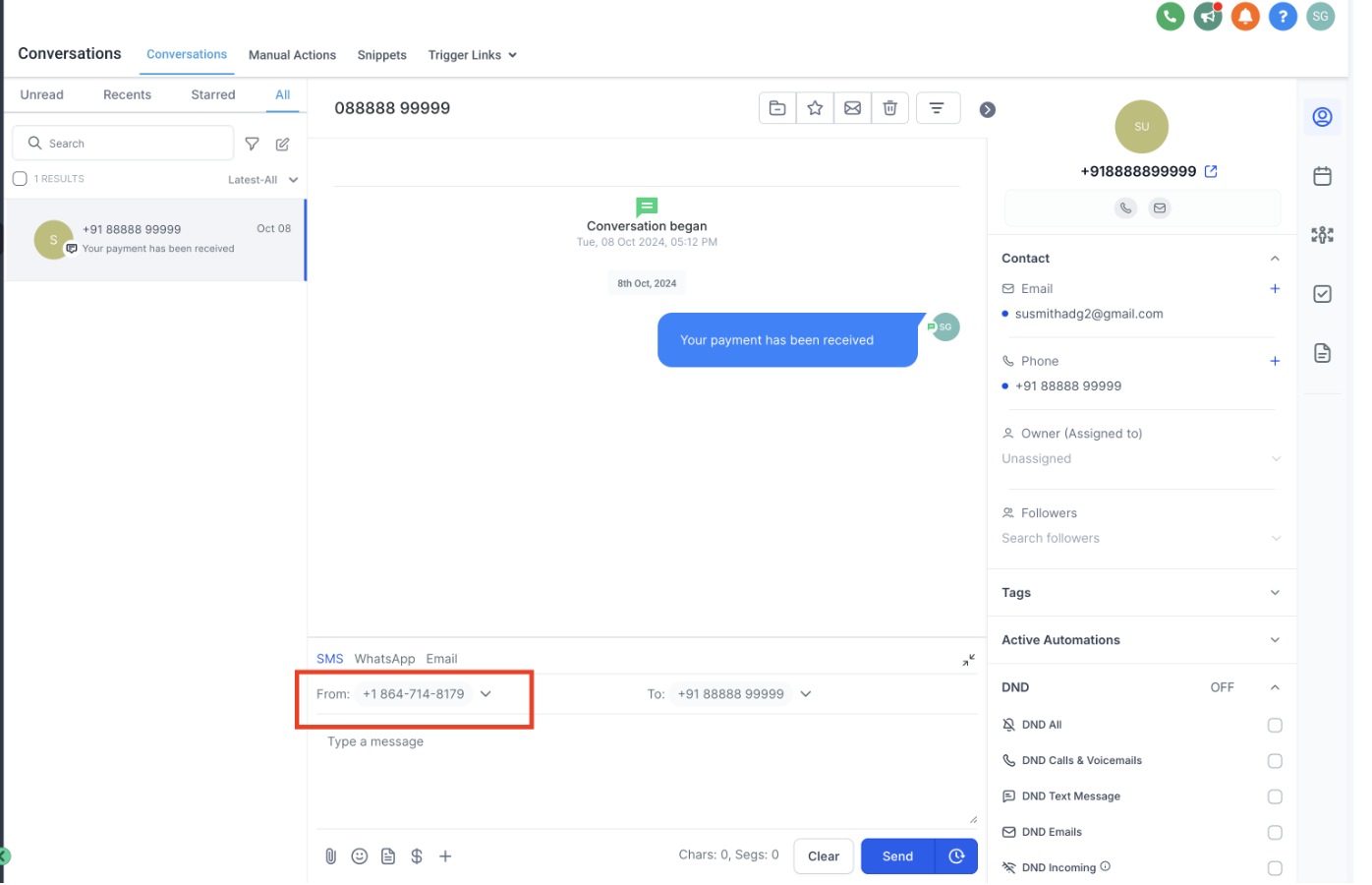
Find the From number dropdown in the composer and click on it to view your available phone numbers.
When you click the dropdown, all your available numbers appear. By default, Enrollio selects the last used number for messaging that contact. Each number displays the friendly name along with the assigned user, and tags indicate both the default number and the last used number. If there has been no previous conversation with a contact, the default number will be used automatically.
If a contact (such as a parent with multiple phone numbers listed) has several numbers, click on the dropdown next to the To field and choose the correct recipient number for the message. If there's no prior conversation with the contact, the studio’s primary contact number will be selected by default.
Enrollio categorizes access to phone numbers based on your role within the studio:
Admins:
Can access all phone numbers configured in the Enrollio account. This lets you manage the studio’s overall messaging strategy, ensuring consistency across all communications.
Users:
Can access only:
The default number configured for the account
The last used number for messaging a particular contact
Numbers that are assigned specifically to them for messaging
Numbers that are unassigned
This level-based access helps maintain consistent communication standards and protects your studio’s branding while delegating messaging responsibilities appropriately
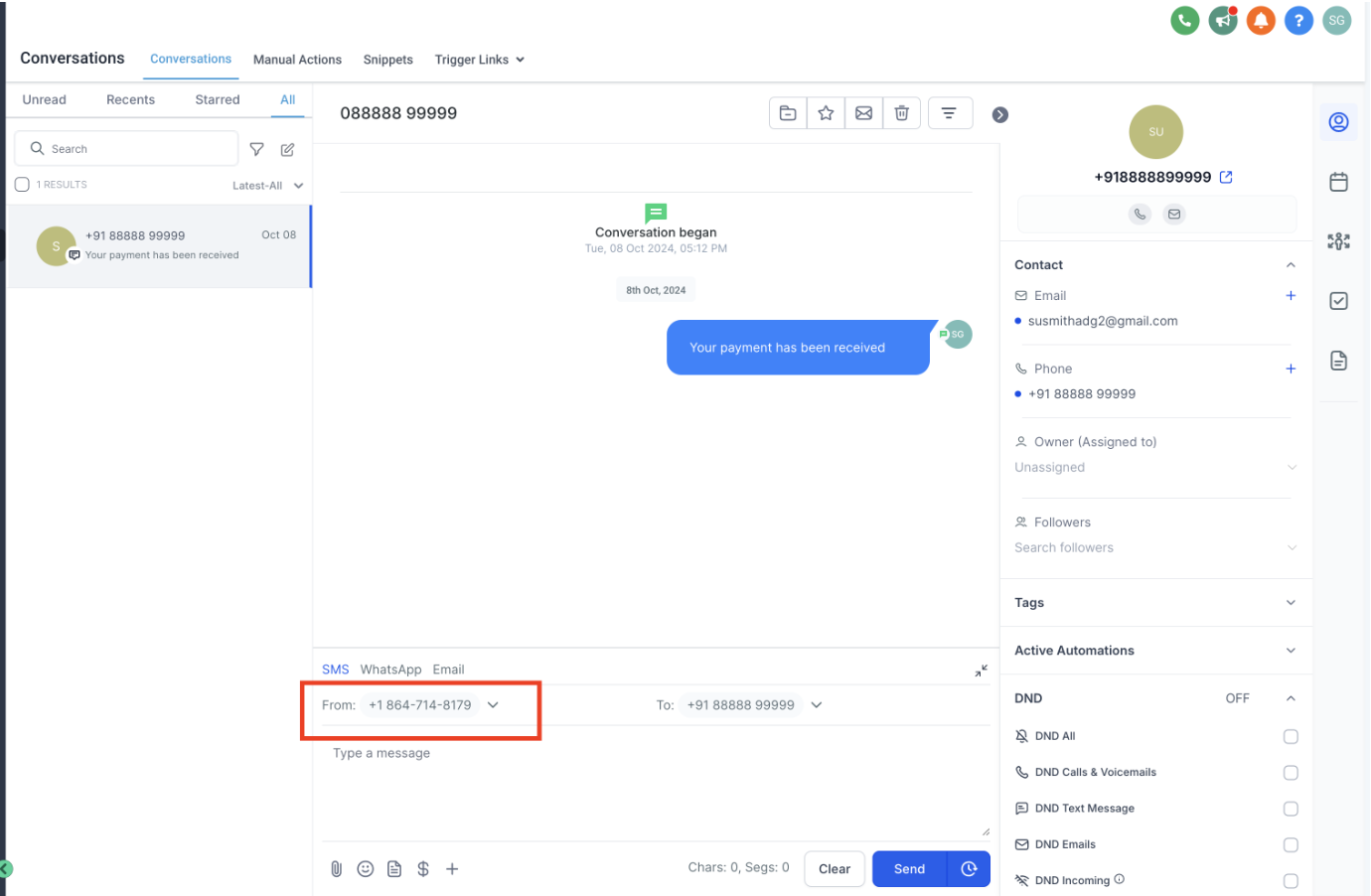
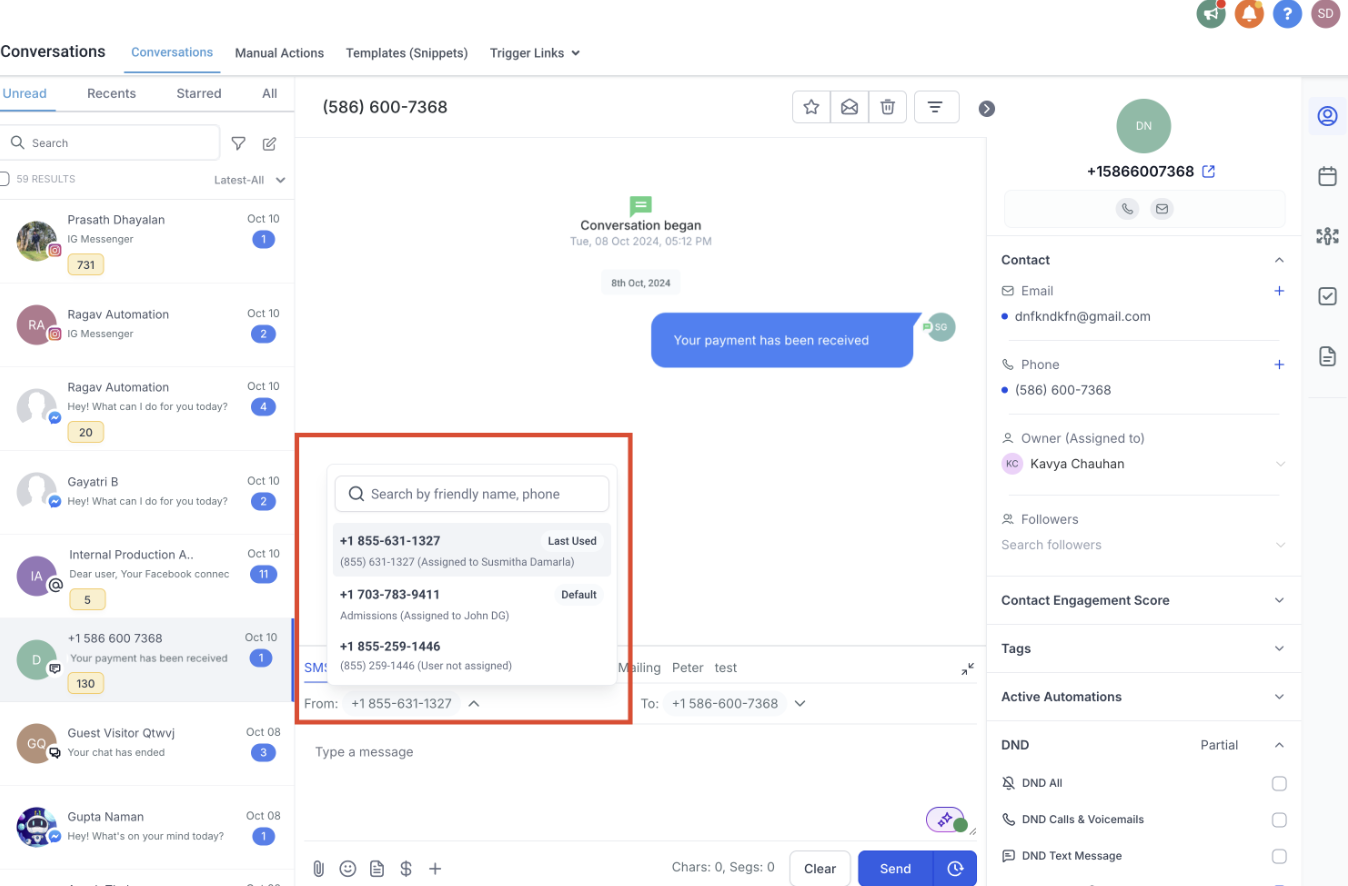
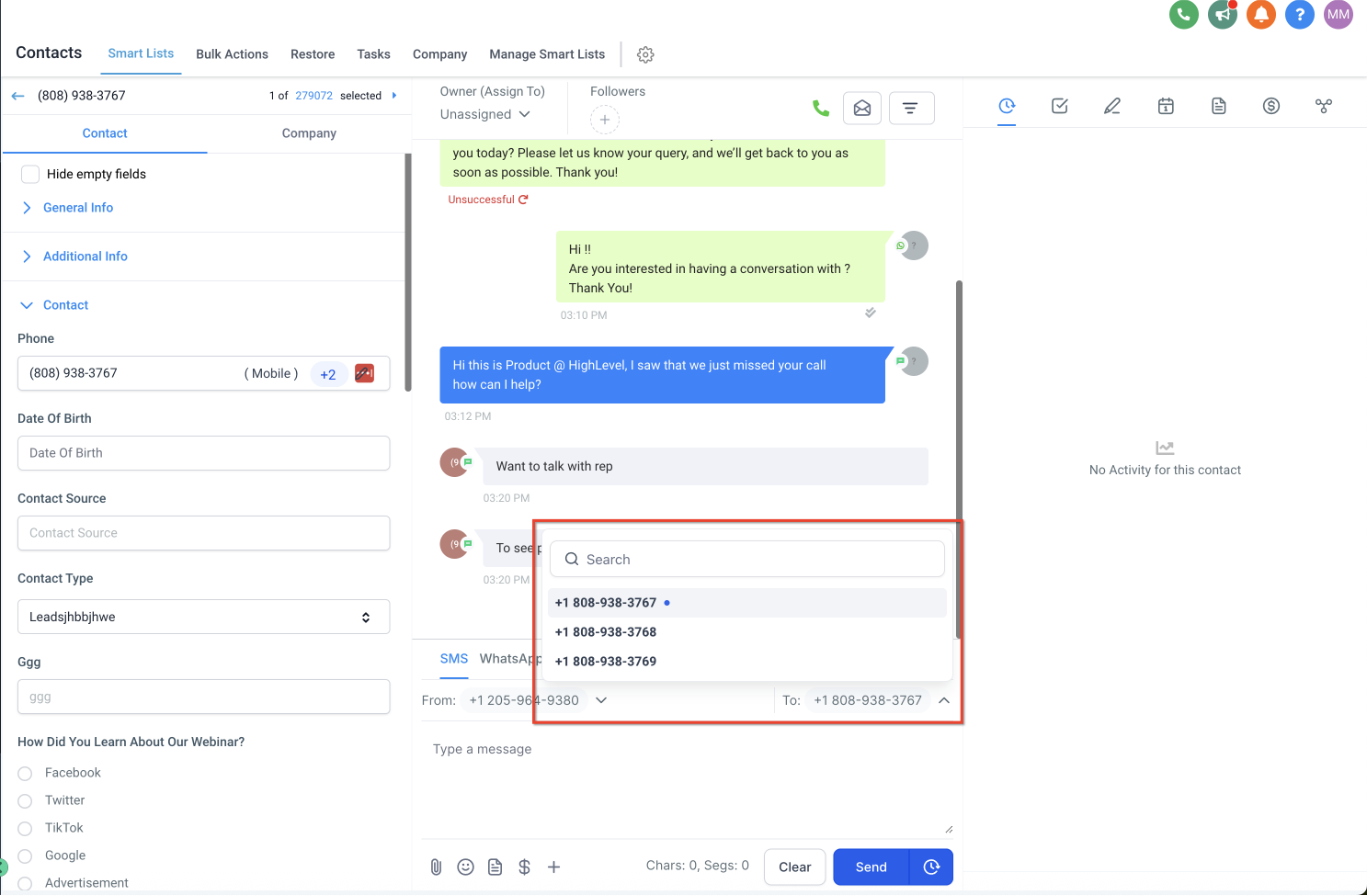
By following these steps, you can ensure that every SMS message your dance studio sends through Enrollio carries the right sender identity, setting the stage for effective communication with parents and students alike. Enjoy streamlined communications and keep your studio in perfect rhythm!