 Why This Matters to Your Studio
Why This Matters to Your Studio
Now you can make it easier for families to pay in the way that works best for them. Whether your community prefers local payment gateways, Venmo, or something unique, you can keep your options open and keep registration rolling!
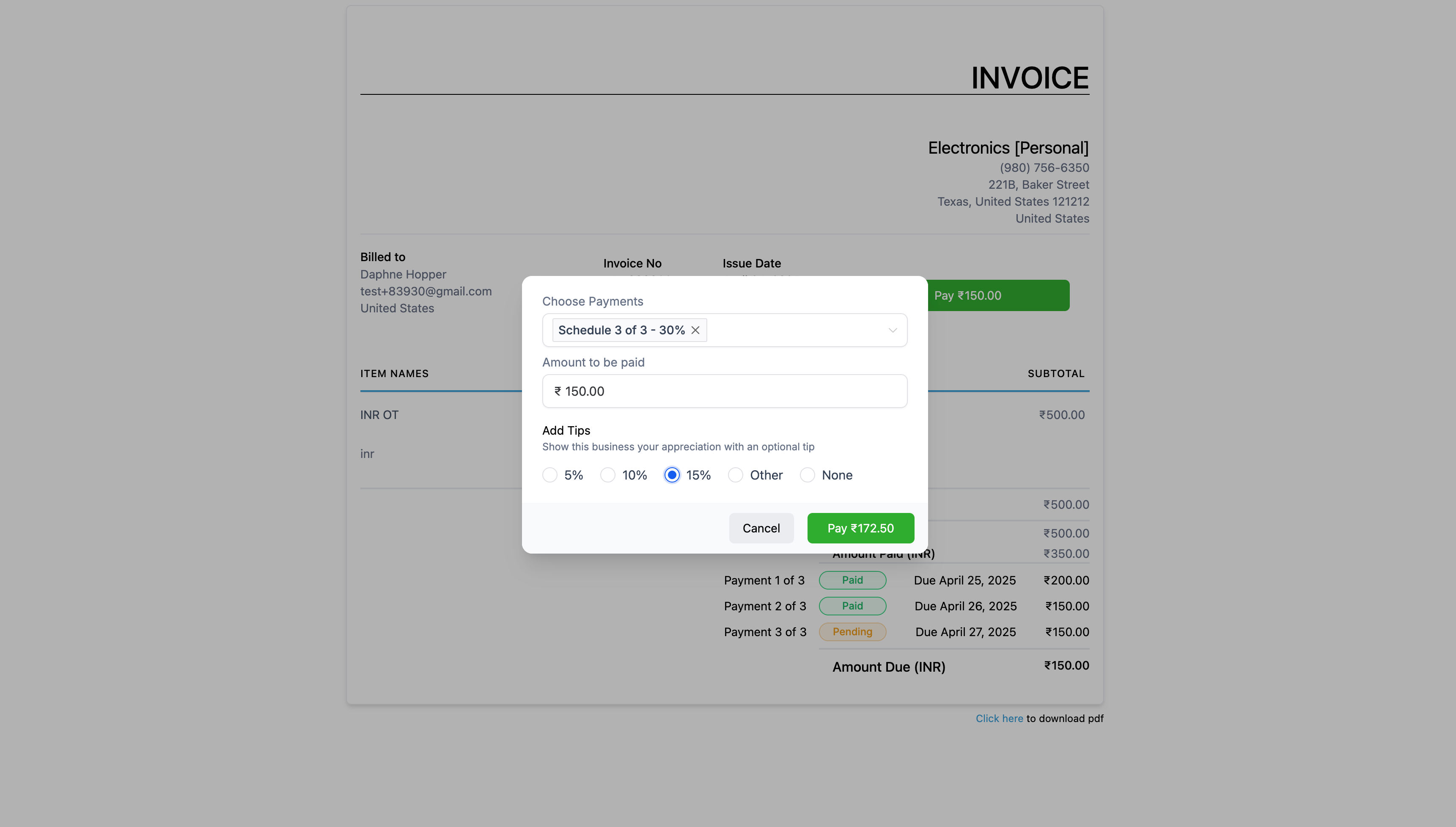
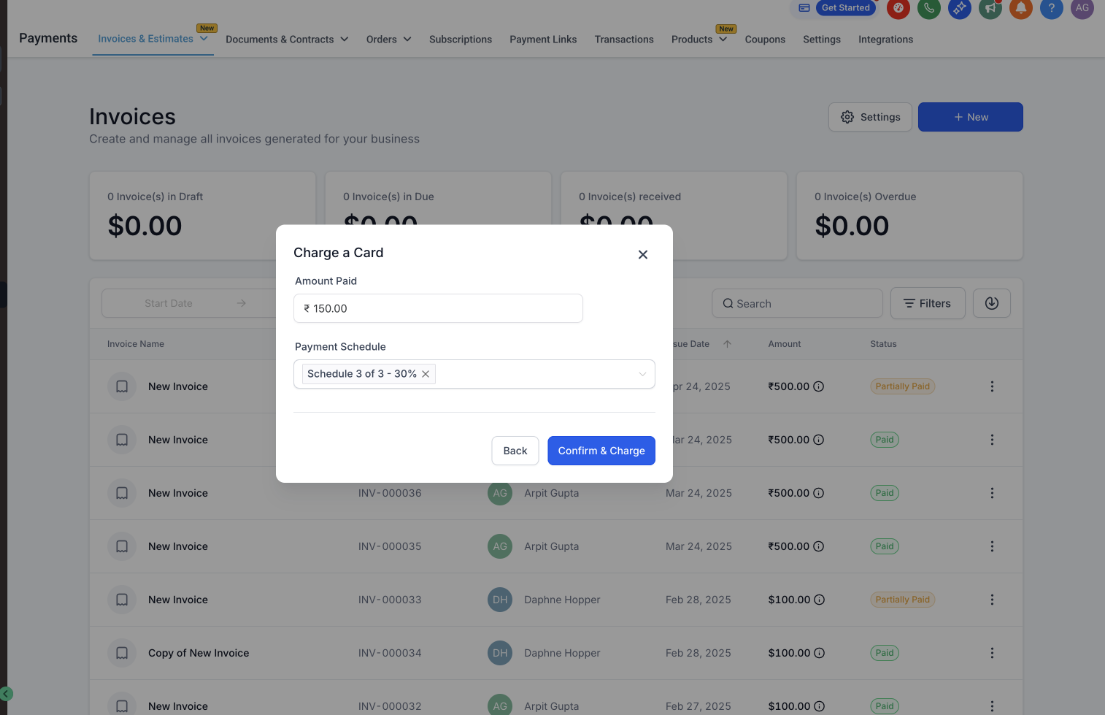
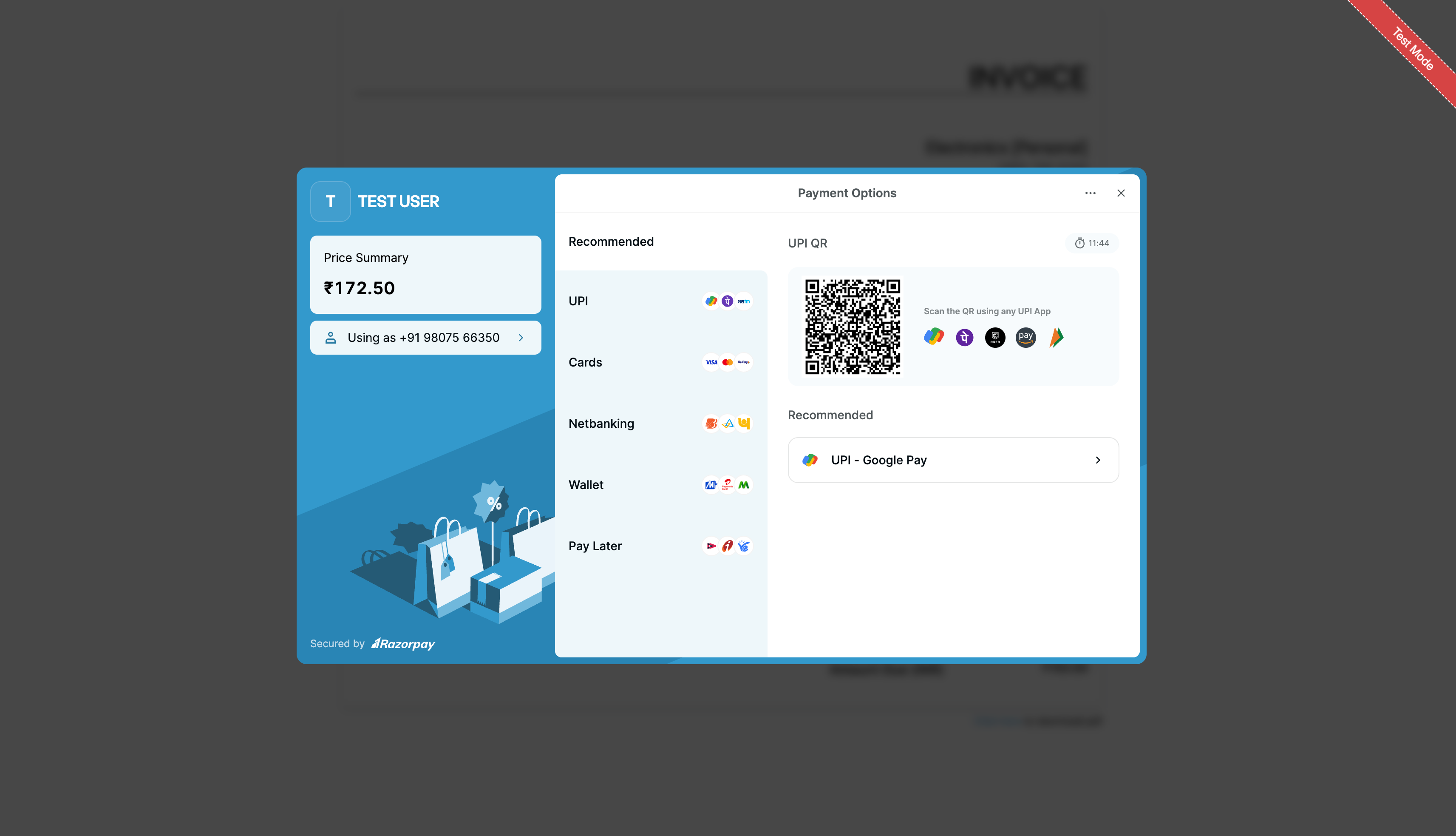
 What You Can Do Now
What You Can Do Now
- Head to your Enrollio billing or invoice settings
- Add a custom payment provider (look for the new “Add Payment Provider” option)
- Enter the details for your preferred provider (like account info or payment link)
- Choose which payment options appear on your invoices
- Save your changes—and you’re all set! New invoices will display your chosen providers
 Real-Life Example
Real-Life Example
Let’s say your dance families prefer paying by Zelle or another local bank transfer option. With this update, you can add Zelle as a payment option right on your invoices, making it super easy for everyone to pay—no more manual tracking or awkward workarounds!
 Need Help?
Need Help?
We’re here for you! If you have any questions or would like a hand setting up custom payment providers, just reach out to Enrollio support or visit Enrollio Campus for step-by-step guides. Happy dancing (and simpler invoicing)!