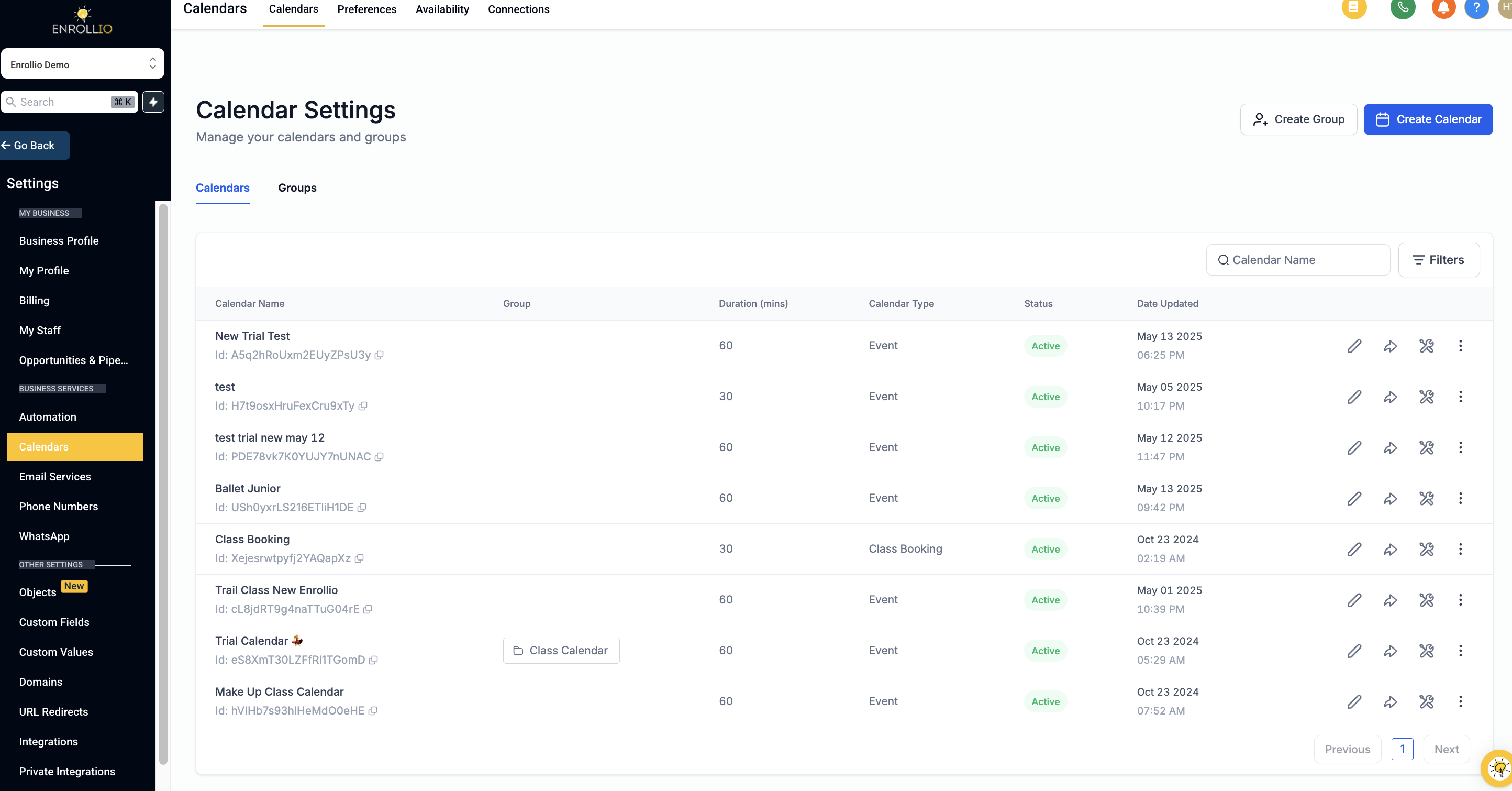Sticky Contact is a feature in Enrollio forms that uses browser cookies to store and retrieve data previously entered by a user. For example, when a parent signs up their child for a trial dance class and later registers for a full session, fields such as name, email, or phone number can be automatically populated—saving time and reducing frustration.
Sticky Contact works by saving a student's or parent's form submission data in browser cookies. This enables the information to be transferred seamlessly to another form, survey, order form, or calendar widget on your dance studio website.
Imagine you run a registration process for a dance workshop that initially only requires the parent's email to reserve a spot. Once they’re ready to enroll in more advanced classes, the detailed registration form can pre-populate the email address from the previous submission. This results in a more streamlined and user-friendly experience.
Keep in mind:
Time-Limited: The cookies have an expiration period defined by the browser or your studio’s website settings.
Browser-Dependent: If the user switches browsers or devices, Sticky Contact won’t transfer the saved information.
Note: Sticky Contact mimics browser autofill functionality by operating directly through cookies within the Enrollio ecosystem.
Ideal for Registered Dance Studio Clients: Use Sticky Contact when students or parents are signing up on their own devices.
Multi-Step Registrations: Employ Sticky Contact in multi-step forms where initial interest (e.g., a trial class) is captured and later expanded into full enrollment.
Combine with Conditional Logic: Dynamically pre-fill relevant fields based on class types or event participation.
Avoid on Shared Devices: Do not enable Sticky Contact on public or shared devices to prevent accidental data exposure or overwriting details.
Recurring Class Sign-Ups: Helping returning students quickly register for classes, workshops, or special events.
Parent Portals for Dance Events: Providing parents with a smoother registration experience when signing up for recitals, summer camps, or private lessons.
 Do Not Use Sticky Contact if:
Do Not Use Sticky Contact if:
Your studio staff is filling out registration or booking forms on behalf of students.
Multiple families are using the same device at an open house or community event.
In these cases, because the saved data stays on the device, the information from the first submission may be inadvertently overwritten by the next.
Sticky Contact can be enabled in several parts of Enrollio, ensuring that your dance studio’s digital registration, surveys, and scheduling tools work together seamlessly.
Navigate to:• Settings > Sites > Forms > Form Builder
Open an existing form or create a new one.
Scroll down to the Form Settings tab.
Locate the Sticky Contact toggle and switch it to "On."
Save your changes.
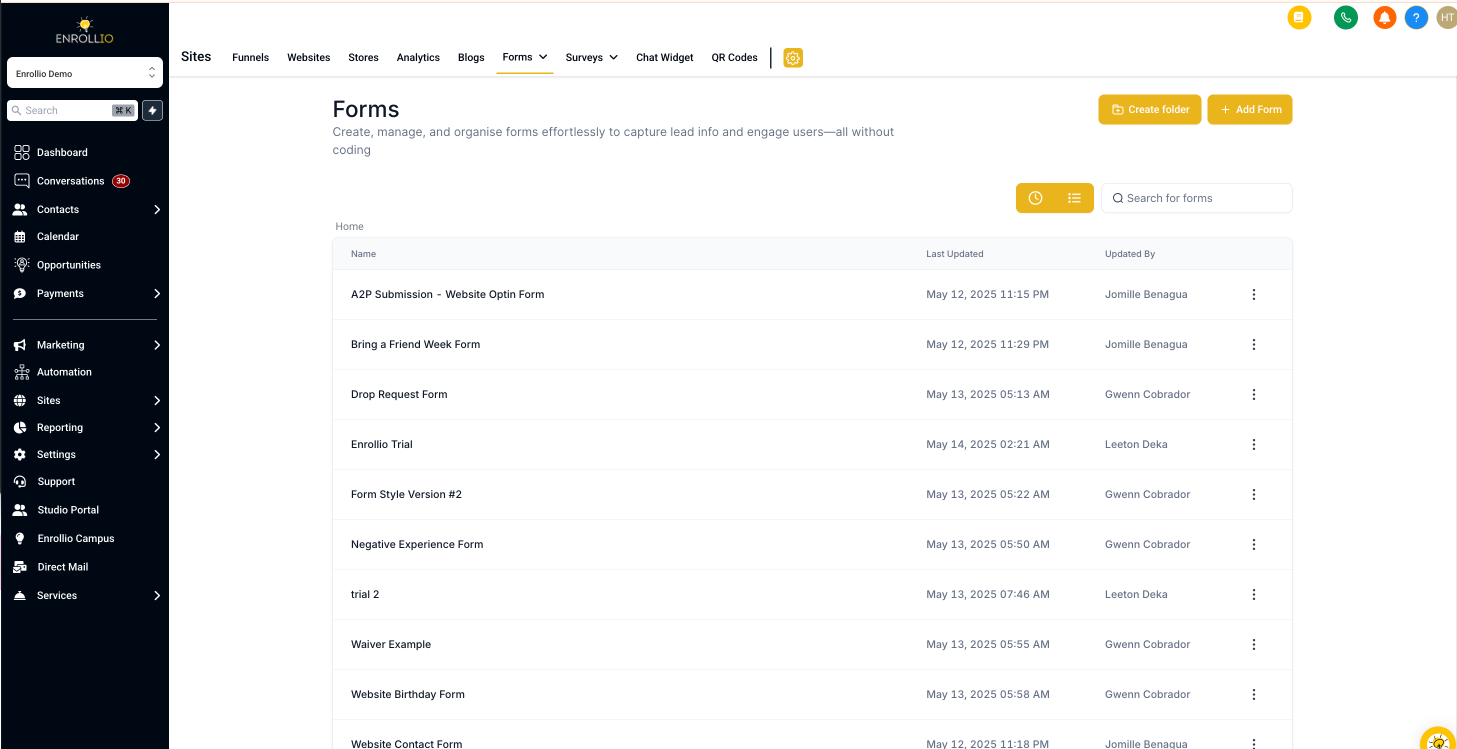
Go to:• Settings > Sites > Surveys > Survey Builder
Open an existing survey or create a new one.
Scroll to the Survey Settings section.
Toggle on the Sticky Contact option.
Save your settings.
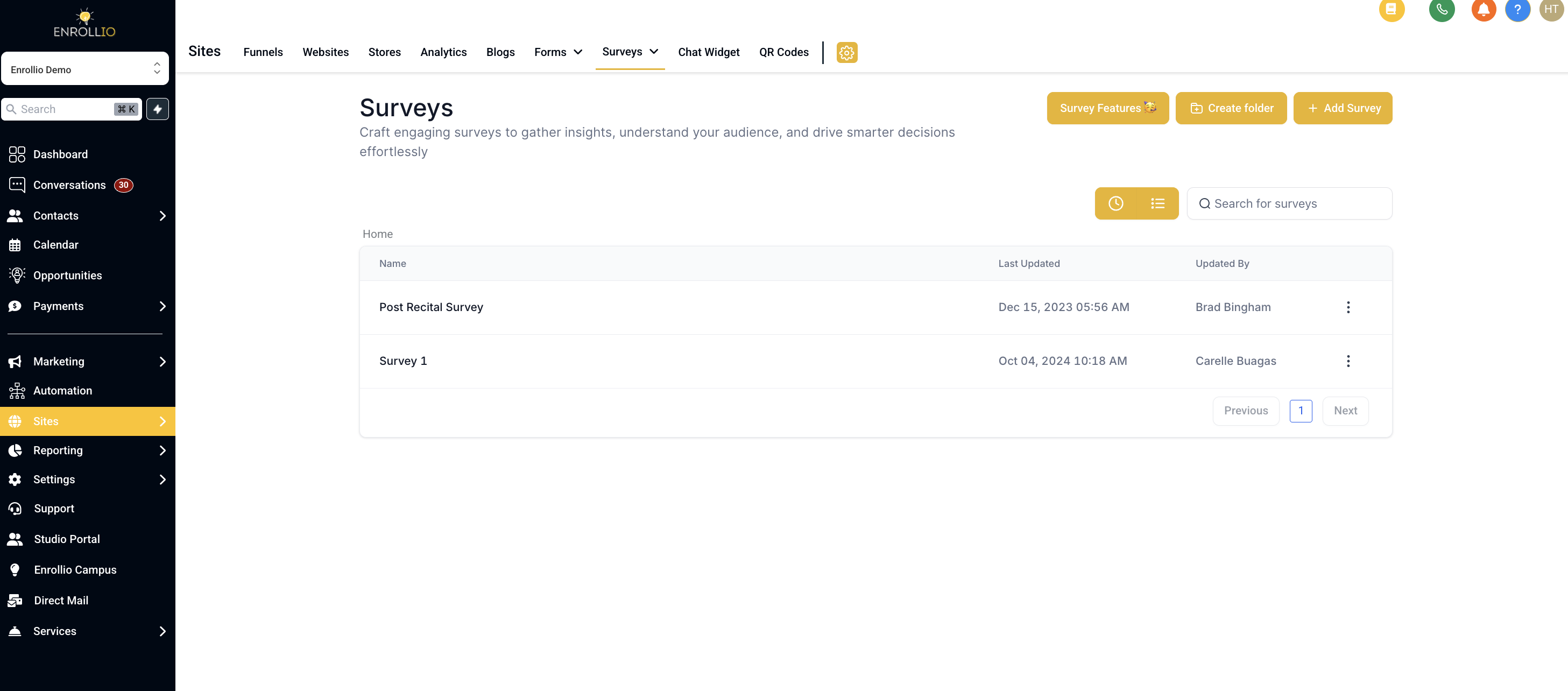
Navigate to:• Settings > Calendars > Calendar Settings
Select the specific calendar you want to configure (such as class scheduling or studio events).
Find the Sticky Contact option under Additional Settings.
Enable Sticky Contact by toggling it on.
Save your changes.