Below are the steps to set up or change your calendar widget style:
Navigate to Settings > Calendars
Click on "Create Calendar"
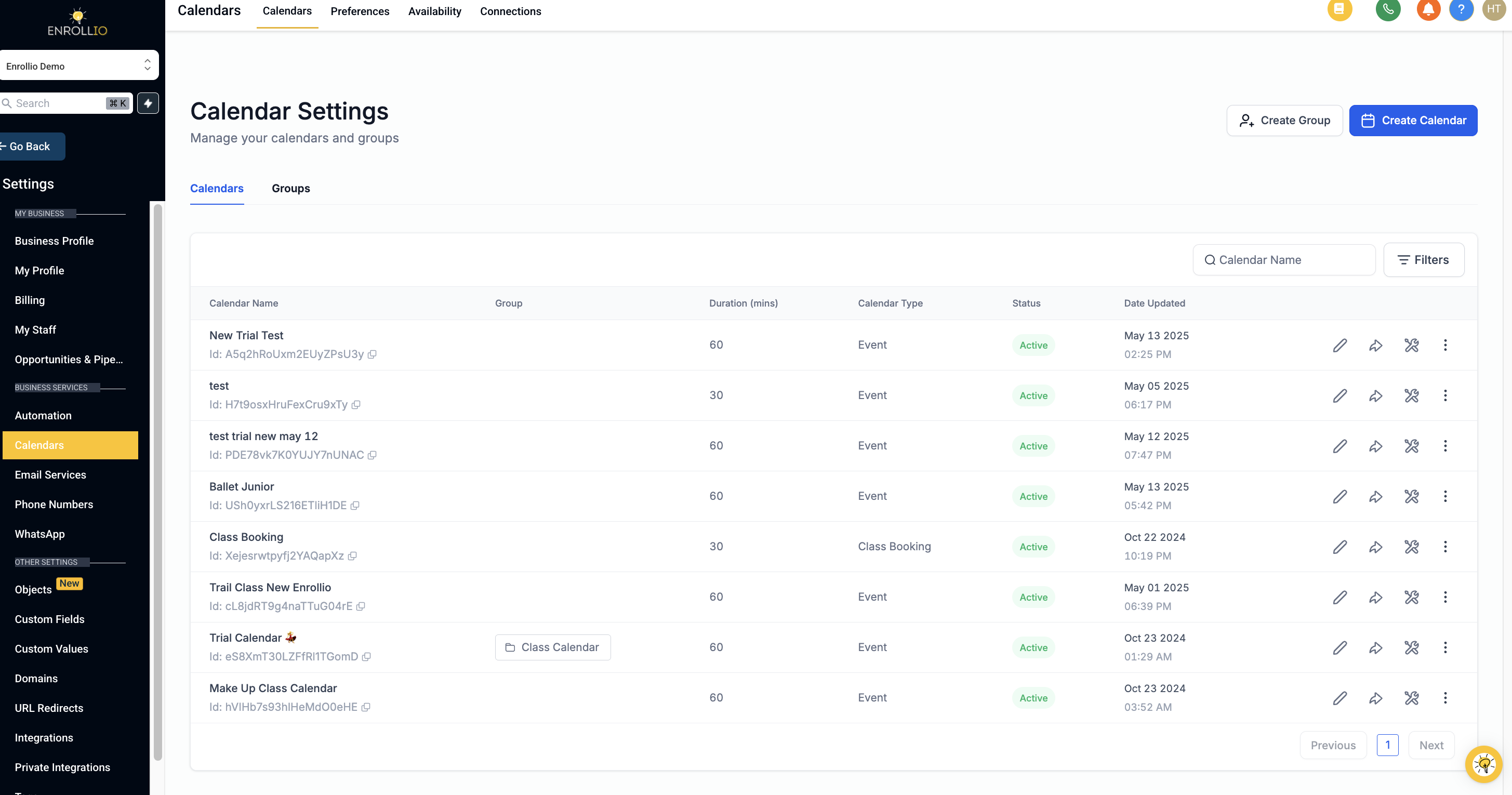
Select Calendar Type, where you can choose from the available options specific to your dance studio setup, such as:
Classic: Ideal if you’re scheduling solo classes or one-on-one sessions (previously used for Unassigned calendars).
Neo: Recommended as the default for group classes and team events (now used for Group Calendars).
Note: You can also edit an existing calendar to change its widget type at any time, ensuring that your class schedule always reflects your studio’s preferred style.
Enrollio's flexible widget styles make it easy to manage both personal and group class appointments, ensuring that your dance studio's schedule is always clear, organized, and ready for your next performance.
Happy dancing and smooth scheduling with Enrollio!