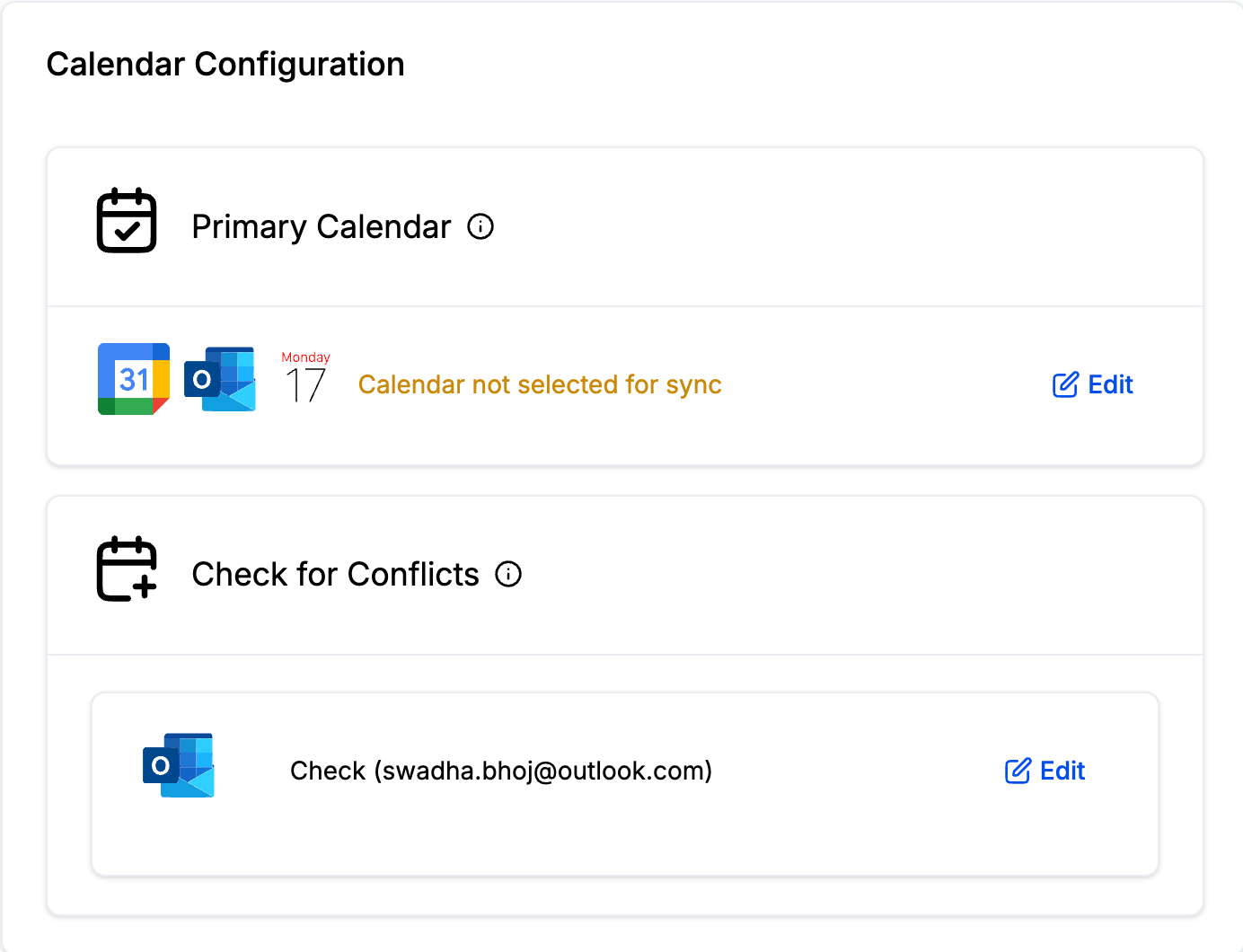
Below is an overview of how Enrollio makes scheduling conflict management simple and efficient for your studio:
Teams/Group Calendars:If you use team or group calendars (such as for various dance classes, rehearsals, or studio events), appointments assigned to a specific instructor or room can be synced to your third-party calendars. Likewise, events from these external calendars can be imported into Enrollio to ensure your studio’s schedule remains conflict-free.
Configuring Your Calendar Settings:Set up your dance studio’s calendar under Settings > My Profile. You will encounter two primary settings:
Primary Calendar:The main calendar that controls your available class and event times.
Check for Conflicts:Lists all the integrated third-party calendars (Google, Outlook, iCloud) you’ve connected to Enrollio. These calendars are used to detect any scheduling conflicts.
Understanding the Check for Conflicts Section:
All events from the connected third-party calendars will be read and used to block the corresponding times on your studio’s calendar.
This process helps ensure that any time an instructor or studio space is already booked (for private lessons, rehearsals, or other studio activities), those time slots are marked as unavailable in Enrollio.
Importantly, the Check for Conflicts section does not create new appointments—it only prevents new ones from being scheduled during blocked time periods.
If a calendar is disabled in the Check for Conflicts section, it means that it is already selected as the Primary Calendar.
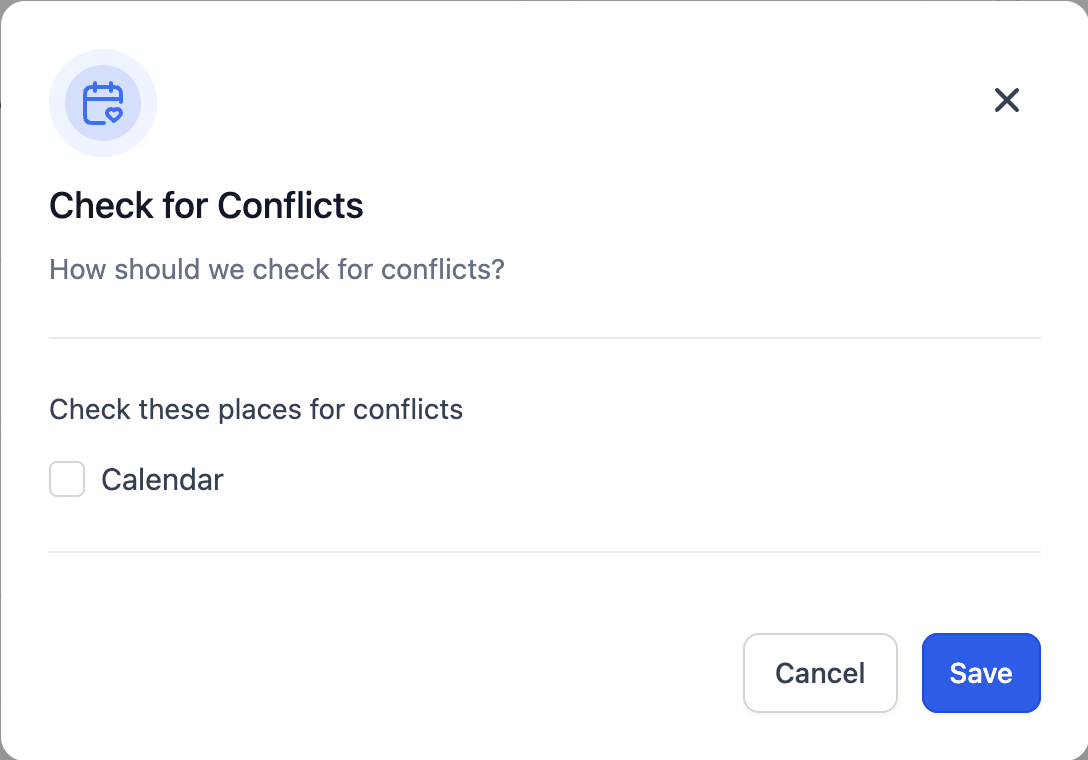
By keeping these settings updated and ensuring your third-party calendars are properly integrated, you can help your studio avoid any scheduling mishaps and ensure that your classes and events run smoothly. Enjoy the confidence that comes with knowing your dance studio’s calendar is always in sync and conflict-free with Enrollio!
