How to Use?
You can access and manage this feature in two places:
My Profile
Navigate to Settings > My Profile.
Scroll down to the Calendar Configuration section.
Find the "Private Mode for Synced Events" option and enable or disable it as needed.
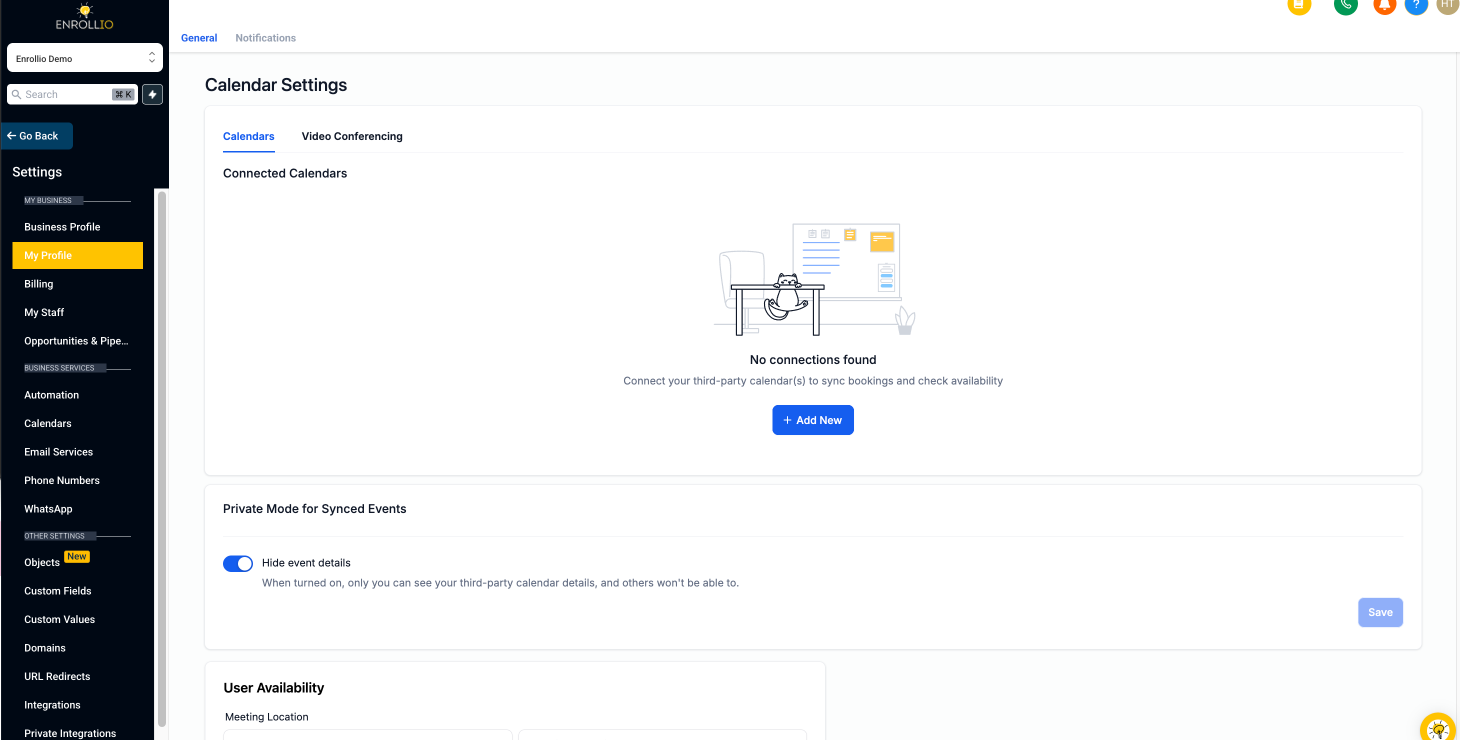
Calendar Settings > Connections
Go to Calendar Settings > Connections.
Scroll to the "Private Mode for Synced Events" option.
Enable or disable the setting according to your preference.
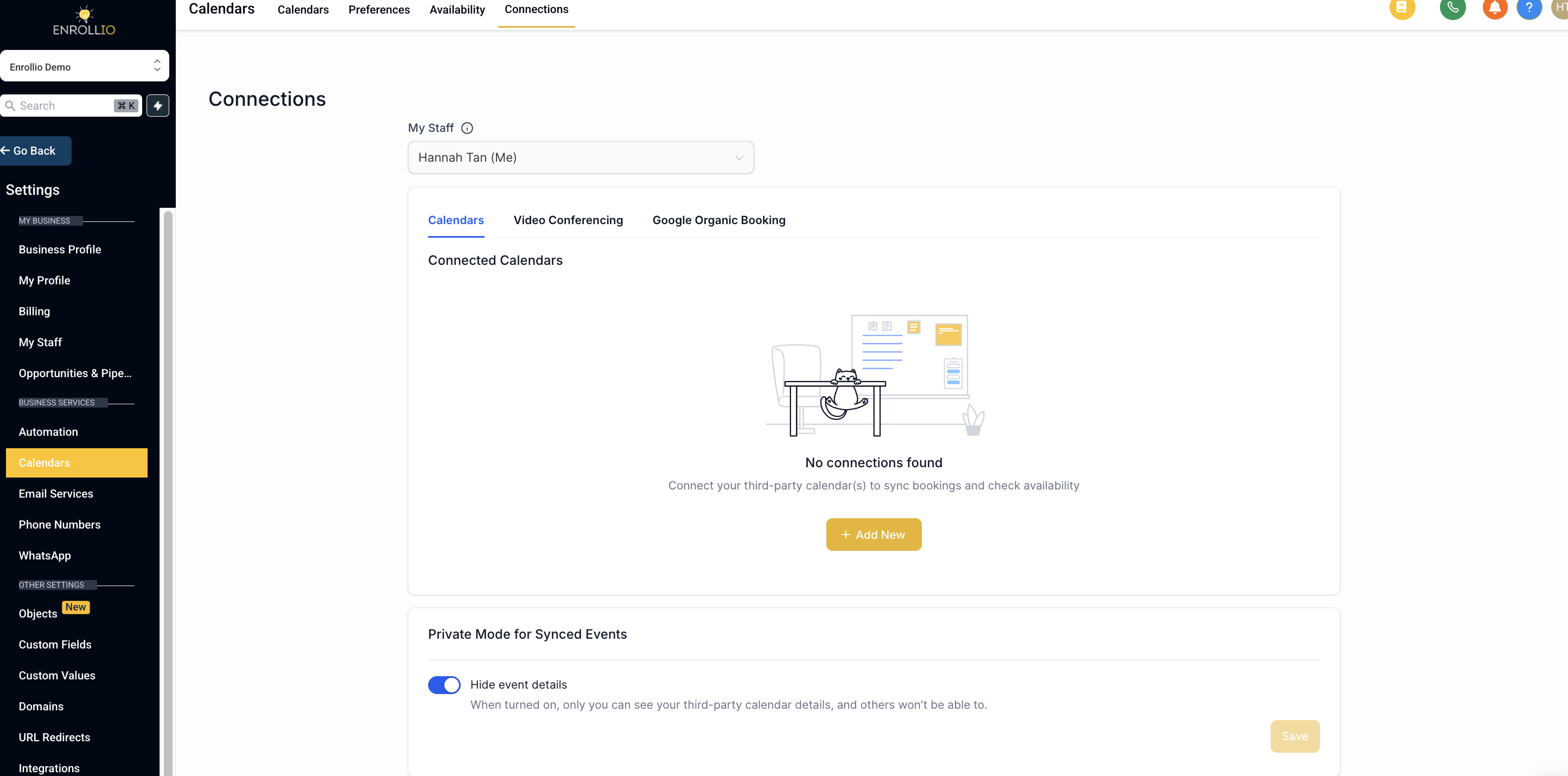
Note: This feature is available in Labs and is enabled for all users by default. This means your synced events remain visible only to you, giving you complete privacy control over your dance studio’s calendar.
Important Notes
Supported Calendars
This feature applies only to Google and Outlook calendars.
iCloud does not support private/public event settings, which means all iCloud events will remain visible to all users.
Private Events in Google & Outlook Calendars
If an event is marked as private in your third-party calendar (Google/Outlook), it will automatically be hidden in Enrollio regardless of whether the “Hide Events” toggle is enabled.
If the “Hide Events” toggle is turned on, all synced events (both private and public) will appear as "Busy" instead of showing detailed event information.
By using this feature, you can ensure that sensitive details like special class sessions, rehearsal times, and one-on-one lessons remain confidential. It’s another way Enrollio helps keep your dance studio running smoothly and securely.
