Enabling the "Look Busy" feature allows you to specify a percentage of your class time slots to hide from the booking widget.
The selected percentage of slots is randomly hidden from view on your scheduling widget.
As students book classes, the number of visible spots remains constant until the true number of available dance class slots falls to that level, at which point the widget will display the real available slots.
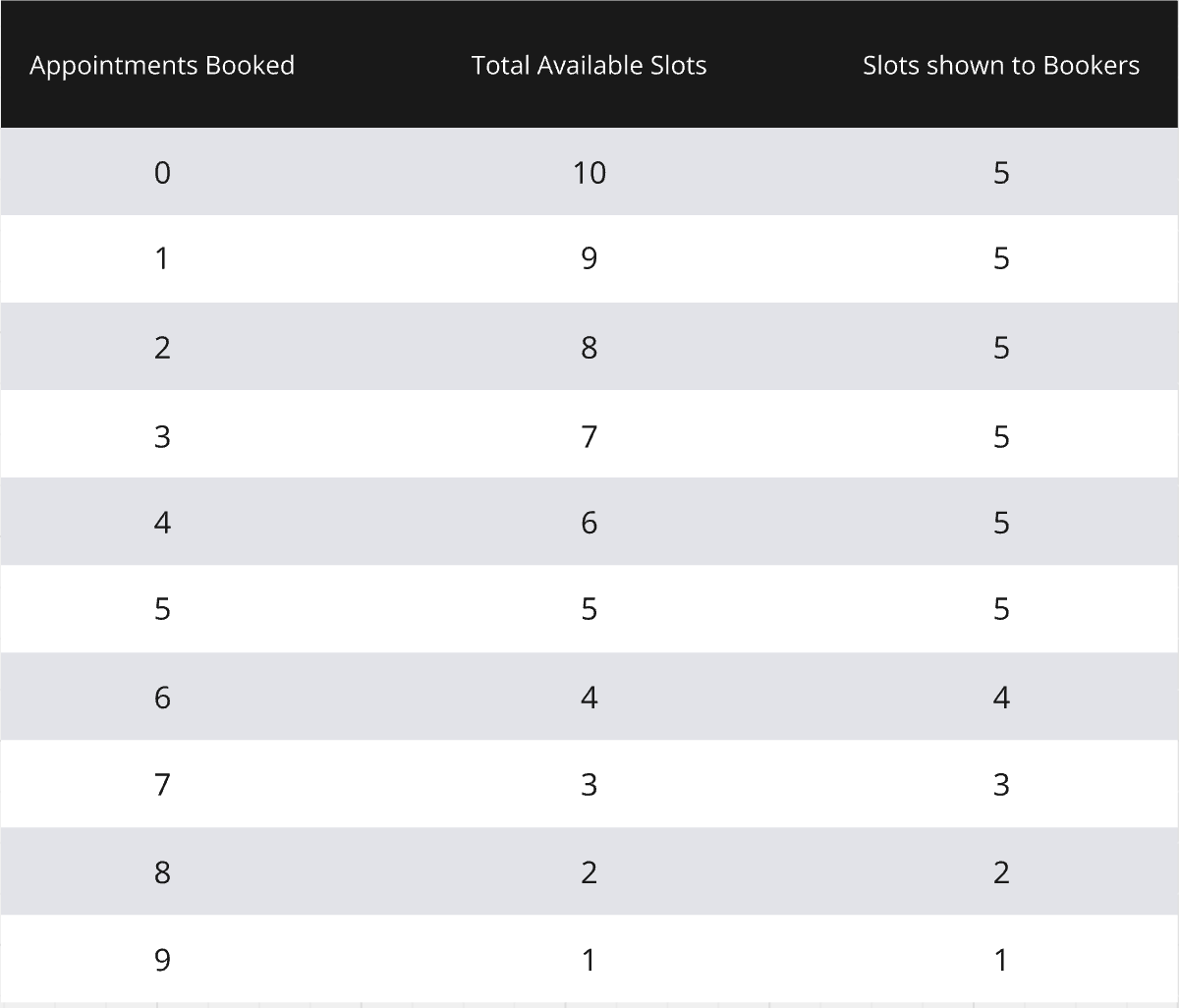
For example:
If you have four class time slots available in a day and you set the "Look Busy" to hide 50% of them, your potential dancers and parents might see only two available slots.
If there are ten slots available in a day and you set a 50% hide rate, only five time slots will be visible on your booking widget.
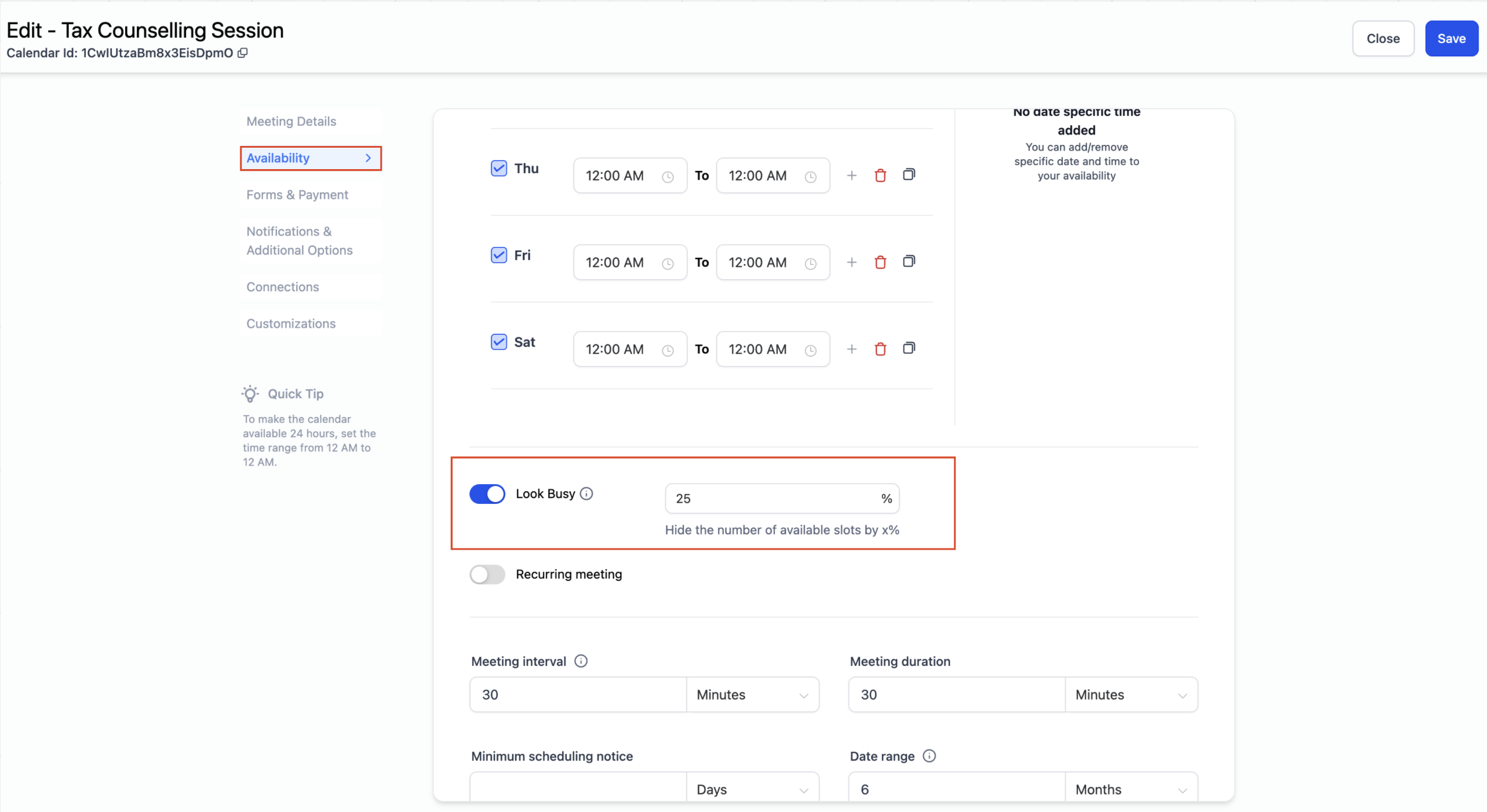
Go to Calendar Settings in your Enrollio account and select the dance class calendar you want to configure.
Navigate to the Availability tab.
Locate the Look Busy option.
Turn it on and enter the percentage of slots you want hidden.
Click Save.
Event Calendar (for special dance events or workshops)
Round Robin Calendar (for rotating instructors or classes)
Collective Calendar (for multiple studio locations)
Service Calendar (for private lessons or individual dance sessions)
Class Booking and Service Menu: The "Look Busy" feature is not available for class bookings and service menus, so all seats for dance classes will be visible there.
In-App Appointment Modal: Every available dance class slot is shown in the Enrollio in-app booking modal, regardless of the "Look Busy" setting.
Recurring Appointments: For recurring classes, a slot might appear hidden due to the "Look Busy" setting for future dates. However, when a booking is made, it will be scheduled based on the first instance of that class's date and time as defined by your recurrence settings.
By using the "Look Busy" feature, you can enhance the appeal of your dance class schedules and subtly encourage timely class registration. Happy scheduling and even happier dancing!