Access to the Zoom account you want to connect.
An active Enrollio account with calendar and appointment scheduling enabled.
You can connect your Zoom account to Enrollio using two methods:
From the "My Profile" menu under the Settings tab.
From the "Calendars" menu under the Settings tab.
Go to Calendars > Calendar Settings > Connections.
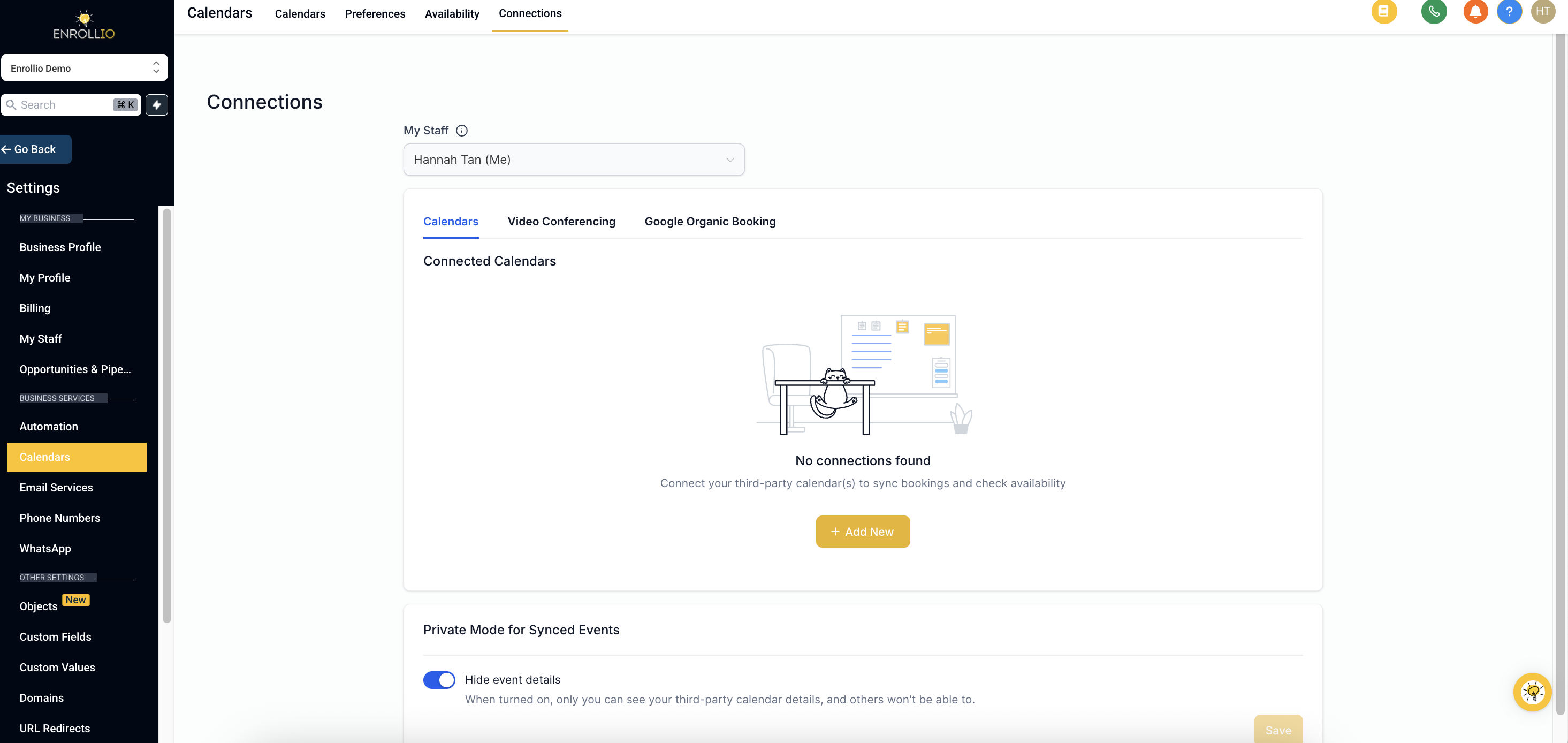
Locate the Video Conferencing tab.
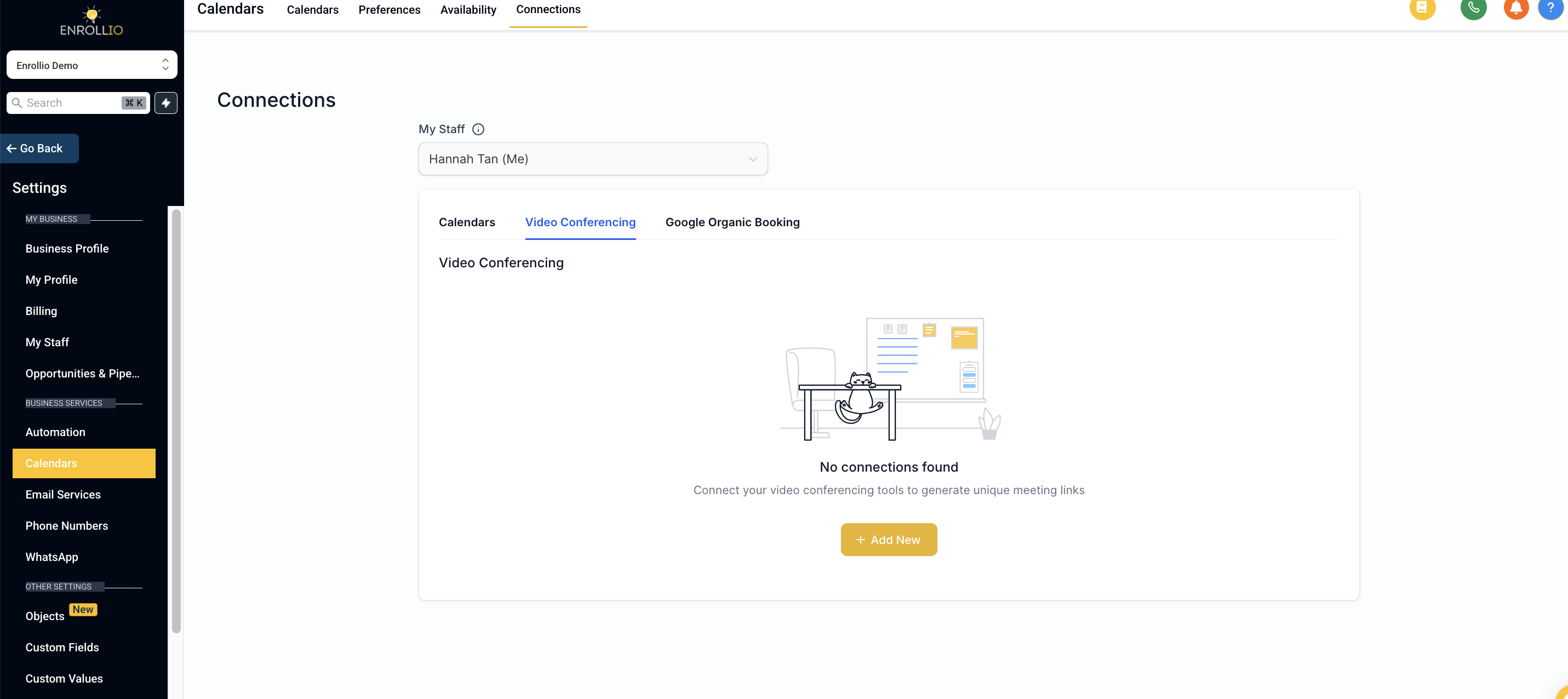
Click on "Add New" and then click "Connect" next to Zoom.
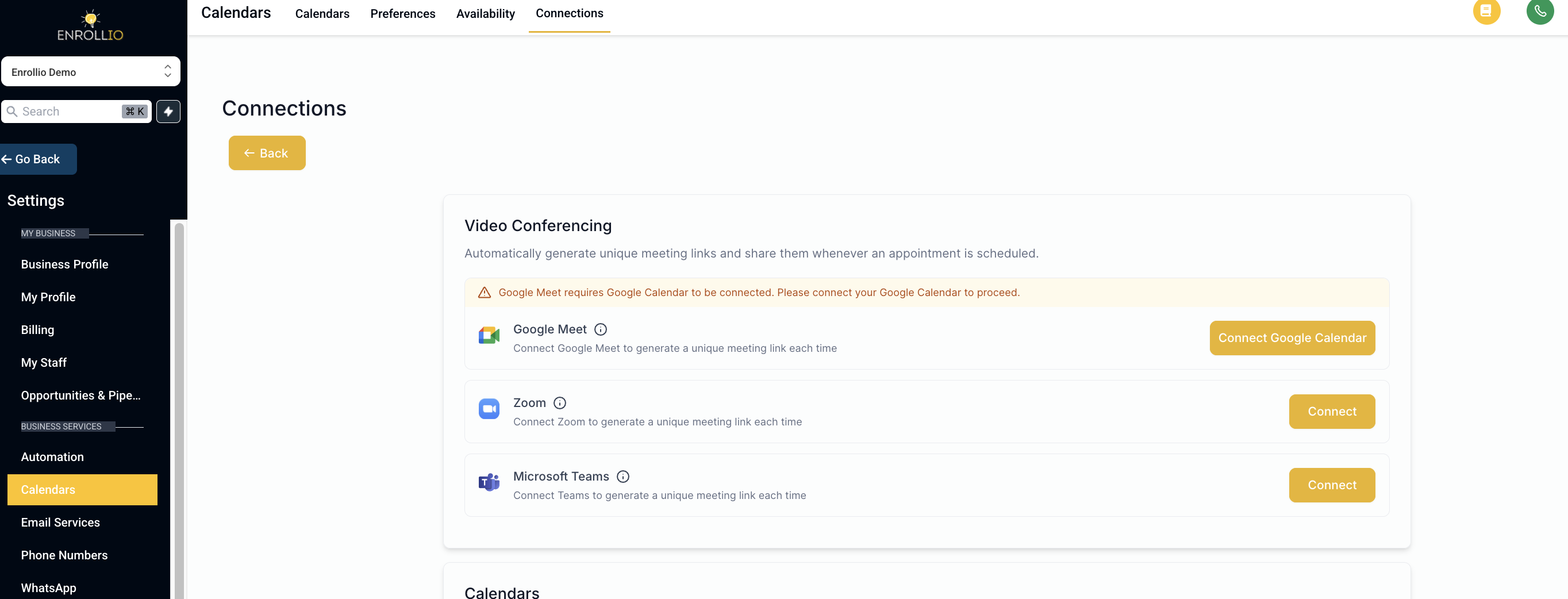
Sign in to Zoom with your credentials.
Your Zoom account will now be successfully connected to Enrollio.
To add Zoom links dynamically to your dance class calendar:
Confirm your Zoom integration is successfully set up.
Navigate to your calendar settings in Enrollio.
Select the calendar you use for scheduling dance classes or appointments.
Note: Dynamic Zoom links are supported only in Round Robin and Collective calendars.
Edit your chosen calendar.
In the meeting details section, scroll down to the Team Members > Meeting Location.
Select Zoom as the meeting location.
Click Save.
Each user can connect only one Zoom integration per subaccount.
The same Zoom integration cannot be connected across multiple subaccounts. For example, if you have connected your Zoom account in one studio subaccount, you cannot link that same integration in a different subaccount.
Which Calendar Types Support Dynamic Zoom Links?Only Round Robin and Collective calendars support dynamic Zoom links that generate a new meeting link for every appointment.
How Can I Use Zoom with Other Calendar Types?If you're using Event & Class Booking calendars:
Generate the Zoom meeting link manually within your Zoom account.
In your calendar settings, choose "Custom" as the meeting location.
Paste the generated Zoom link into the provided field.
Note: This creates a static link, which means the same Zoom link will be used for all new bookings.
This guide is designed to help children’s dance studio owners streamline their scheduling process with Enrollio. With clear steps for integrating Zoom, you can ensure that every class, lesson, or meeting has its own unique Zoom link—making virtual dance sessions as smooth and professional as your in-person classes. Enjoy more organized scheduling and let your studio continue to dance forward!