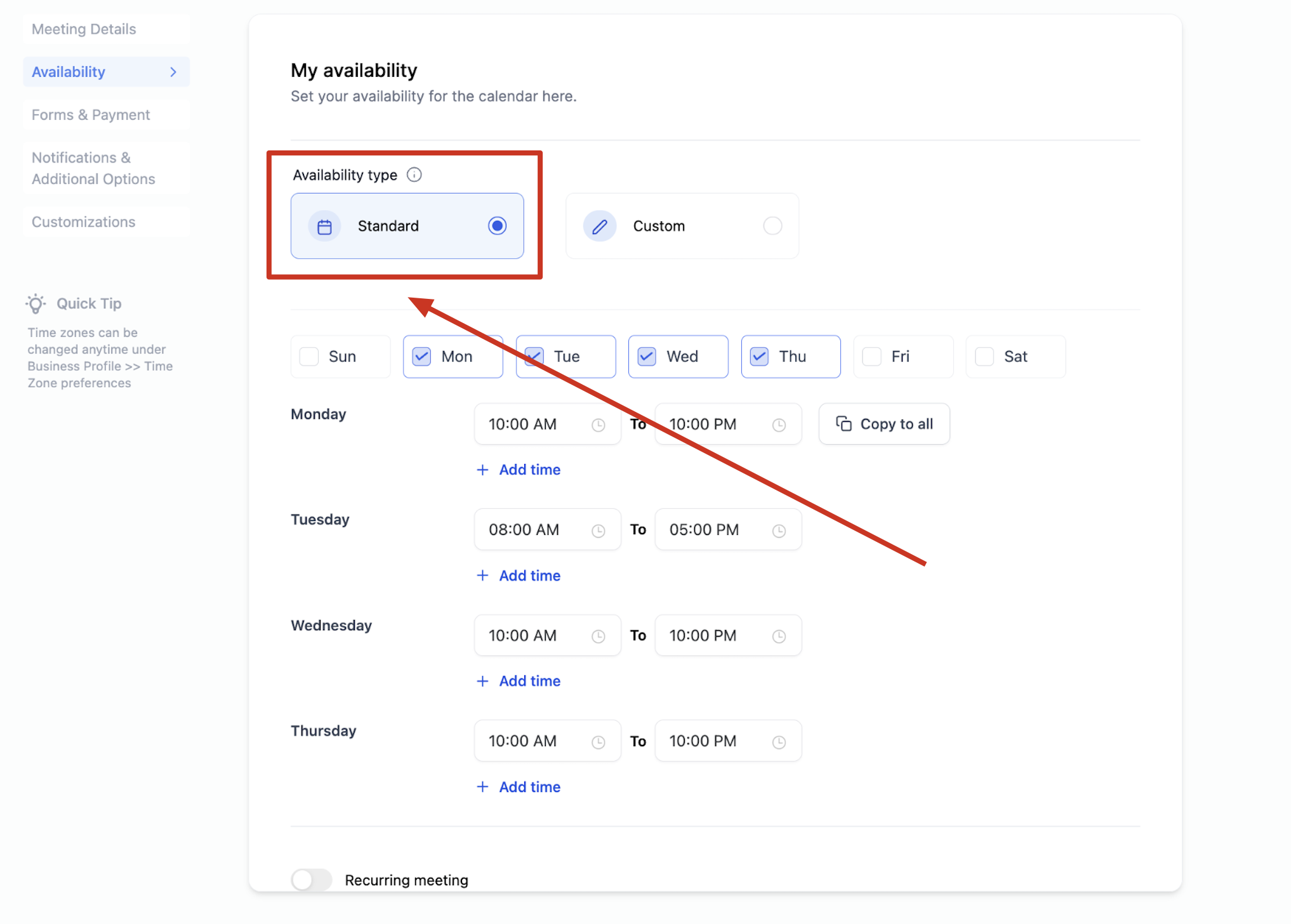
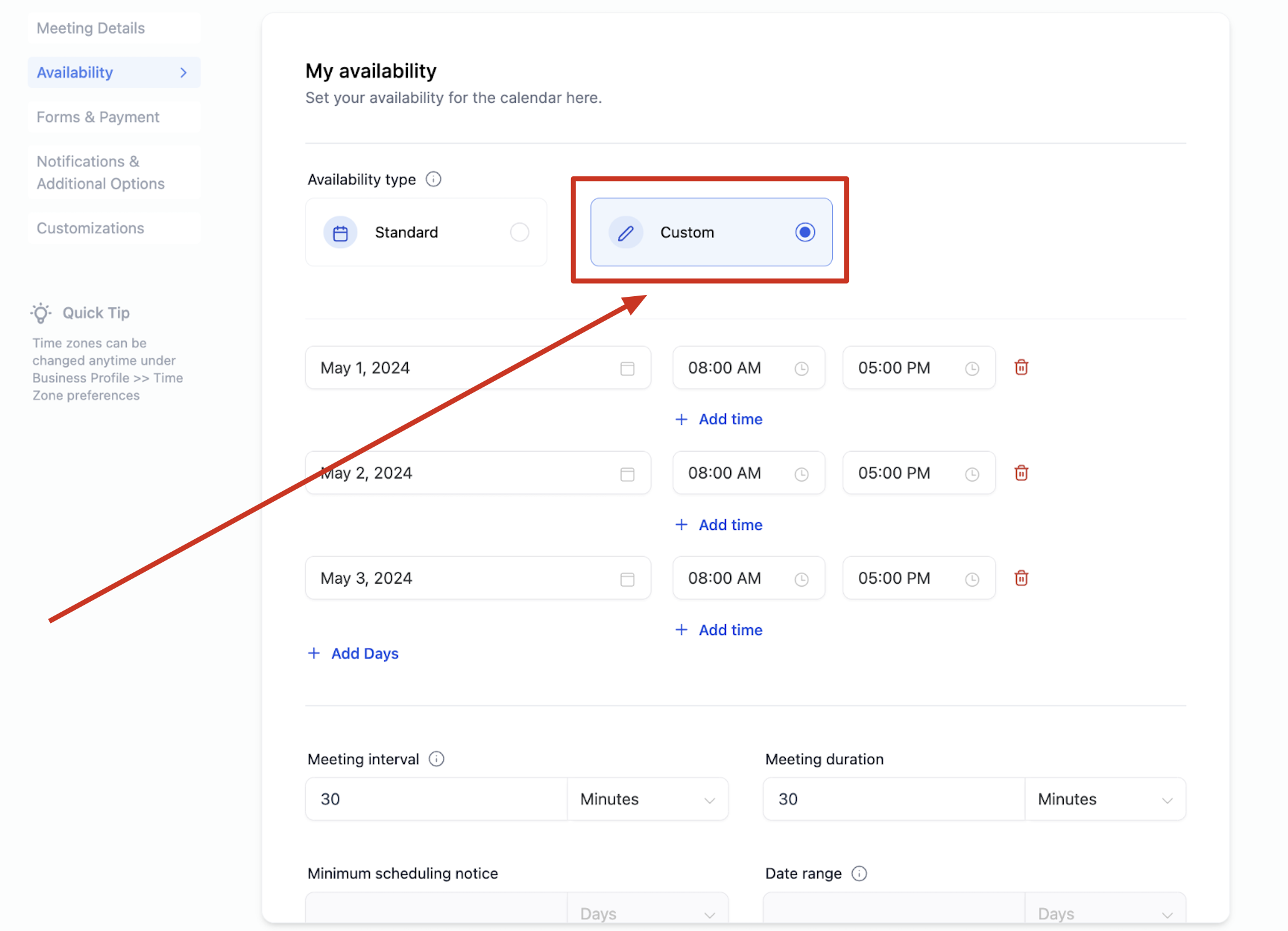
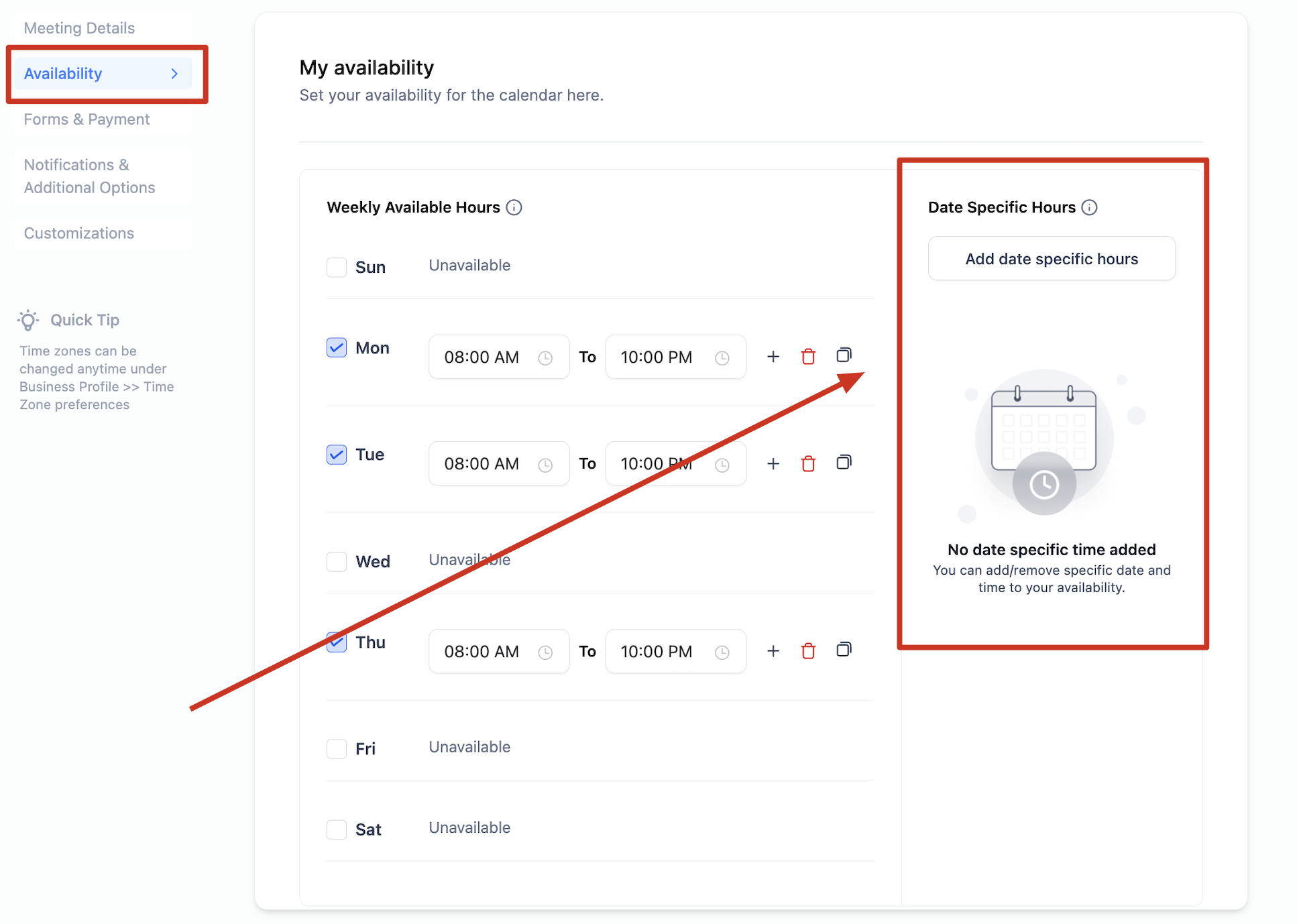
Overview
Enrollio now offers two types of availability settings that work together to give you a flexible scheduling system:
Weekly Working Hours (formerly Standard Availability): Your default, recurring weekly schedule. This is perfect for when your classes run at consistent times every week.
Date-Specific Hours (formerly Custom Availability): Special scheduling for unique dates. Use these to adapt to studio events, holiday closures, dance competitions, or extended class sessions.
Using both settings concurrently allows you to maintain a regular class schedule while making exceptions for special occasions.
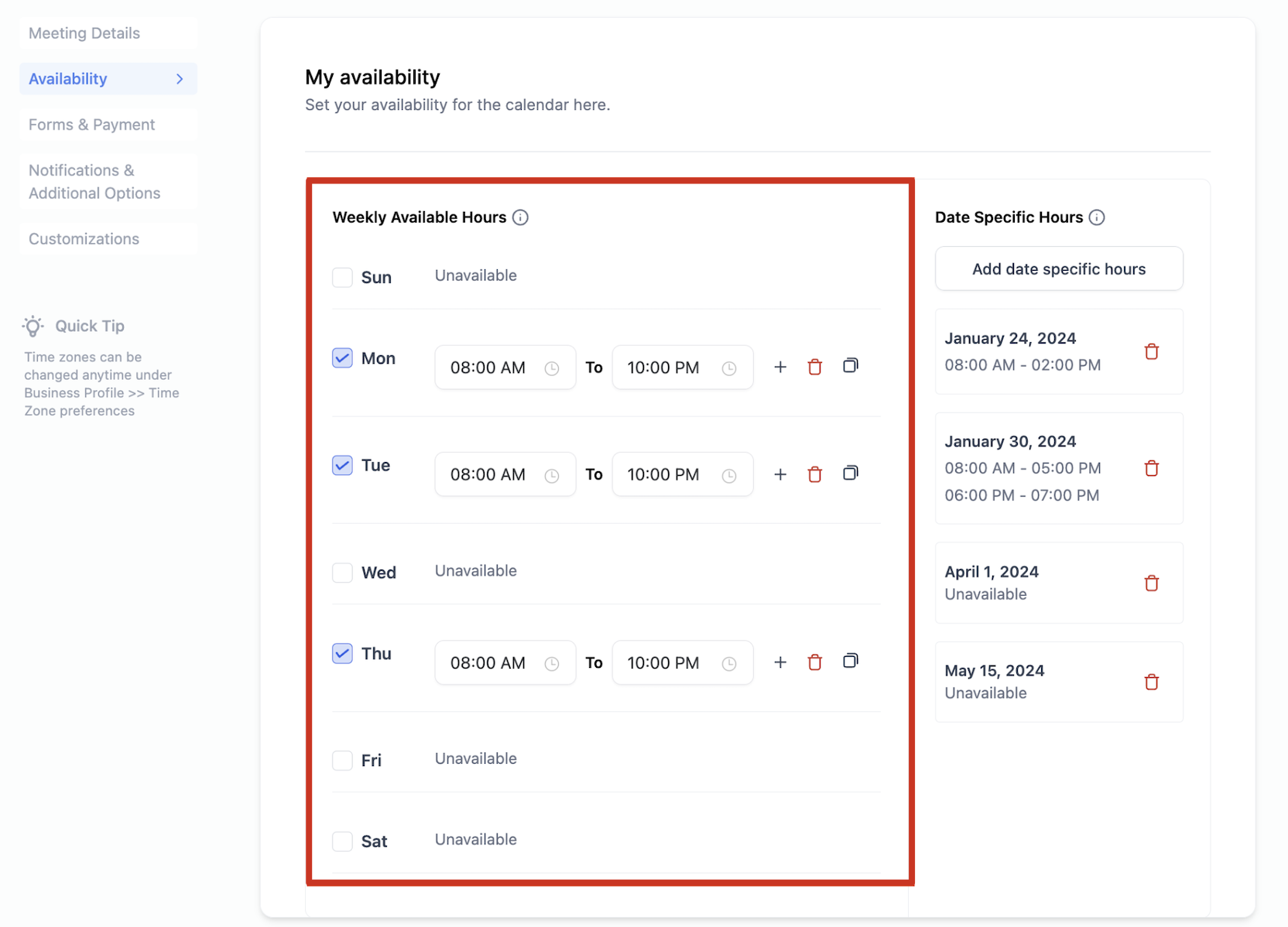
Weekly Working Hours let you set your default schedule, which Enrollio automatically applies on a weekly basis. For example:
If your studio regularly offers classes on Monday, Wednesday, and Friday from 4 PM to 7 PM, you can set these as your weekly working hours.
This recurring schedule keeps your calendar consistent, ensuring that your dance instructors and students know when to expect classes.
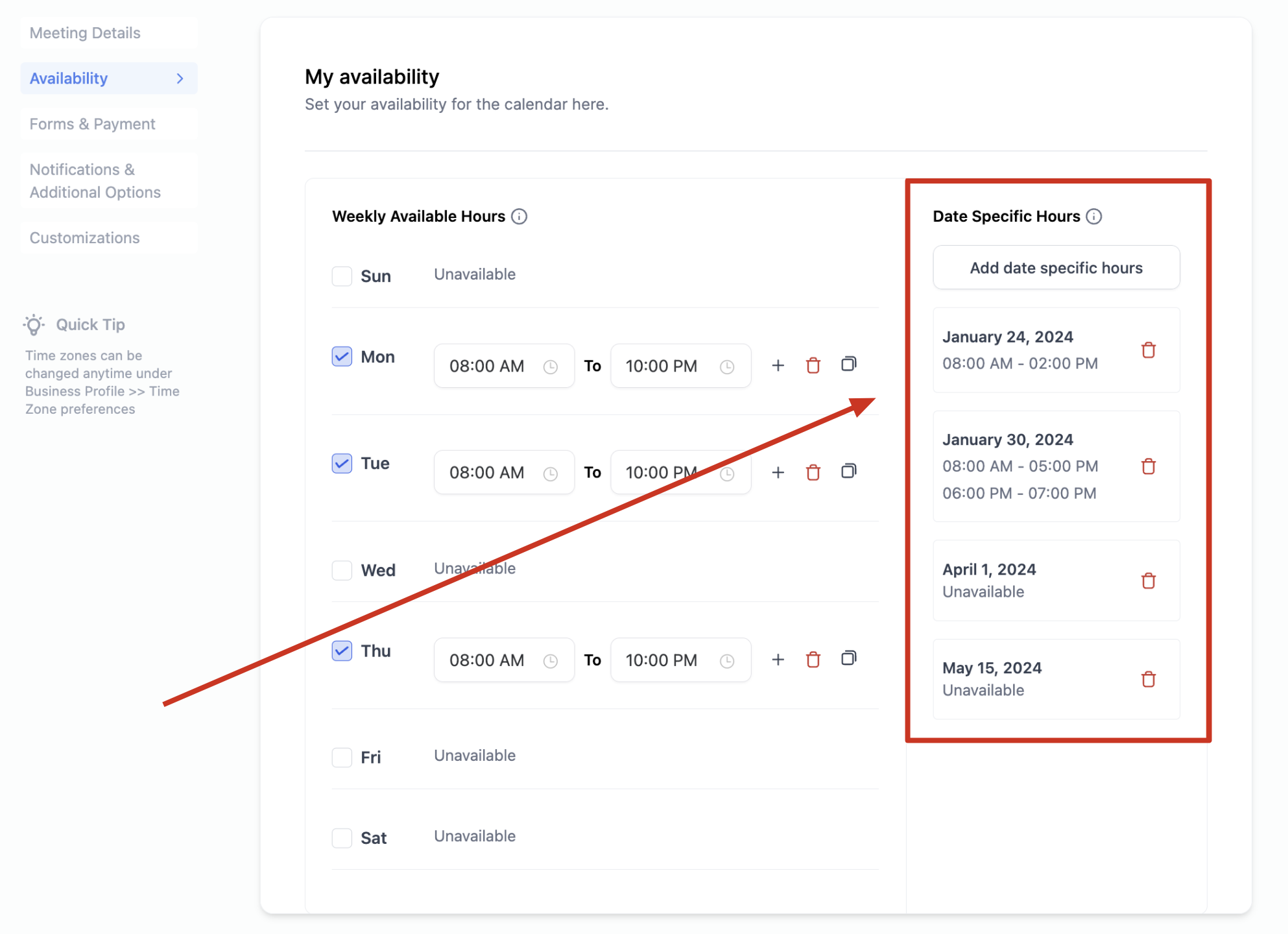
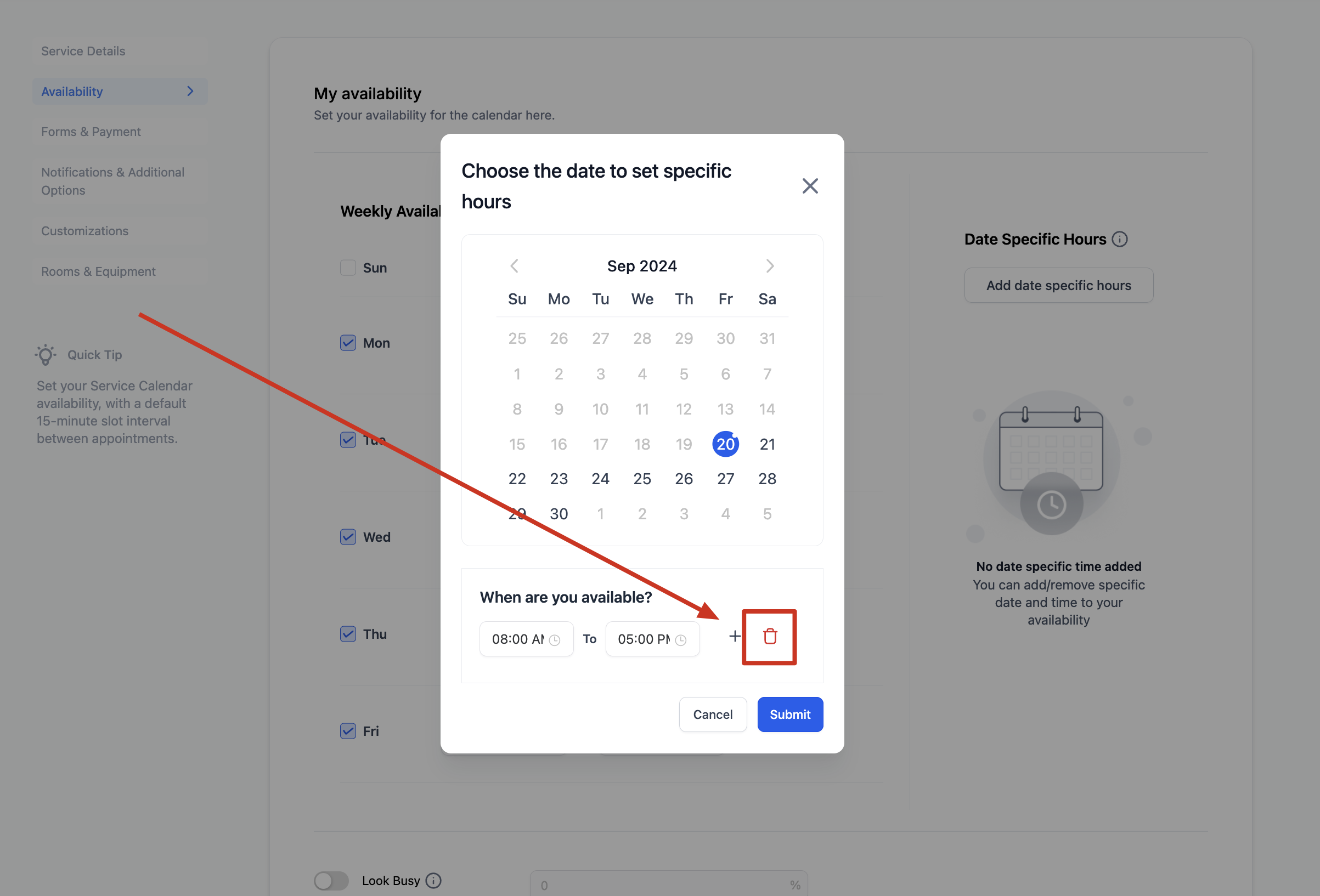
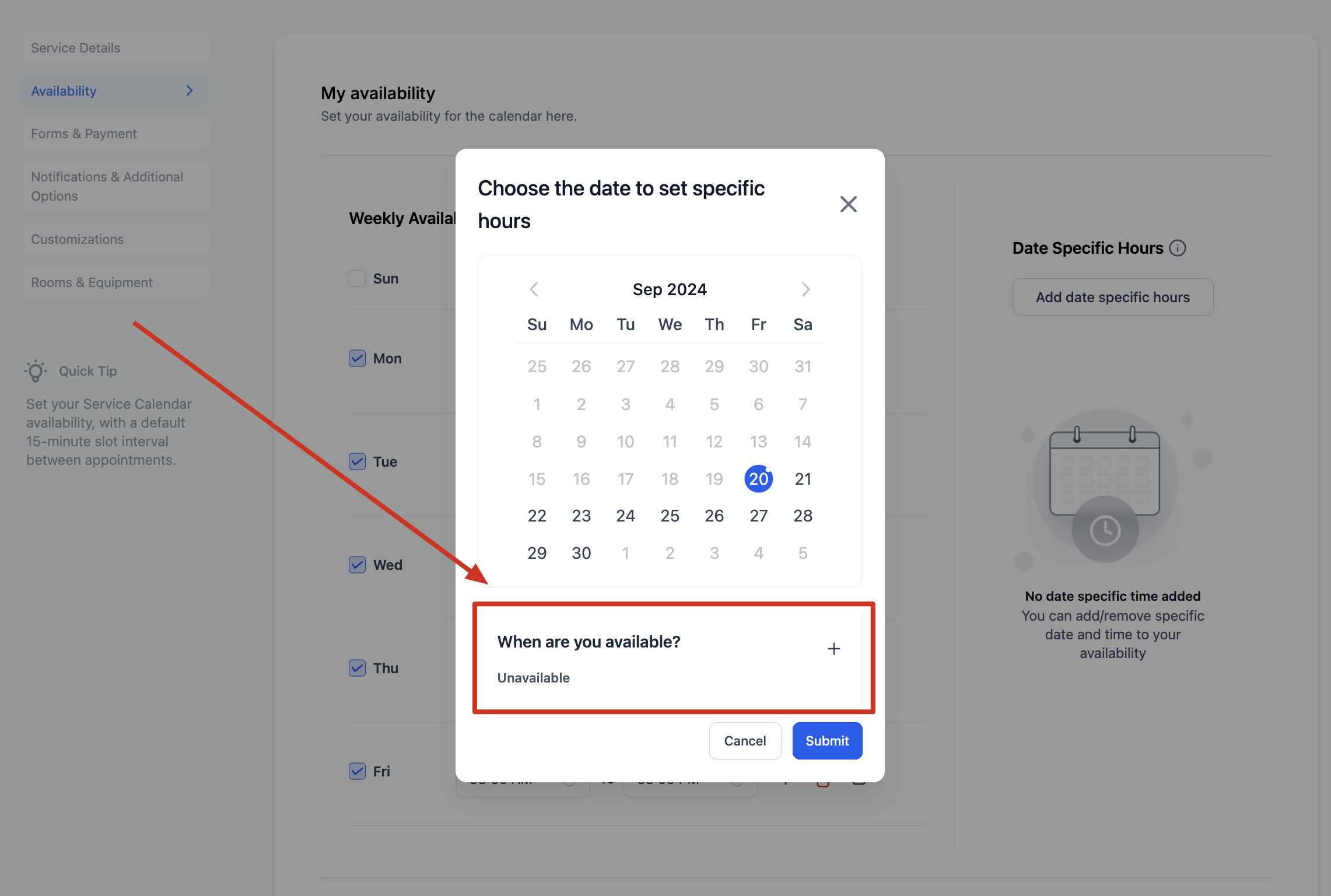
Date-Specific Hours allow you to customize your availability for particular dates. This feature is especially useful when your schedule needs to change for special events or unexpected circumstances. Consider the following scenarios:
Holiday Closures: Close your studio on public holidays or during vacation periods, such as marking the studio as unavailable on dates when there are no classes.
Special Studio Events: If you’re hosting a dance recital, workshop, or special performance, adjust your schedule to reflect extended studio hours or class cancellations on that specific date.
Temporary Schedule Changes: When a guest instructor is leading a master class or when a competition requires a different schedule, use Date-Specific Hours to temporarily modify your regular hours.
Weekly Hours vs. Date-Specific Hours: Weekly Hours set your standard, recurring schedule. Date-Specific Hours override this default for the dates they are applied to.
Hierarchy of Hours: Date-Specific Hours always take precedence over Weekly Working Hours. If a special date is set with custom timings, those will override your regular schedule.
Marking Availability/Unavailability: Use Date-Specific Hours to either indicate that your studio is available or to block off time when the studio is closed. Simply select the date and adjust the time slots accordingly.
By leveraging both Weekly Working Hours and Date-Specific Hours in Enrollio, you can create a clear and dynamic calendar that meets the needs of your dance studio, ensuring your classes and events run smoothly year-round.
Happy scheduling and keep the dance spirit alive with Enrollio!