Collective Bookings allow you to coordinate schedules among different instructors or staff members to set a unified time slot that suits everyone. This is especially useful for:
Group dance classes where multiple instructors lead different segments
Rehearsals that require the presence of several choreographers or support staff
Dance auditions or showcases where a panel of judges or experts is needed
With Enrollio, you can bring all your team members' schedules together into one shared calendar, streamlining the booking process for both you and your clients.
Calendar Setup: Navigate to Calendars ➝ Calendar Settings in Enrollio. Click on "Create Calendar" and choose "Collective Booking."
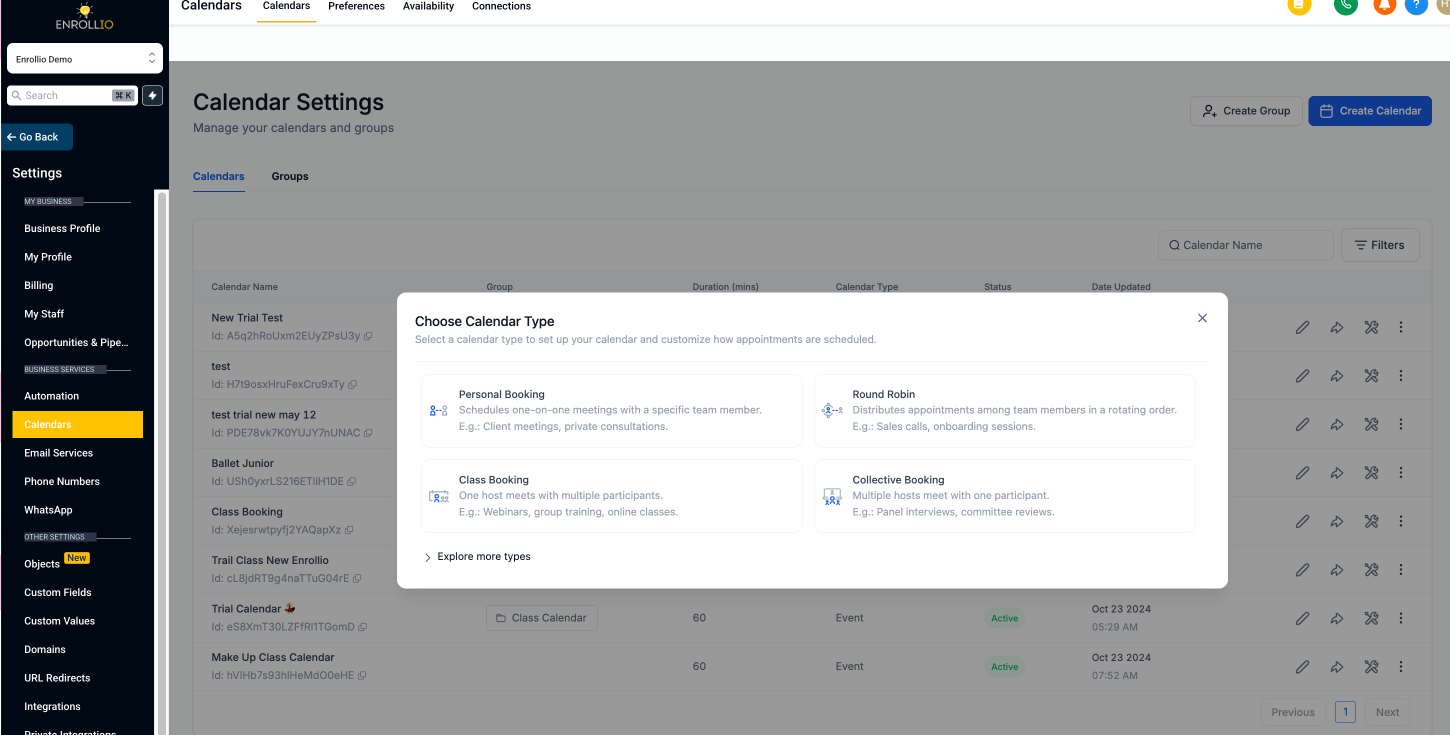
Enter Calendar Details:
Provide a calendar name that reflects its purpose (e.g., "Studio Group Classes")
Add the team members (instructors and staff) involved
Set a custom URL for the calendar
Specify the meeting location (e.g., physical studio space or virtual class link)
Primary Owner:The primary owner is the lead instructor or manager who takes charge of the appointment. They are normally the first team member you add, but you can change the primary owner later if needed.
Notifications:When a client books a class or audition, all team members on the calendar will receive a notification. This ensures that everyone is on the same page for upcoming events.
Payment Integration (if enabled):If your calendar includes a payment feature, clients will need to complete the payment before their booking is confirmed. This guarantees a smooth, secure transaction process.
How many team members can I add to a collective booking calendar?
You can add up to 100 team members, though note that the more members you include, the less likely you are to find available slots that work for everyone.
Will payments work in Collective Booking?
Yes, the payment functionality is fully supported in Collective Booking.
Can I use Collective Booking for virtual classes or appointments?
Absolutely. Whether your lessons are held in-person at your studio or online, simply fill in the correct details in the Meeting Location field.
Can I remove a team member from an existing collective booking calendar?
You can remove any team member except the primary owner. If you need to remove the primary owner, change the primary owner to another staff member first, and then proceed with the removal.
I updated the primary owner of the collective booking calendar, but some bookings still show the old primary owner. Why?
Bookings made before the change will retain the details from when they were confirmed. Any new bookings after the change will reflect the updated information.
Is there a way to change the primary owner for an appointment that has already been booked?
No, once an appointment is set, its primary owner remains as per the original booking settings. You can, however, update or reschedule other appointment details.
Can I edit or reschedule a booked collective appointment?
Yes, you can edit or reschedule the appointment details. However, changing the team member assignments for an appointment that has already been booked is not supported.
Enrollio’s Collective Booking helps you streamline scheduling at your dance studio, making it easier to manage classes, recitals, and auditions with the right mix of talent. Enjoy a more organized and efficient booking process so you can focus on what matters most—bringing the joy of dance to your students!