A branded domain lets you customize the domain used in links generated by Enrollio. For dance studio owners, this means that every link—from online registration forms to event sign-ups—can showcase an address that reflects your studio’s personality (for example, links.mydancestudio.com). This boosts your brand consistency and builds trust with your parents and dancers.
Ensures links display your chosen studio domain.
Improves recognition among your dance community.
Reflects professionalism in every client communication
For a well-branded dance studio, configuring your domain offers several advantages:
Improved Email Deliverability: Customized links are less likely to be caught in spam filters, ensuring that newsletters and event invitations reach your audience.
Enhanced Studio Identity: Recipients see a branded domain in the links, reinforcing your studio’s image and commitment to detail.
Seamless User Experience: A consistent link domain creates a professional and unified experience for prospective and current students.
For studio owners looking to give each dance studio its own unique look, you can set a branded domain. This setting overrides the account domain, ensuring the links for class registrations, surveys, or event sign-ups display your sub-account’s custom domain (e.g., links.mydancestudiobranch.com).
Access Your Business Profile:
Go to Settings → Business Profile.
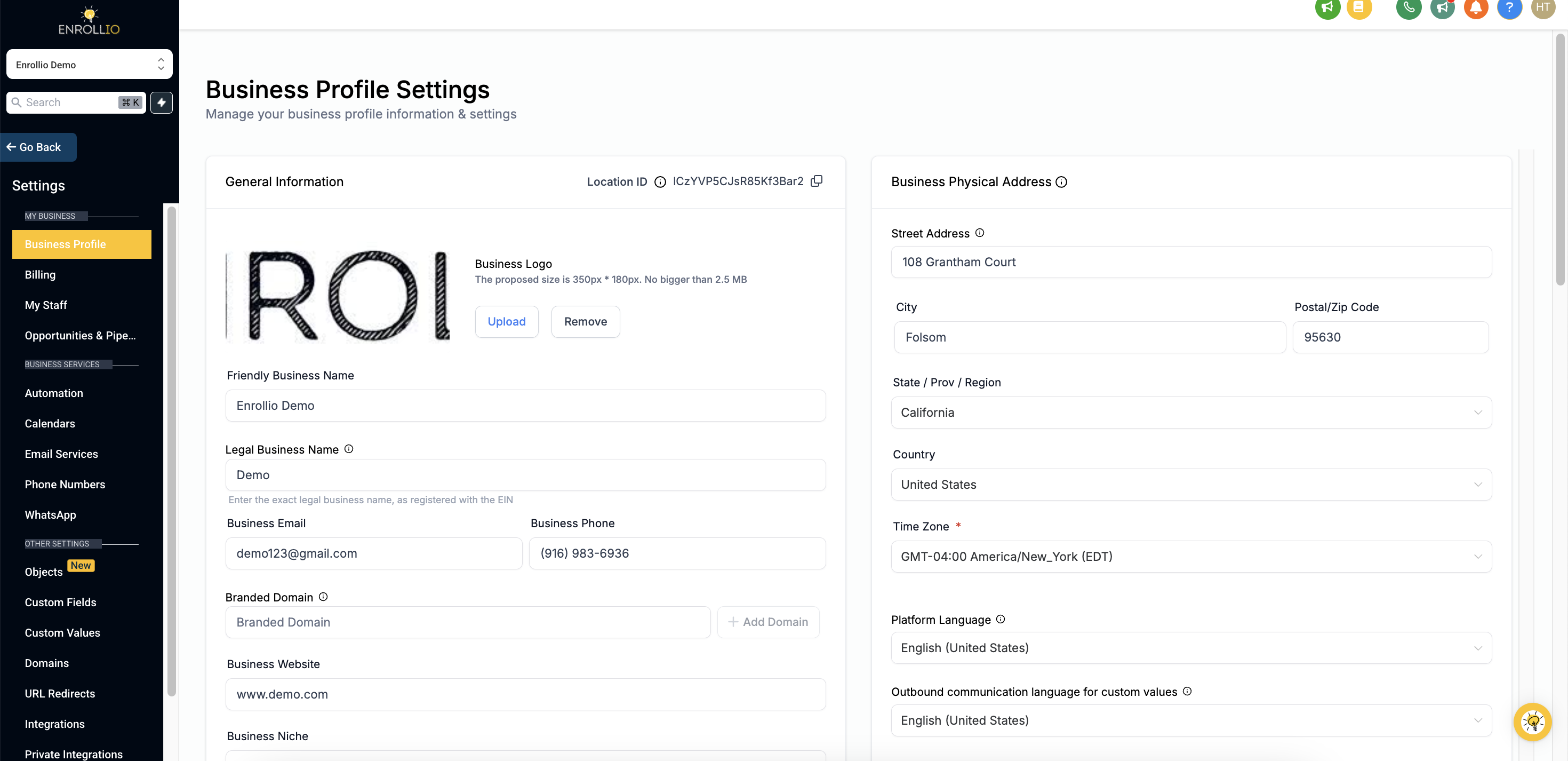
Enter Your Branded Domain:
In the Branded Domain field, input your chosen subdomain (for example, links.yourdancestudio.com).
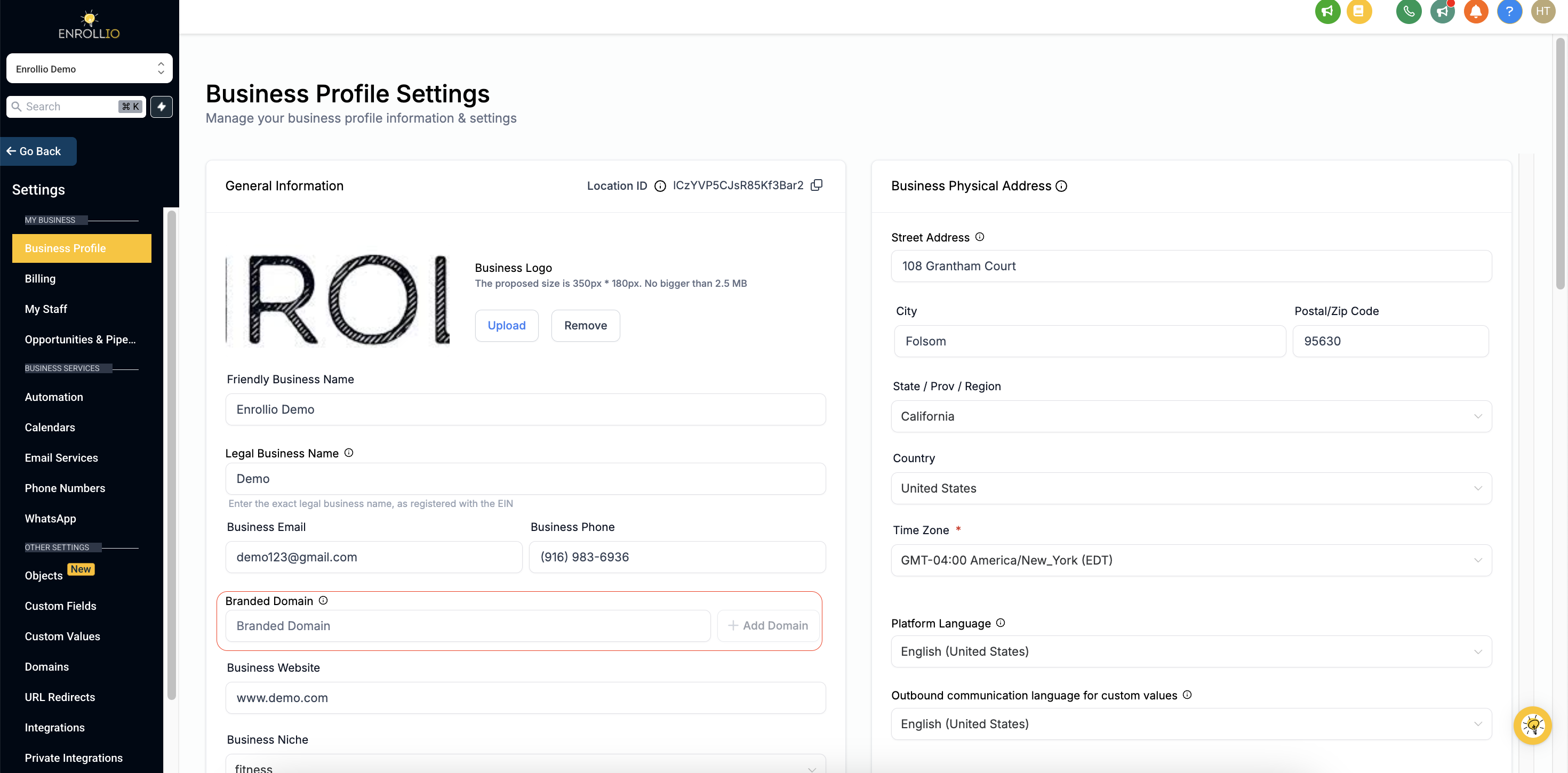
Add Domain:
Click the "Add Domain" button to launch the domain connect wizard.
Follow the prompts to automatically create the CNAME record in your domain registrar.
Name: Your chosen subdomain (e.g., links).
Target: brand.ludicrous.cloud
Save Your Changes:
Scroll to the bottom of the Business Profile page and click "Update Information" to save.
Updating Existing API/Branded Domains:If you need to update your API or branded domain to point to brand.ludicrous.cloud, clear the existing domain field, save your settings, re-enter the new subdomain, and save again.
Important Note for Dance Studios:This API Domain setting is designed solely for branding your system-generated links—such as those used for class sign-ups, performance surveys, and promotional campaigns—ensuring that links match your studio’s look and feel. It is not intended for general development purposes. For any API integrations related to managing your studio, please refer to Enrollio’s API Documentation.
DNS Propagation: Keep in mind that DNS changes can take up to 48 hours to propagate, though updates often occur sooner.
Once you have configured your branded (API) domain:
Monitor the system-generated links to ensure they display your new, branded domain correctly.
Regularly check your DNS settings to maintain a seamless, professional online presence for your dance studio.
Leverage this branded setup across all student communications to boost trust and consistent brand recognition.
By customizing your API domain in Enrollio, you’re adding professionalism to every registration, class update, and event survey that connects with your dance studio family. Enjoy the benefits of improved deliverability and enhanced brand identity as you keep your dance studio shining online!