To edit/customize the parent portal welcome email, go to settings in the top menu and first select “Studio Profile”:
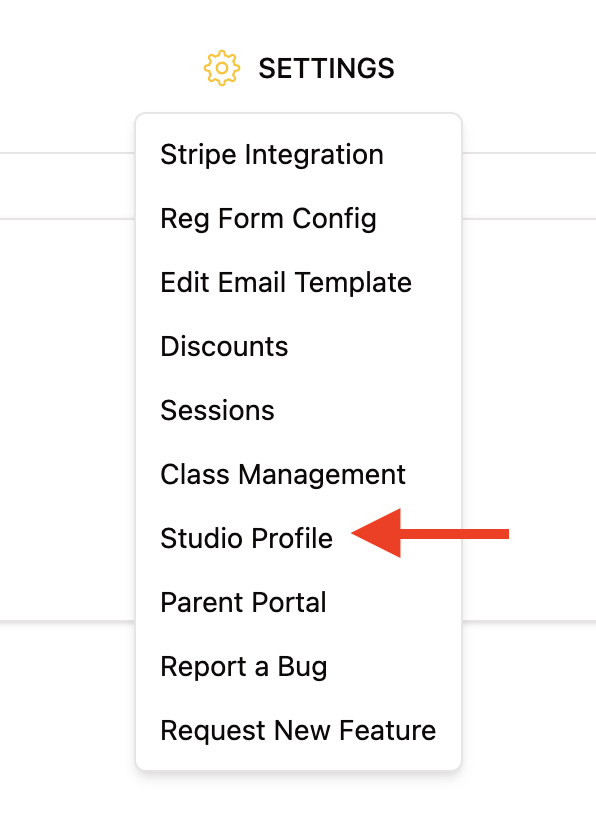
Once there, upload your studio logo in a PNG or JPG format:

Be sure to click “Save Changes” once uploaded.
Then go back and go to Settings > Edit Email Template:
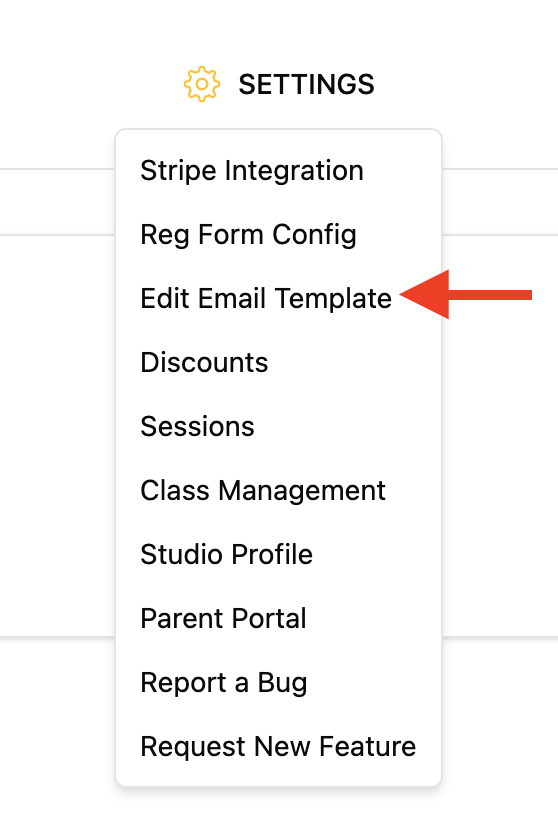
This is where you can customize the welcome email that families receive (an example of the language used for our transition is below):
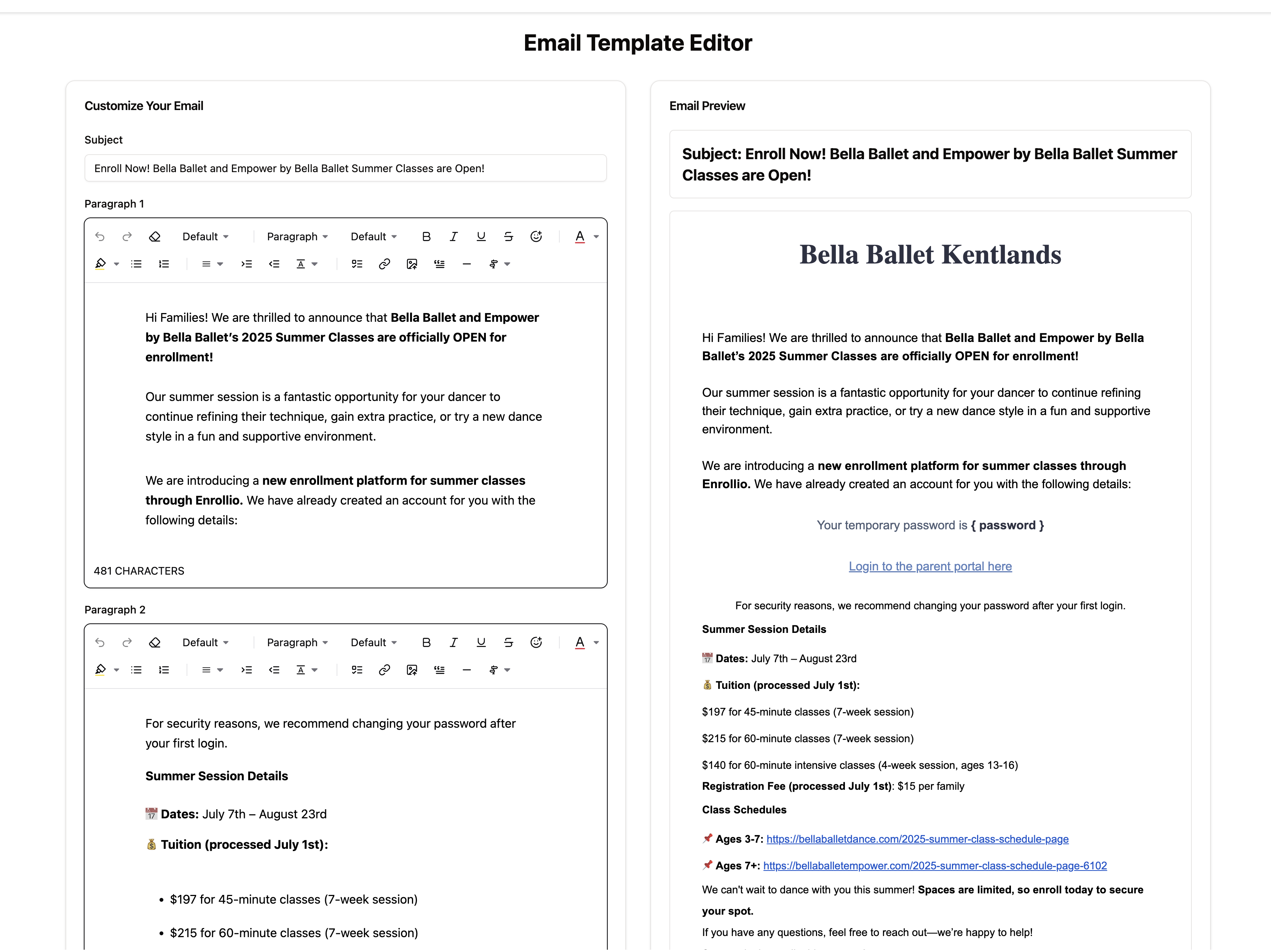
You can customize the subject line and Paragraphs (Sections) 1 & 2. Their unique login password and link to log in will be sandwiched between Paragraph 1 and Paragraph 2.
Your logo that you uploaded will be shown in the top center of the email.
Once you have made revisions, click “SUBMIT”.
PRO TIP: Add yourself as a New Parent to ensure the email looks perfect before importing your families. When you import your families into the Studio Portal they will automatically receive this welcome email.