To add a. new policy within the Studio Portal, go to the top nav menu within the Studio Portal and select “Add Policies”:
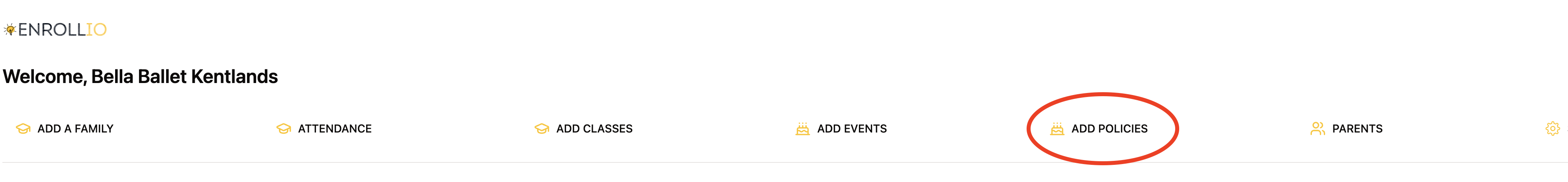
From here you can create, edit, delete or export policies:
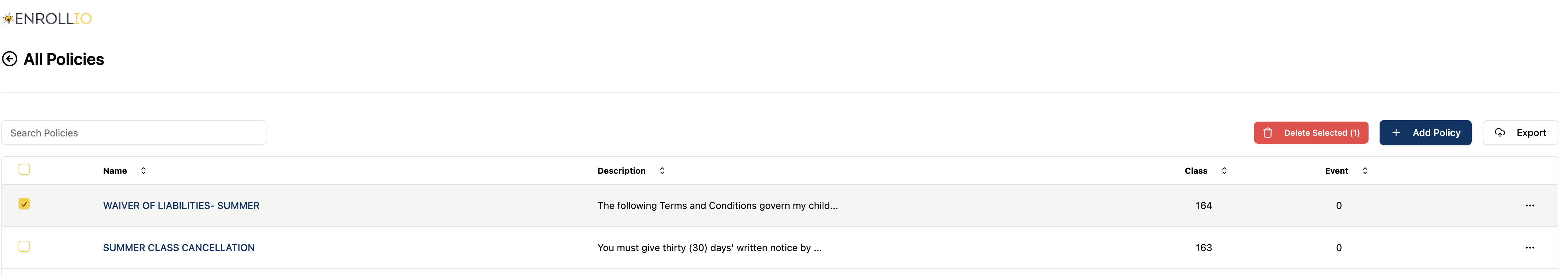
To Add a new policy, click “Add Policy”:
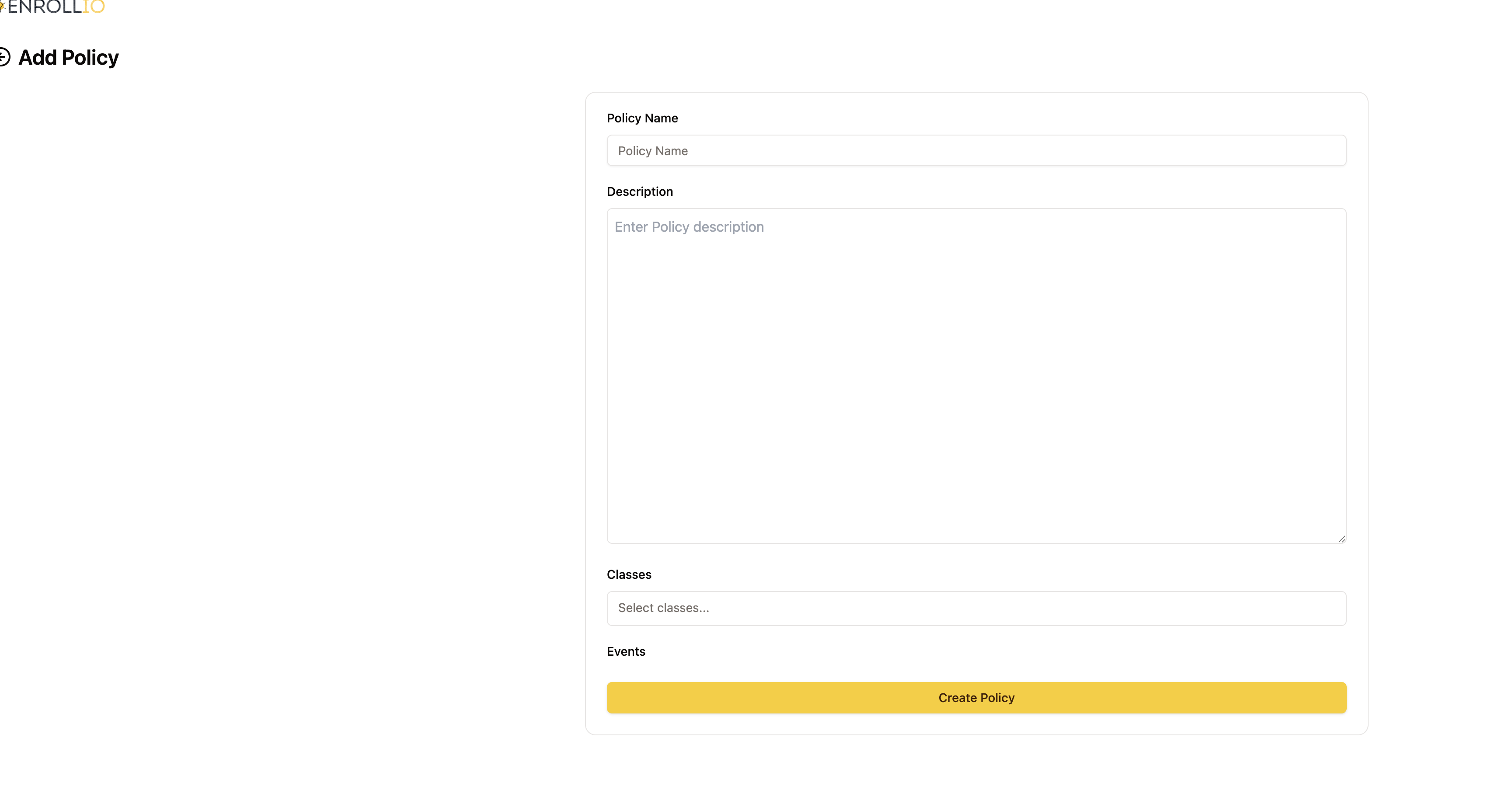
Once here you can give this new policy a name, a description, and then you select the specific classes the policy will be applied to.
PLEASE NOTE: We do not require signature for the policies. Rather, the family can check off all policies during sign up (see example below), and all policies are required to be accepted during sign up.
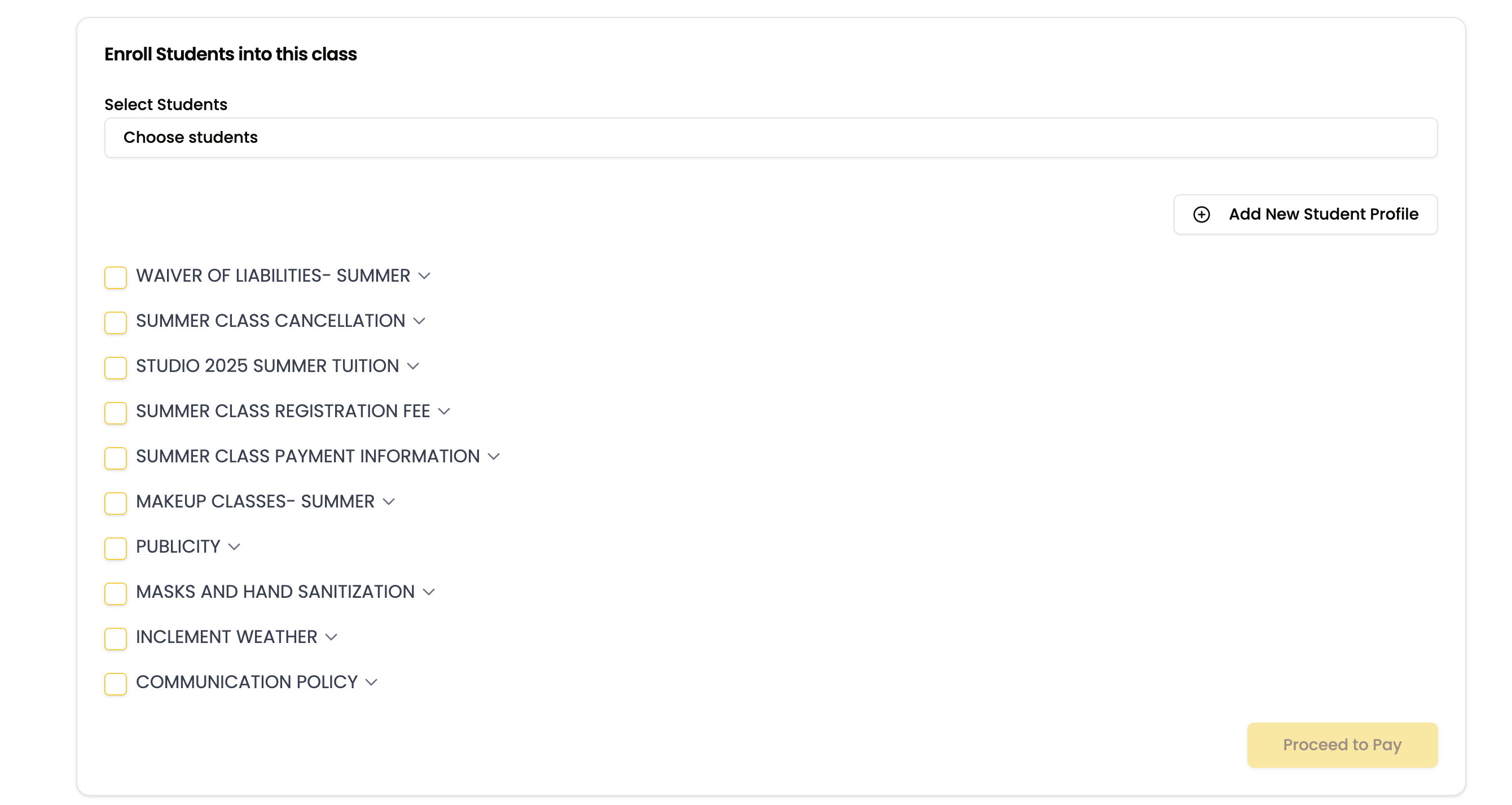
Have additional questions? Chat in with our live chat support team or email support@enrollio.ai