To edit family details, select “Parents” in the top navigation menu within the Studio Portal:
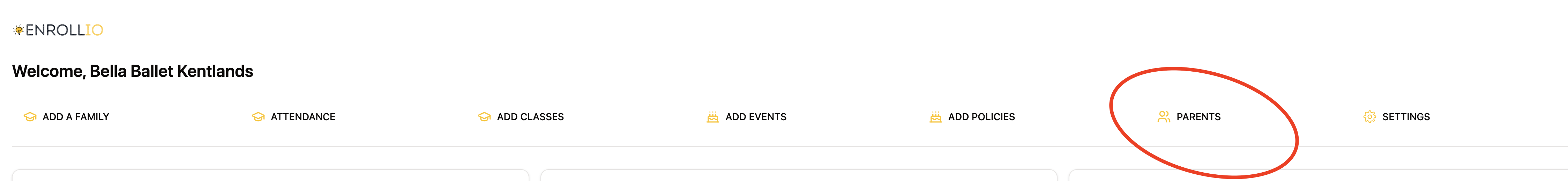
From there you can view the Family or individual students:

You can also delete Families by clicking the 3 dots on the right right > delete.
PLEASE NOTE: The contact will still exist within the CRM.
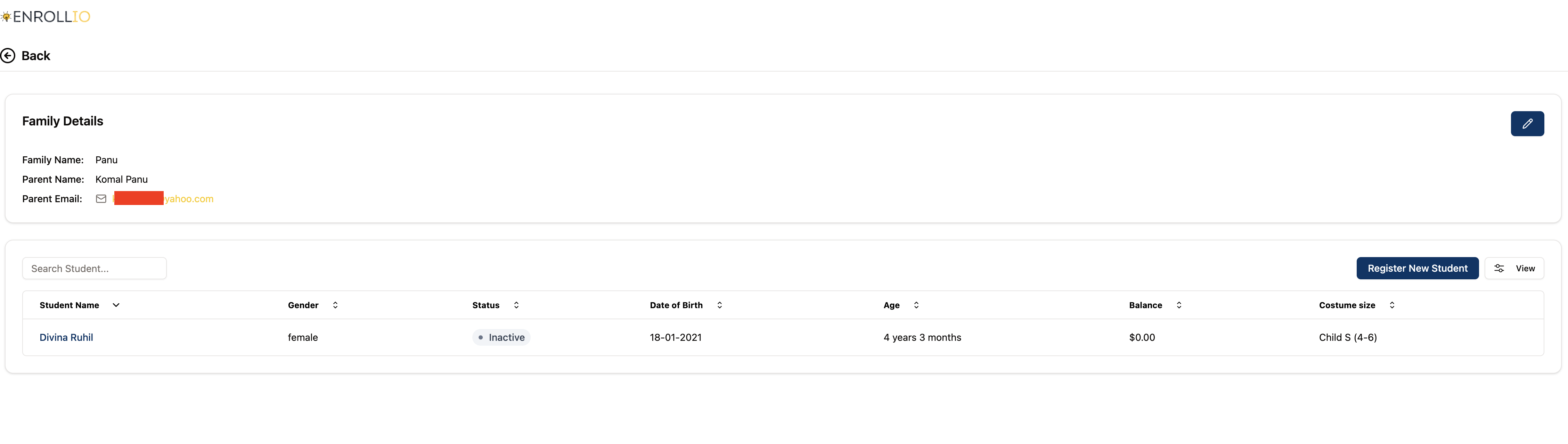
From the Family Details Page you can Add a New Student, Edit Family Details, or Edit Student Info.
To edit student info, click on the student name:
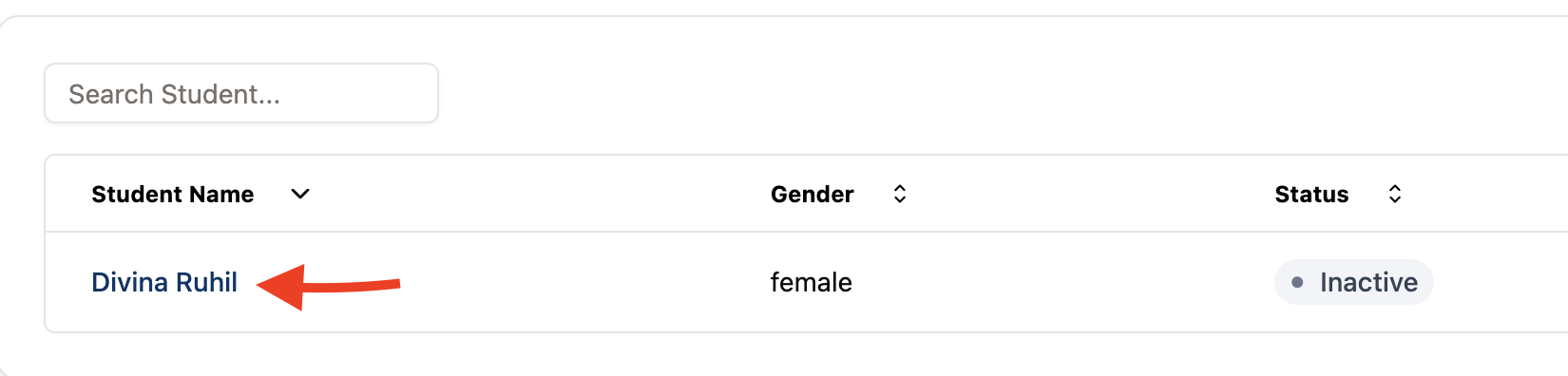
Once inside the Student Info view, you can edit their details, classes, associated contacts, view past payment history, and agreed upon policies:
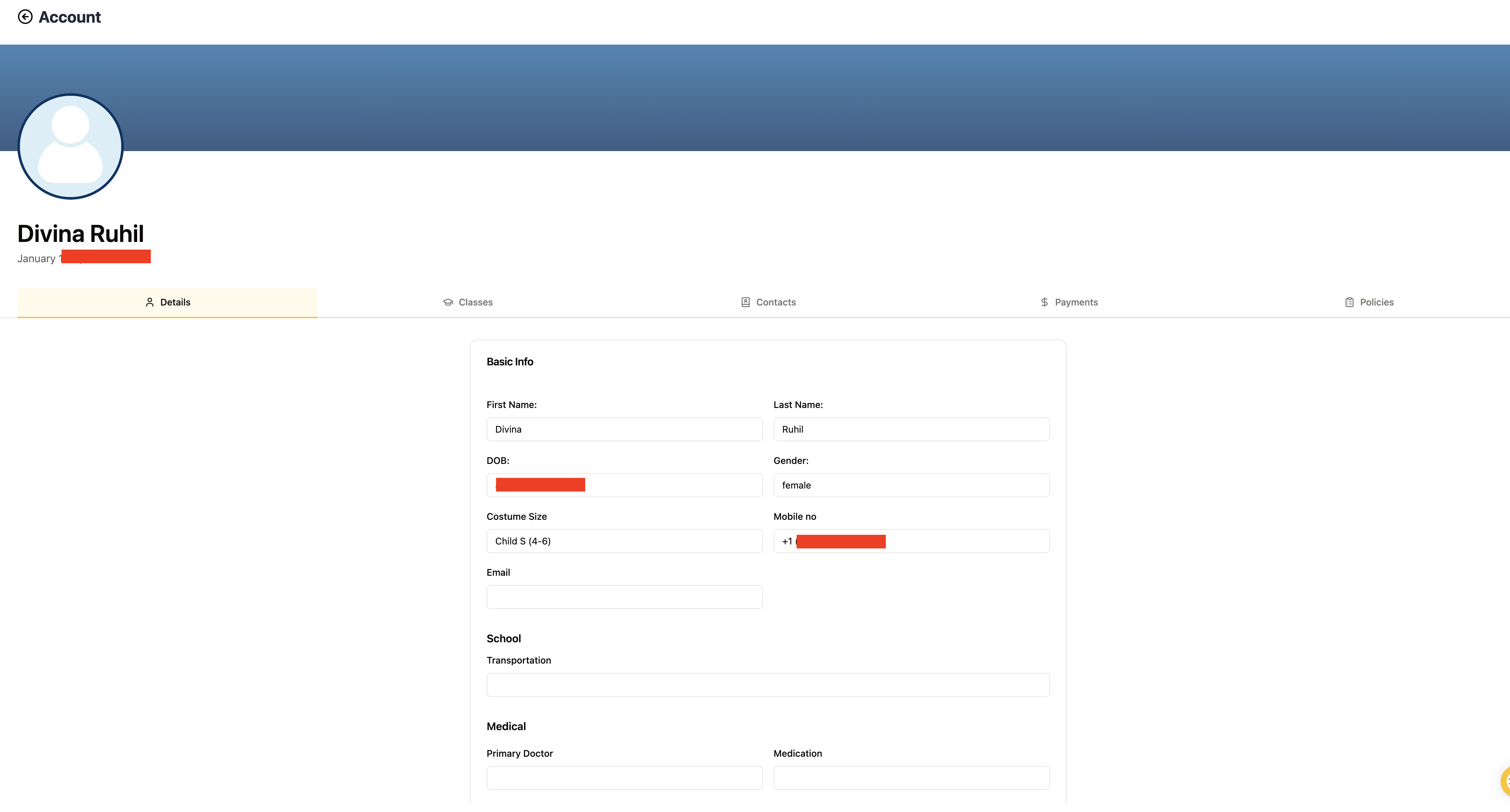
Have additional questions? Please chat in with our live chat support team or email support@enrollio.ai