To bulk upload your classes into the Studio Portal, navigate to the Studio Portal menu item in the left sidebar menu of the web app. From there select “Add Classes”:
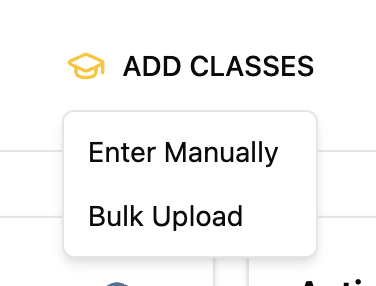
You can create a single class with “Enter Manually” or you can Bulk Upload. To bulk upload, select “Bulk Upload”.
You will be redirected to the Bulk Import Classes screen. You need to transfer your class contents to our Sample CSV (available here).
In the video below, we outline the necessary fields and requirements to ensure the file is uploaded successfully:
