To add a cover photo for a class viewable within the Parent Portal, go to the class you have created and select the edit button:
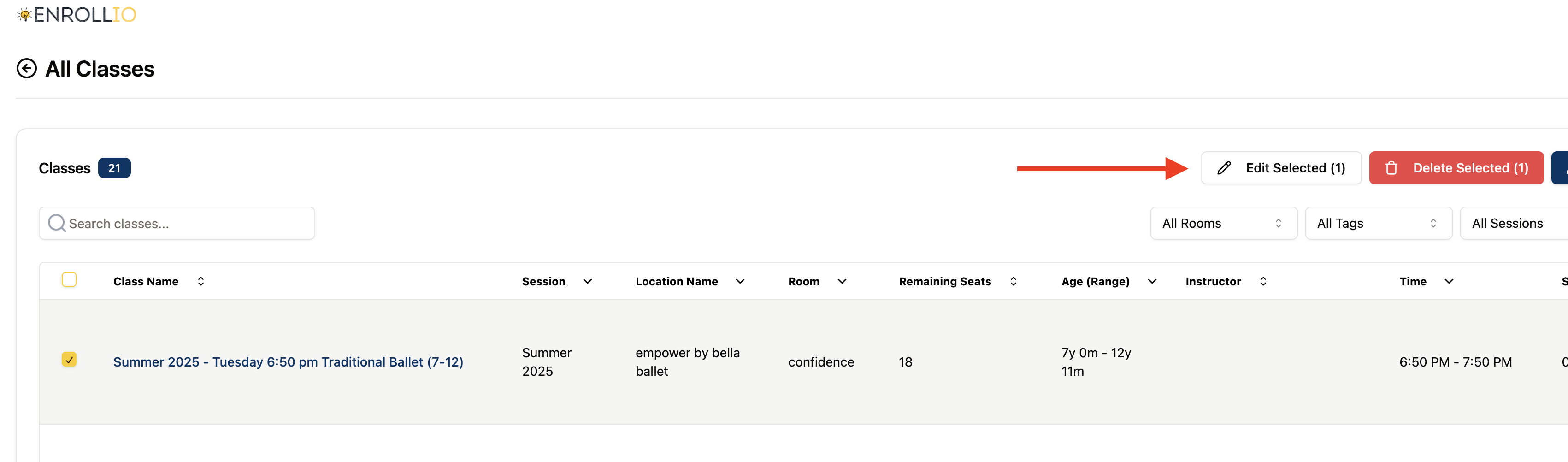
From there, select “Change Cover” and you can select a stock photo or add your own image:
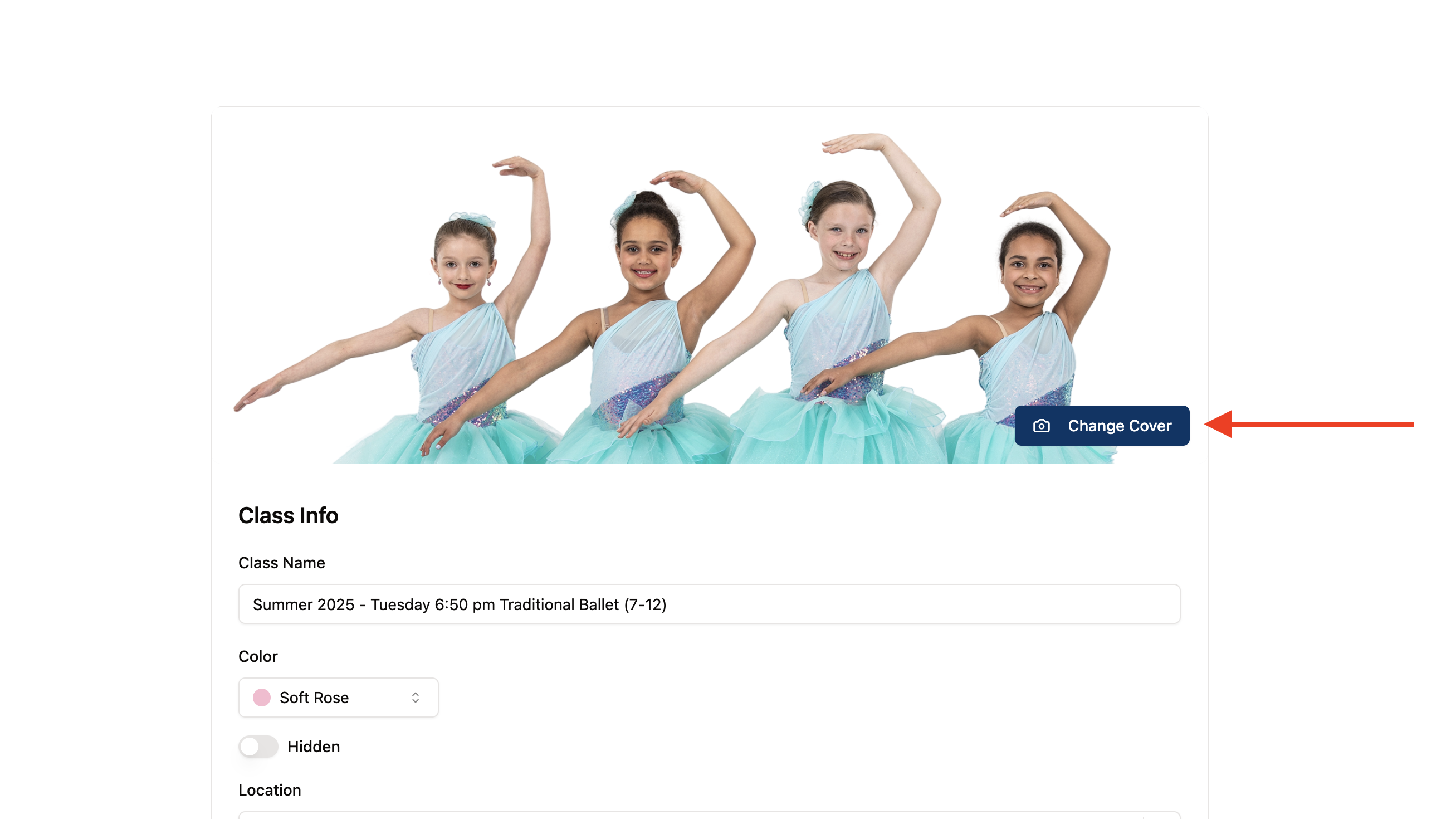
Dimensions of the cover photo for each class should be 1920x1080 pixels.