As of this writing there are three ways to enroll students into a class within the Enrollio Portal.
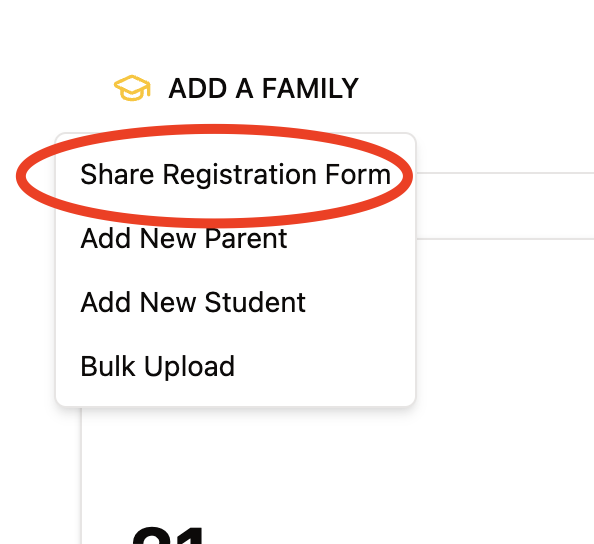
You can place this form on your website and capture new registrations. This is the advised option if you are wanting the family to be able to enroll multiple students and/or multiple classes at once.
Once a parent has been added to the Studio Portal, they will receive an email to access the Parent Portal. Once they log in they can click “Find Classes”:
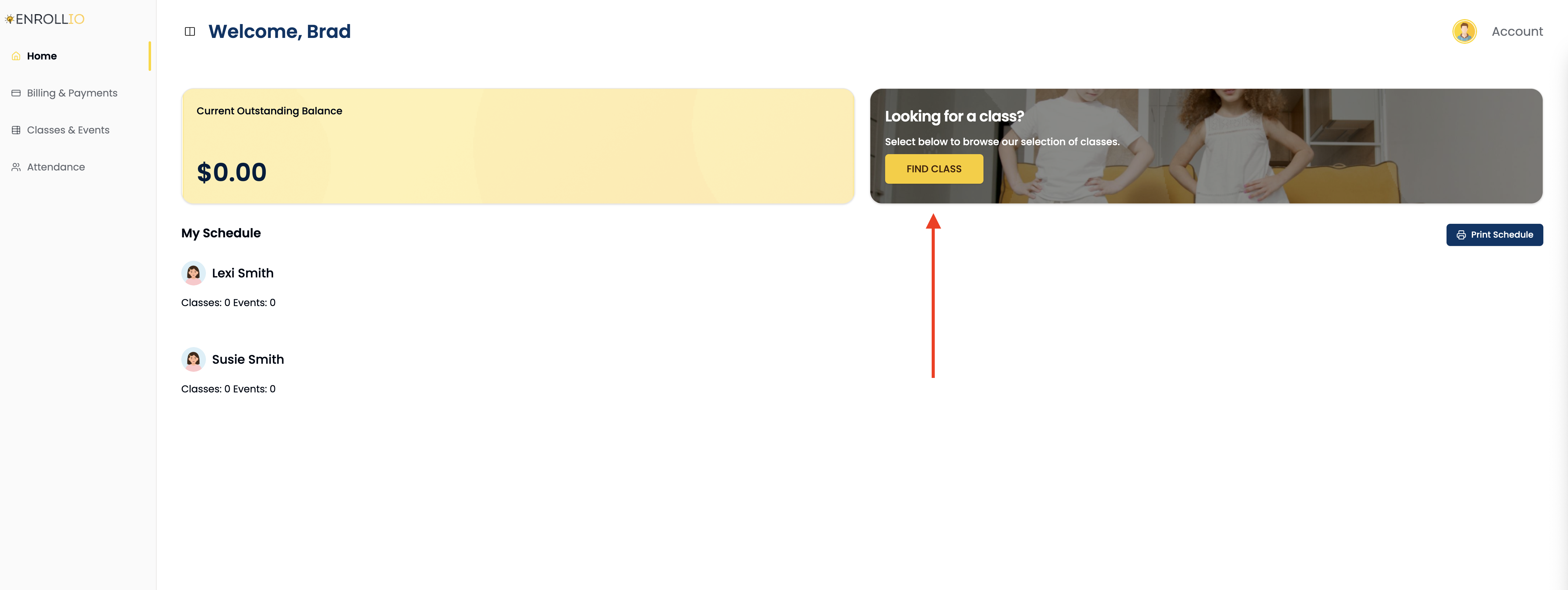
From there they can select the class or event they wish to sign up for:
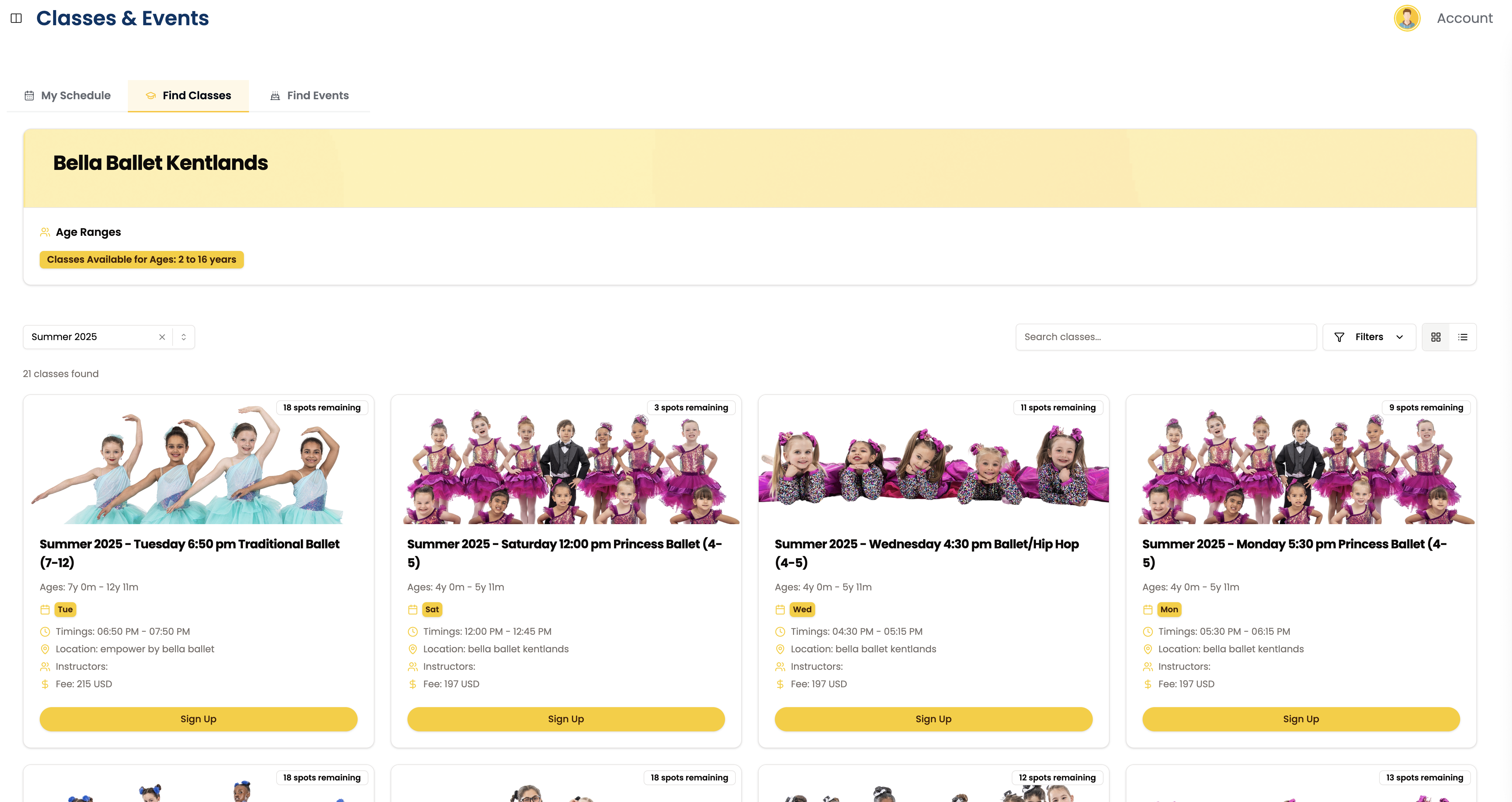
As of this writing you can only enroll one student at a time in one class at a time, but “Add to Cart” functionality and multiple student being enrolled at once is coming soon!
Option 3: Manually Add a Student to a Class
To manually add a student to a class, select Active Classes or Active Events:
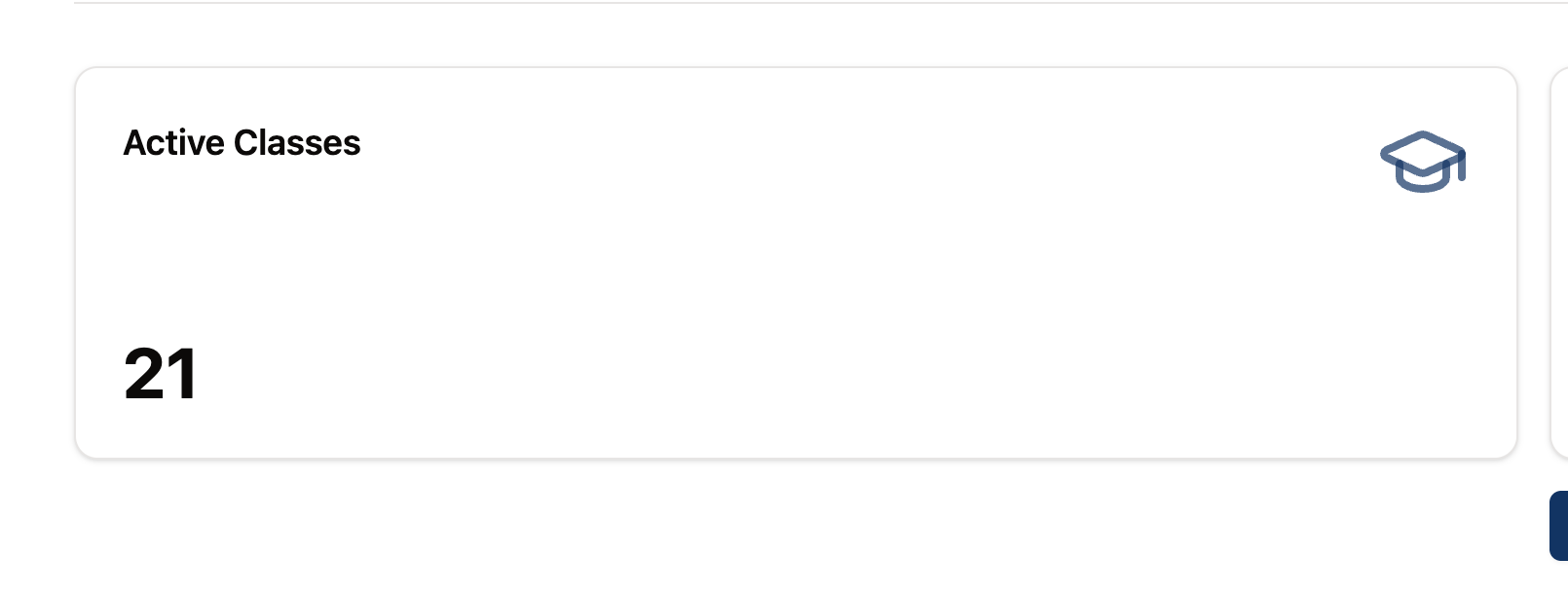
From there, select the class you wish to add the student to:
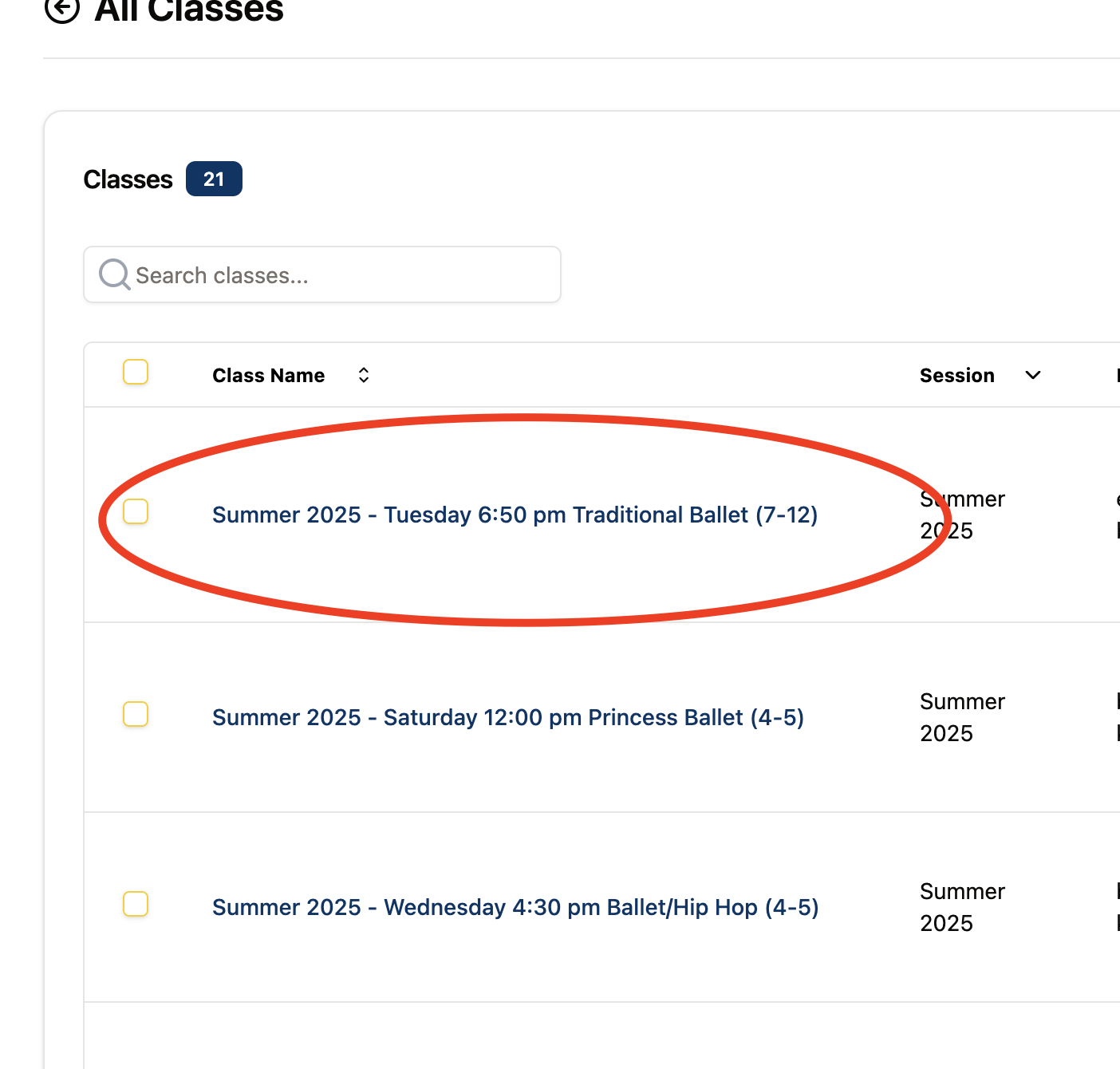
Then click “Add Students” and begin typing the name of the student to add to the class (they must already be in the Studio Portal):
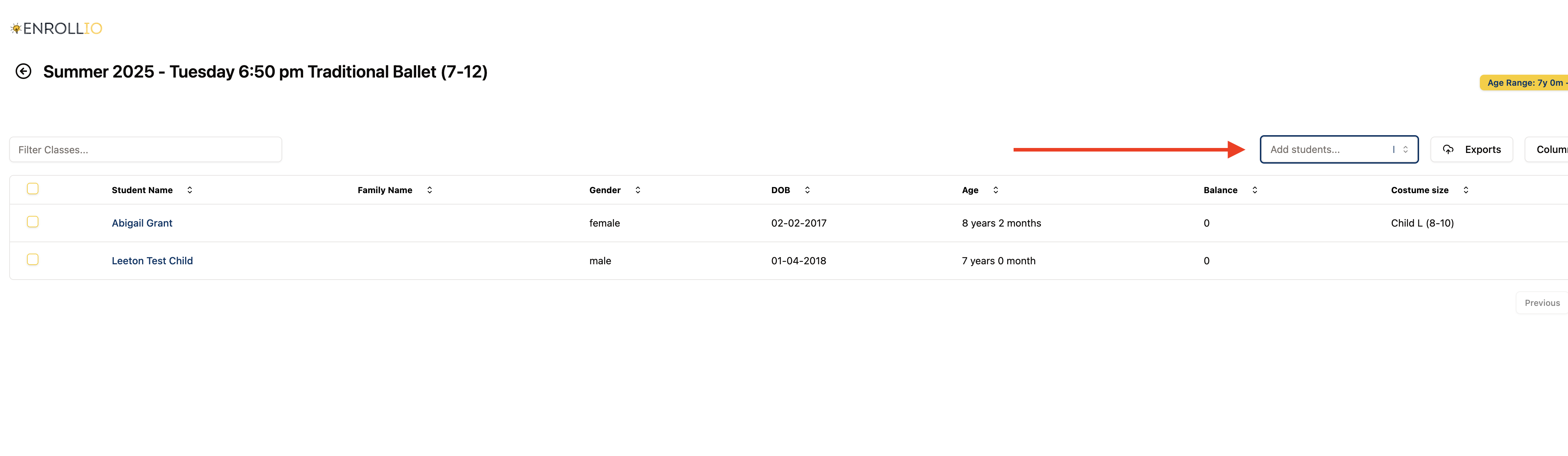
Once selected, you can indicate if you want credit card payment or ACH transfer.
Have additional questions? Chat in with our live chat support team or email support@enrollio.ai