In Enrollio, engagement scores help you understand which students or parents are actively interacting with your studio’s communications—such as emails, registration pages, and promotional offers. With the Modify Contact Engagement Score action, you can automatically update those scores as part of your workflows, giving you better insight into who’s most interested in your programs.
Use this action to fine-tune your outreach strategy, boost enrollment, and nurture stronger connections with your studio community.
Access Your Workflow
Go to Automations > Workflows in your Enrollio dashboard.
Choose an existing workflow or click Create Workflow to start from scratch.
Set a Trigger
Select an event that starts the workflow.
Common triggers for dance studios include:
Email Opened (e.g., class announcements or recital updates)
Link Clicked (e.g., sign-up or schedule link)
Form Submitted (e.g., trial class or registration form)
Add the “Modify Contact Engagement Score” Action
Click + Add Action.
From the Contact category, select “Modify Contact Engagement Score.”
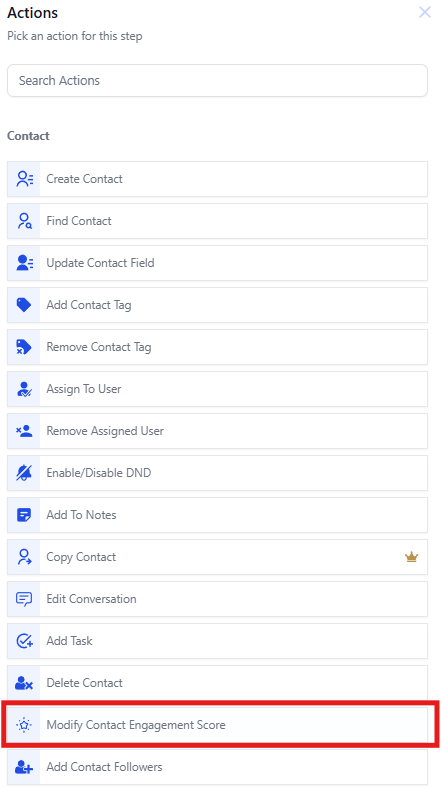
Choose Score Adjustment
Use the dropdown to choose Increase or Decrease engagement score.
Enter the number of points you want to add or subtract.
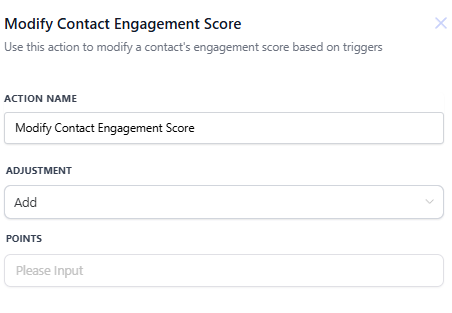
Save and Test
Save the workflow settings.
Test the workflow to make sure the engagement score updates correctly.
Once confirmed, Publish the workflow.
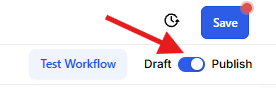
Objective:
You want to increase engagement scores for parents who show interest by clicking on promotional dance class emails—so you can focus follow-up efforts on the most engaged contacts.
Workflow Setup:
Trigger: Email Link Clicked – When a parent clicks on the registration link in a dance class promotion email.
Action: Modify Contact Engagement Score
Set the action to Increase by 10 points.
Outcome:
As soon as a parent clicks on the link in the email, their engagement score increases by 10 points. You can then create filters or smart lists to target those with higher scores for follow-up offers, reminders, or personal outreach from your team.