This action enables your studio to respond to a social media comment with a preformatted reply. For example, if a parent asks about class schedules or a dance enthusiast compliments your performance video, your Enrollio workflow can post a helpful reply under that comment – and even like the comment if you choose.
Automatic Response: Set up prewritten replies, such as welcoming new students or providing additional info about dance workshops.
Randomized Replies: If you add multiple responses (up to ten), Enrollio will choose one at random, giving your interactions a natural feel.
Like Option: Toggle the like feature on to automatically like the comment you're replying to.
Note: To use this action effectively, ensure your workflow is triggered by a relevant event such as Facebook Comment(s) On A Post or Instagram Comment(s) On A Post.
Navigate through your Enrollio dashboard:
Go to Automation > Workflow > Workflow Builder > Actions > Communication > Reply In Comments.
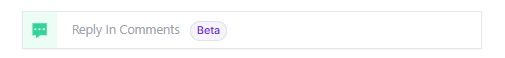
Use this action as part of your dance studio’s social media strategy by creating automated, soulful responses to inquiries or compliments from your community.
The Reply In Comments action is straightforward, featuring only two components:
Comments:
Create up to ten (10) dance studio-themed comment replies.
You can type a prewritten reply or use the tag icon to pull in a response from another source, such as a custom value or the result from a previous AI action. For instance, you could include details about upcoming dance classes or links to registration forms.
Like Comments:
Simply toggle on to like the comment that you are replying to, adding a personal touch to your automated response.
What trigger(s) do I need to use with the Reply In Comments action?
Use the Facebook Comment(s) On A Post and Instagram Comment(s) On A Post triggers. This ensures the action correctly identifies which comment to reply to – such as inquiries about class schedules or special events at your studio.
Can I use the Reply In Comments action to like a comment?
Yes, simply activate the toggle to like the comment while responding, enhancing engagement.
Can I use the Reply In Comments action with AI?
Yes, you can place an AI action before this step. For example, Enrollio can analyze the comment's content and then suggest a tailored dance-related reply.
Can I assign particular replies to particular comments?
The Reply In Comments action randomly selects from your provided replies. If you need more tailored replies for different types of comments – such as differentiating between enrollment inquiries and event compliments – consider integrating an AI action or using an If/Else branch. Alternatively, use separate comment triggers with distinct criteria to align responses with your specific dance studio audience.
With Enrollio, automating responses to social media comments has never been easier – ensuring every comment from your dance community gets a well-timed answer, so you can focus on choreographing great performances and growing your studio. Enjoy smoother communication and keep your audience dancing along!