The Voicemail action lets you send a pre-recorded voicemail message directly from Enrollio to your contacts. Use it to follow up on missed classes, share quick dance tips, or deliver important notifications about class schedule changes.
Voicemail
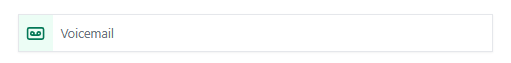
Sends a pre-recorded voicemail file to the selected contact.
Action Name:
The name of the action, set as "Voicemail".
Drop Your File:
Upload the pre-recorded voicemail file you wish to send. Ensure the file format is compatible with voicemail playback.
Name the Action:
Under "Action Name," ensure it reads "Voicemail" to clearly indicate the action.
Upload the File:
Click on the "Upload file" button to select the pre-recorded voicemail message from your computer. Once uploaded, play the message to confirm it’s the correct one for your studio’s needs.
Save:
After configuring the action, save the workflow to apply these changes.
To enhance your studio's communication, consider combining the Voicemail action with the following triggers:
Missed Class Notification:
If a student misses a scheduled dance class, automatically send a voicemail reminding them to join the next class.
Parent Reminder:
Trigger a voicemail if a parent hasn’t acknowledged a previous notification about schedule changes or class updates.
Trigger:
When a class attendance record shows a "missed class" entry.
Action:
"Voicemail" is triggered.
Uploaded File:
"MissedClassReminder.mp3"—a pre-recorded message encouraging the parent or student to check the updated schedule and attend the next dance class.
In this example, the workflow detects a missed class and automatically sends a friendly voicemail to remind parents or students about the next available class, helping you maintain high engagement and smooth communication in your dance studio.
Enrollio’s workflow actions help you maintain effective communication with your dance community, ensuring no important updates or reminders are missed.
Happy dancing and smooth transitions with Enrollio!