Overview

The "DND Contact" action lets you manage a contact's communication preferences. For example, it can be used to:
Enable DND for all channels
Enable DND for specific channels
Disable DND for all channels
Disable DND for specific channels
This action is useful when a parent or student requests to pause notifications—perhaps after a busy recital season—ensuring that you only send messages when they’re ready to receive them.
Action Name
Enter a descriptive name, such as "Enable DND for All Studio Communications."
Action Description
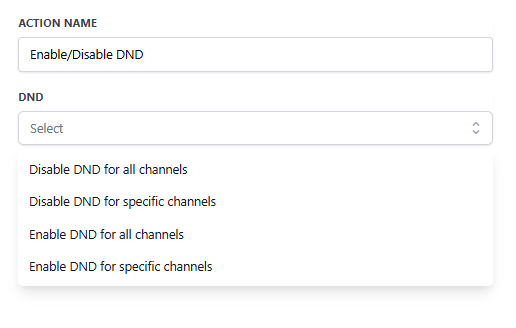
The "DND Contact" action gives you the following options:
Enable DND for all channels,
Enable DND for specific channels,
Disable DND for all channels,
Disable DND for specific channels.
Using this action, you can tailor communication based on the preferences of your studio’s families.
Action Details
Field Name: Mark as Read or Unread
Description: Choose to mark the conversation as either read or unread.
Options: None, Mark as Read, Mark as Unread
Mandatory: No
How to Configure
Action Name:
Provide a name for this action (e.g., "Enable DND for All Studio Channels").
DND:
Choose from the dropdown to either enable or disable DND.
Specify whether it applies to all channels or only specific ones.
Some Triggers that Can Be Used with the Action:
Class Status Changed:
Trigger: Use the "Class Status Changed" trigger when a class ends or an event (like a recital) is completed.
Configuration: Set up a filter so that when a class ends (using terms like "Completed" or "Showed" depending on your system), the workflow triggers.
Action: Add the "DND Contact" action to disable DND to resume communications for follow-up announcements or feedback requests.
New Enrollment:
Trigger: Use the "New Enrollment" trigger when a student enrolls in a class or workshop.
Configuration: Consider a waiting period (for example, 1 hour after class ends) before reactivating communications.
Action: After the waiting period, add the "DND Contact" action to disable DND, ensuring that welcome messages or schedules are delivered appropriately.
Task Completed:
Trigger: Use the "Task Completed" trigger associated with post-class follow-ups (like thank-you messages or surveys).
Configuration: Link the task to follow-up actions that are standard after classes or recitals.
Action: Once the task is marked as completed, add the "DND Contact" action to disable DND and re-enable communication with families.
Custom Field Update:
Trigger: Use a "Custom Field Update" trigger where a specific field is updated, such as marking the class as finished.
Configuration: Set up a custom field in the contact profile that indicates the completion of a class or event.
Action: When this field is updated, use the "DND Contact" action to disable DND.
Manual Trigger via Internal Notification:
Trigger: Set up a process where staff manually update a contact's record after confirming that a class or event has concluded.
Configuration: Use an internal notification or task completion as a trigger.
Action: Apply the "DND Contact" action to disable DND for the contact.
Example Scenario
Imagine you run a dance studio where parents prefer not to receive promotional SMS messages but still want to get important updates such as final class schedules or recital reminders via email.
Set up a workflow trigger that activates when a parent opts out of SMS messaging.
Add the "DND Contact" action.
Configure it to enable DND for SMS while keeping other communication channels active.
This setup respects the families’ preferences while ensuring that critical dance class updates and information continue to be delivered via other channels.
By using the "DND Contact" action in Enrollio, you can ensure that communication with your studio’s families is timely and aligned with their preferences. This approach helps maintain a positive relationship by avoiding unwanted notifications and ensuring that important updates are never missed.
