STEP 1: Add Stripe Keys into Class Registration Portal
The very first step to setting up the class registration component of Enrollio, also known as the studio portal, is to add your Stripe keys and select currency for your account.
IMPORTANT: This must be completed before anything else.
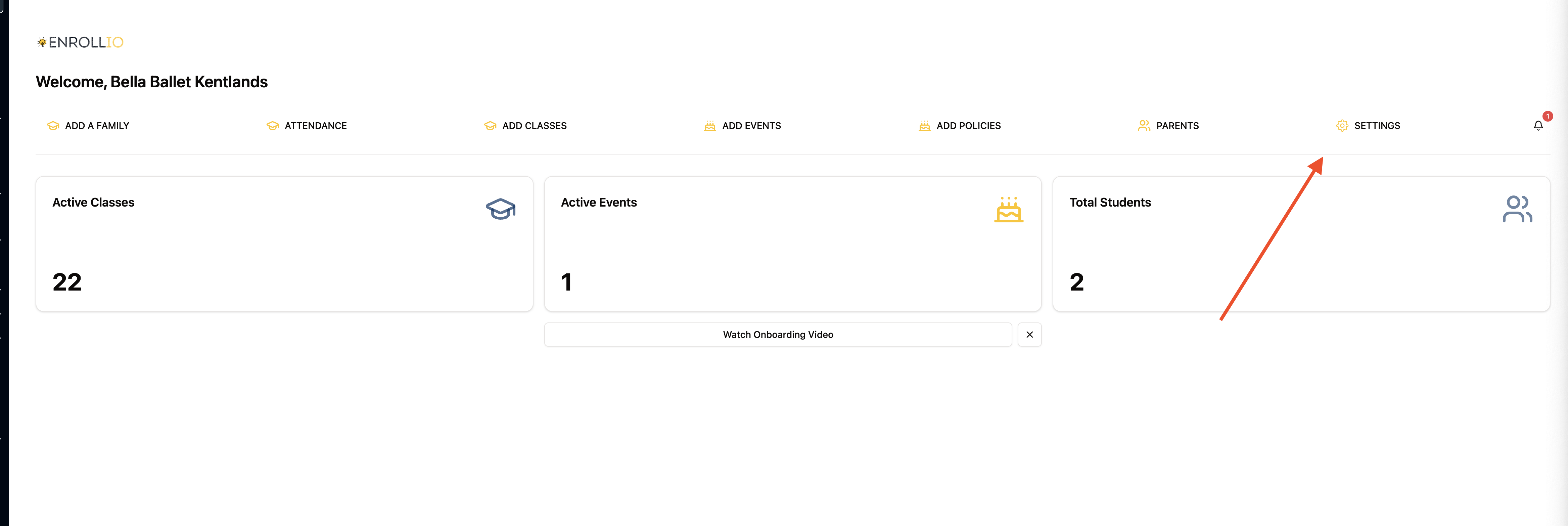
Click SETTINGS. Then STRIPE INTEGRATION.
Next, we need to first add the Stripe Public Key and Stripe Secret Key.
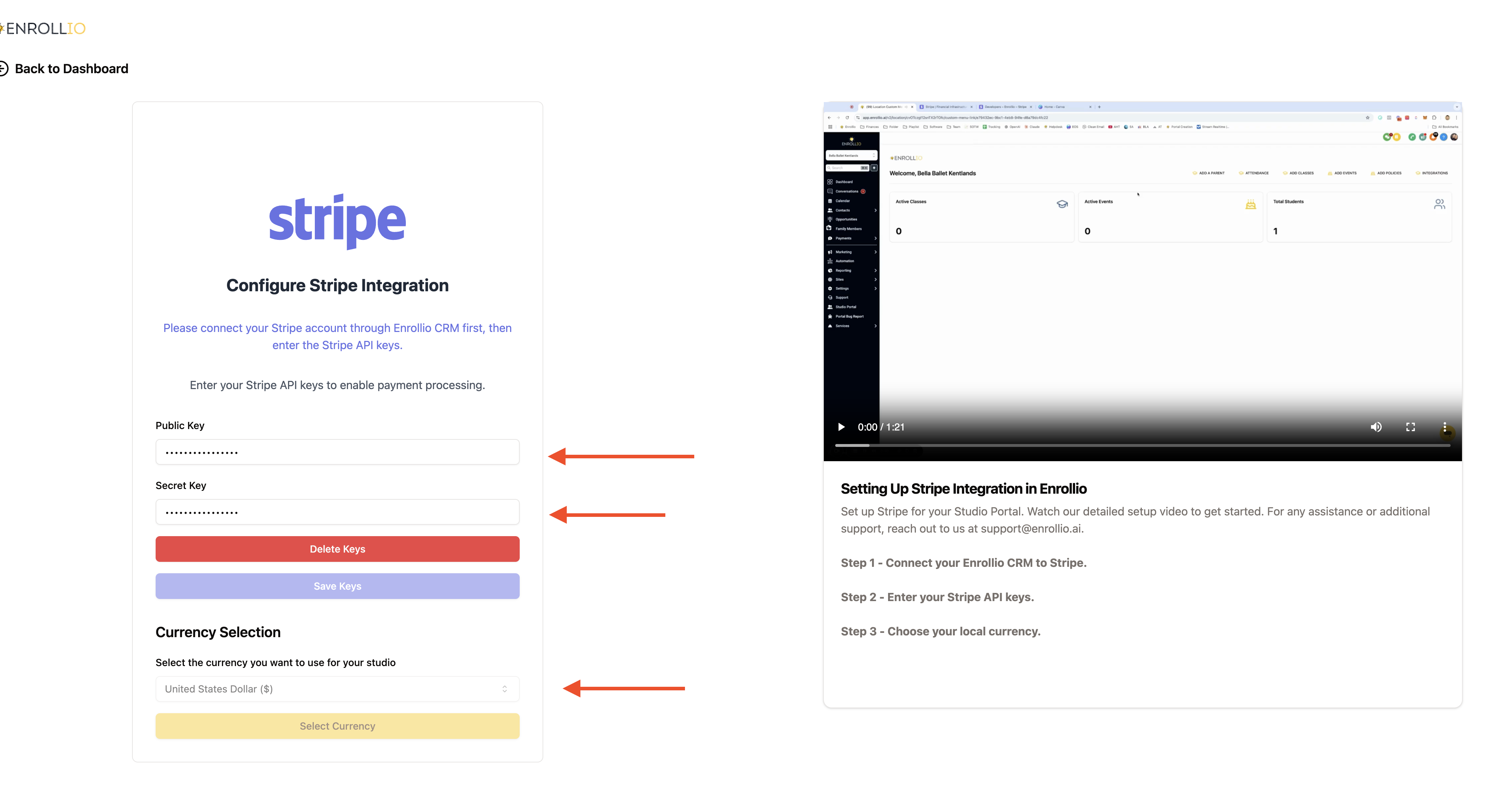
Log in to Stripe, then click Developers in the bottom left, then API Keys (see below)
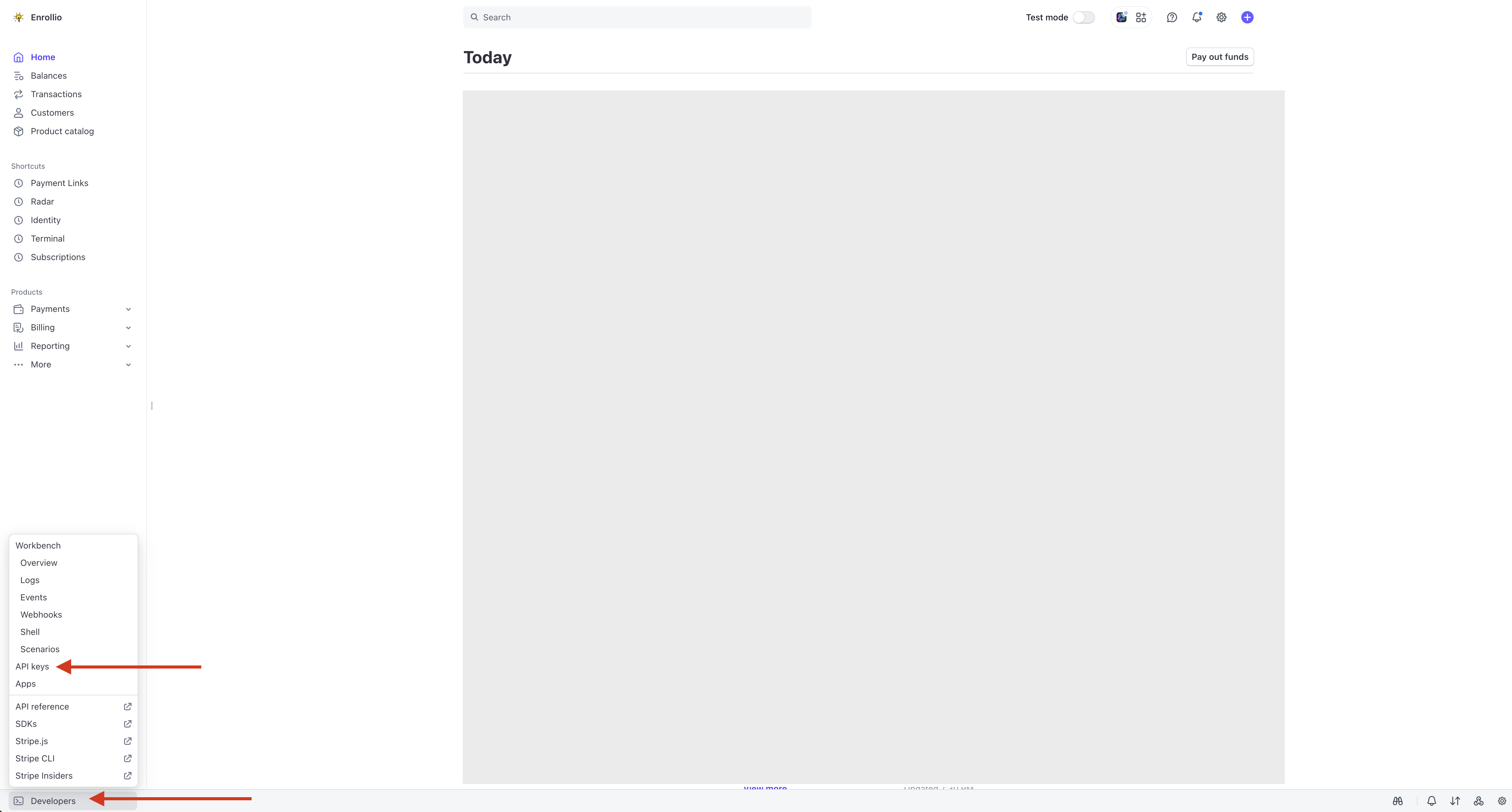
Next, you will copy and paste the publishable key AND secret key back into the Enrollio Studio Portal.
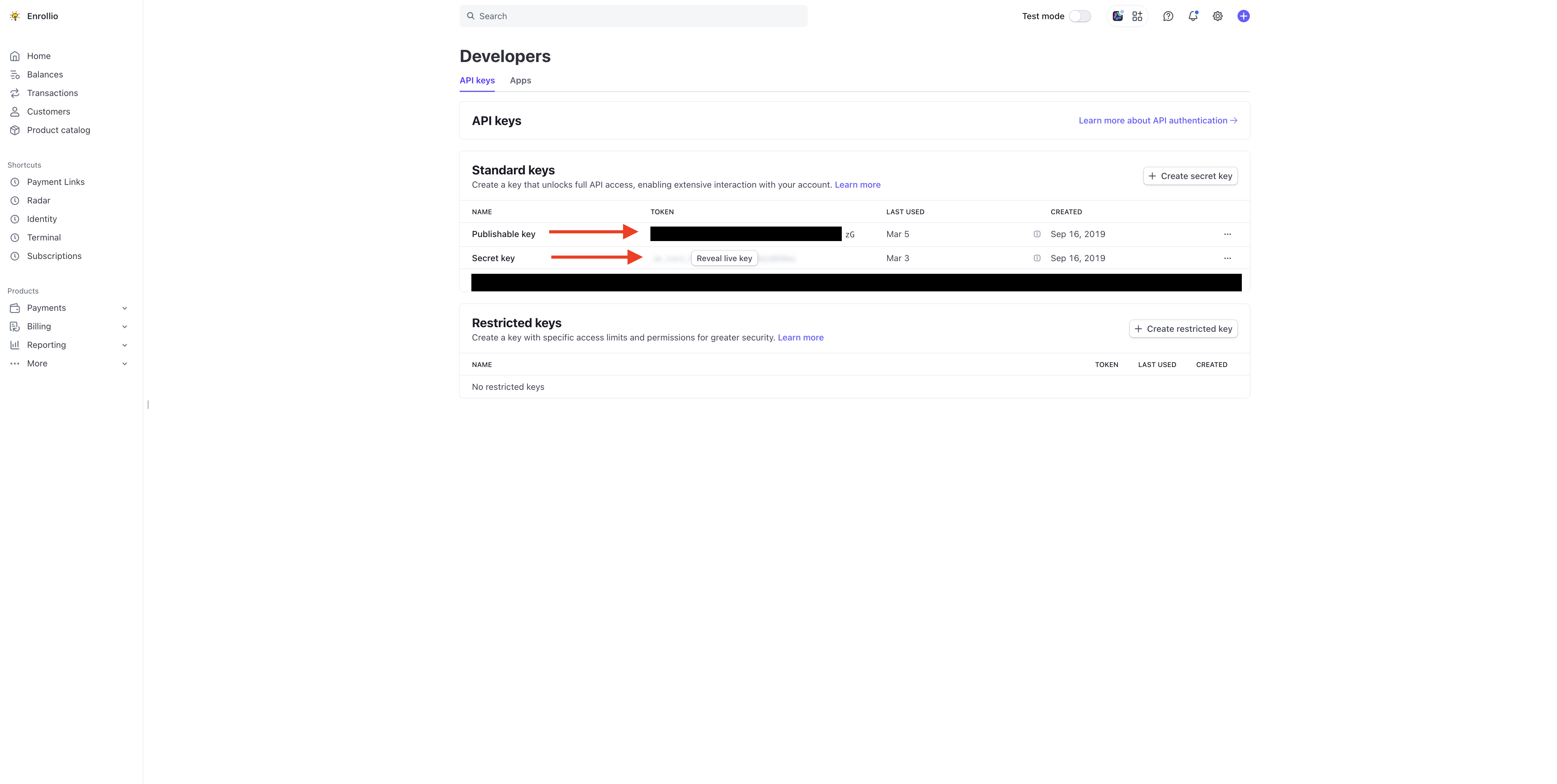
From there, click SAVE KEYS on the Stripe Integration page. Then select Currency, and click “SELECT CURRENCY”.
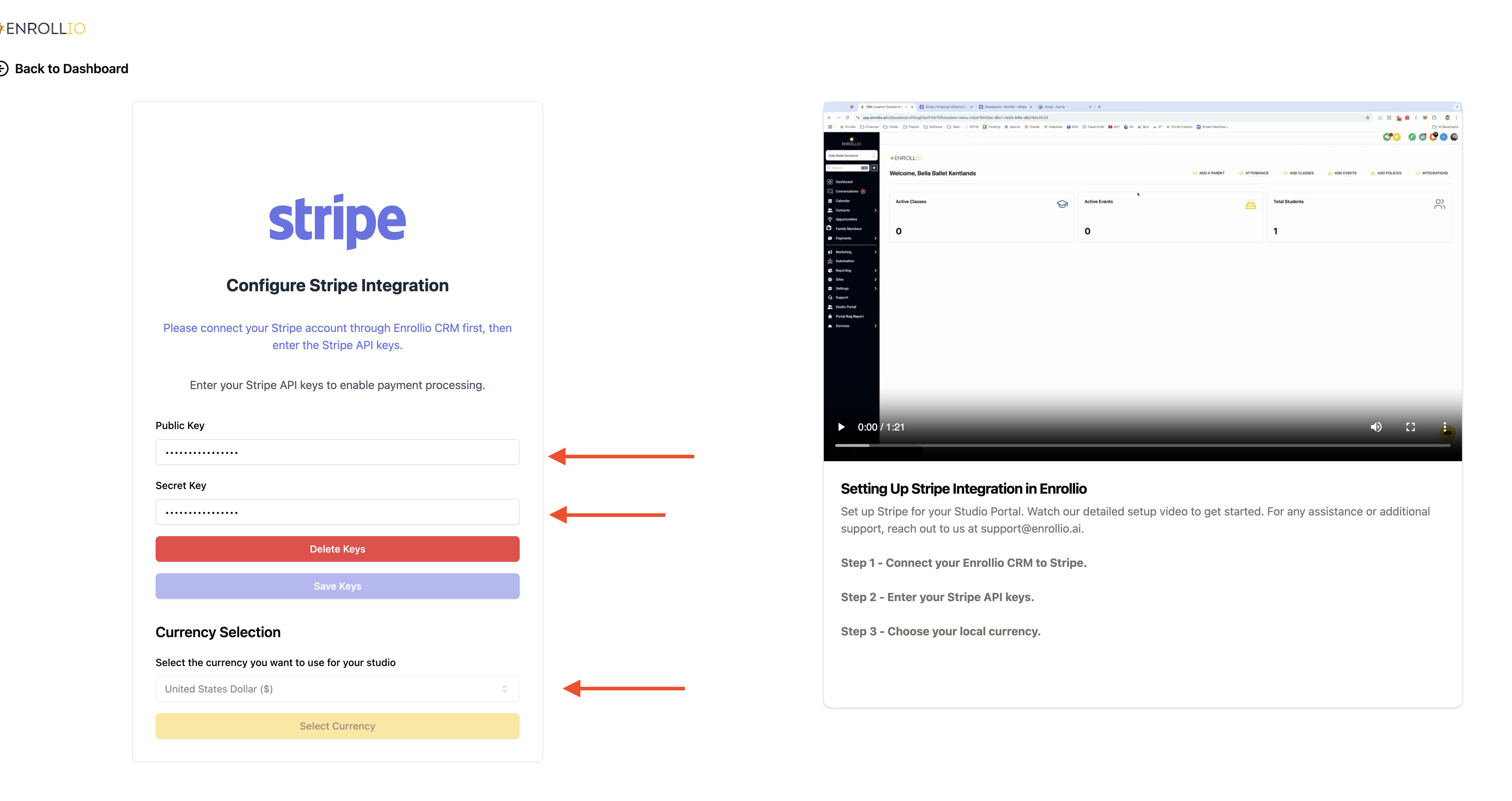
That’s it! Your Stripe account is now connected and ready to receive payment for classes! If you have any issues getting connected or need further assistance, please chat in with our live chat support or email support@enrollio.ai
