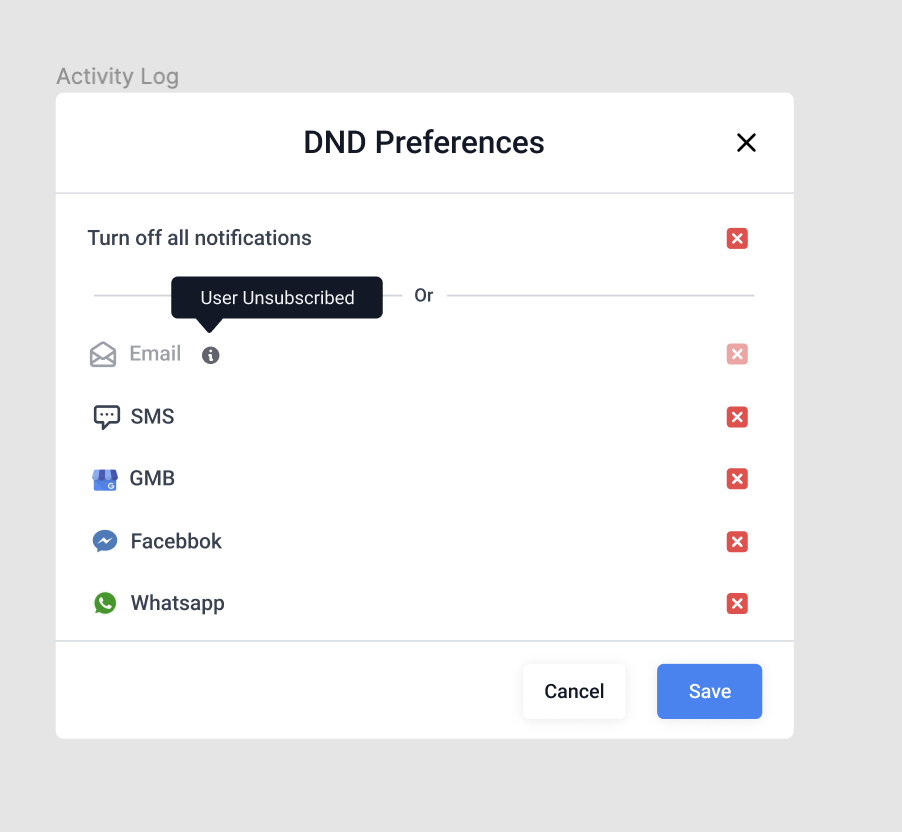
Contacts that had DND switched ON previously: The system will continue to respect their wishes.
Contacts that did not have DND switched on previously: The system will continue as before.
DND ‘On’ - now means NO automated/ manual outbound messages are permitted to go out (previously, we let people send outbound messages manually and only restricted ‘Automated’ messages)
DND ‘Off’ - all automated/manual messages continue to work as usual
DND ‘Partial’ - Some Channels are unavailable for Outbound messaging (THIS IS NEW!)
If the integrations (FB, SMS, Calls, Emails, GMB, WhatsApp) exist and are functional, they’ll get enlisted as channels that you can either enable or disable independently or all together at once.
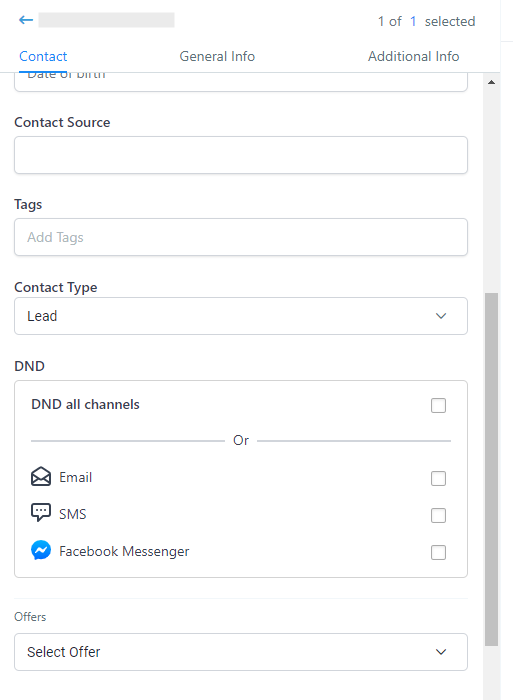
If the integrations drop or are disconnected, please continue to re-connect. Once reconnected, the previous state in which the contact DND was set will be respected. For example, if you DND’d a contact for FB Messenger, it’ll continue to DND that contact in FB Messenger.
The system will auto-enable DND for a contact if the criteria below are met:
ISP email permanent failures such as bounce, generic, suppress-complaint, suppress-unsubscribe, and suppress-bounce.
When a recipient unsubscribes or marks the email as SPAM (Mailgun complaint event).
Location/agency users will have the option to disable the DND from within the contact record for all the above reasons, except when marked as SPAM.
When a user is marked as DND for any bounce or suppression events, head into Mailgun or your ISP provider, remove the contact’s email from the suppression list, then continue to validate the email before enabling the DND in the system.
If they wish to get back on the subscribe list and in order to lift the DND, the contact will have to reply back to your email address connected in Enrollio with any positive sounding words like:
Start
Subscribe
Opt In
There are two ways in which the DND will be enabled:
If the customer replied with opt-out keywords like STOP, UNSTOP, UNSUBSCRIBE, or CANCEL.
If we get any of these error codes from Twilio: 30003, 30004, 30005, 30006.
Response CodeCode DescriptionRemediation30005User Inactive/Number does not existEnable Temporary DND30003Out of Service/Carrier FilteringEnable Temporary DND30004Do not want SMS/DND enabledEnable Permanent DND30006Landline/Incapable to receive SMSEnable Temporary DND
Temporary: If we get 30003, 30005, or 30006.
Permanent: If we get 30004 or receive opt-out keywords mentioned above.
Temporary: Can be updated from within the contact record.
Permanent: Cannot be updated from within the contact record. It can only be removed if the contact replies with START or the agency shares the contact's opt-in info with support. Once approved, support will remove the contact’s DND.
When sharing your opt-in info, please include the relationship number(s), contact, and a loom showing the contact’s opt-in permission.